Cashing Out on Snapcart
snapcart·@klborillo·
0.000 HBDCashing Out on Snapcart
<center> >Snapcart is a cashback app that incentivizes consumers to take photos of their receipts in exchange for rewards. -crunchbase I've been using Snapcart for a few months now. I usually take pictures of receipts of my groceries and things I buy from 7eleven. There are several receipts that are allowed on Snapcart: receipts for groceries, medicine and cosmetics; the receipt should be printed, not handwritten; it should be from your own country; should be not more than 3 days from transaction. Someone I know even snap his receipts from Starbucks. It only takes seconds to snap your receipt. Your receipt value have a corresponding cashback value. Here's the rate. 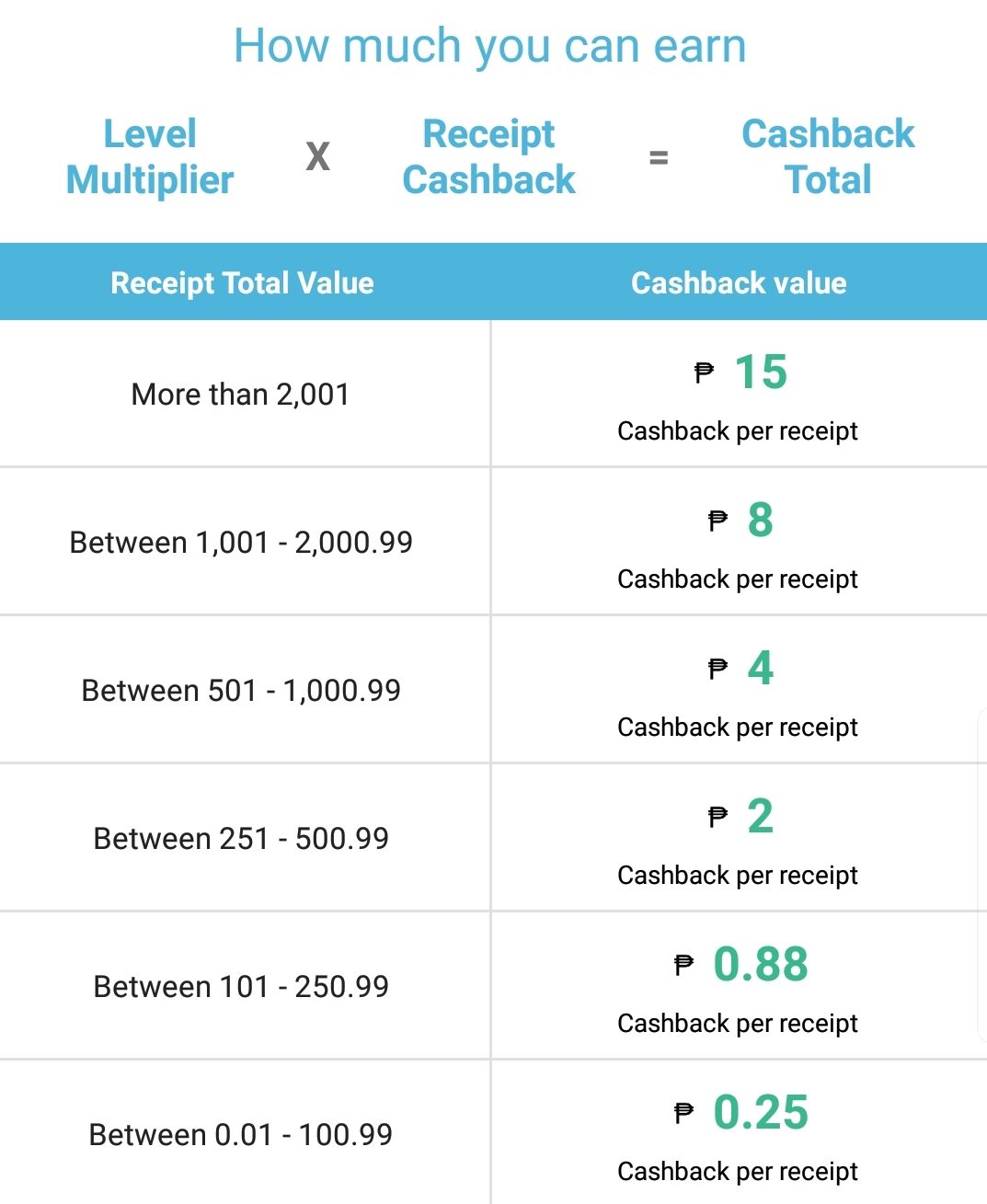 *** It's my first time cashing out on Snapcart and I want to share how I did it. It wasn't complicated and anyone can do it easily without reading this. 😂 *** How to Cash out on Snapcart 1. Open your Snapcart app then click Cash out 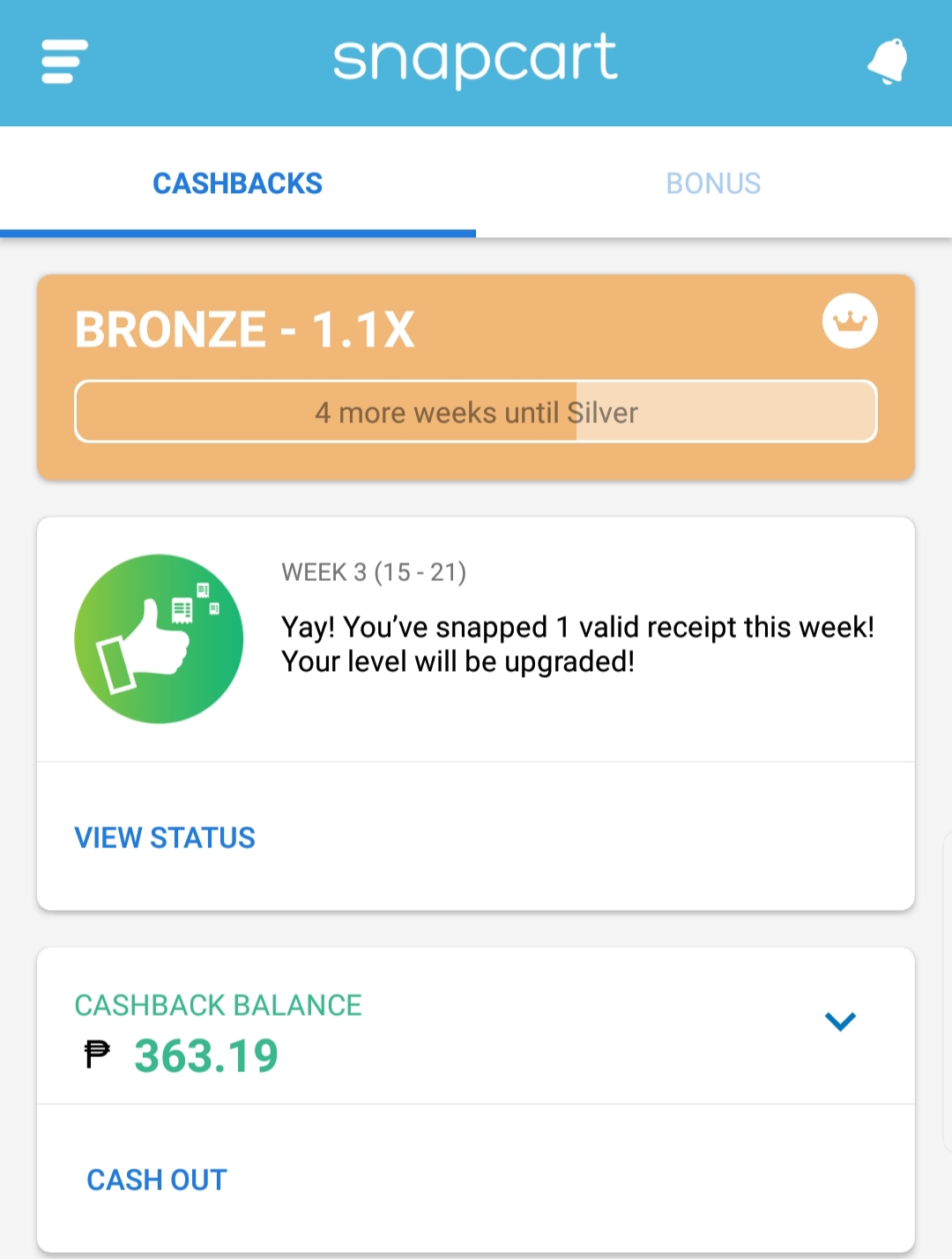 2. You'll be asked which one to cash out, , click 'Cash out' beside 'Peso' 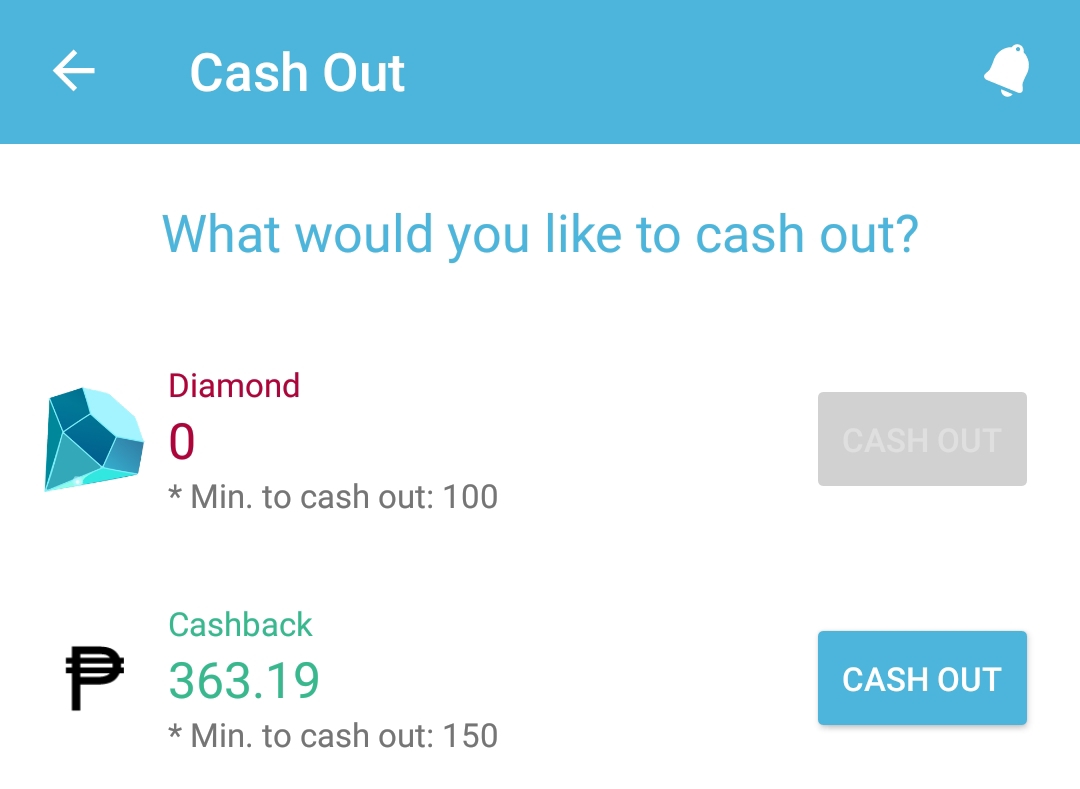 3. Finish all verification process 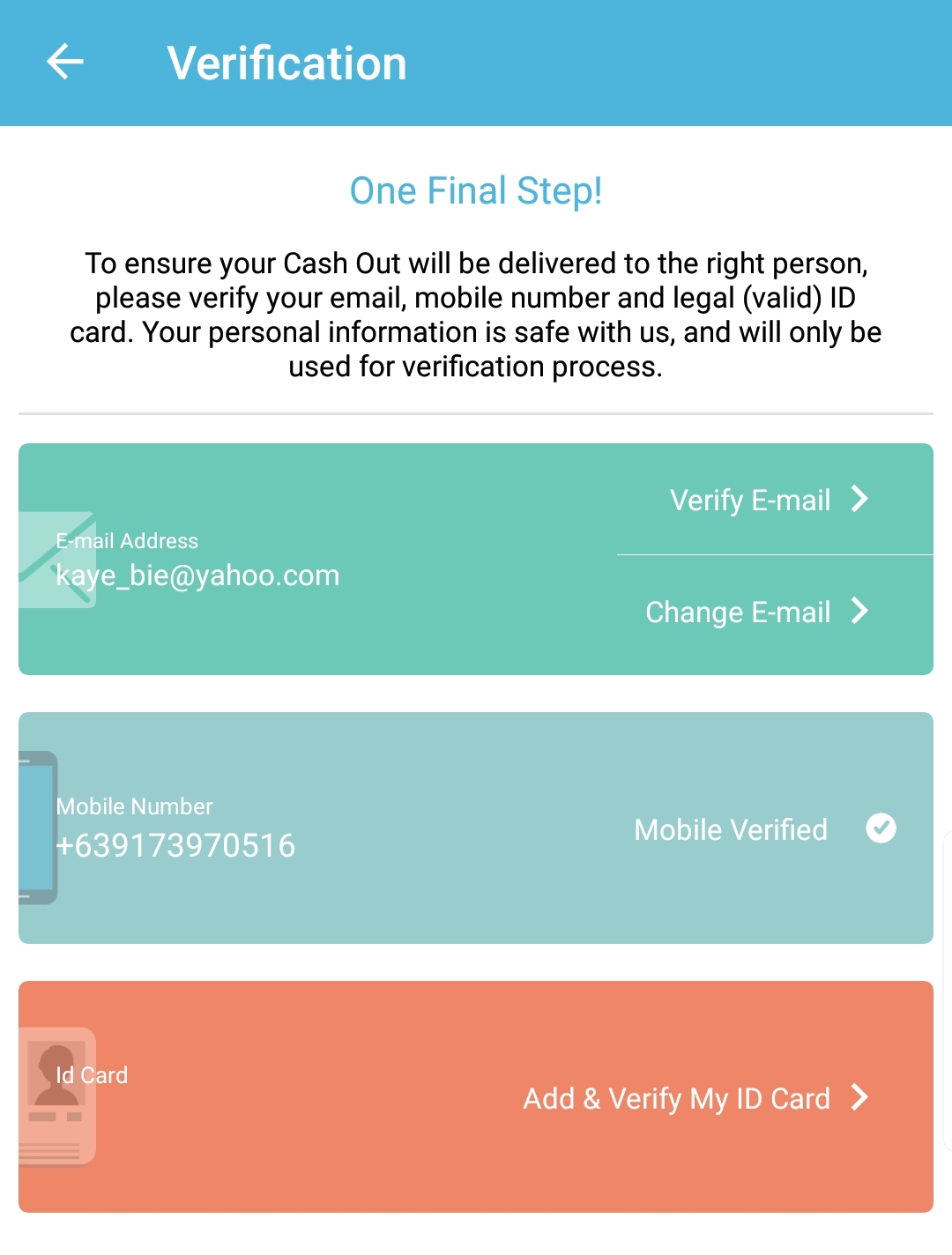 4. Click 'Bank Transfer & Phone Credit' 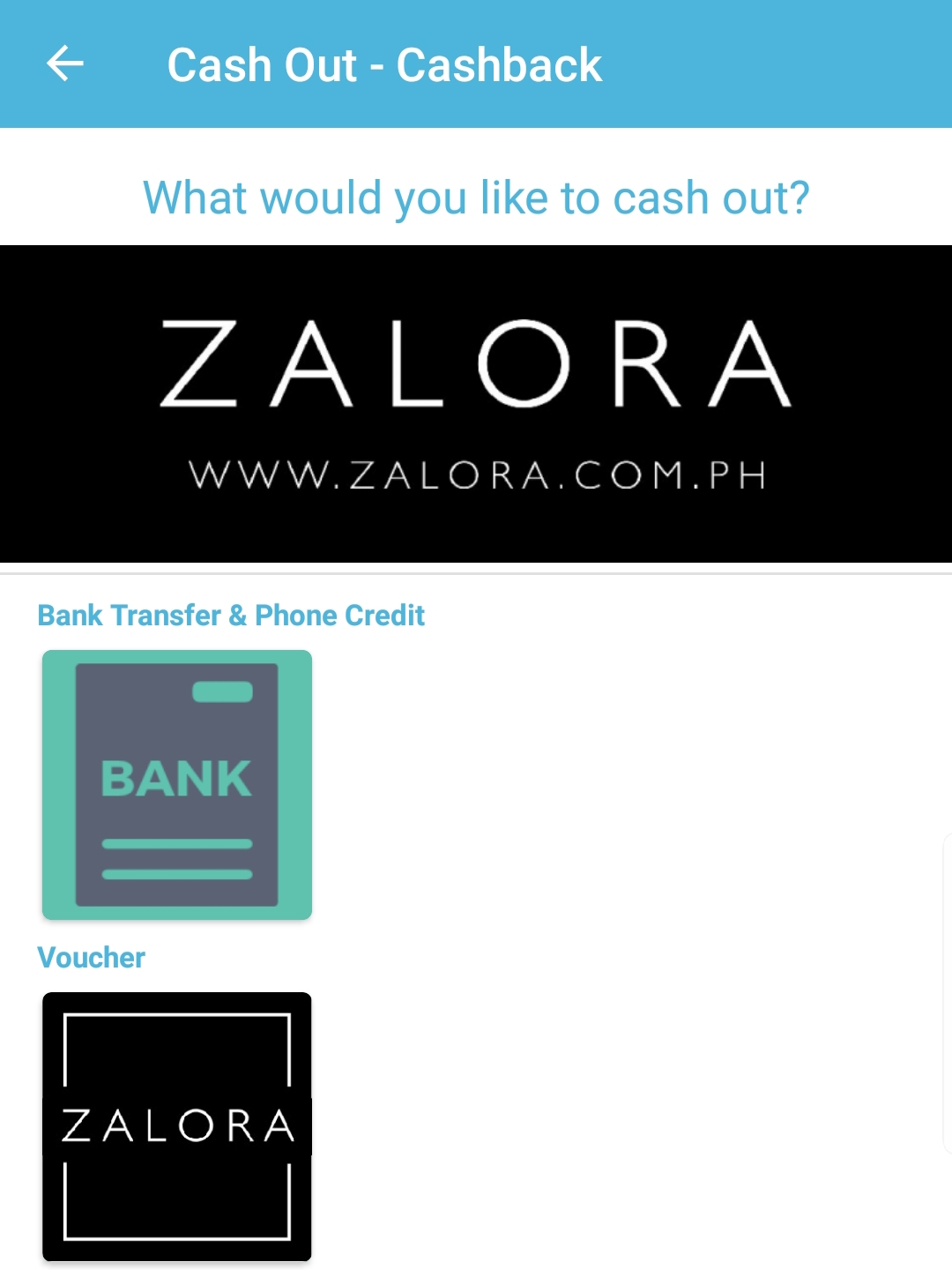 5. Place your bank account details and the amount that you want to cash out, then click 'Process' 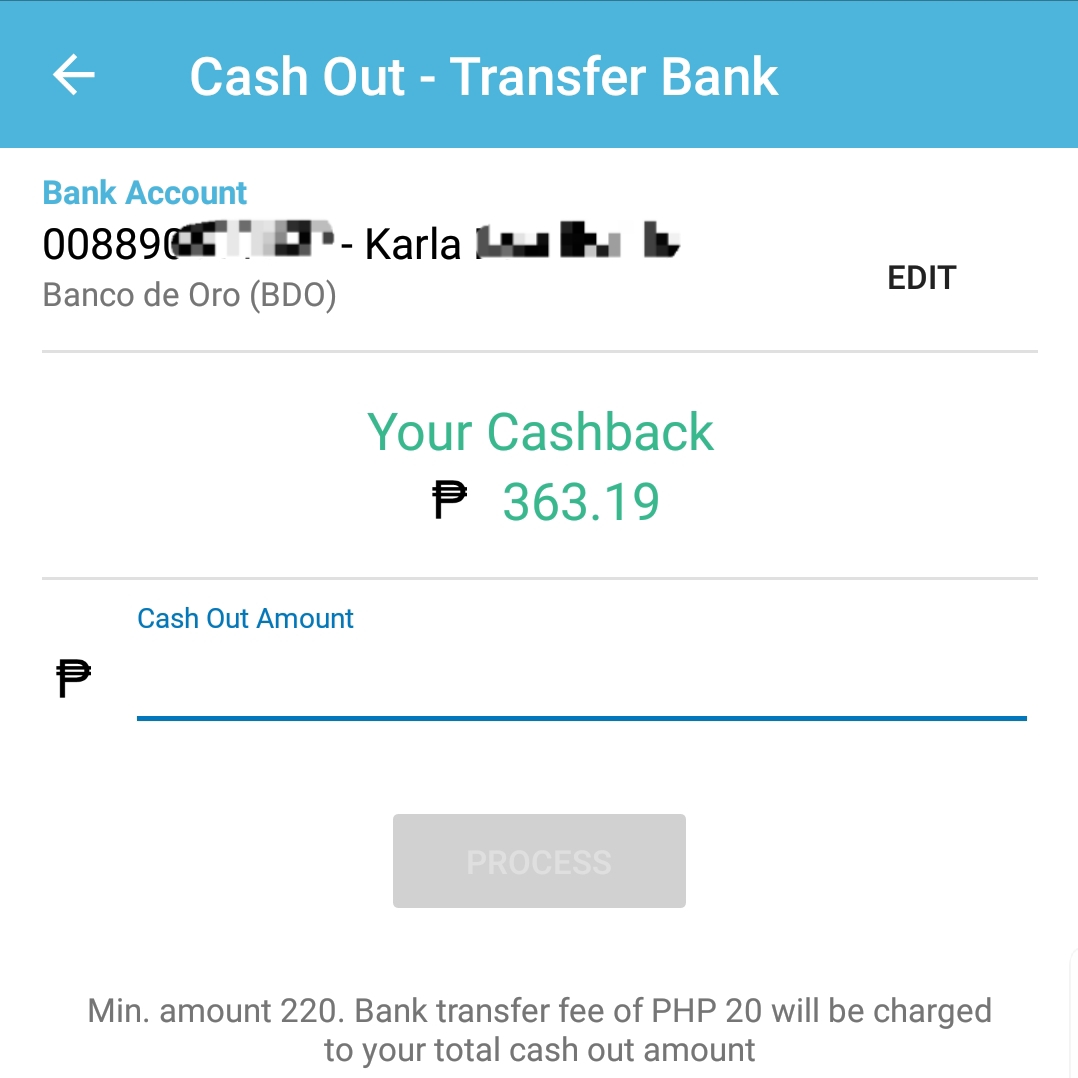 6. Check cash out details then click 'Confirm' 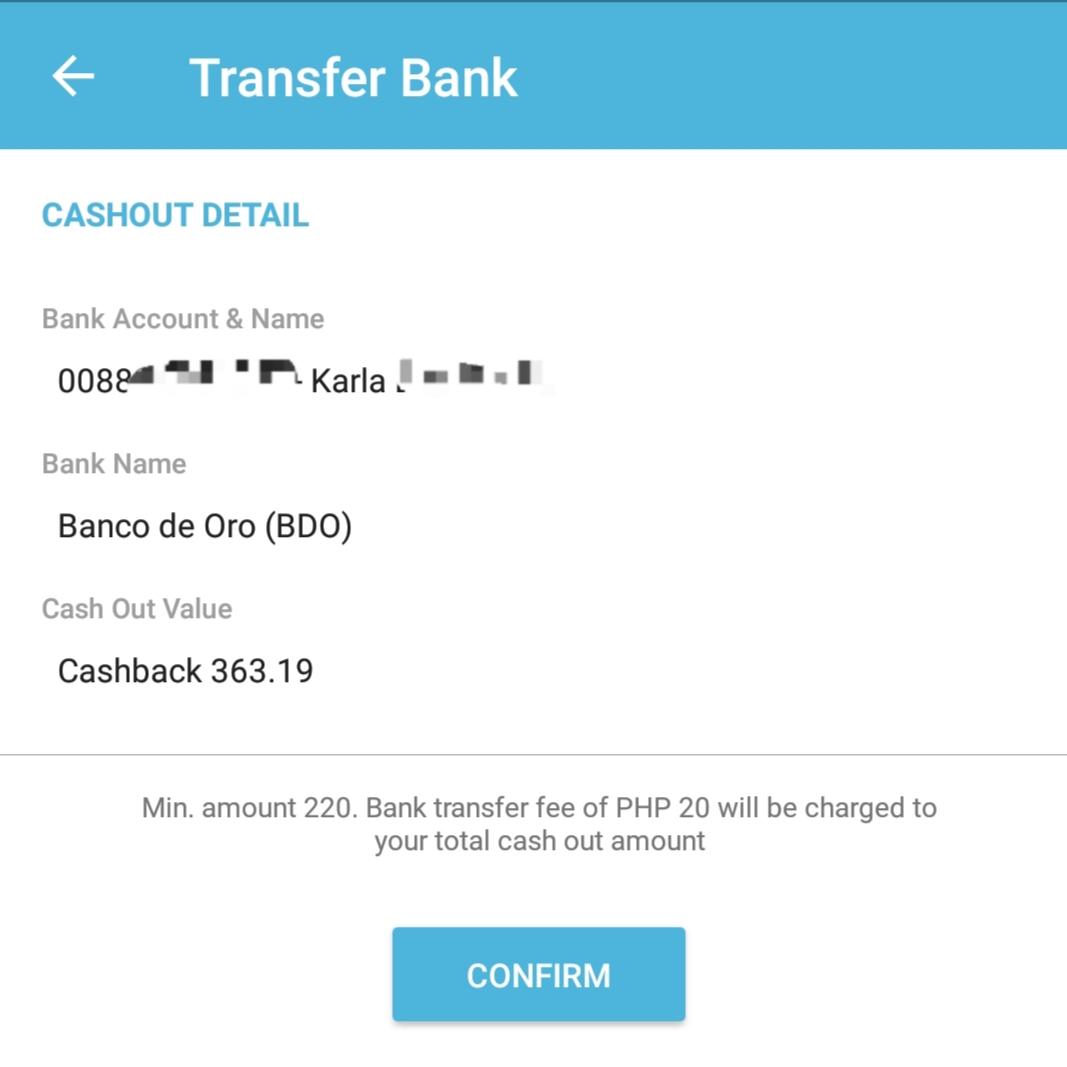 7. You'll see this "Cash Out Pending!". Just click 'OK' then wait for your money to get transferred to your bank account. 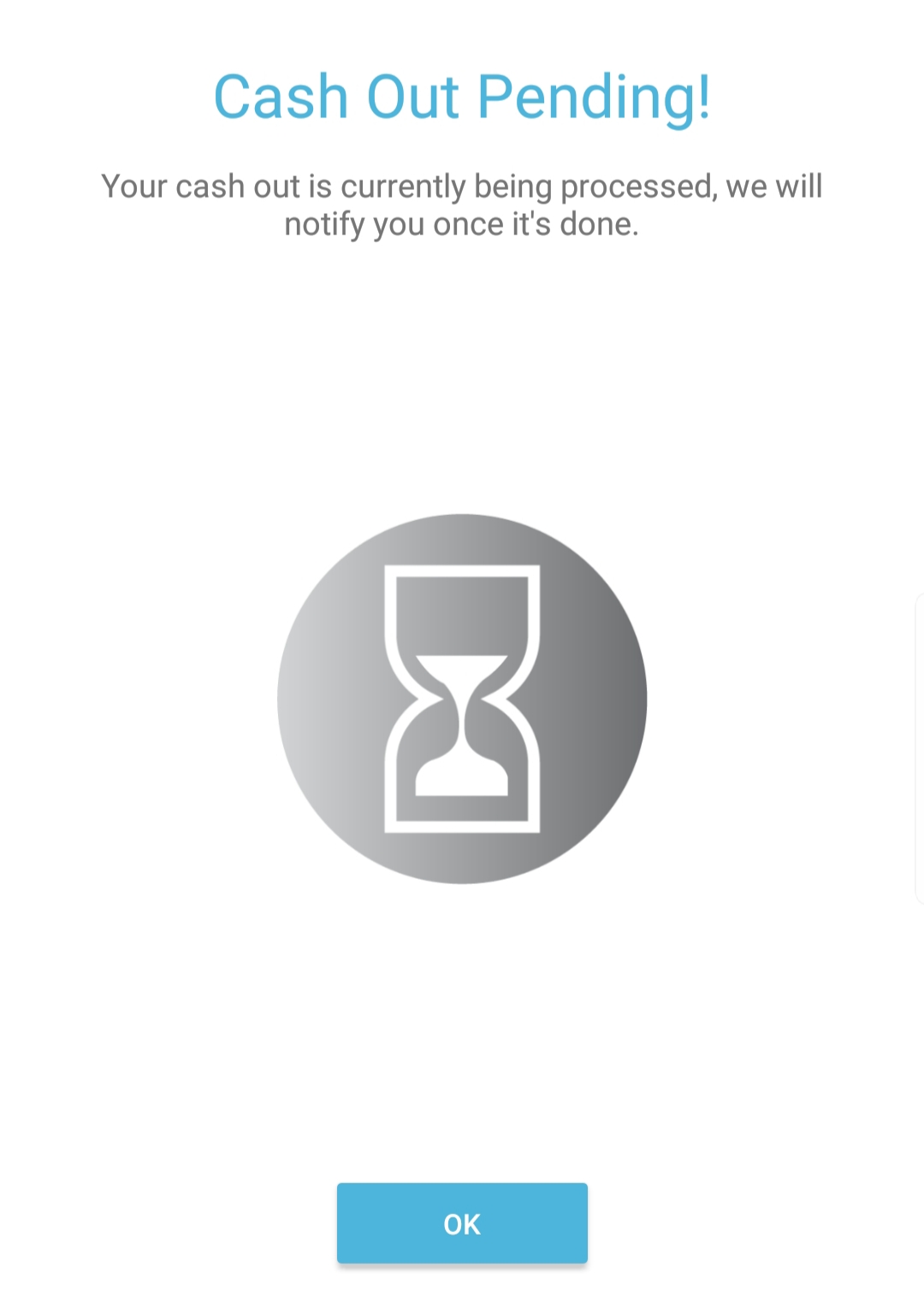 *** I did this process yesterday and got notified today that my cash out completed. 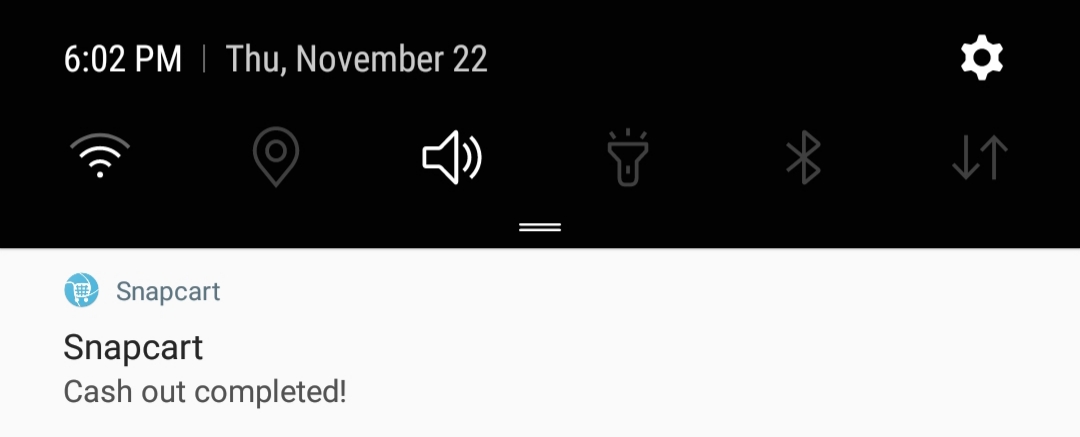 I check my BDO account through their mobile app to see if I really got the money. Yes, I received it. I can buy a whole pizza with this. :) 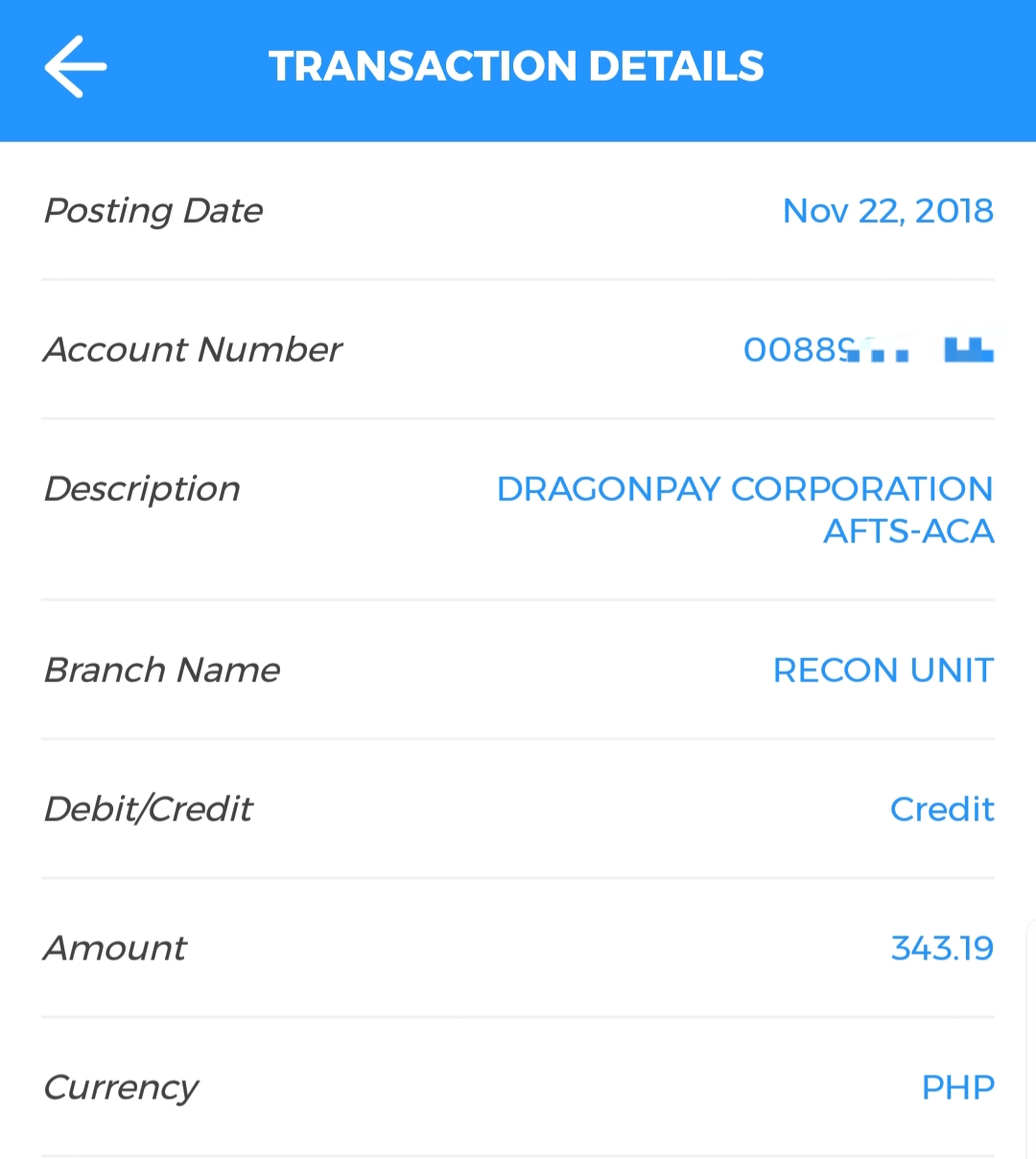 *** Let me know if you're using this app as well and how was your experience cashing out. What did you buy with the money you cashed out? :) </center>
👍 steeming-hot, dera123, ediah, tlthornes, ally22, pamelagasmen, zaicarmel06, sfp-ilocosnorte, klea, kenden, songbird168, jessamaer, stuckinacup, jon24jon24, nicka, dysangcocey, chiquikate, migztaraki, shella, joshuaramento, vbx, magpielover, filipino, eizzha12, vallesleoruther, aiyeecanoy, qurator, qurator-tier-1-2, yadamaniart, redheadpei, broadcast, upvoteph, minnowsupport, feedyourminnows, hackerzizon, justnyz, steemitfamilyph, tpkidkai, adejokeade, fifi-yanti, roxso, theconquerer, luckystar12, positivehype, tentalavera, lykaypajaro, gheghenrv,