Minimizing the cost of gas when claiming EOS using MyEtherWallet
eos·@koyn·
0.000 HBDMinimizing the cost of gas when claiming EOS using MyEtherWallet
## Safety First: [Please beware of phishing websites. Do not enter your key on a website you arrived at by clicking a link. Use bookmarks. Always triple-check the domain. You are responsible for your safety & security.](https://myetherwallet.groovehq.com/knowledge_base/topics/protecting-yourself-and-your-funds) Also, please take some time out to read through the [Inherent Security Risks of MyEtherWallet](https://steemit.com/mew/@sandwich/inherent-security-risks-of-myetherwallet), by @sandwich ## Understanding the claimAll function The steps on EOS.IO website suggests you select `claimAll` to claim your ERC-20 EOS Tokens. 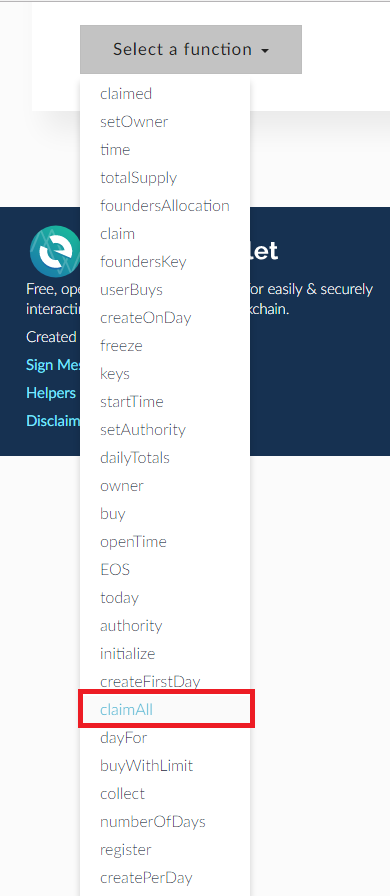 This function essentially runs the `claim()` function in a loop for each contribution period that has ended. And each time it executes the function it needs gas. This is a screenshot of me claiming my tokens at the end of Period #2 when my only contribution was during Period #0: 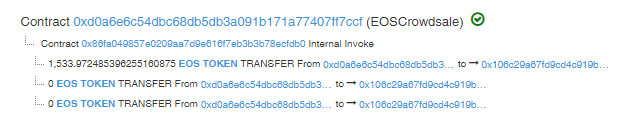 As you can see it has also tried to claim EOS during Period #1 and Period #2, returning with 0 EOS since I did not make any contributions. This means I have paid 3 times as much gas as I could have paid if I claimed only for a specific window. ## Claiming for a specific period If you are sure in which period you made your contributions, claiming for a specific period is really easy. Most of the steps are taken from @sandwich's [The Complete Guide](https://steemit.com/eos/@sandwich/contributing-to-eos-token-sale-with-myetherwallet-and-contract-inner-workings) : 1. Go to https://www.myetherwallet.com/#contracts 2. Under heading **Select Existing Contract** is a dropdown, select EOS Contribution 3. Click `Access` 4. Under the "Read / Write Contract" heading, in the dropdown select `claim` 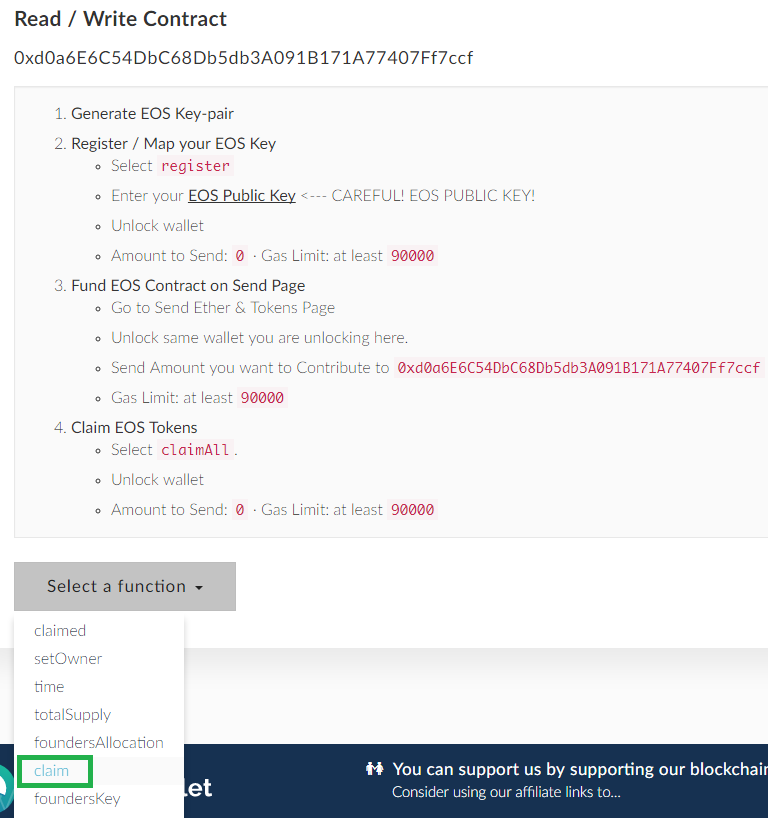 5. Under **day** type in the period number in which you made your contribution. Example: for period #7 you would simply type `7` 6. Load your wallet 7. Click `Unlock` button 8. Click `Write` button 9. Set **Amount to send** to `0` and allow the wallet to suggest a **Gas Limit**. If it does not auto-populate, enter `90000` or more. If your TX fails, increase **Gas Limit**. 10. Click `Generate Transaction` button 11. Check the details of the transaction, and if you are confident with the details you have entered, click `Yes, I am sure! Make transaction.` 12. If all went well, a green bar will appear at the bottom of the page including a link to your transaction on the blockchain. Below is screenshot of my claim for Period #3. It returns with a single line of 0 EOS Tokens. 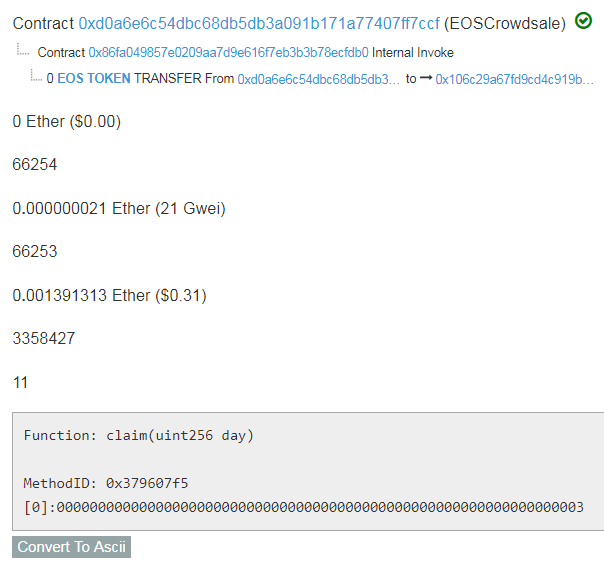 ## Success!
👍 alphacore, proctologic, koyn, sandwich, kornocopia, rubenalexander, shenchris, nadejde, sjwl, max-infeld, revulv, robrigo, applecrisp, food-creator, carbunco10, pros, greatvideos, solimanthree, cryptoblog, dab, michaelx, ice1416, arrkiin, eltomos, tinh, fractalnode, tni, juanvilla, papitube, elenasharma, urbanoid, niking, martim, eggtank, rammhallen, sysguru, aking7, deepakagarwal, prizmm, javierjmc, martinjurca, jaggedsoft, davidaarong, jland, ikeenan, fire-dragon, ith4ca, grifken, moeli0808, bunix, zlajoni, tiphune, roomservice, cryptohead, rauderce, djjaron, voodoopulling, derzsi,