D.Tube Unknown Error (SOLVED) (ITA/ENG)
dtube·@lallo·
0.000 HBDD.Tube Unknown Error (SOLVED) (ITA/ENG)
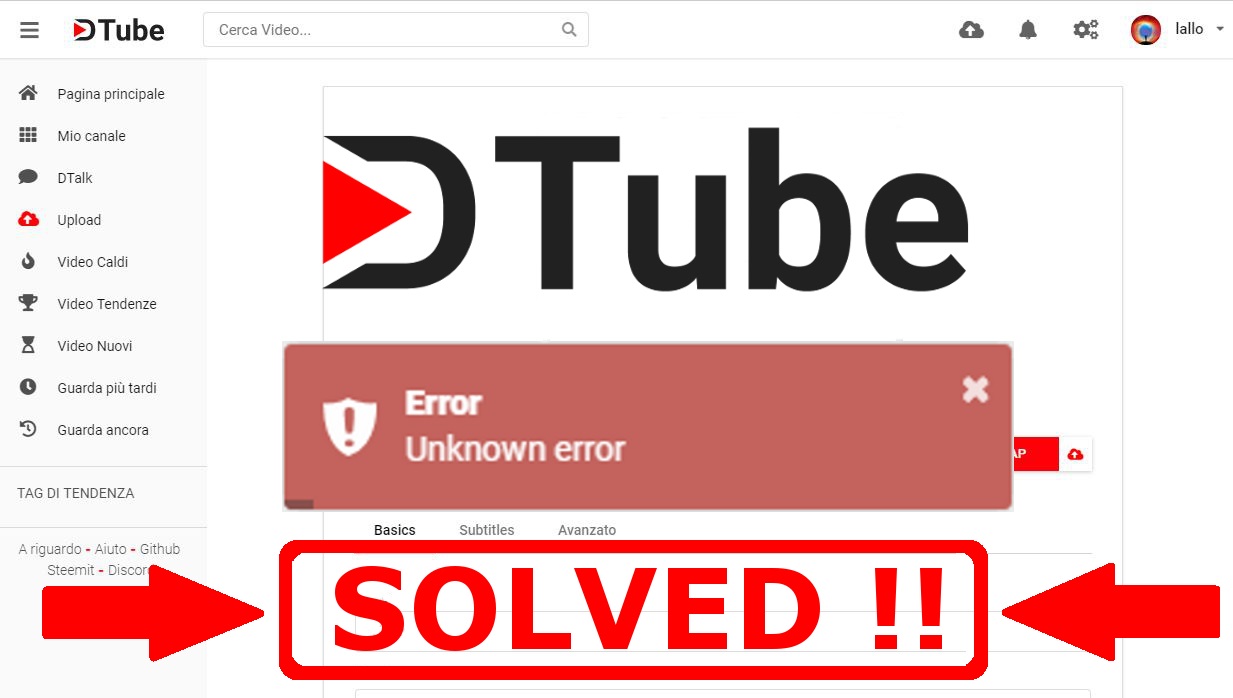
# [ITA]
Faccio questo post per chi come me ha, volendo caricare un video su dTube ha ricevuto il fatidico errore: <em>Errore Sconosciuto</em>.
Cercando in rete ho trovato la soluzione di un ragazzo chiamato Logan Krumbhaar che ha fatto un video a riguardo. Lo trovate a questo <a href= "https://www.youtube.com/watch?v=Sw7ZcaT0uO4">link</a> su Youtube.
Grazie alla sua semplice soluzione sono riuscito a caricare i video su dTube al primo tentativo senza ottenere più quel fastidiosissimo errore.
Vediamo ora in breve di cosa si tratta:
<br>
<ol>
<h3>1. Assicurati di non essere connesso a dTube tramite SteemConnect</h3>
</ol>
Probabilmente ricevi proprio questo tipo di errore perché hai effettuato l'accesso a dTube tramite il servizio SteemConnect, non devi far altro che fare il log out. Basta che dalla tua pagina home clicchi in alto a destra sull'icona del tuo profilo, vai sopra al tuo nome e poi su esci.<br>
https://cdn.steemitimages.com/DQmb8fSHxfYVKddDvLAmZdk7u2uAASmvG6paytQAa6U8Hmw/erroresconu88.jpg
<br><br>
<ol>
<h3>2. Copia la tua password per postare</h3>
</ol>
Quando registri un account su Steemit oltre alla password principale ti vengono assegnate altre 3 password differenti tra cui quella relativa alla pubblicazione dei post. Bene, devi allora prendere nota di questa chiave che trovi nella pagina del tuo wallet su Steemit. Da questa pagina clicca su Permessi e ti verranno mostrate le tue chiavi pubbliche. La prima è proprio quella che ci interessa. Però dobbiamo prima cliccare a destra su MOSTRA LA CHIAVE PRIVATA. Questa è la nostra password privata per postare. Copiala.<br>
https://cdn.steemitimages.com/DQmY79vjcJcmGQhGAEVfBq6v1C3dNF8wzWd63hPPT2gPhrv/erroresconu66.jpg
<br><br>
<ol>
<h3>3. Accedi a dTube usando la tua chiave privata</h3>
</ol>
Adesso torna su dTube e accedi direttamente immettendo il tuo nome utente e password appena copiata. Clicca su ACCEDI.<br>
https://cdn.steemitimages.com/DQmbY1v4QRbapugSL3TFfjUBPsZKcGakhnmGSfrHqLskMgE/erroresconu33.jpg
<br><br>
<ol>
<h3>4. Carica il Video </h3>
</ol>
Puoi ora caricare il video. Per evitare problemi carica solo video in formato mp4 e carica l'immagine di copertina prima o durante il caricamento del video. Aggiungi titolo,descrizione e tag. Premi INVIARE.<br>
https://cdn.steemitimages.com/DQmYLaywPjim4rmtuRGWwksQBs44FwTEKESYNA5L9LvUCff/Mp4.jpg
<br><br>
<ol>
<h3>5. FINITO!! </h3>
</ol>
Se tutto è andato a buon fine dovresti essere riuscito a pubblicare il tuo video con successo.<br>
Spero di esservi stato utile e ringrazio Logan Krumbhaar perchè a me ha fatto davvero risparmiare molto tempo e salute :)<br>Ciao a tutti!!<br>
https://cdn.steemitimages.com/DQmcQNfo4Zb7gDU8jf66DnsC2grKDUreJoUk1Kzxk3PAxeH/erroresconu99.jpg
<br><br><br><br>
# [ENG]
I do this post for people like me, wanting to upload a video on dTube, has received the fateful error: <em> Unknown Error </em>.
Searching on the Web I found the solution of a guy called Logan Krumbhaar who made a video about it. You can find it at this <a href= "https://www.youtube.com/watch?v=Sw7ZcaT0uO4"> link </a> on Youtube.
Thanks to his simple solution I was able to load the videos on dTube without getting that annoying error.
Let's see how it works:
<ol>
<h3>1. Make sure you are not connected to dTube via SteemConnect</h3>
</ol>
You probably get this kind of error because you've logged into dTube via the SteemConnect service, you just have to log out. Just from your home page click on the top right of your profile icon, go over your name and then Log-Out.<br>
https://cdn.steemitimages.com/DQmb8fSHxfYVKddDvLAmZdk7u2uAASmvG6paytQAa6U8Hmw/erroresconu88.jpg
<br><br>
<ol>
<h3>2. Copy your Posting Password</h3>
</ol>
When you register an account on Steemit, in addition to the main password, you are assigned another 3 different passwords, including the one related to posting. Well, you must make a note of this key that you find on your Steemit wallet page. From this page click on Permissions and you will be shown your public keys. The first is precisely what interests us. But we must first click on SHOW THE PRIVATE KEY on the rigth. This is your private Posting Password. Copy it.<br>
https://cdn.steemitimages.com/DQmY79vjcJcmGQhGAEVfBq6v1C3dNF8wzWd63hPPT2gPhrv/erroresconu66.jpg
<br><br>
<ol>
<h3>3. Log in to dTube using your private key</h3>
</ol>
Now go back to dTube and log in directly by entering your username and password just copied. Click on LOGIN.<br>
https://cdn.steemitimages.com/DQmbY1v4QRbapugSL3TFfjUBPsZKcGakhnmGSfrHqLskMgE/erroresconu33.jpg
<br><br>
<ol>
<h3>4. Upload the Video </h3>
</ol>
You can now upload the video. To avoid problems, only upload videos in mp4 format and load the snap image before or during video upload. Add title, description and tags. Press SUBMIT.<br>
https://cdn.steemitimages.com/DQmYLaywPjim4rmtuRGWwksQBs44FwTEKESYNA5L9LvUCff/Mp4.jpg
<br><br>
<ol>
<h3>5. END!! </h3>
</ol>
If everything went well, you should be able to publish your video successfully. <br>
I hope I have been helpful and I thank Logan Krumbhaar because it really saved me a lot of time and health :) <br> Hello everyone!!
<br>
https://cdn.steemitimages.com/DQmcQNfo4Zb7gDU8jf66DnsC2grKDUreJoUk1Kzxk3PAxeH/erroresconu99.jpg👍 abcor, hamsa.quality, steeming-hot, lallo, raise-me-up, steemitboard, coquiunlimited, thermoplastic, nicolcron, leoplaw, c-squared, alexworld, theodosiskatq, reedhhw, cerd26, choogirl, cepul, vadimlasca, marialefleitas, jlsplatts, hetty-rowan, mattiarinaldoni, randomwanderings, rubencress, kendallron, lazybird, jorgeddln, arcange, raphaelle, mindstabber, jchappe, steemit-italia, spl, wisher, knfitaly, ornela, vittoriozuccala, marcuz, cheetaly, sergioambro, francop, ilbarone623, daglo99, ilbirraiooo, acquarius30, pandamn93, ginlucks, uragano, ciano, thecryptodrive, steemsports-ita, voiceoff, kennyroy, torico, steemph.manila, kikka190389, alesss, ikarus56, imcesca, steempsych, cryptoitaly, kafupraise, anedo, steam.erotic, criptomoneta, coinmarket1, jbrrd, elohim4, u-e, tomsmaid, distantsignal, alcarchek,