Synchronizing Audio With Subtitles Using VLC Player
howto·@libert·
0.000 HBDSynchronizing Audio With Subtitles Using VLC Player
You downloaded a movie, subtitles are not included, so you go to the Internet and download them. Unfortunately, subs doesn't match with what is being said in movie. You try to sync manually, taking care of every milli second but still you just can't get it working. Seems familiar, right? If it does, then read on. --- This tutorial is done on VLC android | [Download](https://www.videolan.org/vlc/download-windows.html) --- - First, select subtitle file that you downloaded (.srt file). > 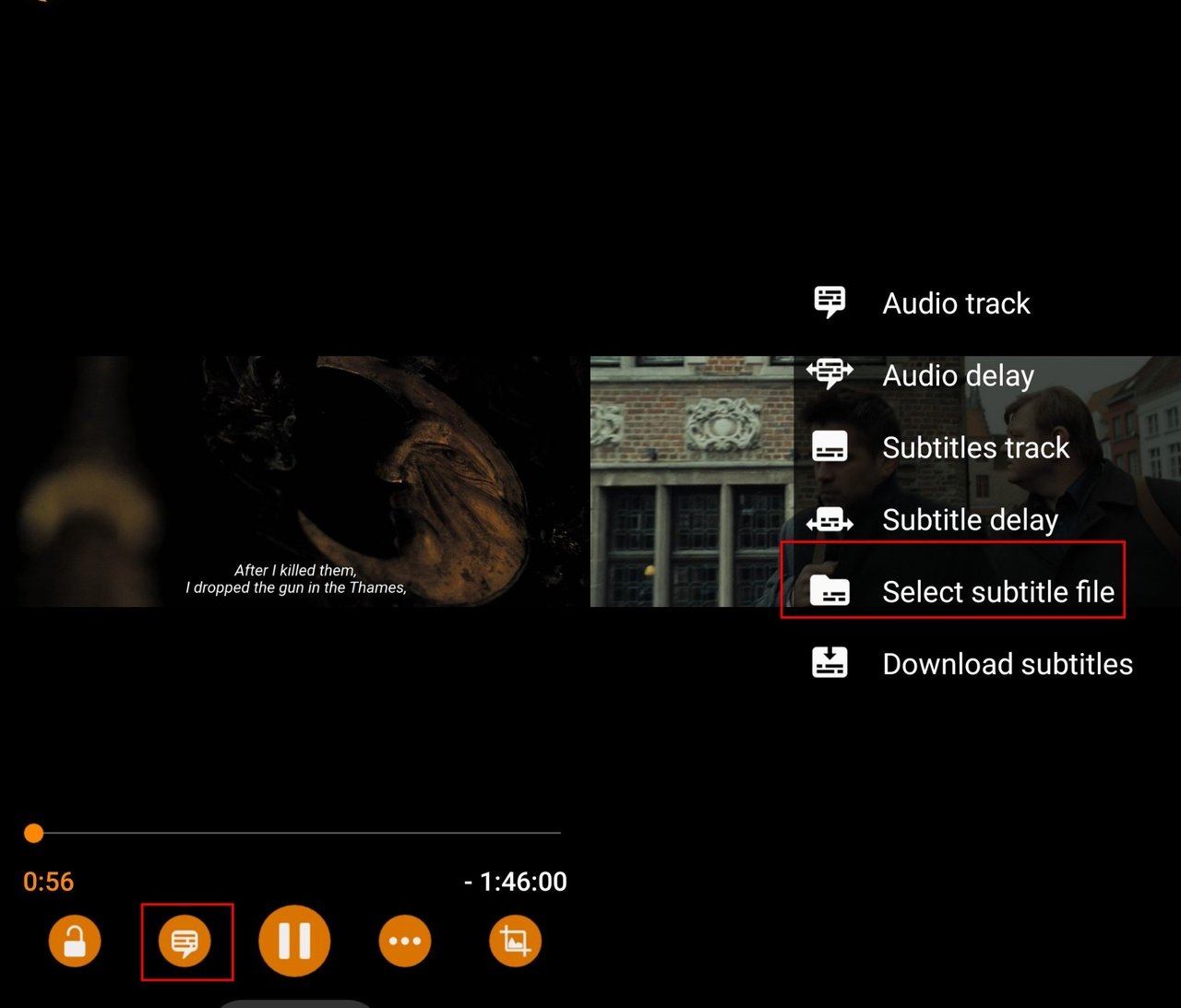 - Note down the time when audio plays and the time when subtitle text appears. - In my example, subtitle text appears on 56 Seconds mark, and audio plays on 1 minutes 3 seconds mark. - Now, Calculate the difference, here 7 seconds. - Convert the difference into milli seconds, here 7000 ms. - Now, Go to 'subtitle delay' it will allow you to set value in plus and minus numbers. Which way to go? > If subtitle text appears first and then audio, subtitle delay will be in '+' numbers, else (audio plays first and then subtitle text) then delay will be in '-' numbers. > > Source: Me! So I put +7000 ms, as subs appeared first. And done. --- Hope you found this useful :P
👍 stmdev, supu, gamezine, mehta, libert, msg768, jesus.christ, swiftcash, swiftbot, tipu, sbi6, cpol, stregamorgana, adyorka, ematse, partiko, goodcontentbot, alokkumar121, demo, esteem.app, good-karma, feruz, mysteem, esteemapp, machroezar, thoor, verunick, camillesteemer, knircky, chungsu1, profquax, dana-edwards, cezary-io, city-of-dresden, steem-bounty, mitchtokita, isdev, caab, sinzzer, fragmentarion, rjoshicool, letshodl, pius.pius, freedomno1, samhamou, badmusgreene, honeysara, uncommonriad, thaishps, guitarlh, elbiasto, intellihandling, manishmike10, coriolanus, derletwins, manuelgil64, bitcoinunicorn, official-hord, azmielbanjary, botefarm, justinchicken, oxygen02, baroen96, soluce07, evilangel90, preludiocosmico, grandjury, khussan, yuriitonkov, doggodfroglog, desyfit, bahadd12, kreesher, bbaspring, regina80, yusuf1234, jordanwarren, adrif, omar.mohammed, vixmemon, redthunder90, emmanueloppong, pedrobrito2004, moosa.amin, miltonlopez, zulbahri, assokenay, uwelang, instagram-models, alexworld, frutlink, stayoutoftherz, nineteensixteen, frankydoodle, uyobong, ligit, kemdora, prettyglo, evegrace, bobbypraize, giftakpan, writeandearn, runekay, rynow, remlaps-lite, farouda, yippeekaiyay, cassillas5553, machnbirdsparo, anadello, abdullahyusuf, j-car, citizenkane, taintedblood, helex, frizzy, mikeonfire, ganeshkadam9503,