Splinterlands: How to Quickly Rent Out Many Cards Using Peakmonsters (ENG/ITA)
hive-146620·@libertycrypto27·
0.000 HBDSplinterlands: How to Quickly Rent Out Many Cards Using Peakmonsters (ENG/ITA)
<center> <sub> Cover Image: Splinterlands Logo image owned by @splinterlands - Peakmonsters logo image owned by @peakmonsters - Cover Edit by @libertycrypto27 - Fonts used are Open Source</sub> <sub> La versione in italiano è subito dopo la versione in inglese - The Italian version is immediately after the English version</sub>  # Splinterlands: How to Quickly Rent Out Many Cards Using Peakmonsters </center> <div class="text-justify"> Anyone who plays **Splinterlands** and owns a lot of cards knows that managing the sale or rental of their cards from the official website is a slow process because you have to select one card at a time, set the price, confirm... If you have hundreds of cards, it can take several minutes.  Fortunately, there are third-party websites and tools that allow you to **speed up these operations**, especially when they involve many cards. A few days ago, I showed how to quickly identify unused cards as possible cards to sell or rent using the useful filters from [Peakmonsters](https://peakmonsters.com/). |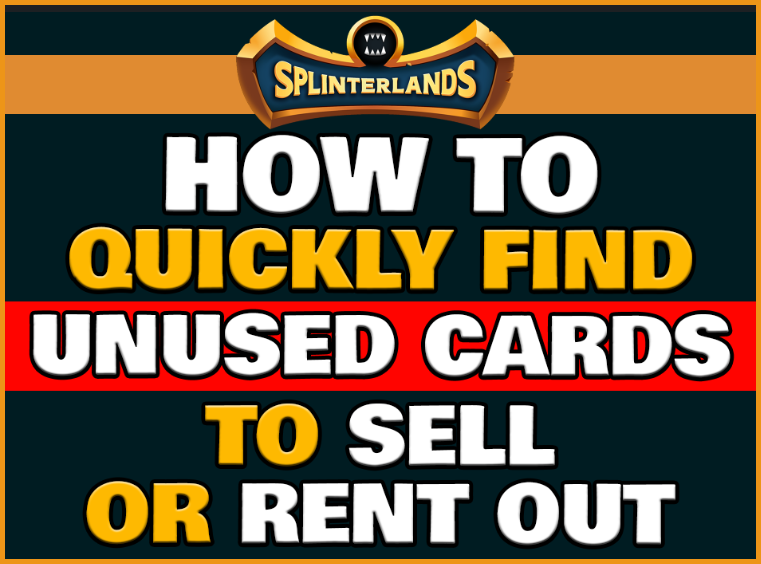|Post Link: [Splinterlands: How to Quickly Find Unused Cards to Sell or Rent Out (ENG/ITA)](https://peakd.com/hive-146620/@libertycrypto27/splinterlands-how-to-quickly-find-unused-cards-to-sell-or-rent-out-engita)| |-|-| Since the end of July 2025, there is an interesting news: **@peakmonsters has made premium features free** -> [Premium is now FREE for everyone](https://peakd.com/hive-126911/@peakmonsters/premium-is-now-free-for-everyone). 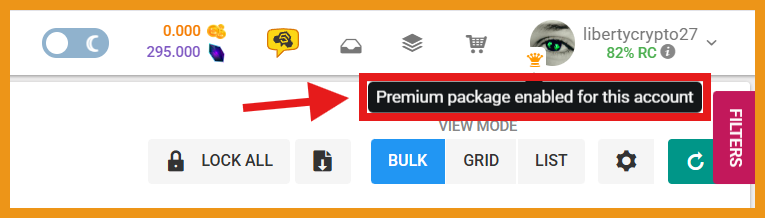 Today, I'll show you **how I use Peakmonsters to rent out lots of cards in just a few clicks**, and at a rental price that is likely to be considered by those who want to rent cards. Now I'll show you the steps I took to put available for rent my wild cards that: - are my property - I haven't used in battles for at least 7 days - I don't use in my Land plots - are not for sale - are not on the rental market - are not delegated - are not on cooldown - **Step 1**: Login to **[Peakmonsters](https://peakmonsters.com/)** <center>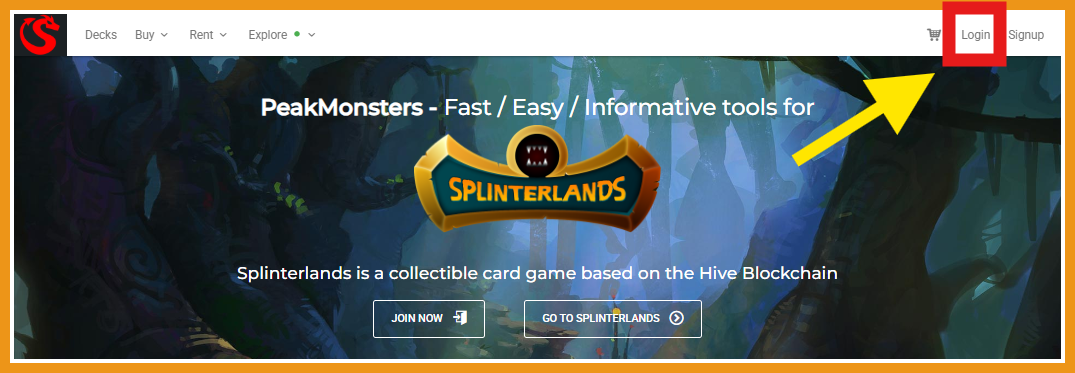</center><center>https://peakmonsters.com/</center> <center>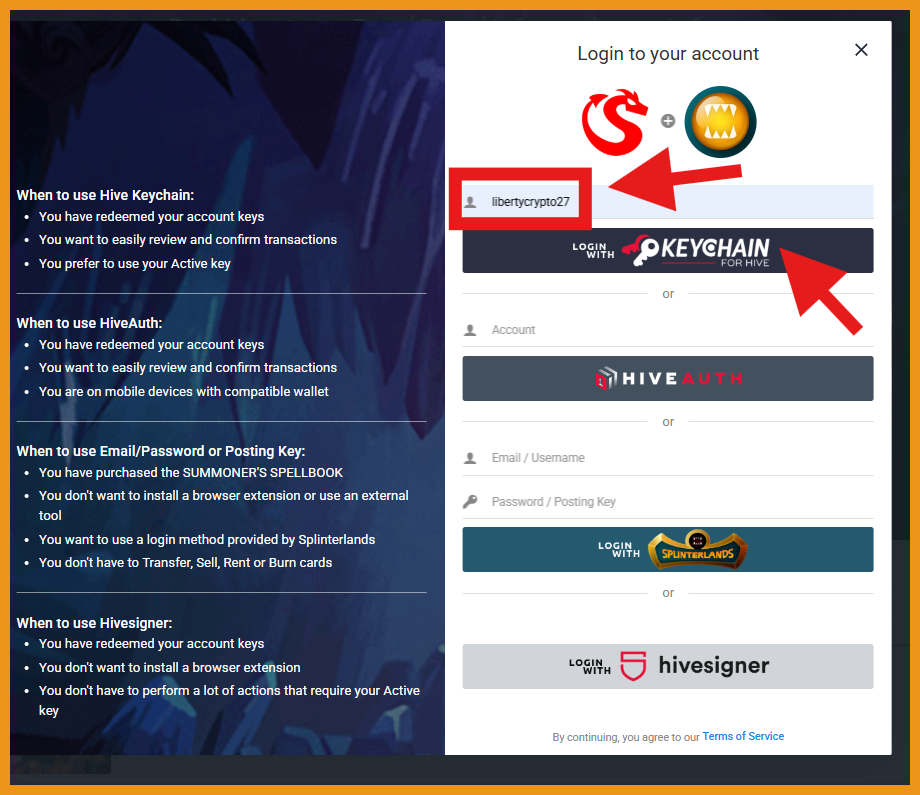</center> - **Step 2**: I went to the **My Cards** section <center>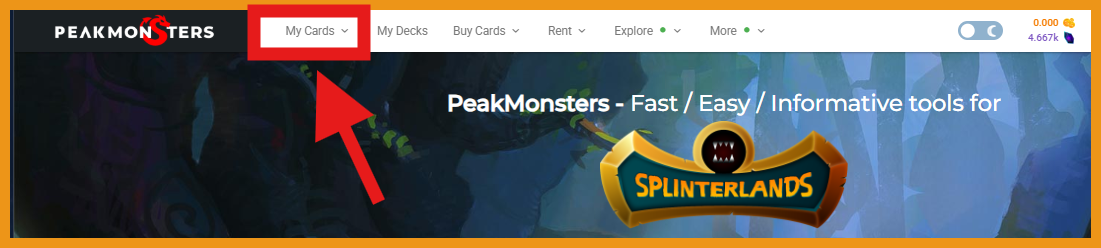</center> - **Step 3**: I applied **filters** to exclude cards that: - I haven't used in battles for at least 7 days - I don't use in Land plots - are not for sale, rent, or delegated - are not on cooldown 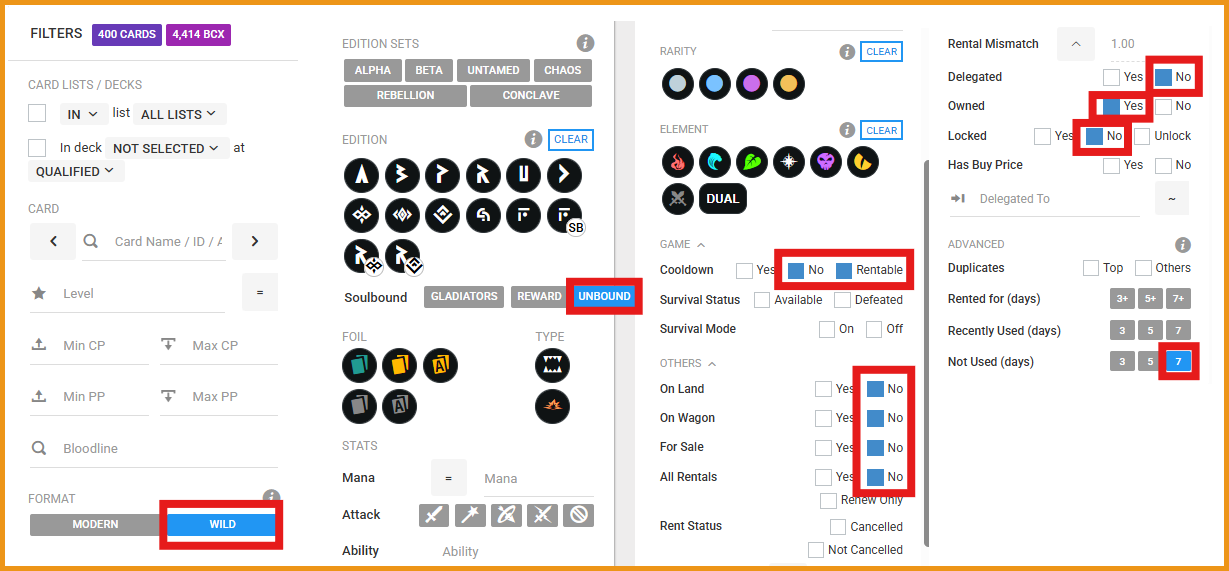 - **Step 4**: This way, I obtained **a list of 400 wild cards that have not been used for at least 7 days**, which are potentially cards to rent. <center>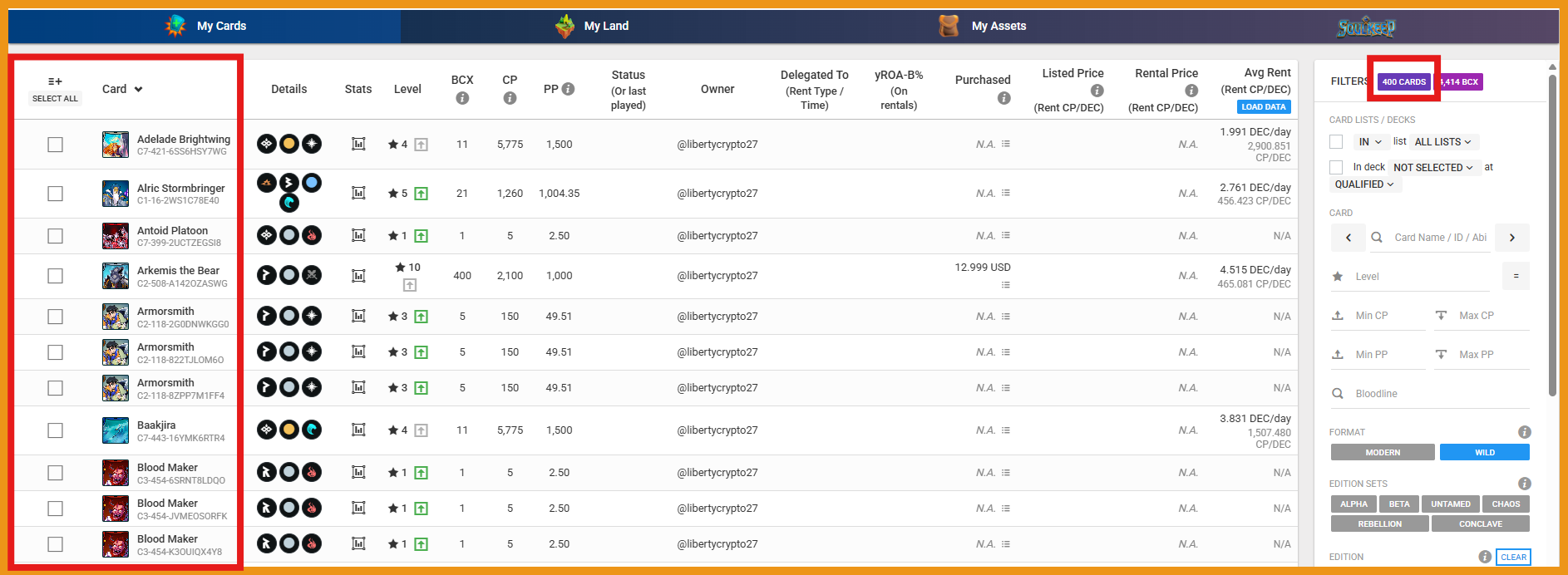</center> - **Step 5**: I selected all 400 cards by clicking **SELECT ALL**. 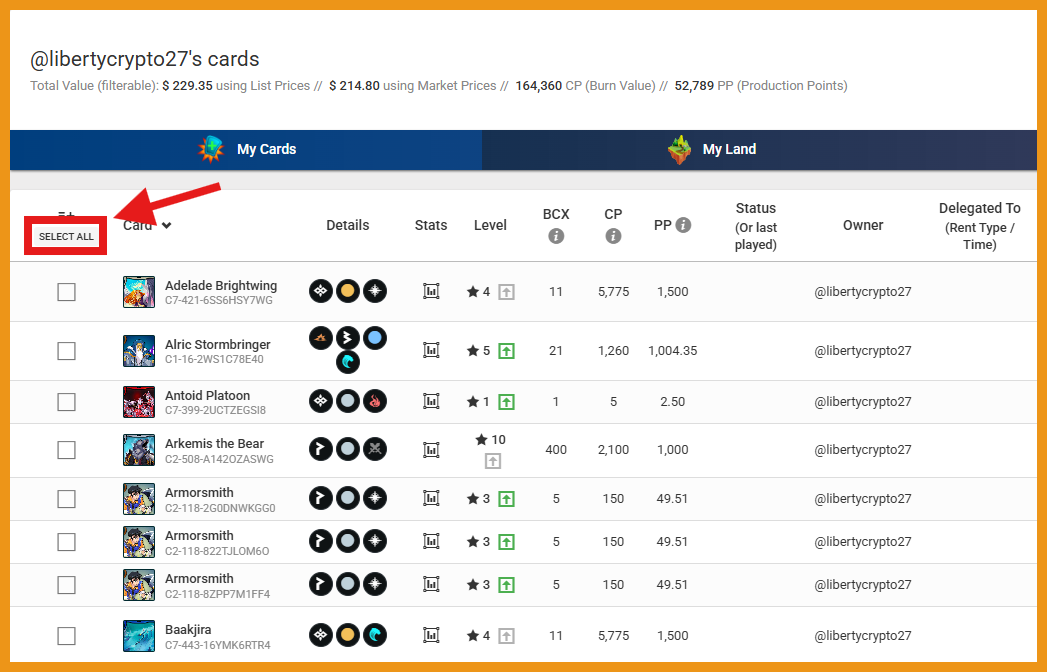 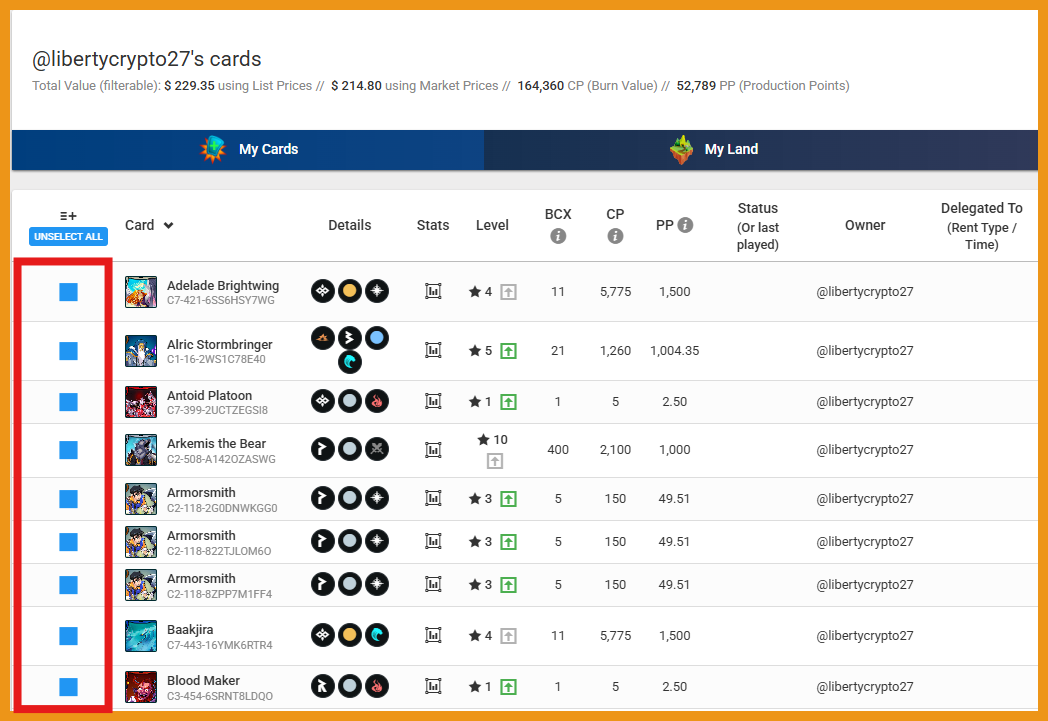 - **Step 6**: In the upper right corner, I clicked on the symbol with the number **400**. 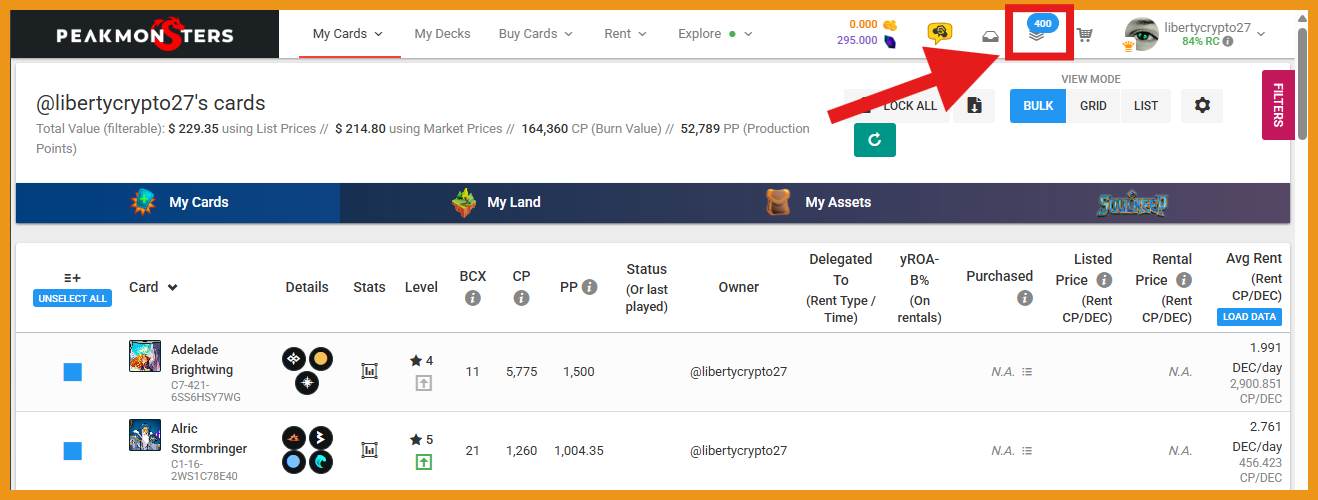 - **Step 7**: Then I clicked on **RENT** 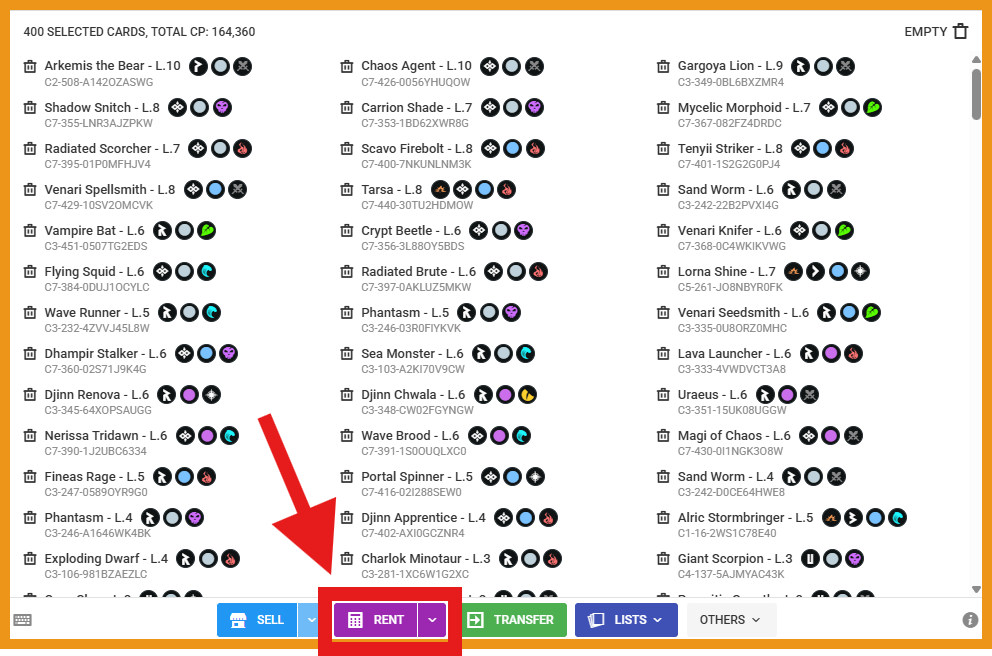 - **Step 8**: Then I chose the **Market Pricing** option 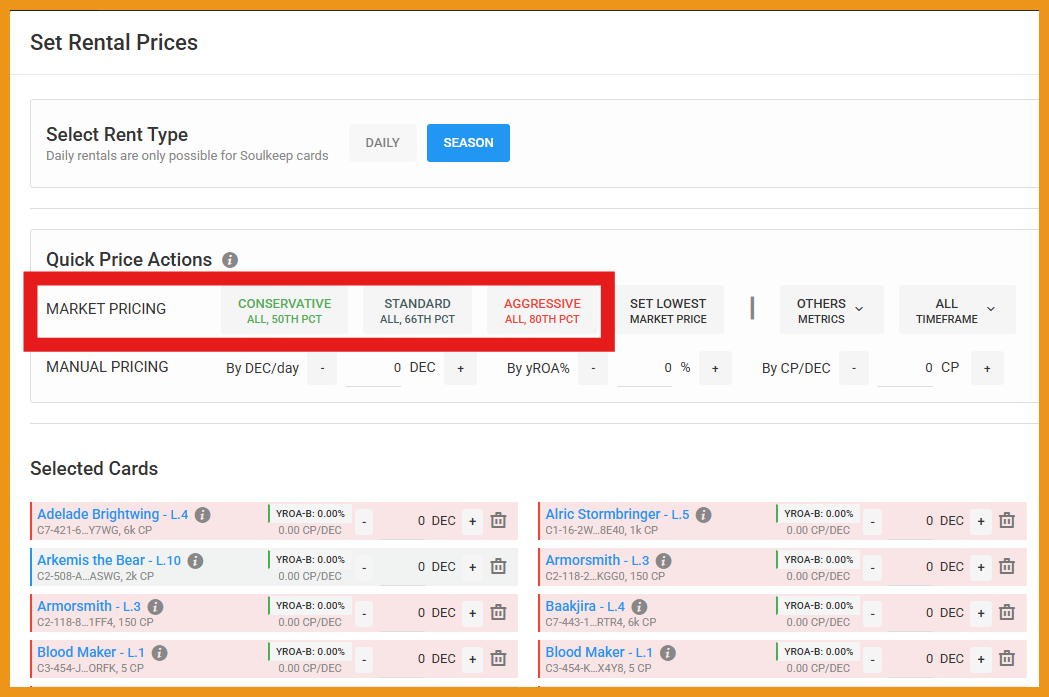 The Market Pricing options (**Conservative**, **Standard**, and **Aggressive**) were previously premium features, but are now **free**. I don't use the **SET LOWEST** option because this choice would make all 400 of my cards available for rental, including cards that have never been rented recently and that I would be unlikely to rent. The Conservative, Standard, and Aggressive options, on the other hand, **only consider recent rentals**: if a card has not been rented recently, it is marked in red with a price of **0 DEC**. 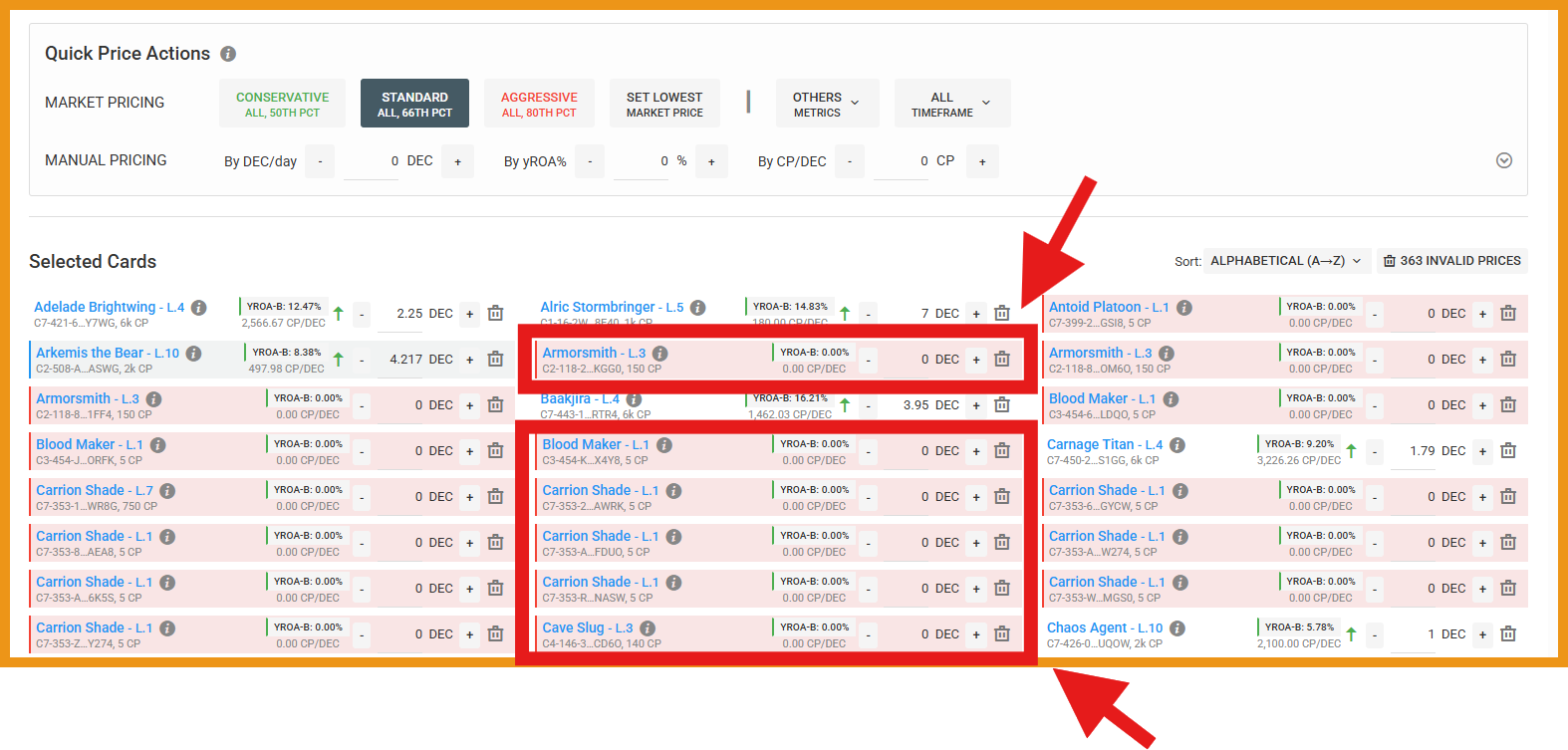 The cards highlighted in red are therefore the cards that I would be unlikely to rent even if I set them at the minimum rental price of 1 DEC. - **Step 9**: I removed the cards highlighted in red by clicking on **INVALID PRICE** to keep only the **cards most likely to be rented**. 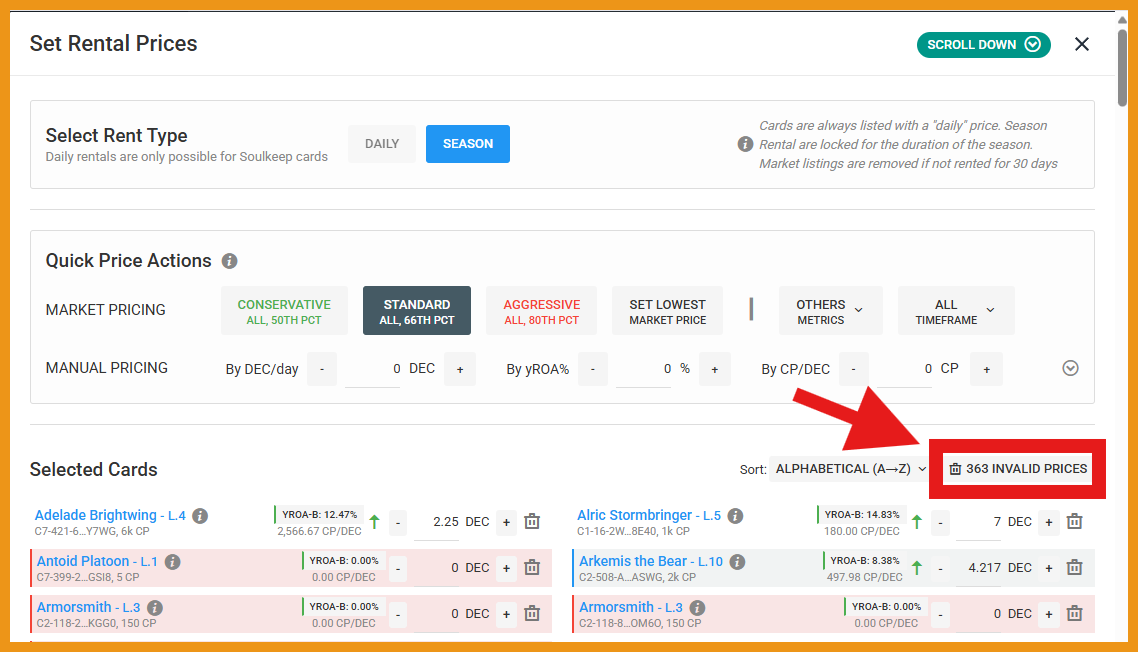 - **Step 10**: At the bottom right of the screen, I clicked on **CONFIRM**. 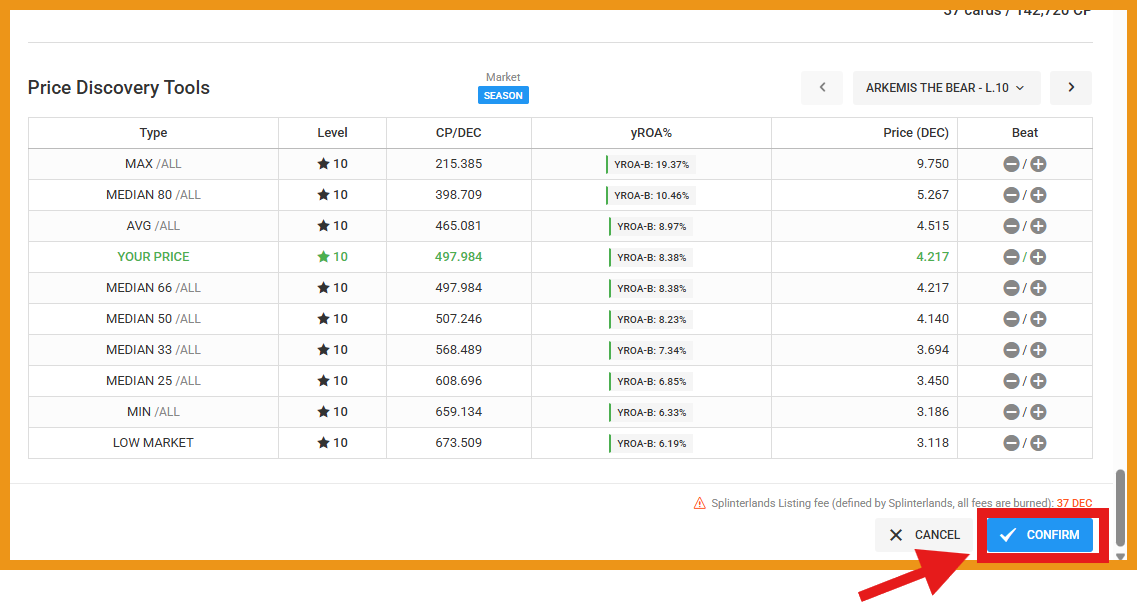 - **Step 11**: I authorized the listing for rent operation via [Hive Keychain](https://hive-keychain.com/) and spent a total of 37 DEC. 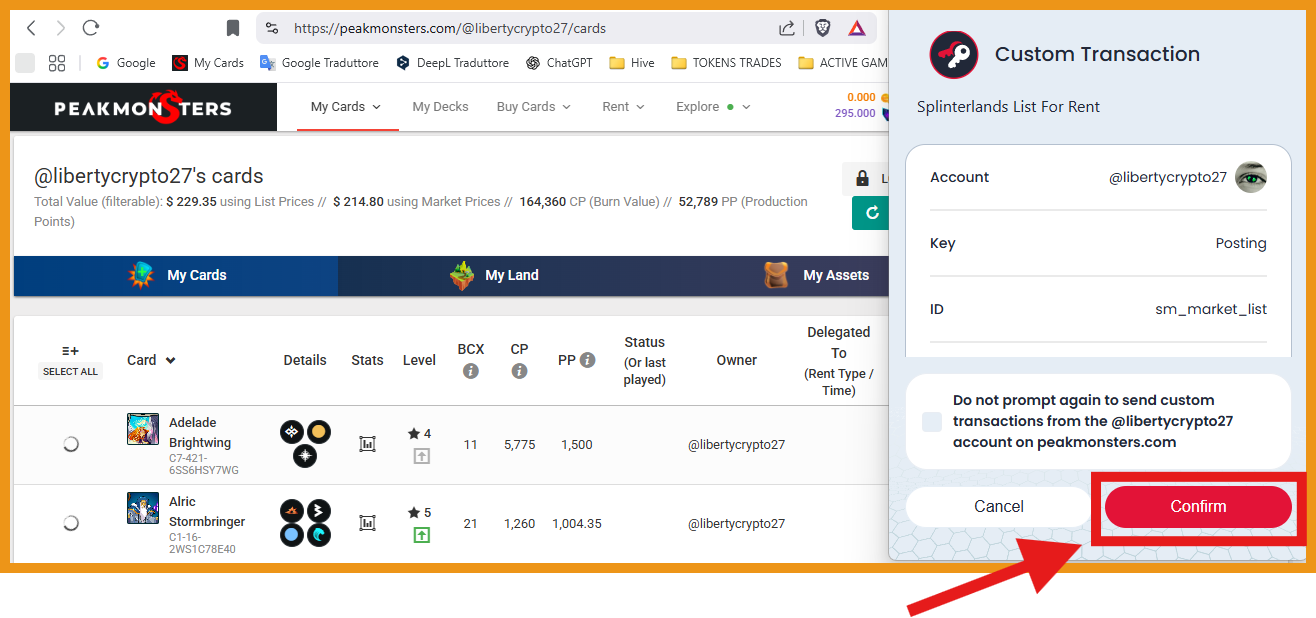 This way, I only rented out **37 cards out of 400**, but with a good chance of them being rented and **saving on fees!** If I had listed all my cards for rent, I would have spent **400 DEC in fees** and most likely many cards would have remained unrented. Once a week, I repeat this procedure to check if I have any cards that I could rent out. How do you manage your cards? Do you use Peakmonsters or other tools? I hope I have given you useful information and some interesting thoughts and thank you for taking the time to read this post :) <center> ## References and links </center> <center>**Splinterlands**: https://splinterlands.com/register?ref=libertycrypto27</center> <center>Splinterlands Discord: https://discord.gg/splinterlands</center> <center>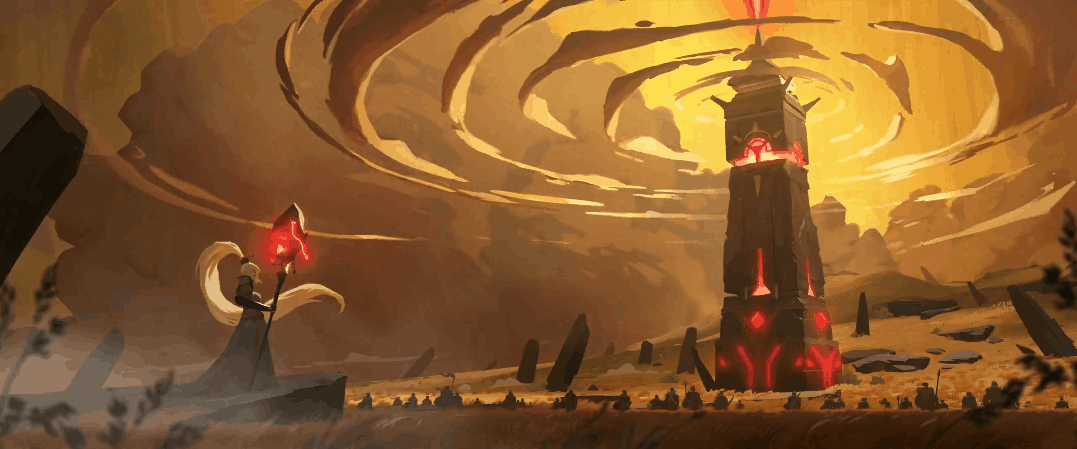 Splinterlands is also a game featured on the [Arcade Colony](https://arcadecolony.com/) platform. <center>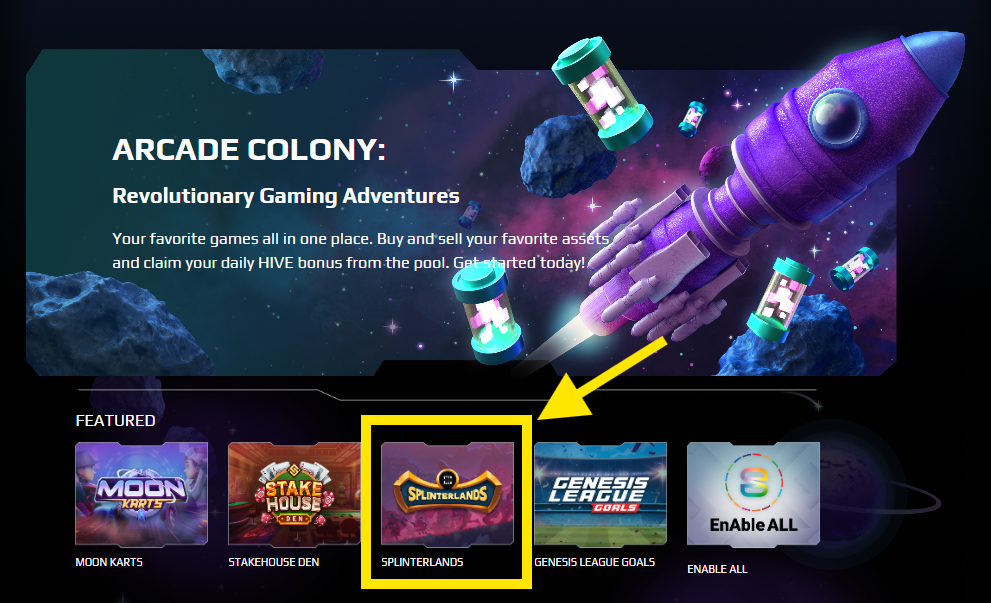</center><center>https://arcadecolony.com/</center>  ## Important Note </center> **I am not a financial advisor and the information in this post is not financial advice.** If you decide to invest in a Blockchain-based game you should always do so by your own choice, after making your personal assessments and after considering all possible risk factors. <center>**My advice is to always invest only what you can afford to lose lightly!**</center> <center></center> <center>Unless otherwise indicated, the images in this post are screenshots taken from the sites: </center> <center>[https://splinterlands.com/](https://splinterlands.com/register?ref=libertycrypto27)</center> <center>https://peakmonsters.com/</center> <center>Images containing calculations, tables and formulas are my property</center> <center>The font used in my images or edited by me is Open Source</center> <center>The dividers with the Hive logo in this post were created by me and if you like them you can use them too, the Hive logo is property of https://hive.io/</center> <center></center> <center>  </center><center><sub>Gif by @splinterlands</sub></center> <center></center> <center></center> <center> # Come mettere a noleggio molte carte in modo veloce usando Peakmonsters </center> <div class="text-justify"> Chi gioca su **Splinterlands** e possiede molte carte sa bene che gestire la vendita o il noleggio delle proprie carte dal sito ufficiale è un'operazione lenta perchè bisogna selezionare una carta alla volta, impostare il prezzo, confermare... Se hai centinaia di carte puoi impiegare anche molti minuti.  Fortunatamente ci sono siti e tool di terze parti che permettono di **velocizzare queste operazioni** soprattutto quando riguardano molte carte. Qualche giorno fa ho mostrato come individuare velocemente le carte inutilizzate come possibili carta da vendere o da noleggiare utilizzando gli utili filtri di [Peakmonsters](https://peakmonsters.com/). |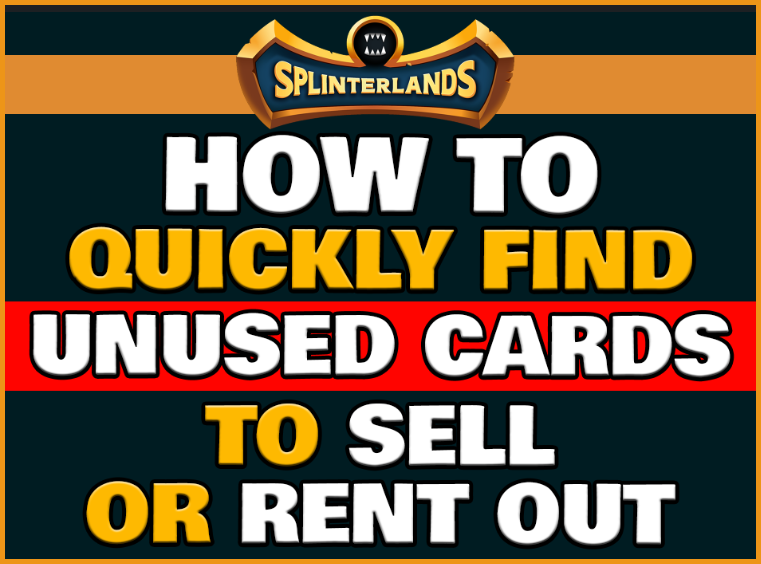|Post Link: [Splinterlands: How to Quickly Find Unused Cards to Sell or Rent Out (ENG/ITA)](https://peakd.com/hive-146620/@libertycrypto27/splinterlands-how-to-quickly-find-unused-cards-to-sell-or-rent-out-engita)| |-|-| Da luglio 2025 c'è una interessante novità: **@peakmonsters ha reso gratuite le funzionalità premium** -> [Premium is now FREE for everyone](https://peakd.com/hive-126911/@peakmonsters/premium-is-now-free-for-everyone). 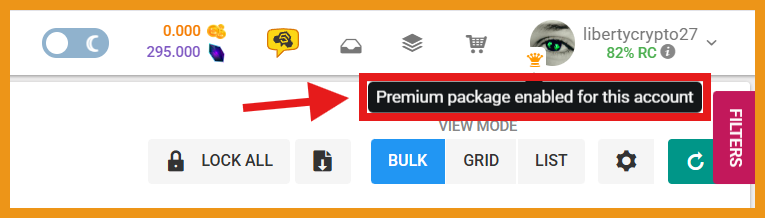 Oggi ti mostro come utilizzo Peakmonsters per mettere a noleggio molte carte in pochi click e anche ad un prezzo di noleggio che ha buone probabilità di essere preso in considerazione da chi vuole noleggiare delle carte. Adesso ti mostro i passi che ho effettuato per mettere disponibili per il noleggio le mie wild cards che: - sono di mia proprietà - non utilizzo nelle battaglie da almeno 7 giorni - non utilizzo nei miei Land plots - non sono in vendita - non sono nel mercato del noleggio - non sono delegate - non sono in cooldown - **Passo 1**: Login su [Peakmonsters](https://peakmonsters.com/)** <center>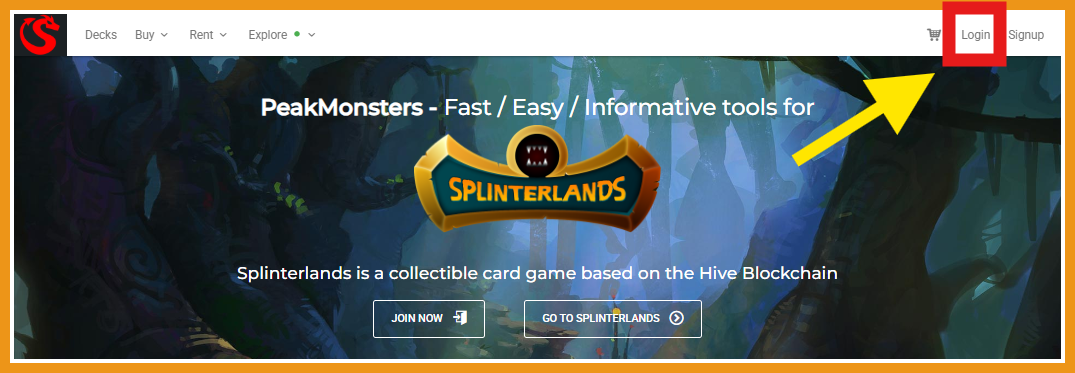</center><center>https://peakmonsters.com/</center> <center>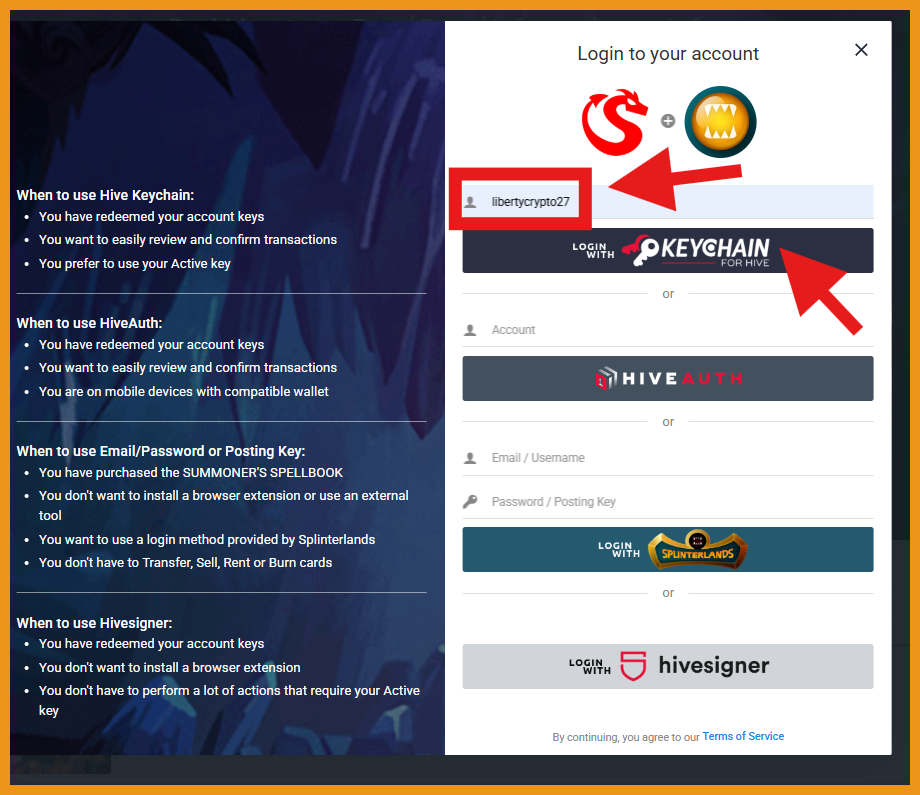</center> - **Passo 2**: Sono andato nella sezione **My Cards** <center>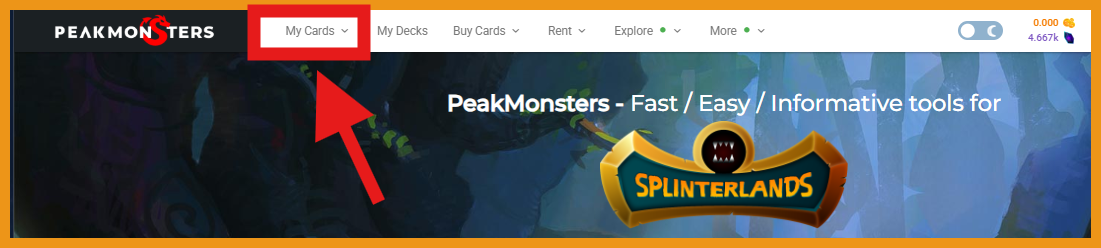</center> - **Passo 3**: Ho applicato i **filtri** per escludere le carte che: - non uso nelle battaglie da almeno 7 giorni - non uso nei Land plots - non sono in vendita, noleggio o delegate - non sono in cooldown 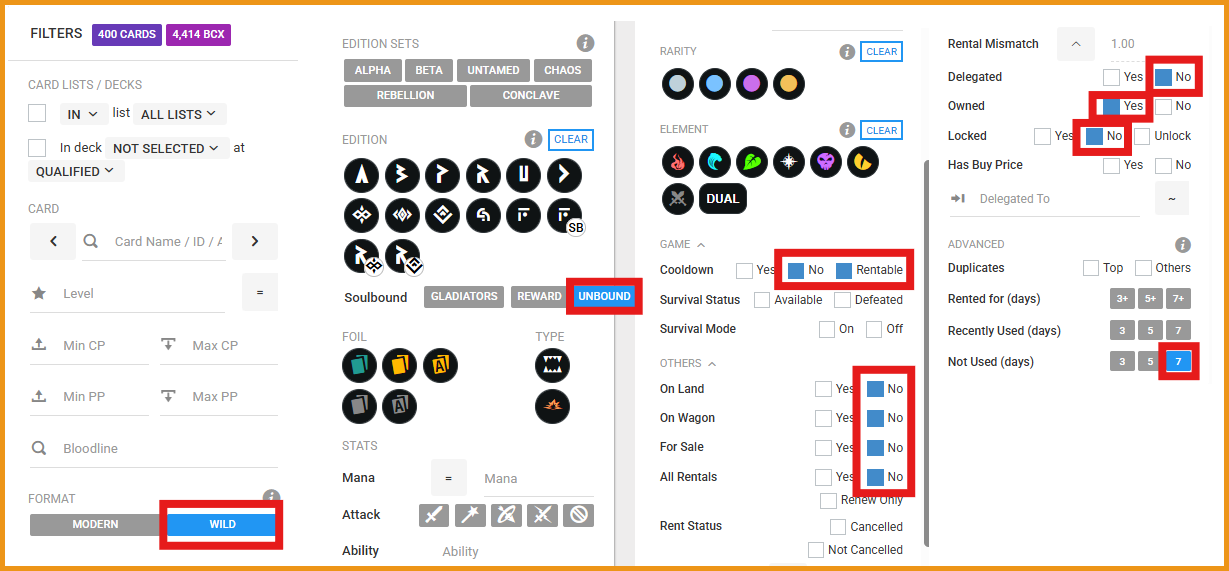 - **Passo 4**: In questo modo ho ottenuto **un elenco di 400 wild cards non utilizzate da almeno 7 giorni** che sono carte potenzialmente da noleggiare. <center>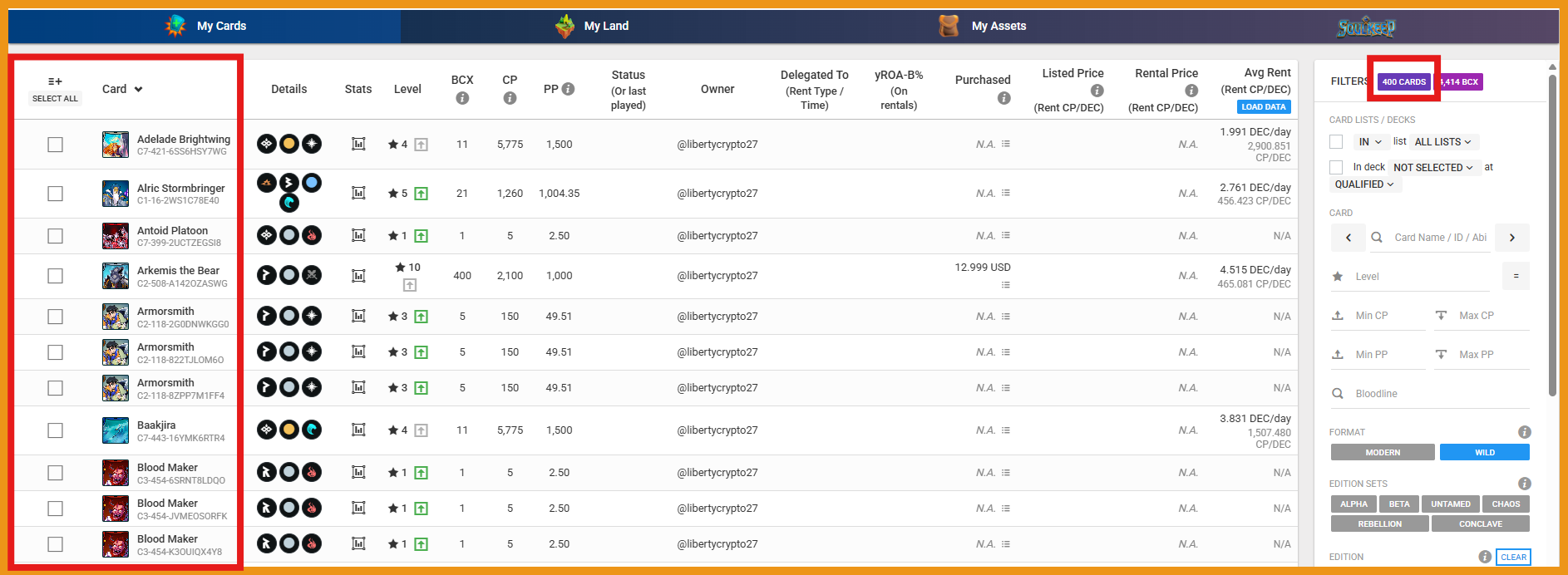</center> - **Passo 5**: ho selezionato tutte le 400 carte cliccando su **SELECT ALL**. 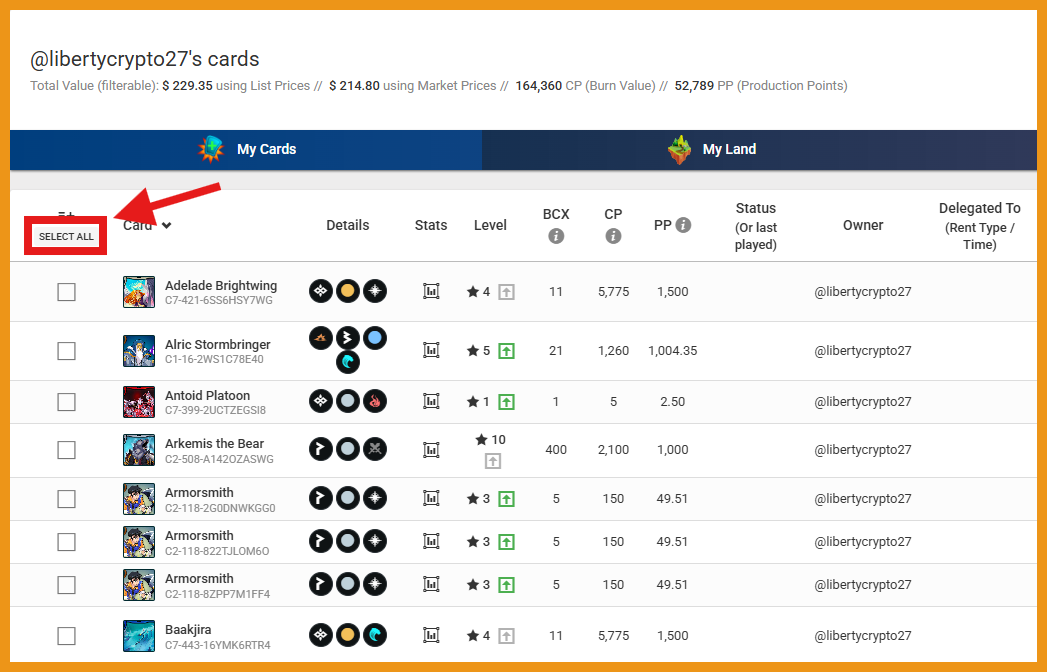 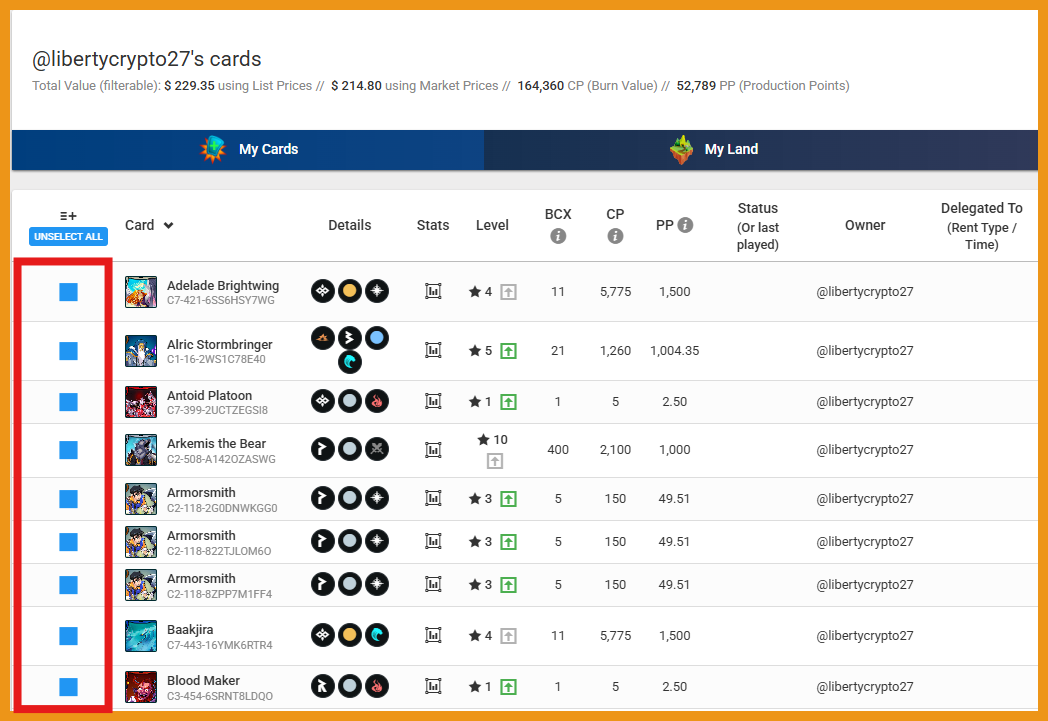 - **Passo 6**: in alto a destra ho cliccato sul simbolo con la scritta **400**. 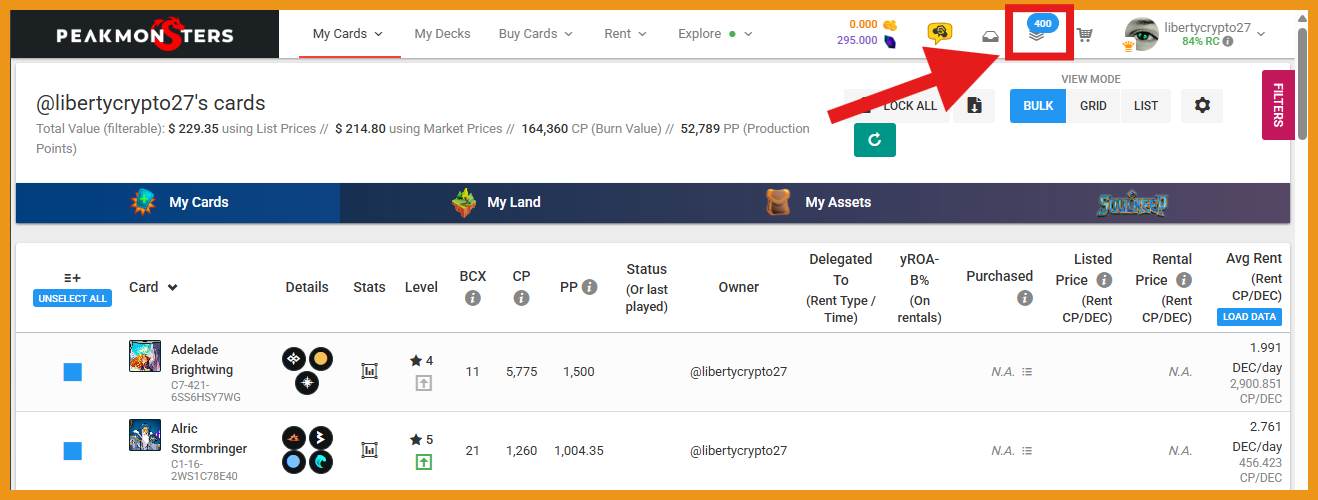 - **Passo 7**: poi ho cliccato su **RENT** 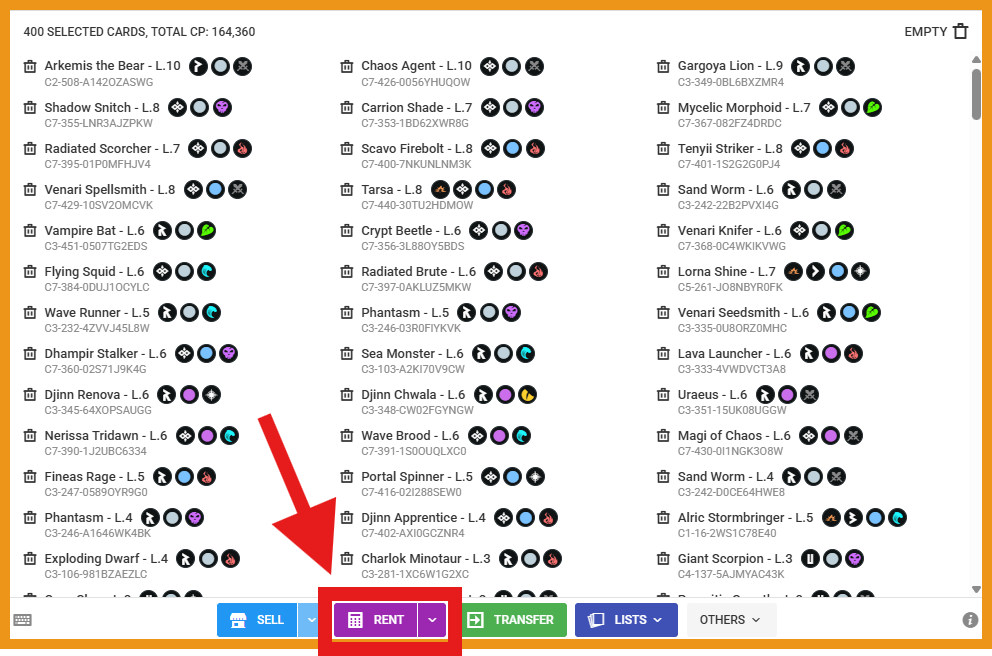 - **Passo 8**: poi ho scelto un opzione di **Market Pricing** 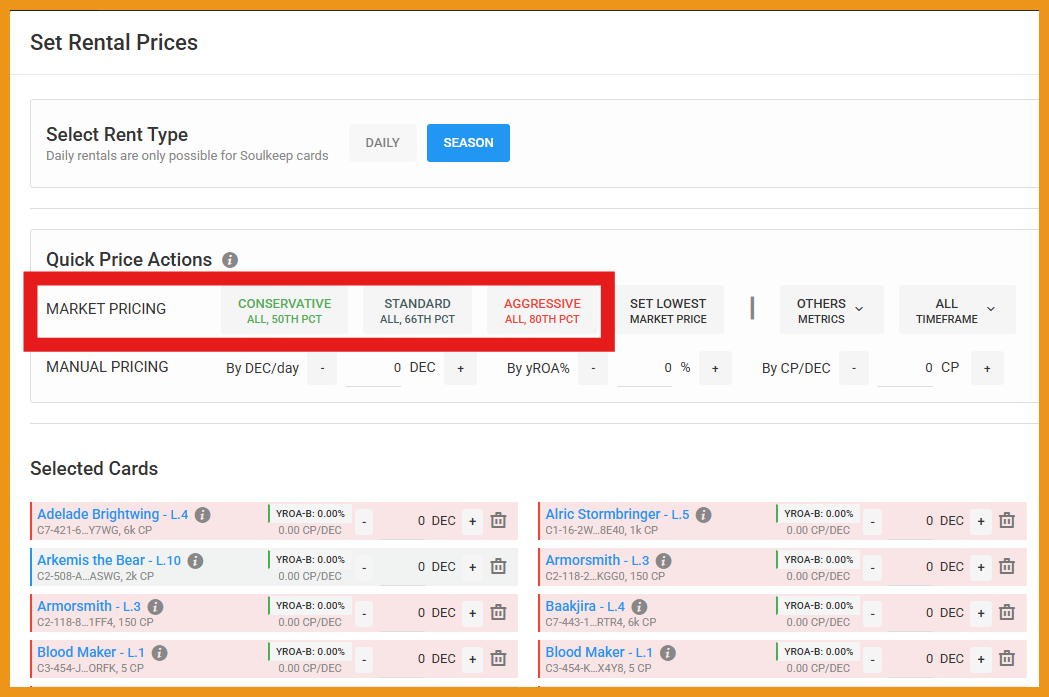 Le opzioni di Market Pricing (**Conservative**, **Standard** e **Aggressive**) prima erano funzionalità premium ma adesso sono **gratuite**. Io non utilizzo l'opzione **SET LOWEST** perchè questa scelta metterebbe tutte le mie 400 carte disponibili per il noleggio comprese le carte che non sono state mai noleggiate di recente e che difficilmente riuscirei a noleggiare. Le scelte Conservative, Standard e Aggressive invece **considerano solo i noleggi recenti**: se una carta non è stata noleggiata di recente viene indicata in rosso con un prezzo di **0 DEC**. 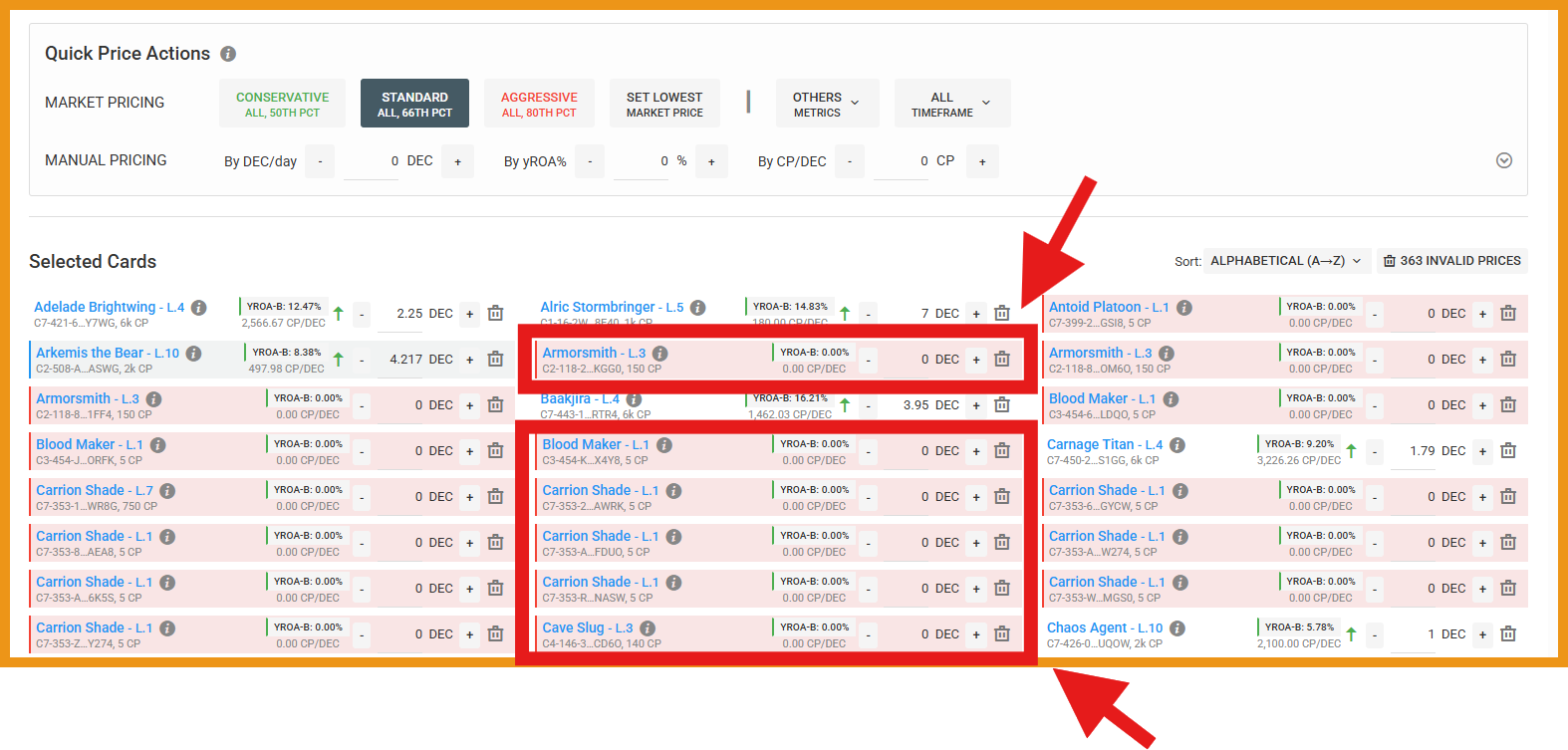 Le carte evidenziate in rosso sono quindi le carte che difficilmente riuscirei a noleggiare anche se le mettessi al prezzo di noleggio minimo di 1 DEC. - **Passo 9**: ho rimosso le carte evidenziate in rosso cliccando su **INVALIDE PRICE** per mantenere solo le **carte con più probabilità di essere noleggiate**. 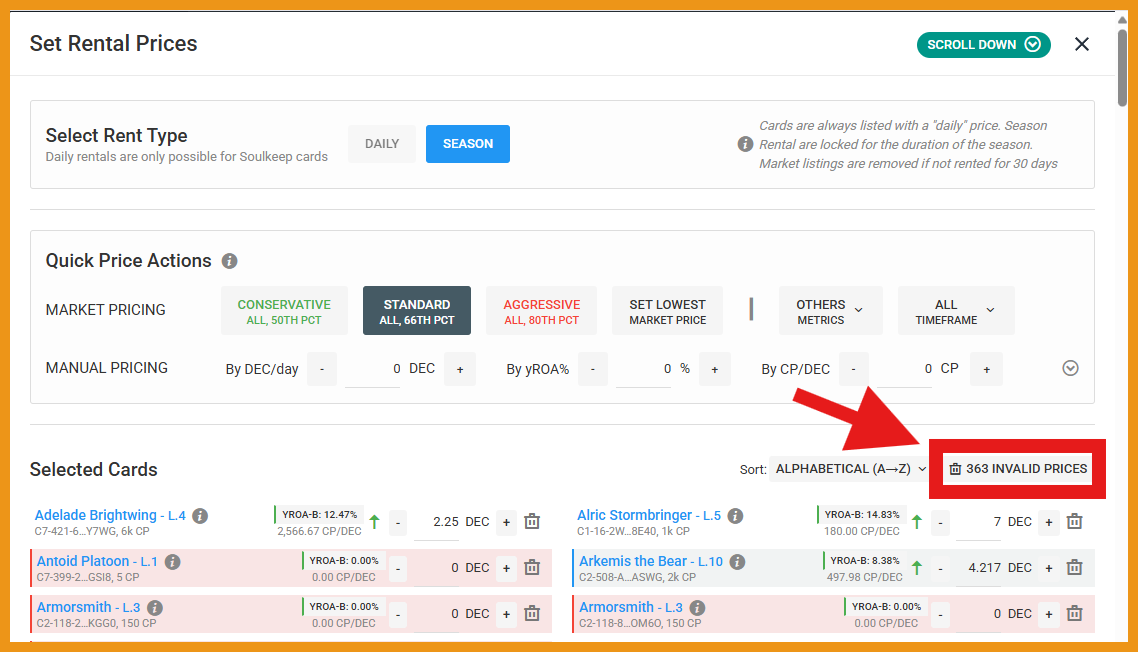 - **Passo 10**: In basso a destra nella schermata ho cliccato su **CONFIRM**. 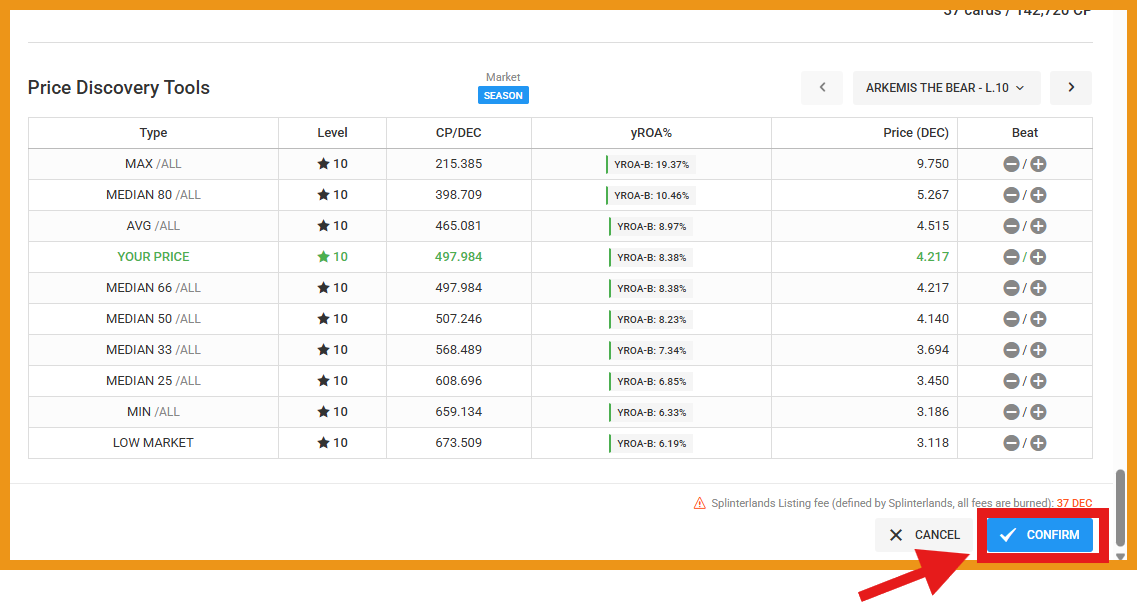 - **Passo 11**: ho autorizzato l'operazione di listing for rent tramite [Hive Keychain](https://hive-keychain.com/) e ho speso in totale 37 DEC. 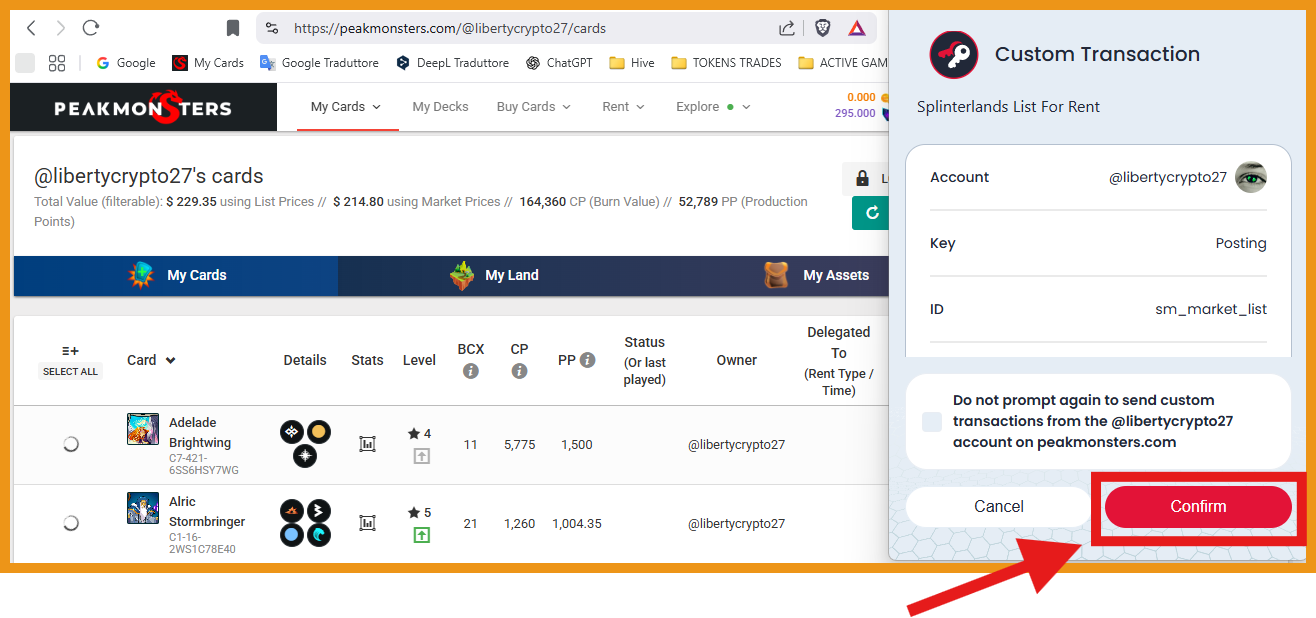 In questo modo ho messo a noleggio solo **37 carte su 400** ma con buone probabilità di essere noleggiate e **risparmiando sulle fees!** Se avessi listato per il noleggio tutte le mie carte avrei speso **400 DEC in fees** e con molta probabilità molte carte sarebbero rimaste non noleggiate. Una volta a settimana ripeto questa procedura per verificare se ho carte che potrei riuscire a noleggiare. E tu, come gestisci le tue carte? Usi Peakmonsters o altri strumenti? Spero di averti dato informazioni utili e qualche spunto di riflessione interessante e ti ringrazio per aver dedicato il tuo tempo alla lettura di questo post :) <center> ## References and links </center> <center>**Splinterlands**: https://splinterlands.com/register?ref=libertycrypto27</center> <center>Splinterlands Discord: https://discord.gg/splinterlands</center> <center>https://peakmonsters.com/</center> <center>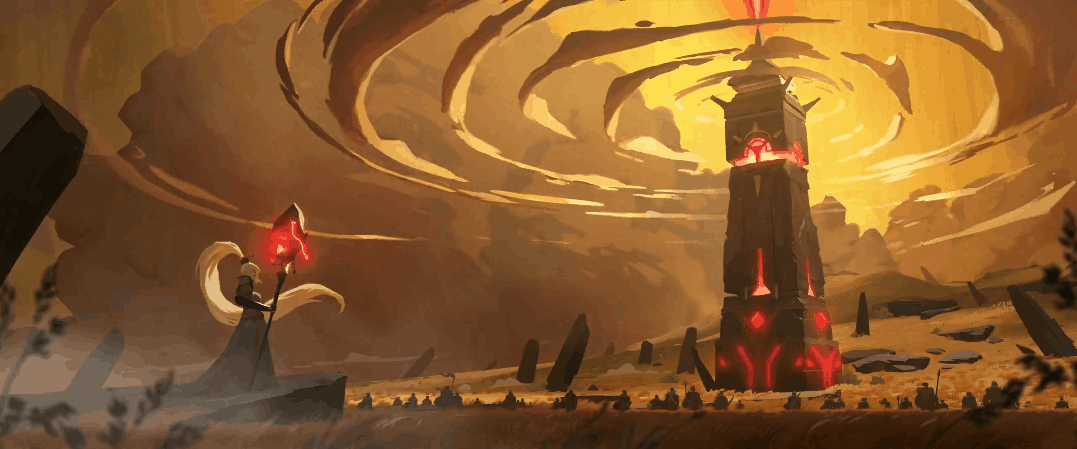 Splinterlands is also a game featured on the [Arcade Colony](https://arcadecolony.com/) platform. <center>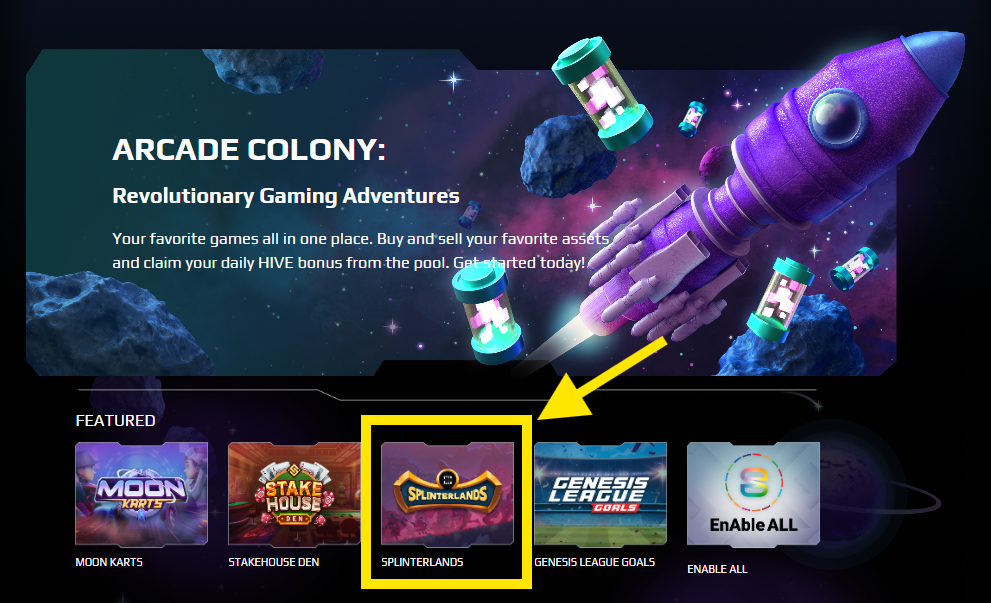</center><center>https://arcadecolony.com/</center>  ## Nota Importante </center> **Io non sono un consulente finanziario e le informazioni contenute in questo post non sono consigli finanziari.** Se decidi di investire in un gioco basato su Blockchain devi sempre farlo per tua scelta, dopo aver fatto le tue personali valutazioni e dopo aver considerato tutti i possibili fattori di rischio. <center>**Il mio consiglio è di investire sempre e solo quello che puoi permetterti di perdere a cuor leggero!**</center> <center> <center>Se non diversamente indicato, le immagini presenti in questo post sono screenshots presi dai siti: </center> <center>[https://splinterlands.com/](https://splinterlands.com/register?ref=libertycrypto27)</center> <center>https://peakmonsters.com/</center> <center>Le immagini che contengono calcoli, tabelle e formule sono di mia proprietà</center> <center>Il font usato nelle immagini mie o da me editate è Open Source</center> <center>The dividers with the Hive logo in this post were created by me and if you like them you can use them too, the Hive logo is property of https://hive.io/ </center> <center>  </center><center><sub>Gif by @splinterlands</sub></center> <center></center> </div>
👍 limka, playagame, splinterboost, buggedout, arc7icwolf, herman-german, carl05, erikahfit, shauner, crypt0gnome, ben.leo, bombus, namelessvault, marcolino76, makeitreal95, torran, lorddiablo, pof.leo, hive.helps, bitcoinflood, daily-airdrop, sirdemian, stdd, holovision.stem, learn2code, pishio, shiftrox, digi-me, dexpartacus, decepticons, tronsformer, blumela, zaku-spt, stophersdinnerz, vrezyy, ajpl, antonine, yixn, josieb, yggspl-official, krymprents, kvm86jr, kvm86jrjr, llamakronapins, thepeoplesguild, healthymary, mviews, critic-on, bala41288, moeenali, naty16, deeanndmathews, stem.alfa, kitsuki, dishonesty, kheldar1982, karizma, hive.pizza, elderdark, lobaobh, speed-ride, hardrockcrypto, street-ar, arcgspy, jackal-bandit, roguepatton, dangerbald, genepoolchlrn8r, genepoolcardlord, genepoolrentsclr, clpacksperiment, kanibot, kamaleshwar, chandra.shekar, kannannv, coffee-lovers, zuun.net, funnel, grocko, ravenmus1c, adamada, hivetrending, huzzah, alohaed, incantia, zorkus, dutchchemist, neoxianvoter, jahm.alfa, lorkus, pero82, joeyarnoldvn, piotrgrafik, jazzhero, sgbonus, putu300, ciderjunkie, balaz, maryjane.main, newsposter, alexbezimeni, svetlanaaa, marina007, sociopat, stanislav1, nellon, smolalit, fractal-team, marianaemilia, costanza, alokkumar121, brando28, xurph, stefanialexis, shaidon, gabrielrr17, pardinus, gomster, anjanida, bastter, satoshil, carlosro, brucolac, vitoragnelli, adulruna, emd012, hkinuvaime, qyses, kojiri, jpleron, lucasqz, bteim, highfist, dub-c, prosocialise, flowtrader, green77, garlet-68, cedricguillas, stoodmonsters, mimi.ruby, stoodkev, zallin.pob, digital.mine, pet.society, aequi, fredaig, zallin.pimp, eds-vote, ifhy, picazzy005, gianluccio, zallin.spt, literal, chorock, elleok, dab-vote, jilt, arc-echo, ifarmgirl, michael561, rtonline, leone.bianco, ilnegro, zallin.cent, thisisbaris, im-ridd, gifufaithful, garlet, dannewton, piumadoro, spurisna, travelcontest, hoffmeister84, anna-newkey, a1004, nftfrappe, cur8, ciuoto, crypt-skip, clubvote, devmamun, spiceboyz, thealliance, robibasa, maxgolden, mustakkio, dinamida, dwayne16, allics, zottone444, earthsea, peats, hoosie, steveguereschi, darthgexe, travelsbyblue, ilcontabile, uwelang, dadview, gohba.handcrafts, vm2904, felt.buzz, vikar, pixresteemer, splash-of-angs63, astrea, themothership, break-out-trader, maruskina, bozz.sports, steem-holder, communityunity, cantfoldaces, elizacheng, bitcoinman, hardikv, summertooth, emjoe, bengy, khimgoh, hazem91, tinyhousecryptos, thealliancebank, dhedge, dirego1, iwannabeme, sweetunicorn, alg-nftgaming, pixelfan, kappa9, genesisledger, sidekicker2, zarnoex, syndicates, a11y, alliedforces, fambalam, toekins, leprechaun, terracore, ph1102.leo, portsundries, liotes.leo, achim03.leo, funkyneri, r1s2g3, ambiguity, logen9f, bigtakosensei, edthecanadian, quigua, silverstackeruk, spinvest, eddie-earner, dailydab, voxmortis, underground, menny.trx, coolbuddy, bigtom13, philippekiene, mumma-monza, esthersanchez, zallin, skiptvads, hivelist, agrante, maaasha, ganjafarmer, oadissin, fiftysixnorth, supriya.gupta, ecp.dump, danielhuhservice, e-sport-gamer, e-sport-girly, k4rl4, underlock, norseland, egistar, giuatt07, finpulse, smartvote, ecp.rclease, sprunk, saffisara, penguinpablo, cryptonized, funnyman, hungrybear, princessmewmew, thistle-rock, shadowspub, crescendoofpeace, haveyaheard, hive-world-champ, deadgrlsuppastar, simgirl, sirsmokesalot96, der-prophet, an-sich-wachsen, froeschle, marjanko, byn, mary.janikowski, stea90, spoondawg, ecencypoints, steemmonsterking, c0ff33a, whiterosecoffee, teamuksupport, ecp.voter, cryptosneeze, godwild27, meesterbrain, ecp.curator, mario89, ph1102, honey-swap, bilginhilal, queenart, unitmaster, bluefinstudios, socceranalytics, aafeng, catotune, m-antonio9, catotenor, monstercrusher, braaiboy.spt, stormgrouper, chadmichaellibby, conchita0806, addnode, modestscavo, soltecno, orkangel, lisfabian, eosdios, psyskiff, borniet, botlord, bravetofu, mondroid, geneeverett, extrarice, dexy50, miloshpro, sbi5, sbi-tokens, thedailysneak, tayordartist, trafalgar, kaykunoichi, raindrop, silversaver888, traf, kgakakillerg, arshadkhan4421, atongis, gungunkrishu, gogreenbuddy, mhm-philippines, bananass, el-dee-are-es, softa, p1k4ppa10, onestrong, marpasifico, eforucom, pocketrocket, familyprotection, olaunlimited, galberto, angeluxx, minelwanders20, daveks, artonmysleeve, crypticat, kungfukid, mad-runner, santigs, tehox, jfang003, claudio83, faiz1971, photographercr, dcityrewards, rafalski, felander, unconditionalove, swisswitness, ldp, imagenius, milu-the-dog, dpend.active, sketching, photo-hive-five, roger.remix, binodkatuwal, yogacoach, wend1go, fedesox, hiro.juegos, springlining, guitarmcy, mrdani12, iamchessguy, franzpaulie, incublus, ezgicop, beaker007, day1001, ibbtammy, steemychicken1, angelina6688, surachai, nataya, teerawith, sarunya, kriang3teejoe, ssekulji, omarcitorojas, andyjaypowell, bulkathos, tzae, virtualgrowth, zaniverse, votebetting, bleujay, passion-fruit, fortune-master, floatinglin, farm1, kstop1, driipam, captainquack22, slobberchops, jane1289, josediccus, sekani, depressedfuckup, blockbeard, kachy2022, jacuswrobelek, esecholito, epicur0, oasiskp2, silent.nightowl, happyboi, kimcachdelam, matttroibeteoteo, aljif7, encuentro, overclocked, rhoda001, esbat, bencwarmer, urun, tabs1250, spectrumecons, vegoutt-travel, captainhive, aubryd, trezzahn, tokenpimp, pimptoken, pimp.token, pimpdistrict, thepimpdistrict, ydaiznfts2, dibblers.dabs, thecryptopimp, biglove, blockchainyouth, hivehustlers, thatsweeneyguy, mytechtrail, russellstockley, jglake, maddogmike, successchar, thepeakstudio, kam5iz, joanm897, freemonster, jeremiahcustis, belikechuck, rukien, balaenoptera, arabisouri, irynochka, nj07,