SIMPLE WAY TO CREATE A 360-DEGREE CAMERA VIDEO USING A PHOTO.
video·@lifezeazy·
0.000 HBDSIMPLE WAY TO CREATE A 360-DEGREE CAMERA VIDEO USING A PHOTO.
Before you further proceed, this article is about creating a 360-degree video using a photo (360-degree photo) You must have seen a 360-degree video on Facebook or Youtube. Have you ever wondered that how are these type of videos made? I know I know, It is recorded by multiple cameras or with cameras having multiple lenses. Now you must be thinking that how we can create such videos without affording such type of cameras. Yes, you can create your own 360-degree video by just using a smartphone app, 360-degree photo, Adobe Photoshop, Video editing software & a platform that plays such videos (Facebook or YouTube etc) So, if you are excited, Let’s get down to it. ### What is a 360-degree camera video??? As per Wikipedia, 360-degree videos, also known as immersive videos or spherical videos, are video recordings where a view in every direction is recorded at the same time, shot using an omnidirectional camera or a collection of cameras. During playback, the viewer has control of the viewing direction like a panorama. ### Things required for creating a 360-degree camera video: 1. Cardboard Camera app or Google Street View app. 2. Adobe Photoshop software. 3. Video Editing Software ( I use Vegas Pro 14 ) 4. Spatial Media Metadata Injector software. ### Cardboard Camera app or Google Street View: You can find these apps on Google Play store. Just click Cardboard camera or Google street view to download the app. Now, you got your app, so just go to an open place and capture a nice 360-degree photo so that we can create the required video. ### Adobe Photoshop: We will use this software to resize our photo to 1920×1080 pixels (aspect ratio 16:9) so that the effect will look more perfect and it gives us much room to scroll. ### Video Editing Software: Personally, I use Vegas Pro 14 because it has a pretty much user-friendly interface. We are using this software to create a video with our captured photo. Now, you can also use windows movie maker as it will also do the job. ### Spatial Media Metadata Injector software: This software is used to give our video a spherical 360-degree effect. You can download this software here both for mac & windows. ### Steps to create 360-degree camera video: * Capture a 360-degree photo using app mentioned above. Below is the screenshot of a 360-degree photo.  * Now, import it to Adobe Photoshop and resize it to 1920×1080 pixels by going to Image > Image Size as shown below in the screenshot. 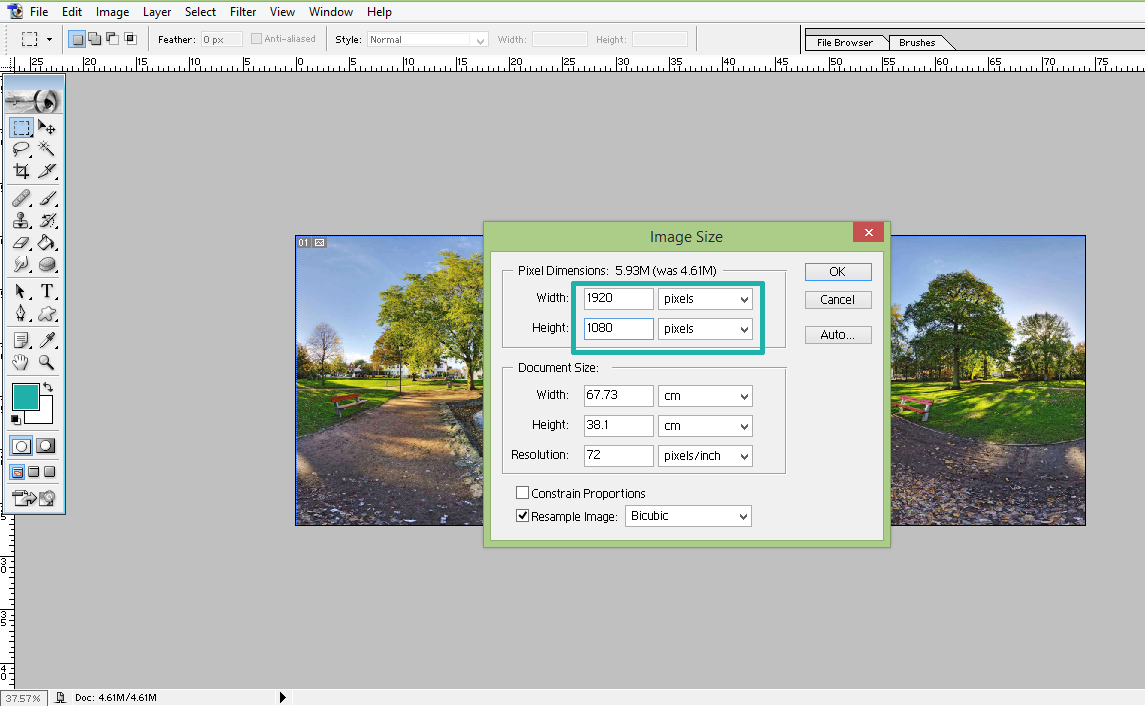 After resizing, our photo will look like this.  * Now import this photo into video editing software and create a simple video of about 15-30 seconds (depends on how long you want your video to play). as shown below. 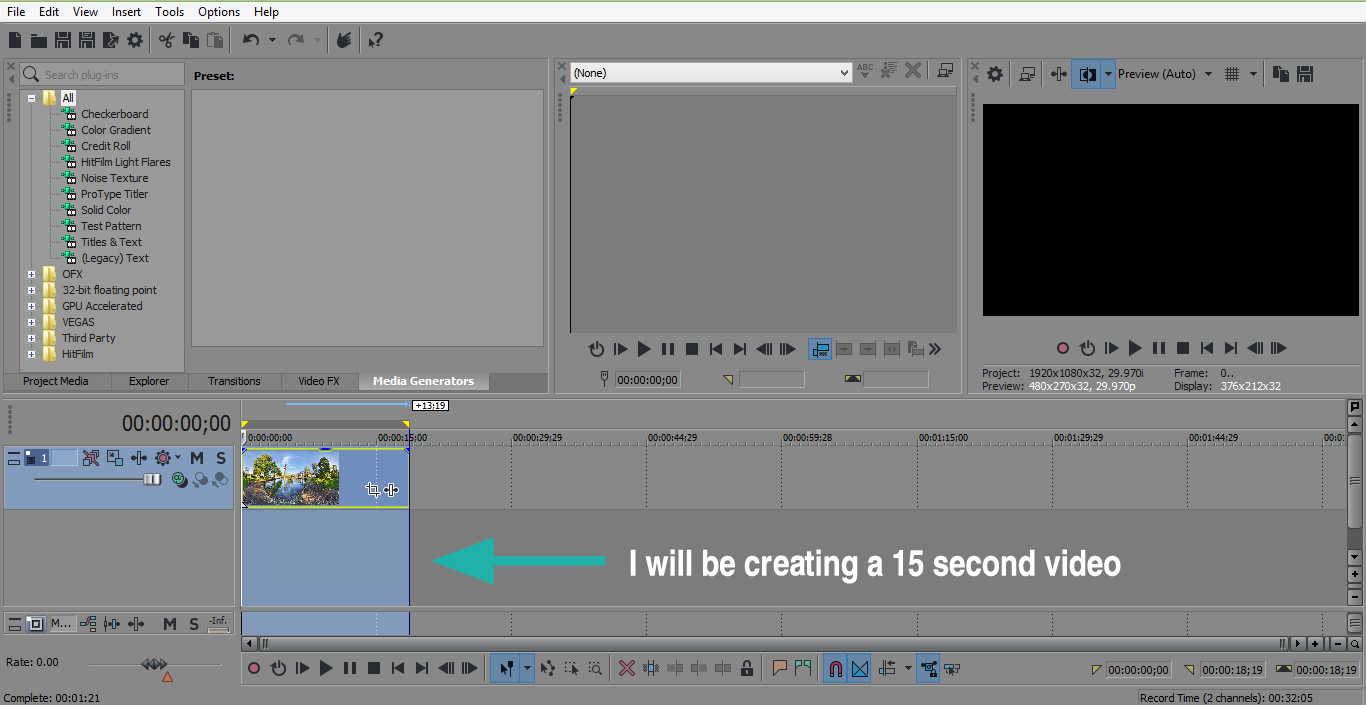 * Now open your exported video into Spatial Metadata Injector software as shown below. Just click open button and it will open a window to choose your video. 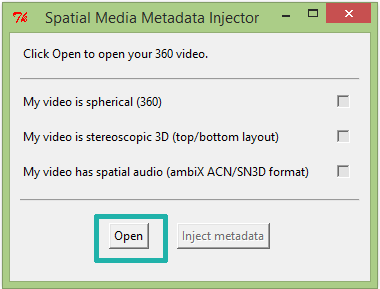 * Select your video & open. * Now tick the option “My video is spherical (360) & click inject metadata button. 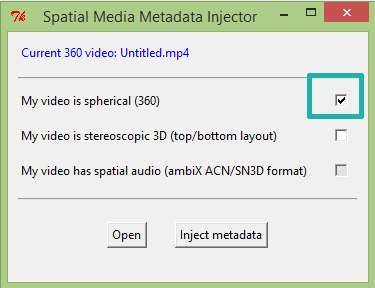 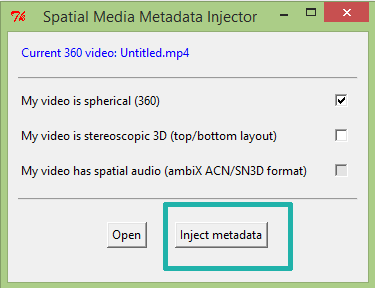 * Your 360-degree video will be saved. * Now all you have to do is to play it either with a player which supports 360-degree videos or you can upload it on Facebook or Youtube (both are supportable) and see the magic. Here, I have uploaded the final result on Youtube. You can check the result by clicking here. So here you have it without using any special camera. Now, these type of videos is useful if you are on a trip and want to have some memorable shots of your place. So, what are you waiting for? Just go and try yourself. If you like this article, then do share it with your friends & leave a comment below. Have a nice day
👍 lifezeazy,