How to revoke posting permissions for steem apps via steemconnect
steemit·@lolicorn·
0.000 HBDHow to revoke posting permissions for steem apps via steemconnect
Third party steem applications like [busy.org](https://busy.org), [utopian.io](https://utopian.io) and other, but also [steemauto](https://steemauto.com) or [streemian](https://streemian.com) require the permission to post or vote "in your name". For that you have to provide your owner key once via steemconnect to grant this right to the steem application: 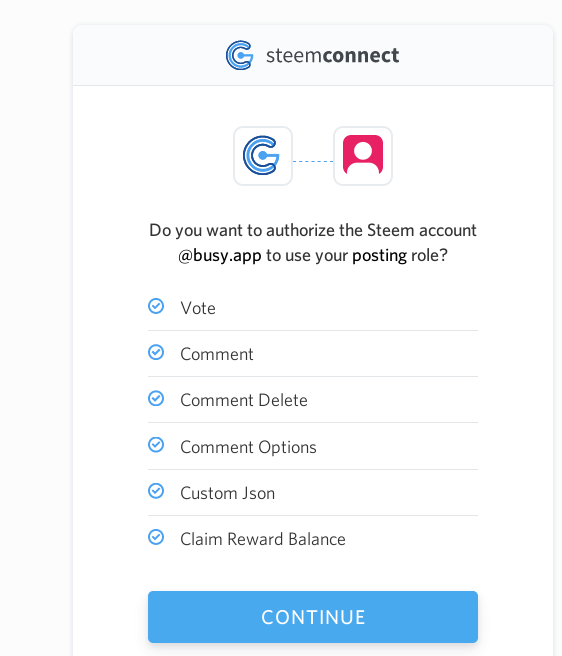 Each change triggers a `update_account_data` operation on the blockchain: 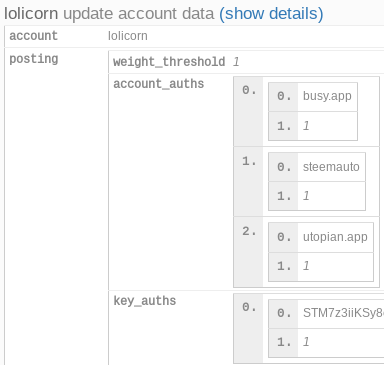 The list of currently authorized apps is visible for example via [steemd.com](https://steemd.com): 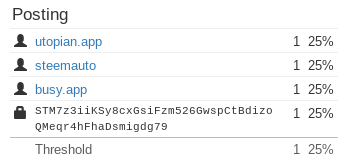 ### However, not all applications provide a way to revoke this permission again. This is where you can use steemconnect: * go to https://v2.steemconnect.com/login and enter your credentials * this brings you to the dashboard: 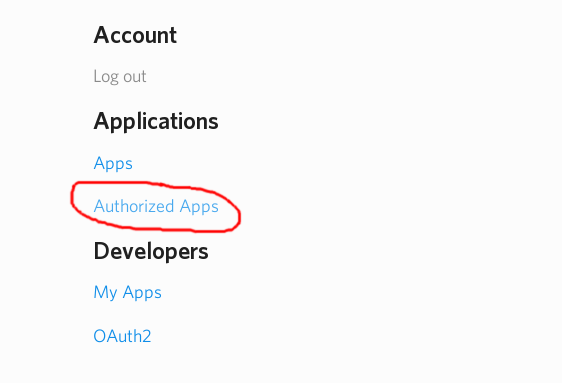 * go to "authorized apps" to see the list of your authorized apps: 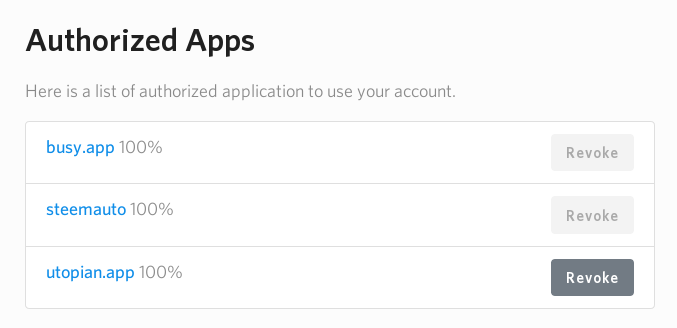 * now click "Revoke" for the permission you want to be revoked 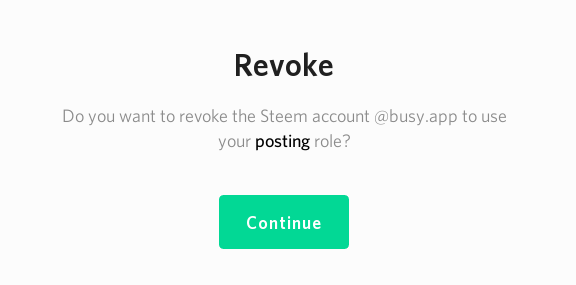 * You may be asked once again for your password and see a confirmation afterwards: 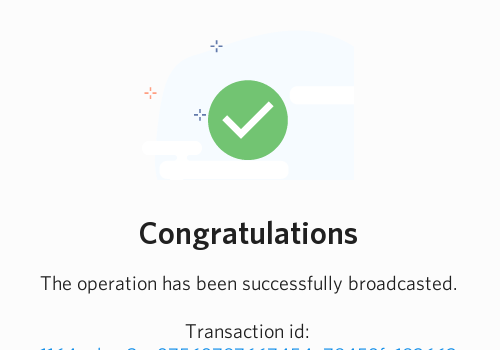 * checking back on steemd, you can now see another `update_account_data` operation and the selected permission is gone: 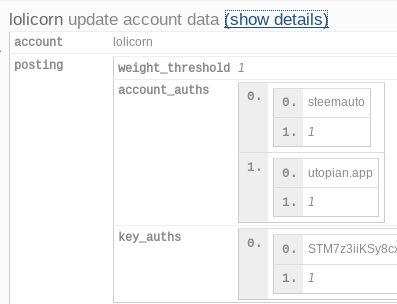 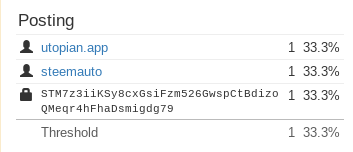 # <* 🦄 *>