[Guide]Optimize the markdown in your publications
education·@luming·
0.000 HBD[Guide]Optimize the markdown in your publications
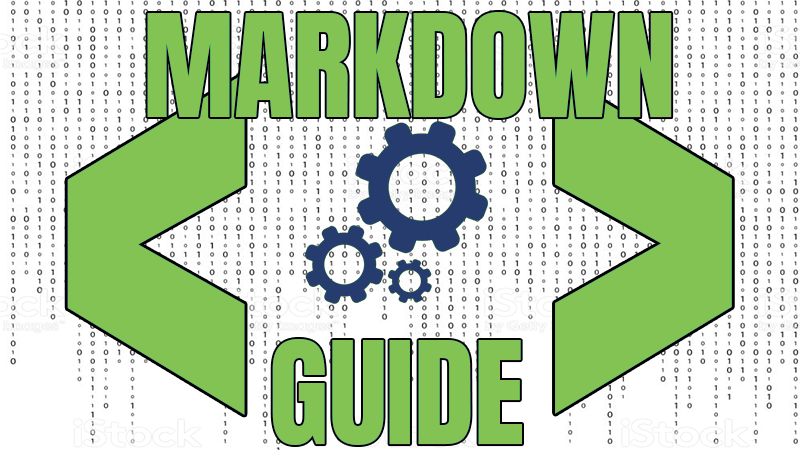 <hr> Guide to optimize your marketing in your publications >We will start with the text in this first tutorial  ## <center>Centering the text</center> #  <hr> #### 📝Code to center the content: <hr> <code> < center >Write your text here< /center > </code> <hr> #### Result <hr> <center>Write your text here</center> _**Note: if you are going to copy the code of this post remember to remove the blank spaces after and before the symbols < and >**_  ## <center>Headers</center> #  To write headers within your posts just put the # sign at the beginning of the line and leave a space and then type in the text, below you will find examples: <hr> #### 📝Code for the headings: <hr> <code># I hope this guide will help you :)</code> <code>## I hope this guide will help you :)</code> <code>### I hope this guide will help you :)</code> <code>#### I hope this guide will help you :)</code> <code>##### I hope this guide will help you :)</code> <code>###### I hope this guide will help you :)</code> <hr> #### Result: <hr> ## I hope this guide will help you :) ### I hope this guide will help you :) #### I hope this guide will help you :) ##### I hope this guide will help you :) ###### I hope this guide will help you :) <hr> The more # signs you add the smaller the header will be ( _The limit is 6 signs of #_ )  ## <center>Quotes</center> #  Quotes are very important when we add to our publication text taken from a website, so we must add it within an appointment to distinguish between your original content and borrowed from the outside. **( _Always remember to add the font where you got the text._ ).** To add a quote, simply place the > symbol at the beginning of the line, followed by the text you want to quote. <hr> #### 📝Code for quotes: <hr> <code>>Hello I am writing this guide for you who are a steemit user and I hope it will help you ;)</code> <hr> #### Result: <hr> >Hello I am writing this guide for you who are a steemit user and I hope it will help you. ;) **Always remember to add the font from where you get someone else's text to add it as a quote.**  ## <center>Text with link</center> #  The text with link is very important within the publications, they are useful to us to add the sources of the text taken from another site, to add the source of an image, etc. The text with link serves us to leave references to another website, with this we give the reader more reading scope. <hr> #### 📝Code for text with link <hr> <code>[Here's the name you want to put on the link](here inside you place the link)</code> <hr> #### Resultado: <hr> [If you like these tutorials, follow me to see more ;)](https://steemit.com/@luming) <hr> #### 📝Code for quote with font: <hr> <code>>Here the text within the quotation[Here's the name you want to put on the link](here inside you place the link)</code> <hr> #### Result: <hr> >I am making this guide for you who are a Steemit user and I hope it will help you. ;) [Fuente](https://steemit.com/@luming)  ## <center>Text formatting</center> #  We sometimes find it useful to write our text in different formats to express an emphasis, a thought, write a poem, etc. Below are some examples: <hr> #### 📝Code for text in italics <hr> <code>_ Here the text _</code> <hr> #### Result: <hr> _If you like what you read please give me an upvote ;)_ _**Note: If you are going to copy and paste the code from this post remember to remove the blank space left between the _ and the text.**_ <hr> #### 📝Code for bold text: <hr> <code>** Here the text **</code> <hr> #### Result: <hr> **If you like what you read please give me a commentary ;)** _**Note: If you are going to copy and paste the code from this publication remember to remove the blank space left between the ** and the text.**_ <hr> #### 📝Code for strikethrough text: <hr> <code>~~ Here the text ~~</code> <hr> #### Result: <hr> ~~If you like what you read please give me a resteem ;)~~ _**Note: If you are going to copy and paste the code from this publication remember to remove the blank space left between the ~~ and the text.**_ <hr> #### 📝Code to add "high" text: <hr> <code>Here the text< sup >Here the text "high"< /sup ></code> <hr> #### Result: <hr> Your left vote was from<sup>100%</sup>, that is 10<sup>2</sup> ;) _**Note: If you are going to copy and paste the code from this publication remember to remove the blank spaces left after the < and > signs.**_  ## <center>Text position</center> #  <hr> #### 📝Code for text on the right: <hr> <code>< div class="text-right" >Here the text< /div ></code> <hr> #### Result: <hr> <div class="text-right">I am a text to the right :O</div> <br> _**Note: If you are going to copy and paste the code from this publication remember to remove the blank spaces left after the < and > signs.**_ <hr> #### 📝Code for text on the left <hr> <code>< div class="text-left" >Here the text< /div ></code> <hr> #### Result: <hr> <div class="text-left">I am a text to the left :(</div> <br> _**Note: If you are going to copy and paste the code from this publication remember to remove the blank spaces left after the < and > signs.**_ <hr> #### 📝Code for centered text (<sup> _Variation to the previous seen with the label <code>< center ></code>_ </sup>) <hr> <code>< div class="text-center" >Here the text< /div ></code> <hr> #### Result: <hr> <div class="text-center">I am a focused text :)</div> <br> _**Note: If you are going to copy and paste the code from this publication remember to remove the blank spaces left after the < and > signs.**_  ## <center>Text within a table</center> #  <hr> #### 📝Code for text within a table: <hr> <code>|Here the text|Here the text| |---|---| |Here the text|Here the text|</code> <hr> #### Result: <hr> |You still don't follow me?|You still don't give me your upvote?| |---|---| |If you would like to see more of these tutorials, follow me ;)|If you liked this tutorial, please give me an upvote ;)|  ### <center>🔔Other guides</center> <hr> |Title|Link| |---|---| |📚Tutorial: How to create separators and how to use the markdown in images|[Read](https://steemit.com/steemit/@luming/tutorial-how-to-create-separators-and-how-to-use-the-markdown-in-images)|  ### <center>Thank you for reading, please support me with your vote, follow me, resteem, everything is welcome, Greetings! :)</center> <center></center>