How to enable private browsing mode on different browsers
blog·@luthorken·
0.000 HBDHow to enable private browsing mode on different browsers
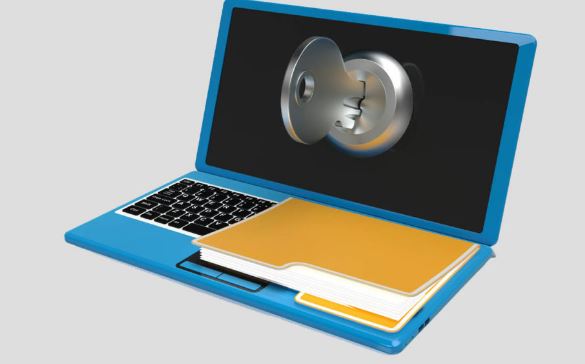 Each time you open a web page on your browser, potentially sensitive information is stored on your hard drive. Data that is saved by your browser is used for a variety of purposes, such as keeping a bookmark and saving site-specific information in the form of cookies to save your preferences for the next time you visit. Even if this information is merely used to improve your browsing experience, it can expose information you don’t want others to see. Especially if you share a computer, consider keeping your browsing private by surfing in private browsing mode, which guarantees that your movement on the web can’t be followed. Most people don’t need to use private browsing mode all the time, and you do lose some conveniences in doing so; for example, you’ll need to sign into the sites you use each time you open your program, as your browser won’t save the cookies that maintain your login state. But if you are in a public space, it’s good to know how to enable this mode. What Private Browsing Means When you browse privately, nobody else who uses your PC can see your movement. Private browsing mode doesn’t offer complete security; it simply prevents your program from saving your browsing history, cookies, data you leave in forms, and other private information between browsing sessions. Activating Private Browsing on browsers You can activate Private or Incognito mode in almost all browsers. Here are the simple ways you can find it in various browsers. Google Chrome Download Google Chrome Now Incognito mode is what Google Chrome names its private browsing feature. To open Incognito Mode, press Customize and control Google Chrome in the top right corner of the window, shown by three vertical bars. Then click New Incognito Window. 