Running a Slack for your cryptocoin? Here's how to auto-post your tweets in #announcements
slack·@m0nt0y4·
0.000 HBDRunning a Slack for your cryptocoin? Here's how to auto-post your tweets in #announcements
_Here's a quick tutorial for the $RISE team that might be useful to other teams as well._ Most cryptocoin Slack's have an #announcements channel. They also tend to publish updates on Twitter. So why not get those tweets appearing in #announcements? Here's how you do that: # Go to your apps management page From the Slack app, you simply click the name of your Slack workspace at the top left, then click Manage Apps at the bottom of the list. Or, just go to: `[your slack name].slack.com/apps/manage` 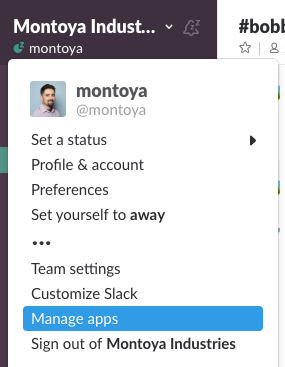 # Find the Twitter app At the top of the page is a search box. Search for Twitter. It will most likely be the first result in the dropdown autofill results that appear. Click on it. 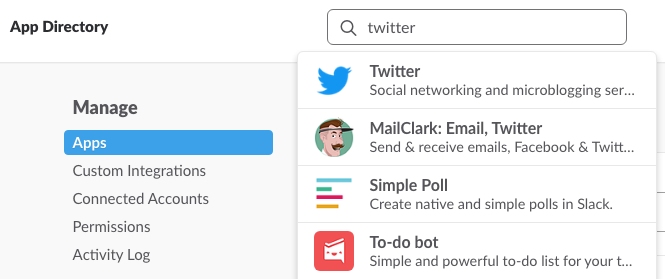 # Add and Configure It Configuring the integration is mostly self-explanatory. You can have tweets from any account appear in Slack, but you probably want the tweets from your official Twitter account. 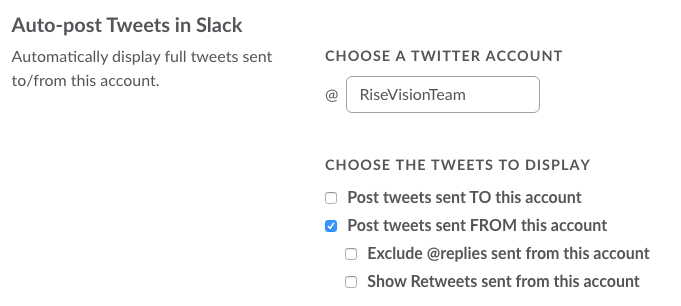 Then you just have to set which channel the tweets will go in. Like #announcements. Last, I like to customize the appearance of the tweets. At least change the name of the integration to something like RiseTweets. 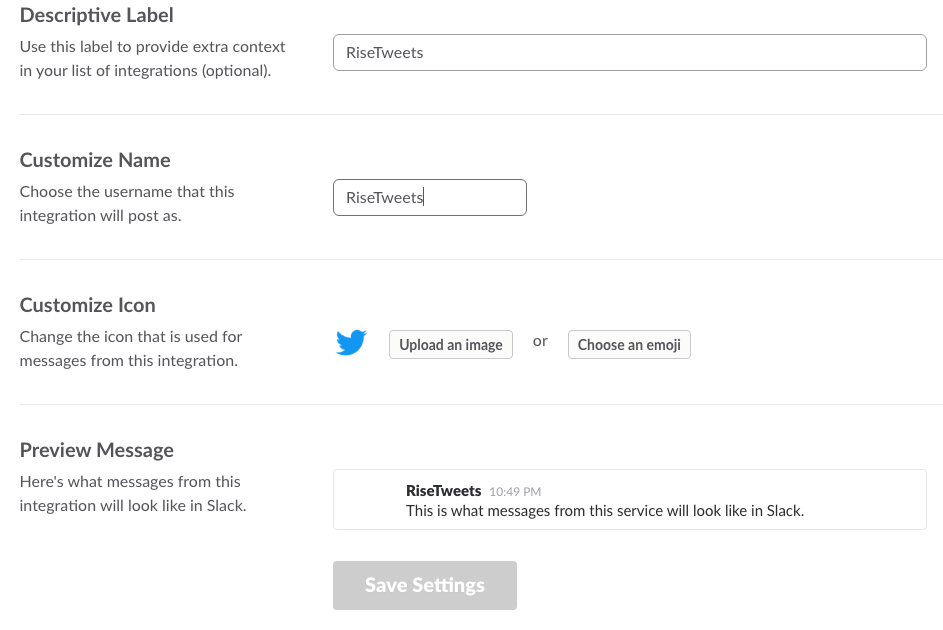 And with that, you are done! Your official tweets will start appearing in your official #announcements channel. _But wait... here's a bonus tutorial!_ Spend a lot of time on Slack? Want to get notified when someone tweets at you while you are on Slack? Follow the same instructions above to add another Twitter integration (you can have more than 1), but choose "Post tweets sent TO this account" instead of from, and set those to go privately to you. Bam! You'll be able to respond to tweets lightning fast from now on! _Thanks for reading ~_
👍 m0nt0y4,