Must Have Softwares for Linux User
technology·@macchiata·
0.000 HBDMust Have Softwares for Linux User
<center>Ever since I mitigate from Windows to Linux,it took times for me to find a suitable replacement for every softwares I used to have. After a trial and error, I finally came into this best must have lists if you're new to Linux.</center>  <center>https://cdn.discordapp.com/attachments/345809040263217153/404231033714769920/Line_Break2.png</center> <center><h1> Accessories</h1></center> ### Pomodoro : http://gnomepomodoro.org If you're a productivity freak like myself instead of using a conventional timer, a pomodoro timer should be installed on your computer. It will help you focus on your tasks while not forgetting to take a break every now and then. Below you can see the preferences where you can set the time, break and sound as you preferred. 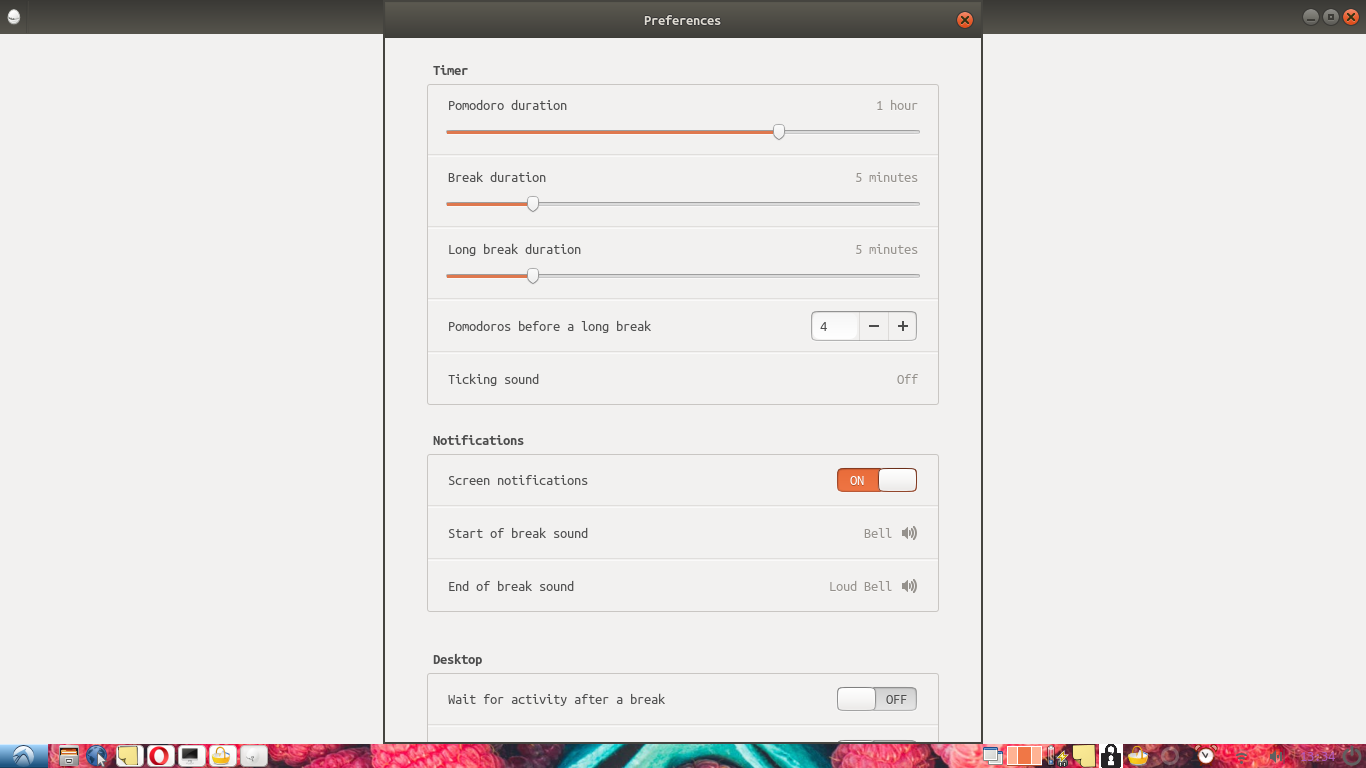 ### Shutter : http://shutter-project.org Are you finding difficulties for a perfect and stable screenshot like snipping tool? Shutter is the answer. It works just fine as snipping tool. Instead of screenshoting the whole page, with shutter you can pick specific area even on websites. 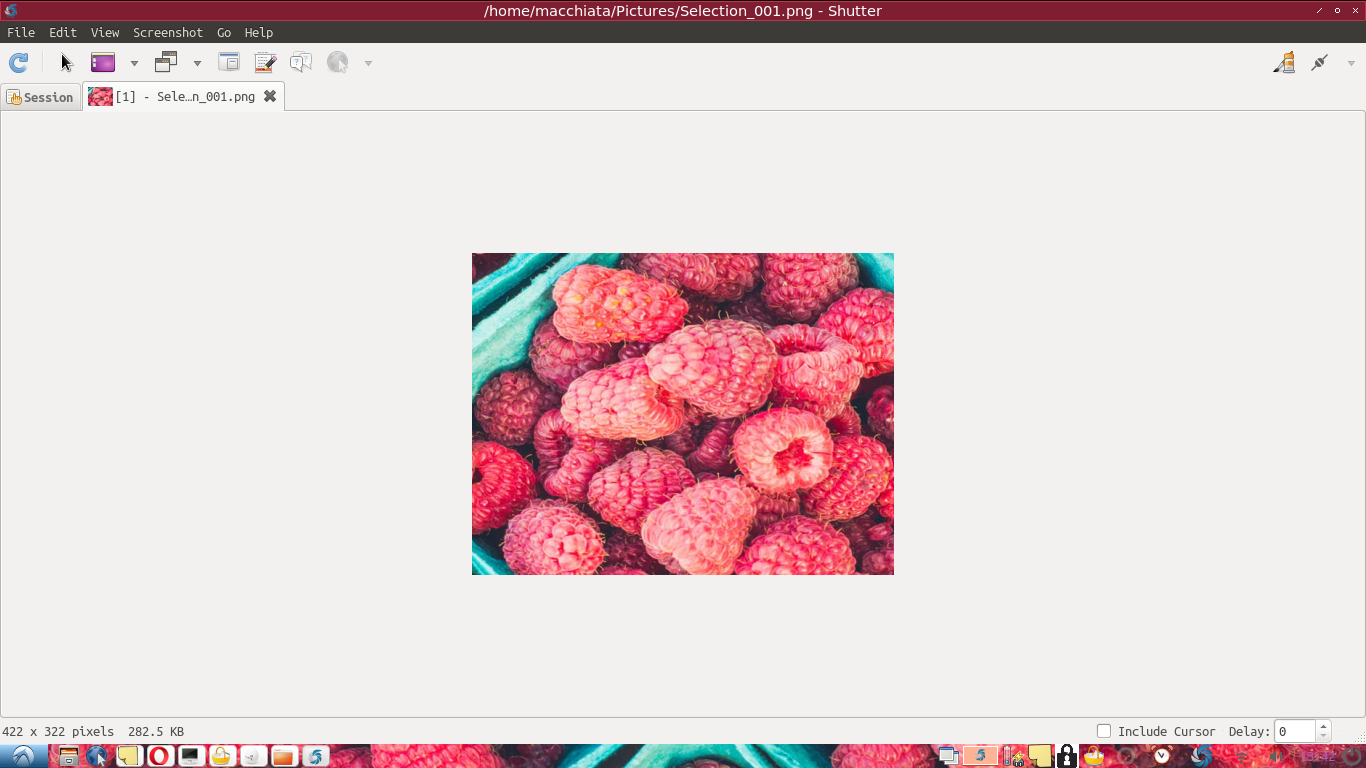 <center>https://cdn.discordapp.com/attachments/345809040263217153/404231033714769920/Line_Break2.png</center> <center><h1> Education</h1></center> ## Stellarium : http://stellarium.org This one is optional but I really love this software and has been trying to stargazing for a couple of days now. It is a software that allows you to see the realistic sky as if you see them with naked eyes. However, the sky has to be clear for you to really see in open ground even you can see the starts from your computer.  <center>https://cdn.discordapp.com/attachments/345809040263217153/404231033714769920/Line_Break2.png</center> <center><h1>Internet & Communication</h1></center> # uTox : https://utox.org We've seen problem with Facebook messenger therefore, if you really care about your privacy and information, this should be your next instant messenger. It's secure, easy to use, without registration and works like any other messenger Best of all it has dark mode. Not to mention, it's also available for Android. <center> 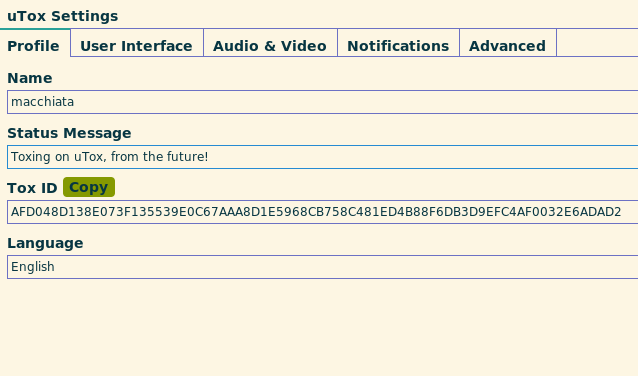 </center> <center>https://cdn.discordapp.com/attachments/345809040263217153/404231033714769920/Line_Break2.png</center> <center><h1> Programming </h1></center> ## NotepadQQ : https://notepadqq.com/s/ This is the best part of all. I finally found replacement of notepad ++ as I've been using it since highschool. I only stumble upon this gem about a week ago. 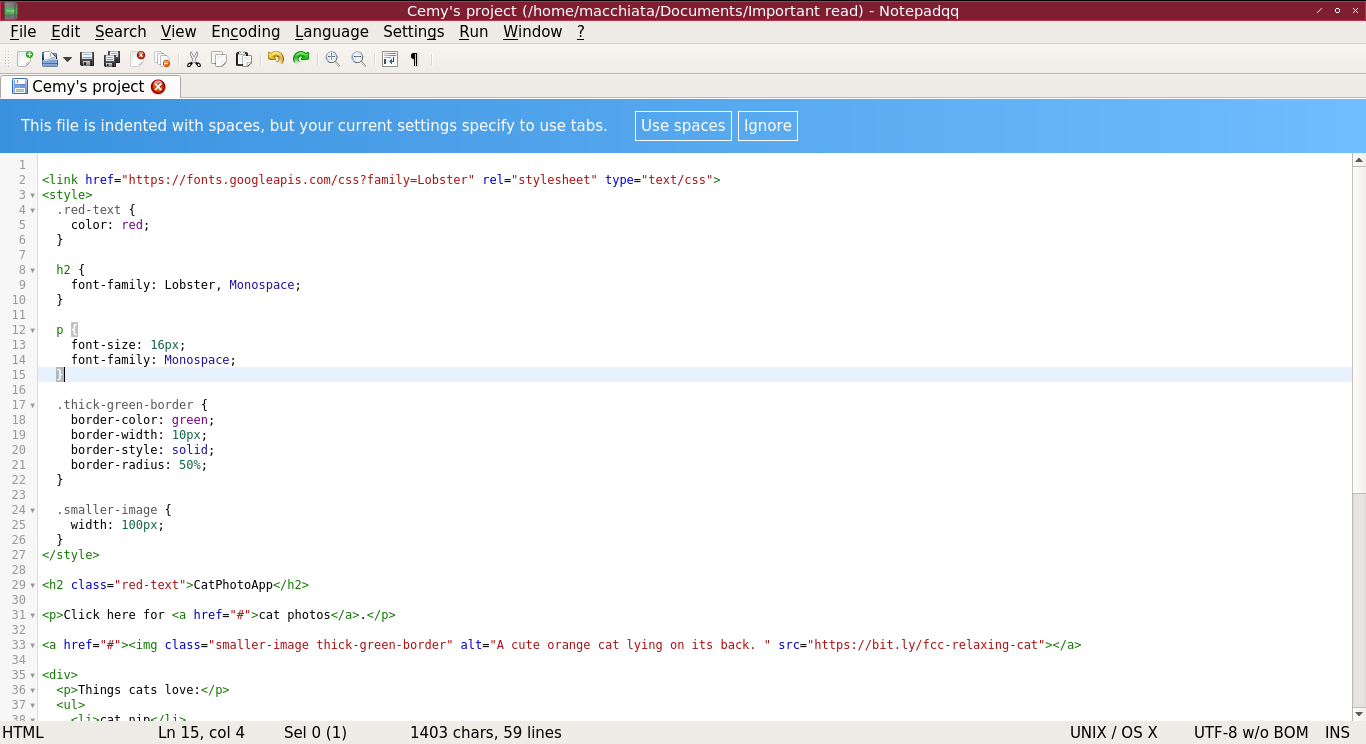%20-%20Notepadqq_006.png) <center>https://cdn.discordapp.com/attachments/345809040263217153/404231033714769920/Line_Break2.png</center> <center><h1>Office</h1></center> ## Basketnotepad : https://basket-notepads.github.io Were you an avid user of Microsoft OneNote or Evernote and finding difficulties for similar software? Well, Basketnotepad works just the same. It serves me the same function and I couldn't be bothered to be online and having to deal with the login and what not. 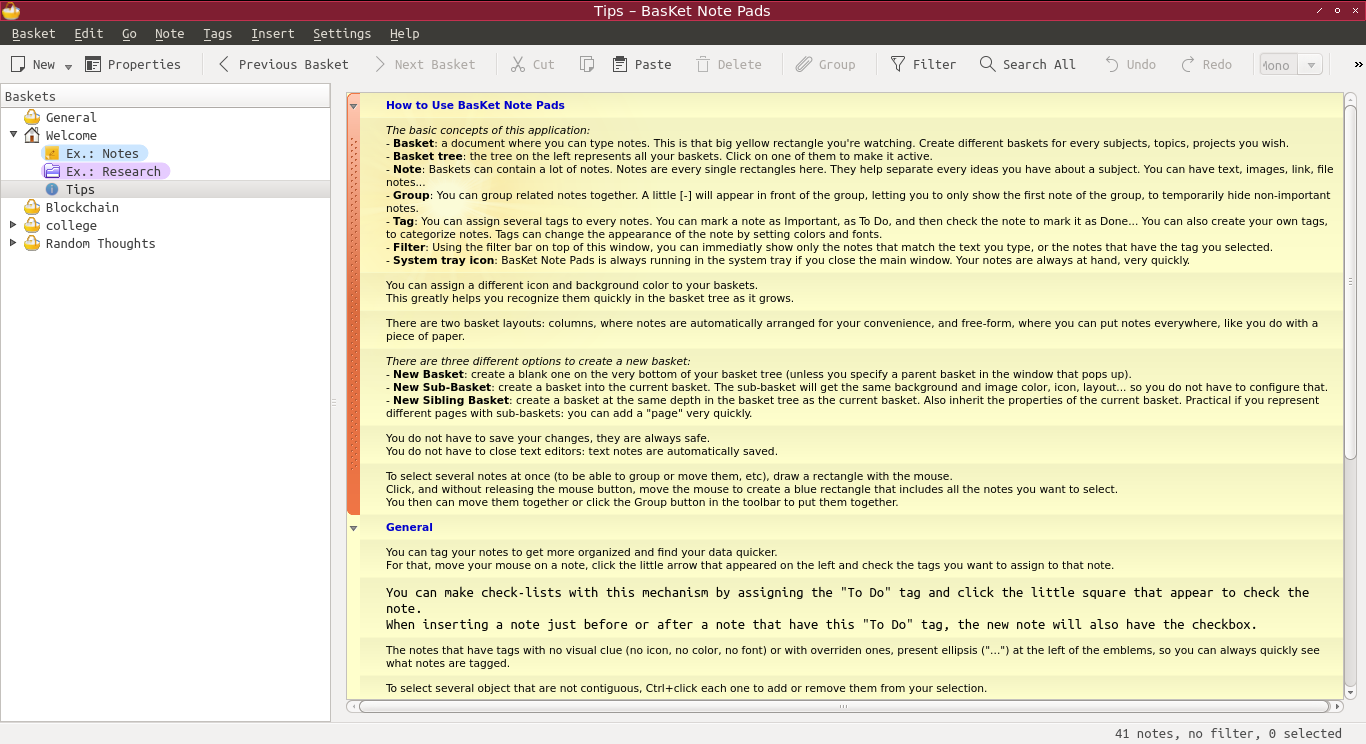 ## Task Coach : http://www.taskcoach.org Task Coach is pretty much like task reminder. It will help you organize everything you have to do for the day. Quite useful if you always work in front of computer all day like myself. 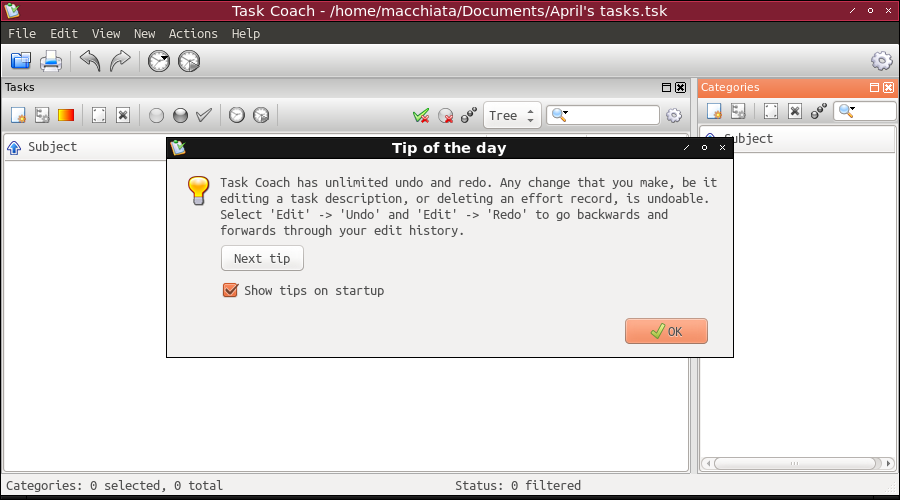 Softwares listed above are open source projects which you can contribute as simple as translating into your own native language. So perhaps if you want to support the project, you can do it. <center>https://cdn.discordapp.com/attachments/345809040263217153/404231033714769920/Line_Break2.png</center> ##### All images are CC0 Licensed generated from : free stock photos : www.pexel.com unless specified. The screenshot are mine. # Find me on [Be Awesome](https://discord.gg/wMKq3MR)|   