#1 - How to Analyze Cryptocurrency charts By Elliott Waves
cryptocurrency·@mahdiyari·
0.000 HBD#1 - How to Analyze Cryptocurrency charts By Elliott Waves
<center>  </center> Hello My Friends. Are you Good? Do you want to Learn Analysing Cryptocurrency charts? Like Bitcoin , Steem , SteemDollar , Ethereum , Litecoin and ... Or Chart of Big Stocks , or Forex Charts. i will explain how to do it by Elliott Waves. <b> it is Easy , Anyone Can do it , and Anyone Can Learn it. </b> but , Do you know about Elliott Waves? Check out Video below. video source: www.investopedia.com/articles/technical/111401.asp <iframe width="560" height="315" src="https://www.youtube.com/embed/3fVN225BIo8" frameborder="0" allowfullscreen></iframe> #### Programs Needed : Analysing Charts is easier by using some programs , if you using windows IOS , i will suggest "ELWAVE". ELWAVE is the premiere automated real-time Elliot Wave software, offering fully labeled charts, projecting targets and exits, trend channels and a Summary that gives a clear and concise overview of signals on multiple time frames. On top of that you get a charting engine optimized for use with Elliott Wave based trading and a myriad of features such as real-time alerts, extensive scripting capabilities including custom indicators and easy to use, template based, realtime Alerts and Conditions, Scanning and much, much more. <b>It is Very Easy , Don't be afraid.</b> *** #### How to Get ELWAVE ? You can buy it from http://www.elwave.com/ Or You can download it from link below : http://dl.farachart.com/software/04_ELwave/elw_ver9.5.rar File Password : farachart.com #### Installing and Cracking Instruction , it is important : (help.txt file included in downloaded file) >1)First of all run the setup file selecting English language(only English language works) 2)Use this serial 486A-37F7-60EA-5917-56C3-8601 3)Replace the original "ELWAVE resource English (09,00).dll" in the Elwave folder with the cracked one 4)Now it should work >If you don't want that each time you open the software you'll have the window "license Key problem" opened, try this solution >1)Launch Elwave,open a chart and move your computer clock date to whenever you want in the future (for example 01/01/2019) 2)Go to help menu 3)Go to Enter new license key 4)Click on update license 5)Verify that the serial number is the same indicated before 6)Click Next and choose fixed activation method 7)Click next and you should get the alert "License Key problem" 8)Ignore it and close the window 9)In Elwave activation Step 3 of 3 click Cancel 10)Set the right date on your computer clock 11)Close Elwave 12)Now it should be ok *** After installing and cracking , you will see something like this : <center> 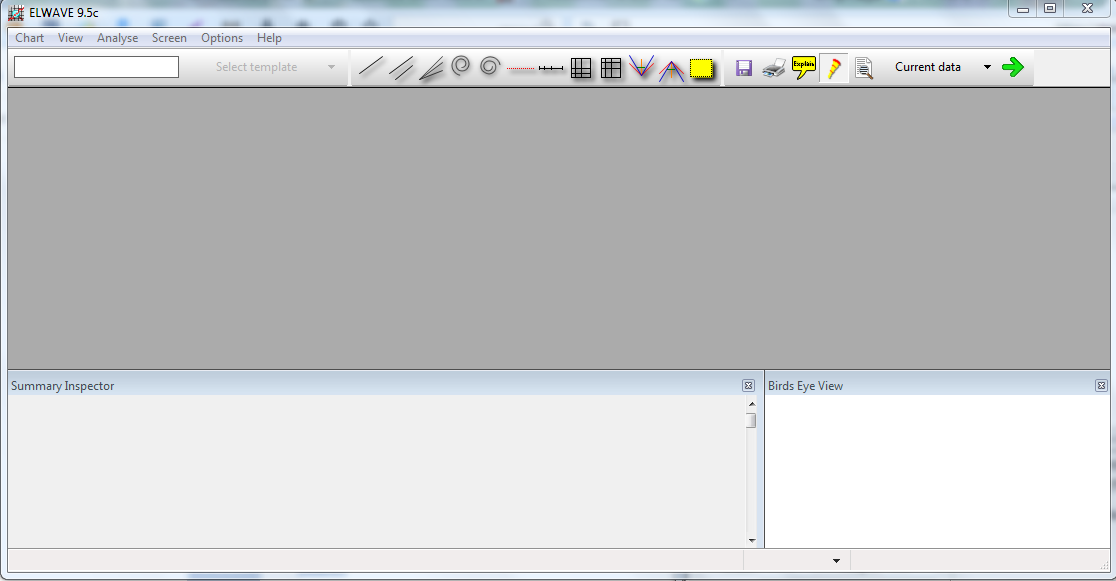 </center> *** ### Inserting Data To ELWAVE : Now we need to import some data Like charts to Elwave , There is many program for this purpose , but we need to insert some Cryptocurrency Data . Now i will Suggest Special Version of "MetaTrader" you need to sign up on https://btc-e.com After Registering on btc-e.com , Go to "Profile" then in left menu Click on "Meta Trader". Here You will find Download Link : <center>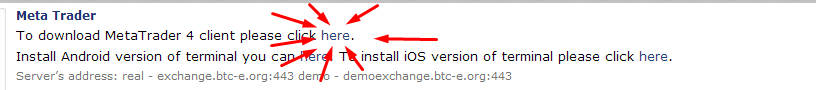</center> *** Download and install "MetaTrader" , and Create a demo or real meta trader account for yourself in btc-e , meta trader page. Now , Try to Login your Meta trader account . i will let you to install programs and create accounts until next week. *** I will Explain In Next Post of this Series: Moving Data from Meta trader to Elwave , and Analaysing Imported Data. *** My last post : [How to Design Animated Images](https://steemit.com/design/@mahdiyari/1-how-to-design-animated-gifs-banners-and-images-professional-photoshop-aftereffects) <center>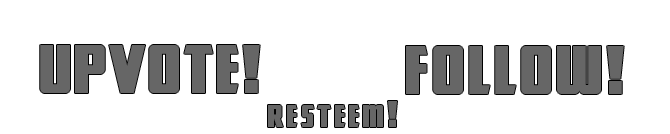</center> *** Regards , 2017-07-12
👍 mahdiyari, criptoworld, stefen, promoted, palmtreetrading, proctologic, minnowsupport, banjo, pharesim, hilarski, smoothlarry, ogochukwu, jhermanbeans, myday, worldtraveler, cloh76, stephen.king989, tjtrusty, outerground, tech-trends, glex, venuspcs, gre3n, yummymummy, gindor, juliakponsford, sn0n, goldgoatsnguns, raymondspeaks, heretickitten, ebargains, starrkravenmaf, lastminuteman, fisteganos, pomperipossa, xtrodinarypilot, fronttowardenemy, singa, numpypython, jhagi.bhai, abcdoctor, whatamidoing, shawnfishbit, qwasert, natra, rycharde, cryptohustler, brianjuice, mrwanderlust, burnedpixel, gpenco, flaminghedge, violetmed, diana.catherine, choogirl, sinned, shellyduncan, taica, heart-to-heart, dineroconopcion, midnas-howler, anu, allyouneedtoknow, couchtester, insomi, manonlescaut, vici, rossenpavlov, felixxx, rndness222, davinger, bobbym.smith,