Fourth digital portrait in the new style || Does it look good enough?
art·@masummim50·
0.000 HBDFourth digital portrait in the new style || Does it look good enough?
 This is fourth digital portrait in the new style. I think this one is short of an step back, because i feel like this one did not came out as good as the 2nd and 3rd one. May be because i like shiny stuff. Those two portrait had really bright colors on the skin. Probably the reason why i like them so much. I did try to use brighter colors on this one but it just kept turning red so I just went with that. I will try to make the next portraits better. Used <a href="https://www.pinterest.com/pin/688206386794817103/">Reference Image </a> for structure and style. Here are some process shots and descriptions of painting: Just like all the previous portrait, I took the exact same sized canvas as the reference photo, it was important. Since i am not painting the whole face i need to be careful while drawing facial features. when i draw whole face i have the round structure to put the facial features in, but in this case I short of had to go in completely blind. So taking the same sized canvas was very important. I took the reference photo in my phone and hold it right by the side of where i am painting. Started with some very rough lines just to mark all the lines and shapes and where what should go. .png) Then tried to draw some details. So i took another layer and then reduced the size of the brush and did some detail sketching......... 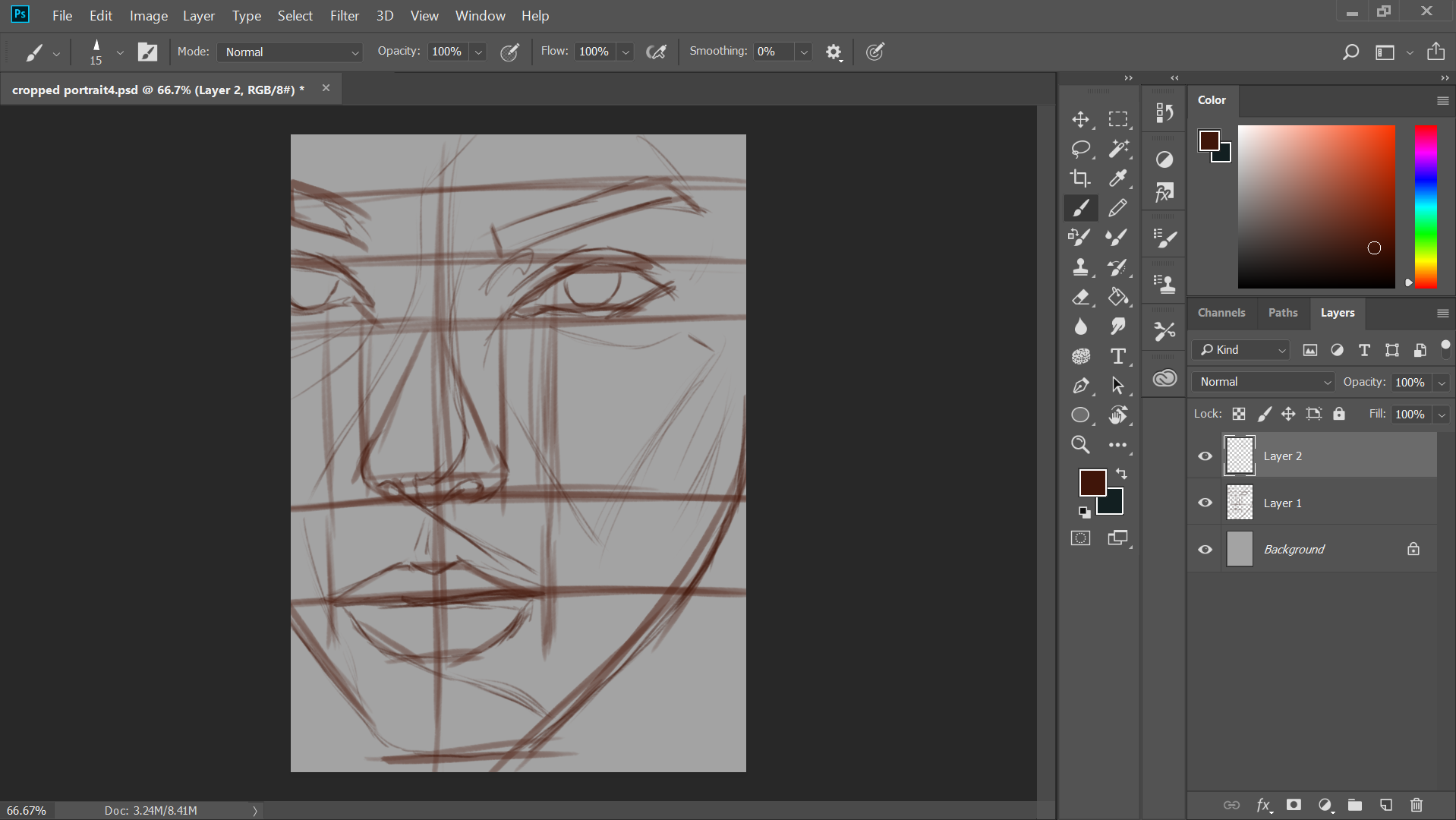.png) Then i took two more layers and filled them with base colors. Then i used full opacity and draw some shapes for the lights and the shadows. 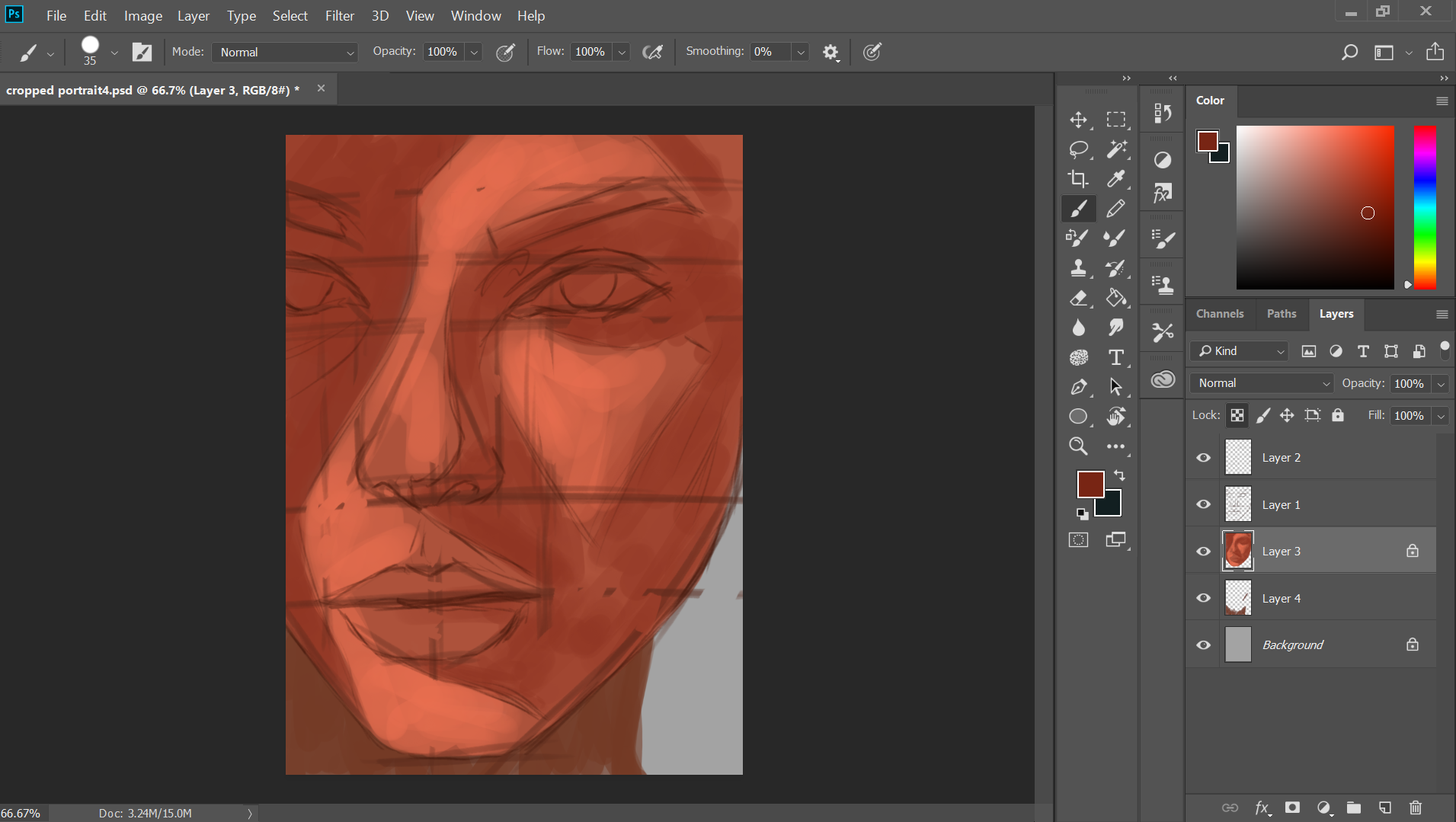.png) At first i used the textured hard round brush to try to blend the colors on the skin. After a while i switched to my favorite blending brush and kept painting. I took my time to paint the eyes and eyelashes and the lips. 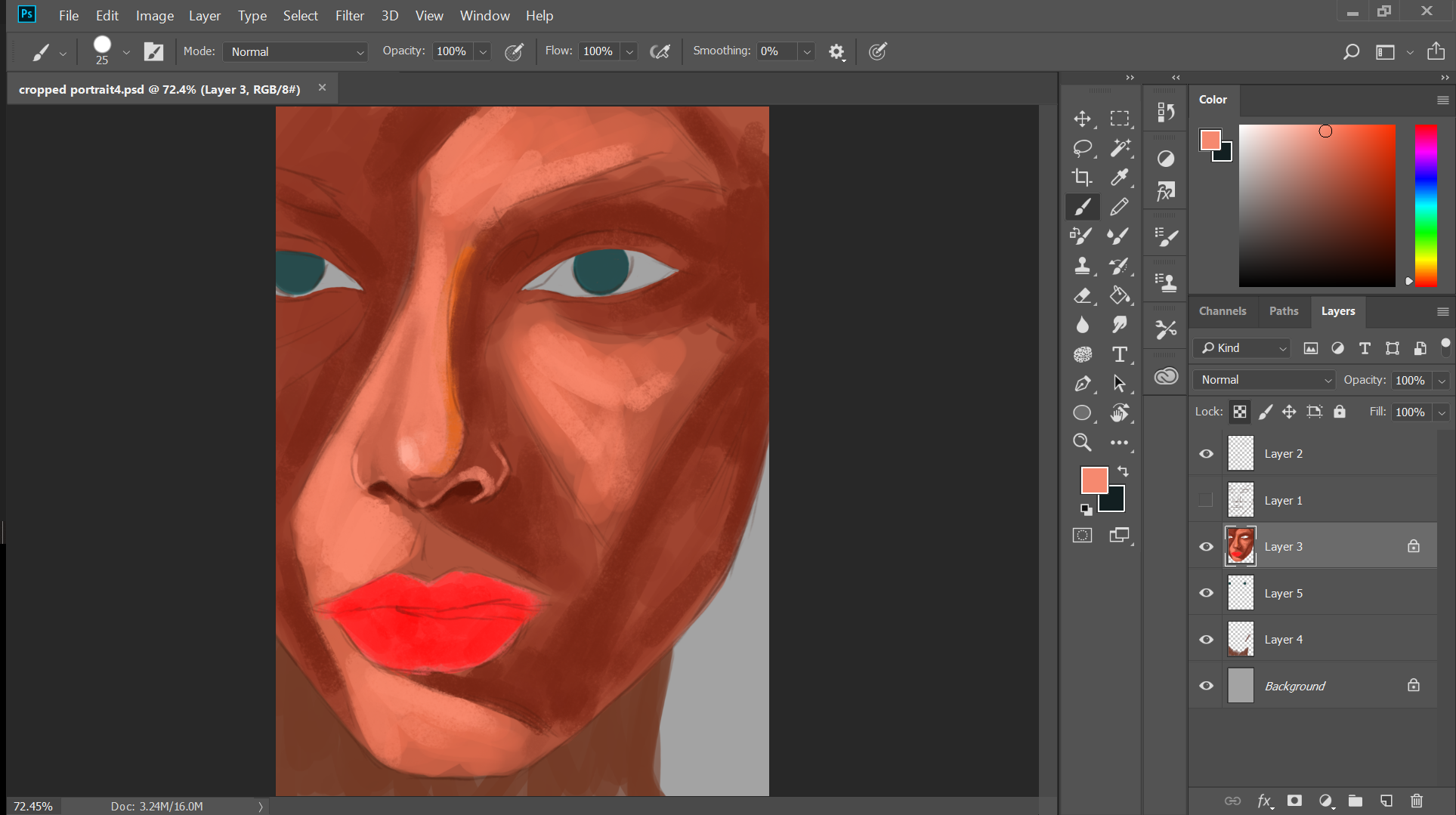.png) 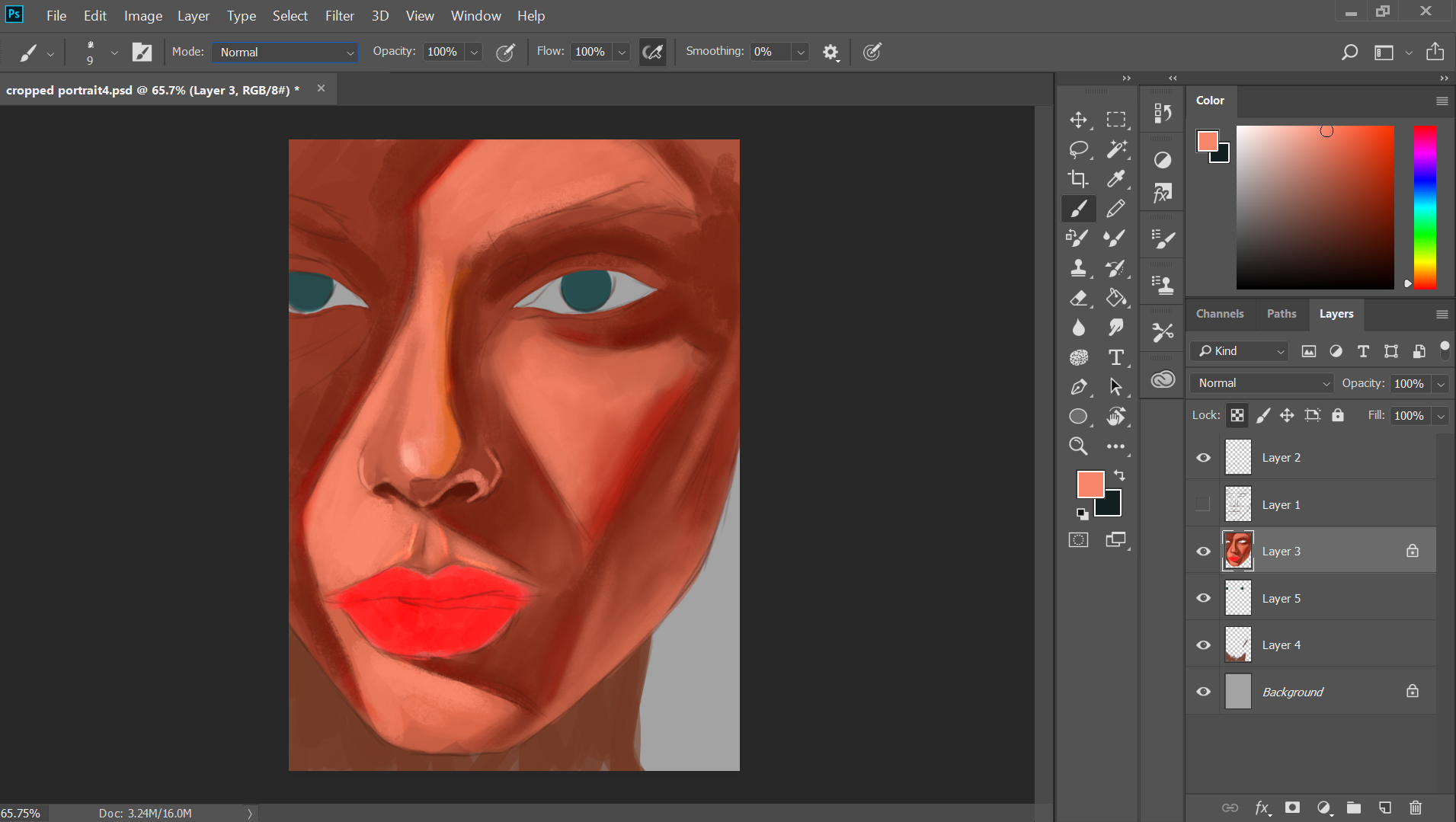.png) 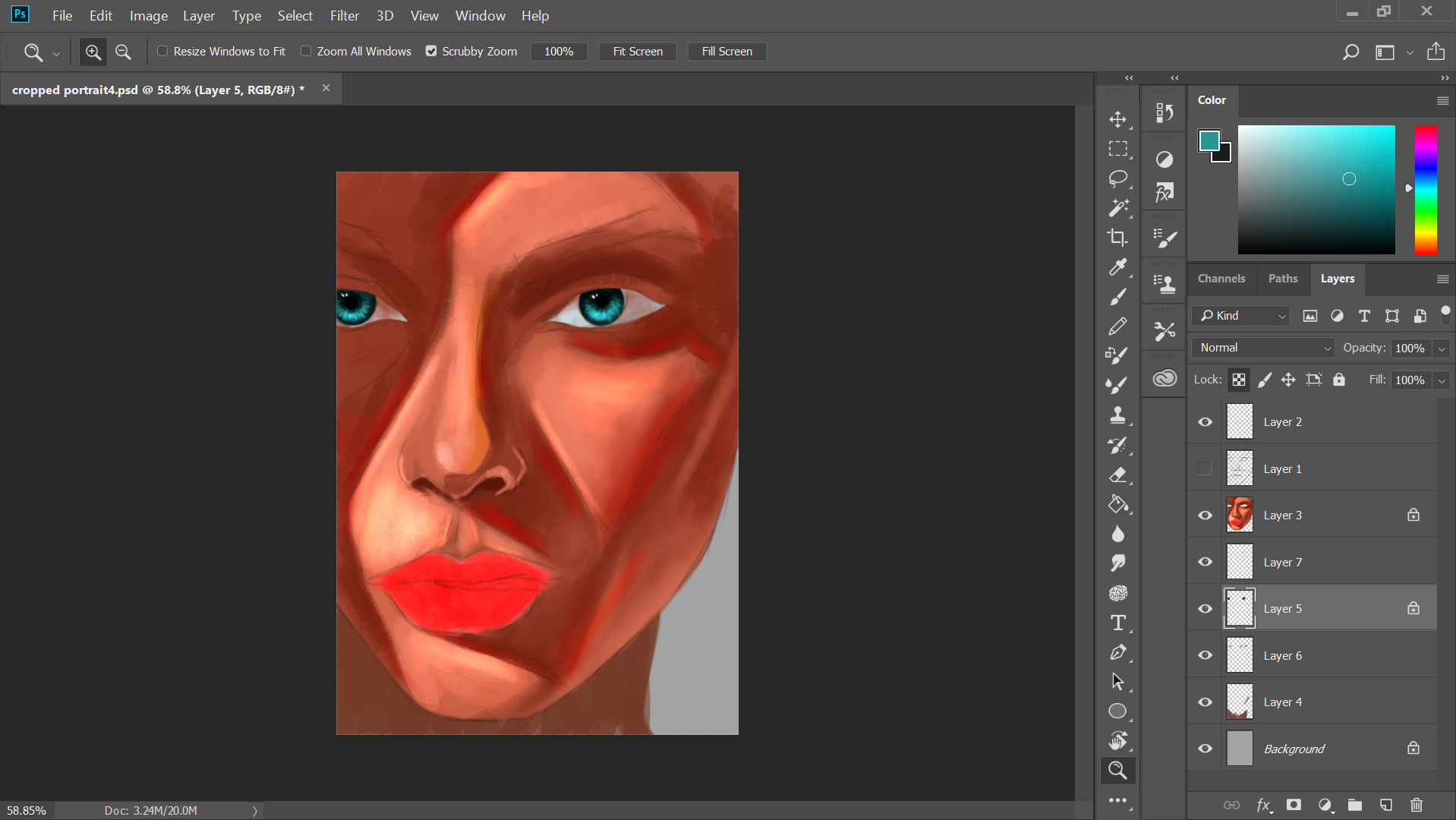.png) 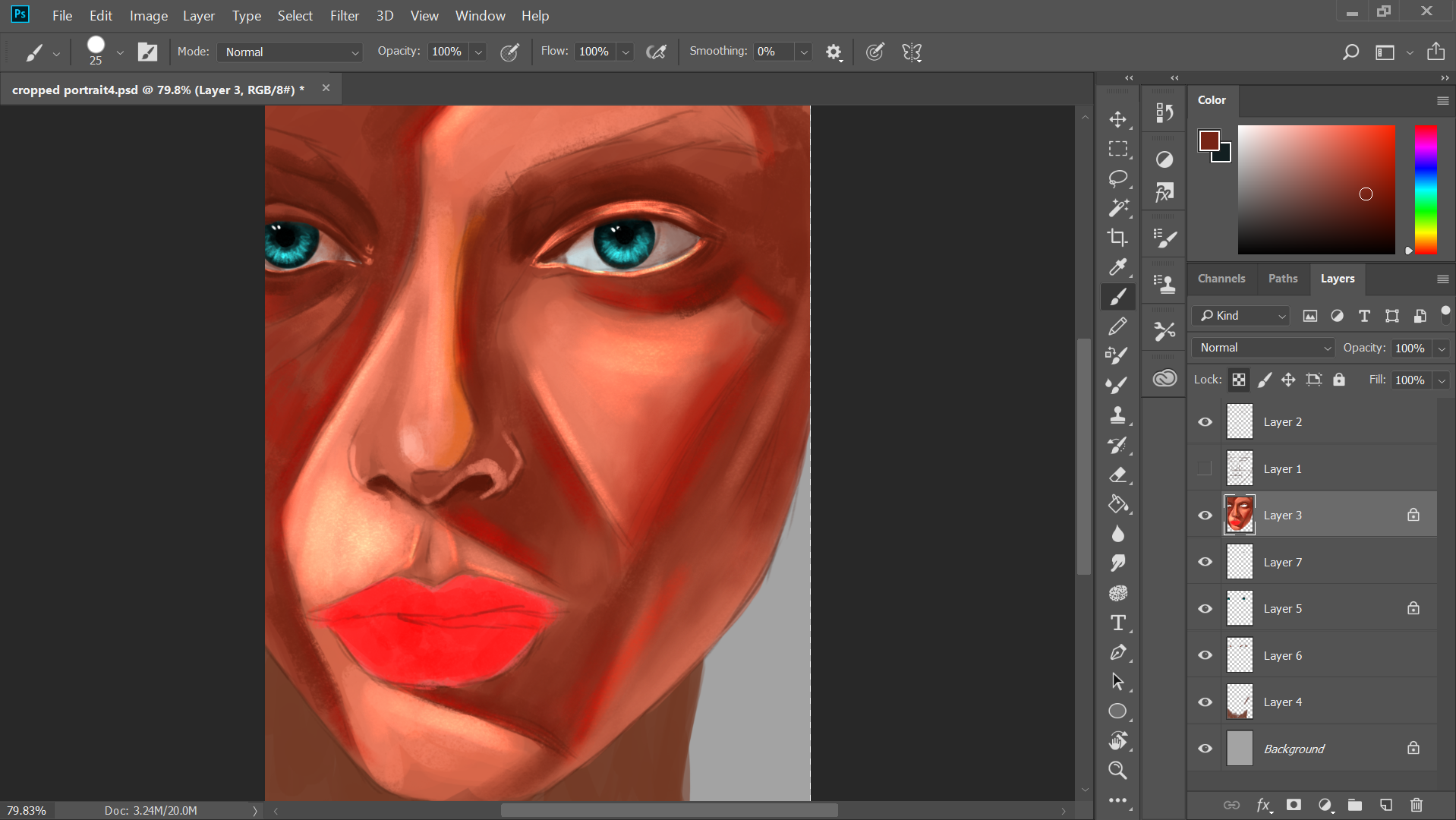.png) 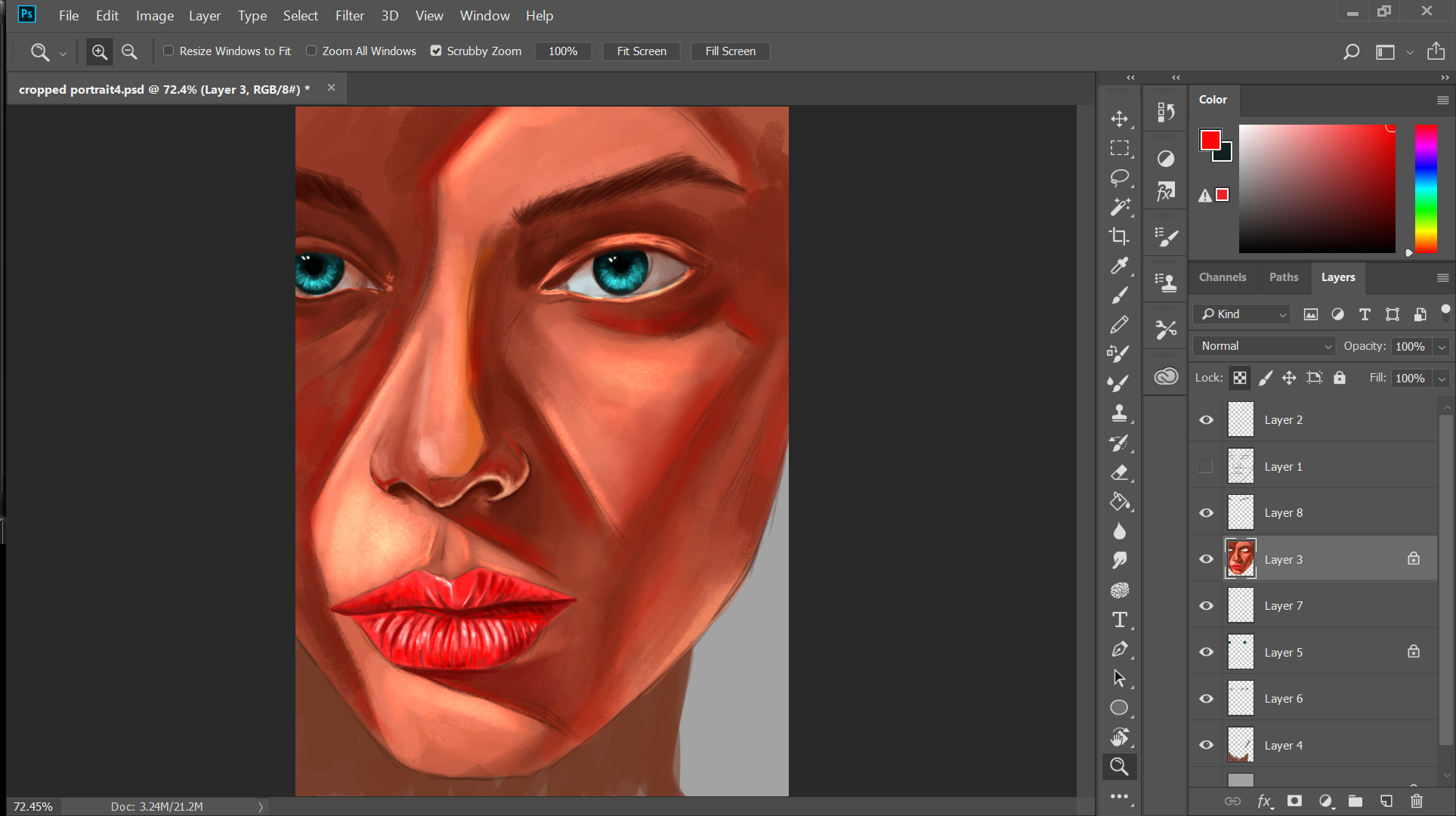.png) 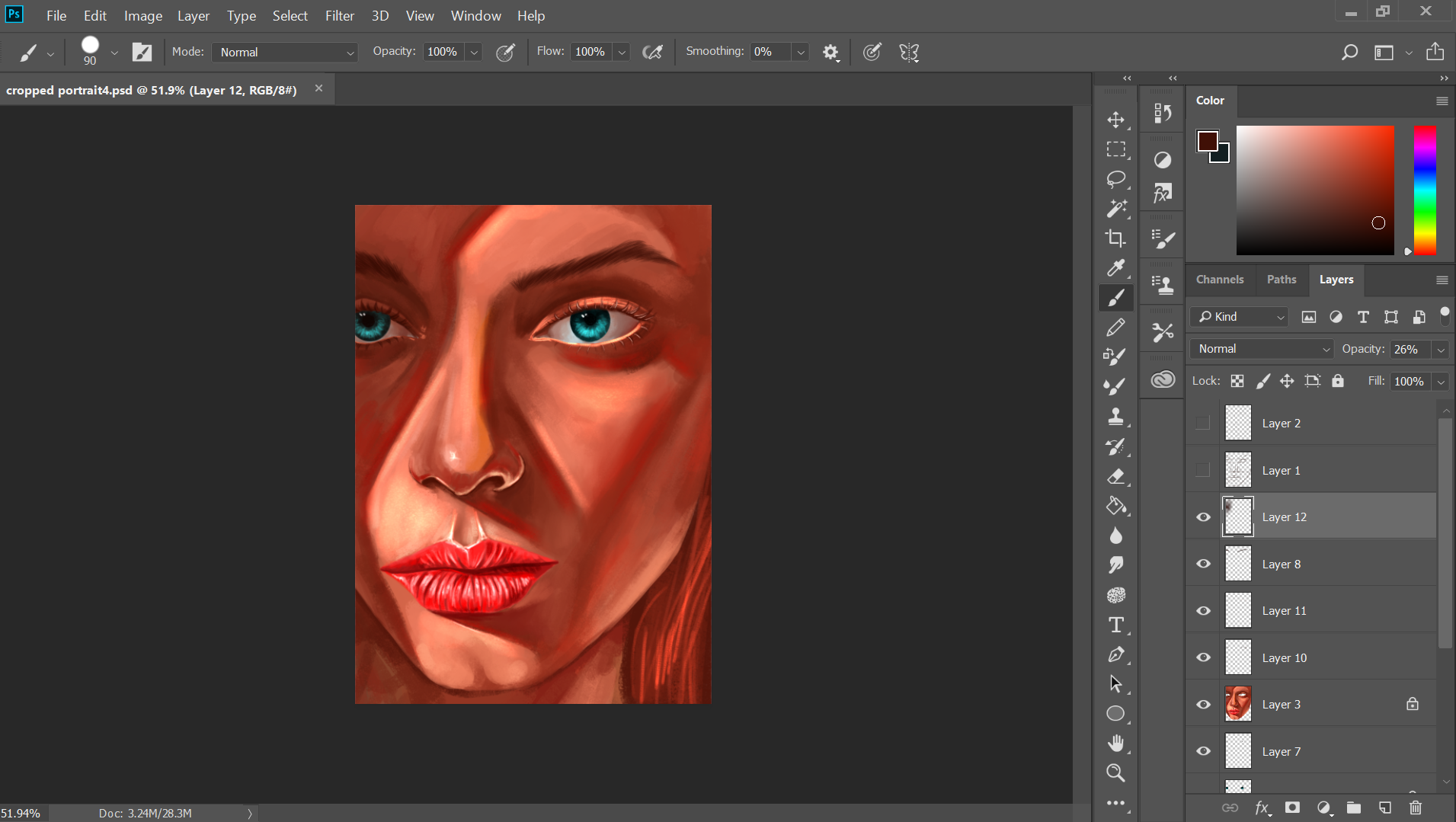.png)  Thank you for visiting my blog Follow me to see more of my art in your feed.
👍 stmdev, rpi, tonimontana.neo, toni.ccc, toni.pal, laissez-faire, kzzy89, pixelfan, neoxvoter, creavoter, green77, angelinafx, suonghuynh, smartvote, bestsmiles, arhat, gulugu, nicewoody69, ciuoto, bala-ccc, putu300, ew-and-patterns, churchofgod, raise-me-up, tetsuo, artcentral, frost04, dmaniac, lisaocampo, mylichie, selavinia, slickshot, monsterjamgold, mys, imperfect-one, whd, beleg, julian2013, ctime, bluesniper, tipu, bartheek, mightypanda, bilpcoinpower, holoz0r, tobetada, jaff8, fego, steemitbd, kbr, socialbot, socialbot.pay, siniceku, ocd-witness, ocd, rombtc, oleg326756, ma1neevent, sustainablyyours, jlsplatts, eonwarped, tomatom, chrismadcboy2016, pushpedal, edriseur, junnel123, squareonefarms, elieserurabno, ocdb, guchtere, howo, postpromoter, rimicane, yougotavote, kgswallet, steemlondon, jrvacation, thevote, chuuuckie, crystalhuman, victartex, venzam, dronegraphica, smalltall, ocd-accountant, lordnigel, feedmytwi, macchiata, wwwfernand, indigoocean, celinavisaez, sqljoker, wisdomoguzie, paullifefit, abrahmatan, jjg, saifalizaif, suzn.poudel, dlstudios, acidyo, rahul.stan, steeminator3000, ikibaru-san, mister-meeseeks, getup, disguarpe, liondani, techken, peeterxnjoroge, nowonline, midlet, tiffcisme, tankometry, jetometry, rockstarbm, vezo, judasp, iyushthakur, adityajainxds, mastersa, sniper555, myfreshes, emartar20, arrit, promo.bot, kittykate, steemadventures, theresteemer5000, carolynstahl, chunkysoupsvc, marconisnghtmr, nerdvania, enjoyeverything, concreteshallows, frugalgamer, povertyproject, steem.polls, foodpolls, thejbullfrog, steemadventuresp, bonfirepit, courtneyjensen, tyrzone.tin02, tyrzone.tin04, connor-russo, swearngin, dyjuuu, madeyanell, shokri.masoud, pneumaluna82, soyunasantacruz, sugarbun, helcim, joancaseres, josedelacruz, ryangrang, sarau, yanes94,