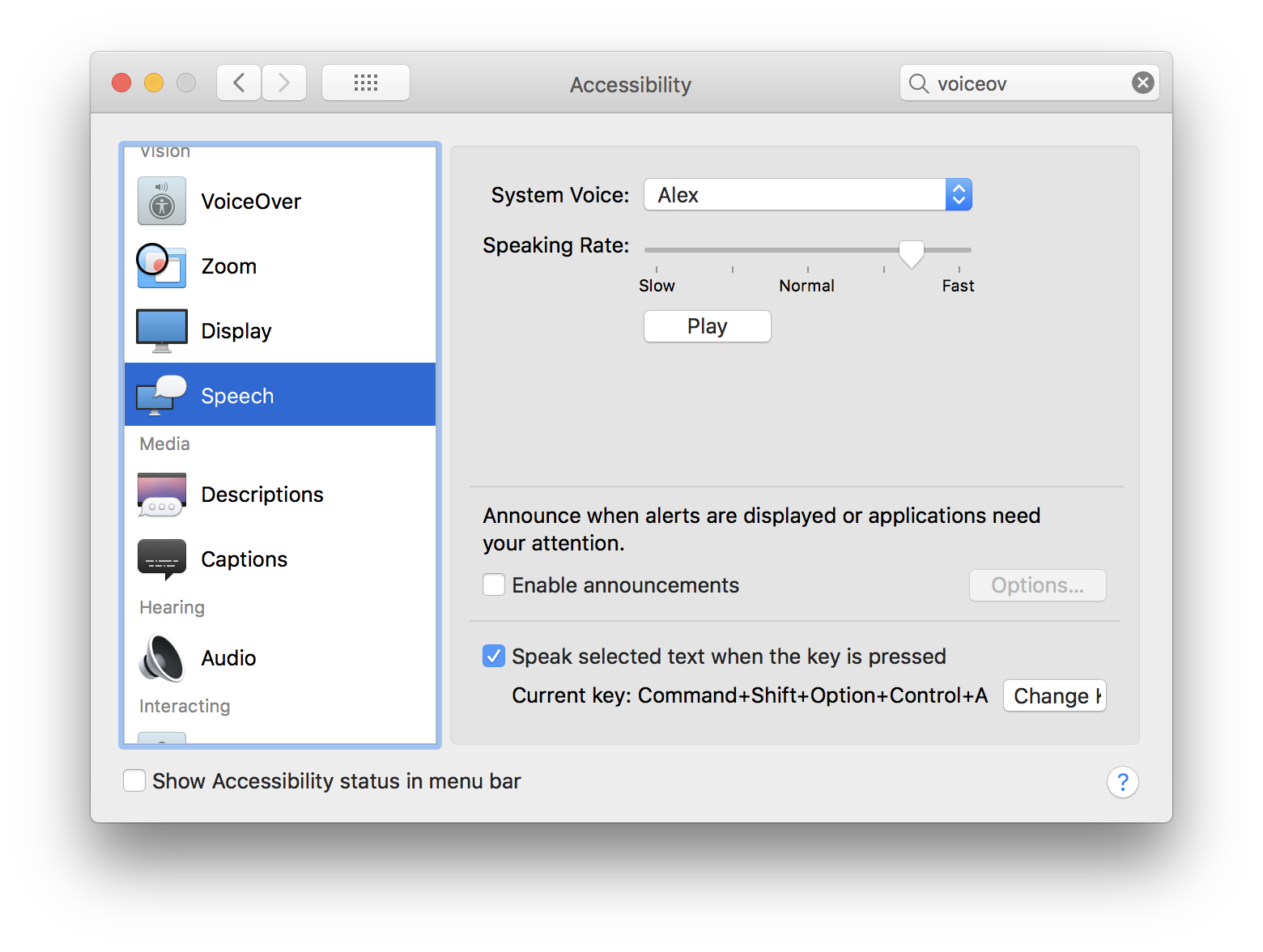How I read books on my iPhone/iPad
cryptocurrency·@mix1009·
0.000 HBDHow I read books on my iPhone/iPad
Although I'm consuming mostly video on my iPhone and iPad, I do listen to some audiobooks and also podcasts. I've grown my cryptocurrency related YouTube subscriptions over time. I don't have time to view them all. It's now impossible to watch every video now even if I play it at 2x. I've been trying to focus more on fundamentals and not much on contents related to price changes and news. I walk 11,000 steps a day, and listen to YouTube contents and Podcasts. Now I'm trying to read books while walking. Actually listening to books. I'm a slow reader, and find it hard to focus when I'm reading, especially with English books. So I subscribed to Audible and it's wonderful listening to books. Also there are lots of written text I want to read. I'm currently reading "Mastering Bitcoin" by Andreas Antonopoulos. It's available free from [github](https://github.com/bitcoinbook/bitcoinbook). I listen to it using VoiceOver on my iPhone. VoiceOver is a great feature. I'm an iOS developer and developed mostly audio and video apps. I got lots of requests related to accessibility. VoiceOver is an awesome feature even you don't have any problem using the device. It reads what's on the screen, and you don't have to look at the screen when using it. Perfect for listening to text contents. First you'll want to configure the device so you can turn on and off VoiceOver feature easily. You can assign "triple-click home button" to VoiceOver. Go to Setting app - General - Accessibility - Accessibility Shortcut. Only select "VoiceOver" from the list. Enabling VoiceOver will change how touch works on the device, so remember you can turn it off by triple-clicking the home button. 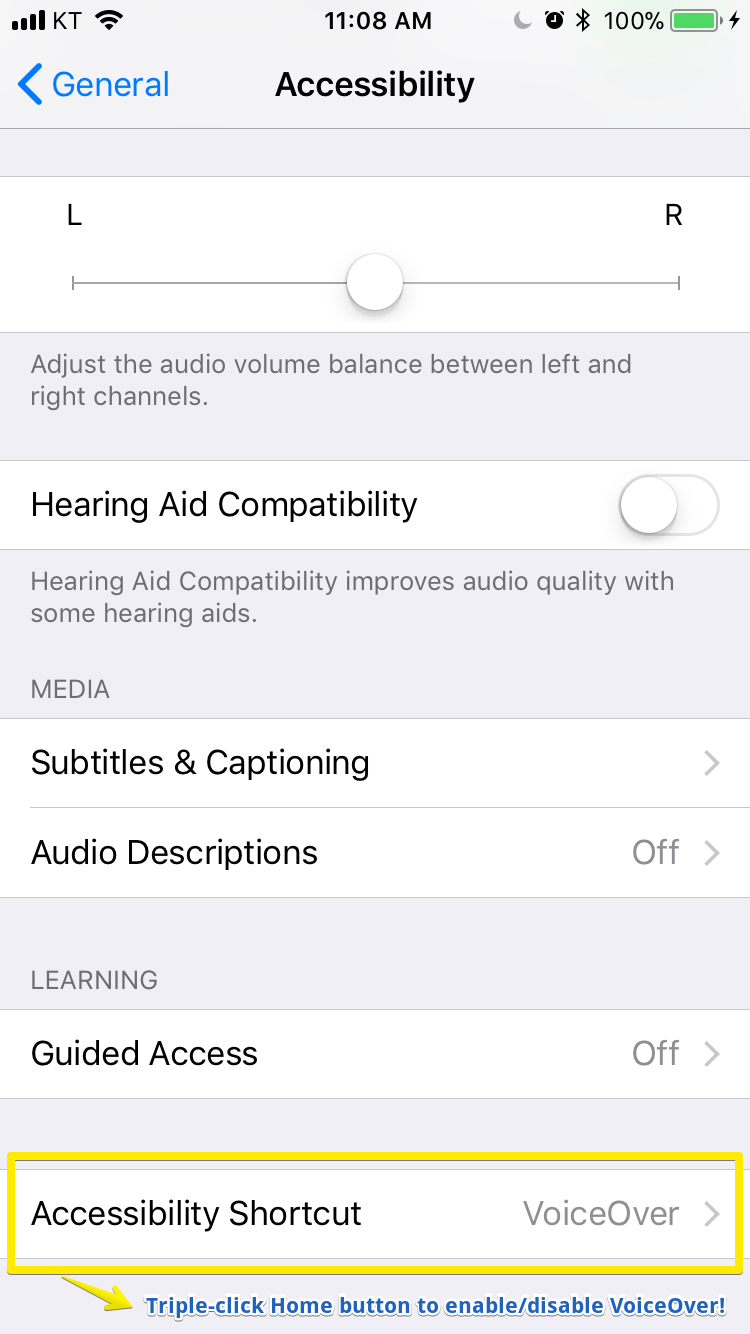 You can change settings for VoiceOver from Setting app - General - VoiceOver. You may want to adjust the speed. You can also change Speech Voice. Default is Samantha. You can download new voice and assign "Samantha(Enhanced)" or "Siri(Female)". I didn't try it all, but "Siri(Female)" works for me. 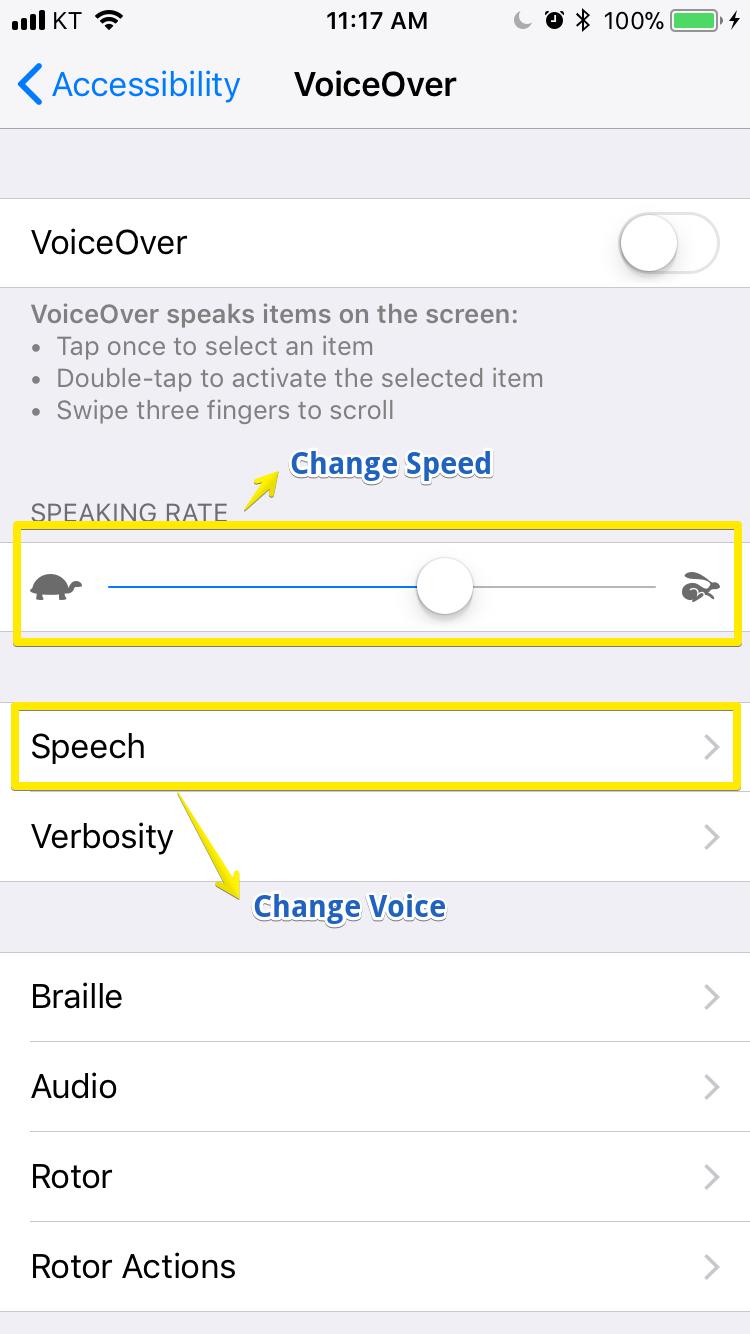 When in VoiceOver mode, you can tap anywhere on the screen to make it read. Swiping right advances to the next text and read it. Swiping left will read what's before. You can double-tap to click if it's a button or link. So when reading a book or a webpage you can tap and swipe right to read the text. The scrolling will happen automatically. Here's a short video using the VoiceOver feature: https://youtu.be/yHSQUPD199Q I also use similar feature on my Mac. I don't have to enable VoiceOver. "Speech" allows you to read selected text. You can assign shortcut key. [Karabiner Elements](https://github.com/tekezo/Karabiner-Elements) can remap your keyboard, so I type "Caps Lock"+A for the shortcut.