How to transfer your HIVE from Hive wallet to Binance
hive-167922·@mozzie5·
0.000 HBDHow to transfer your HIVE from Hive wallet to Binance
<center></center><center>_Cover Photo made in Canva_</center> If you have been wondering how you can transfer your HIVE from your Hive wallet to your Binance wallet, this tutorial is for you. The steps are quite straightforward, so this one should be easy to follow! ### **_Step 1: Go to your **Fiat and Spot wallet** in Binance then Search HIVE_** To go to your wallet, follow these simple steps: 1. Click on **All tab (red arrow) in the sidebar** 2. Click **Wallet** 3. Then select **Fiat and Spot (yellow arrow)** <center>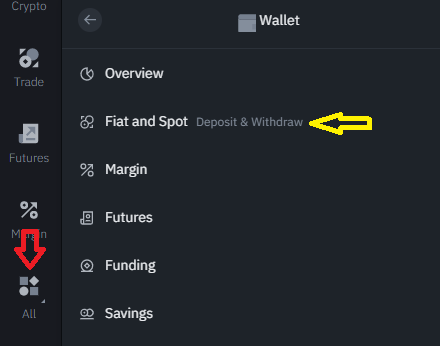 </center><center>_Binance sidebar_</center> After that, you will see an interface that is similar to the one below. Once you see this interface, type ``hive`` in the search bar as indicated by the red arrow below. <center>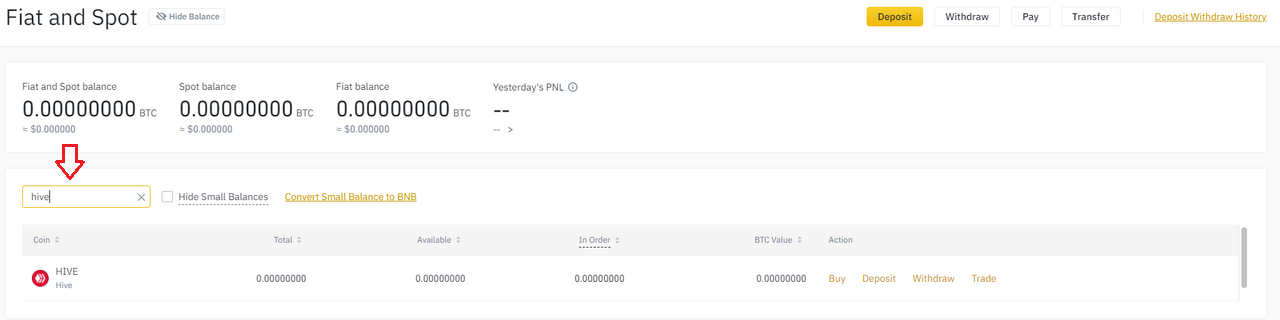</center><center>_Fiat and Spot interface_</center> ### **_Step 2: Get Address and Copy Memo_** Next step is to click on ``Deposit`` under the action options for HIVE. <center>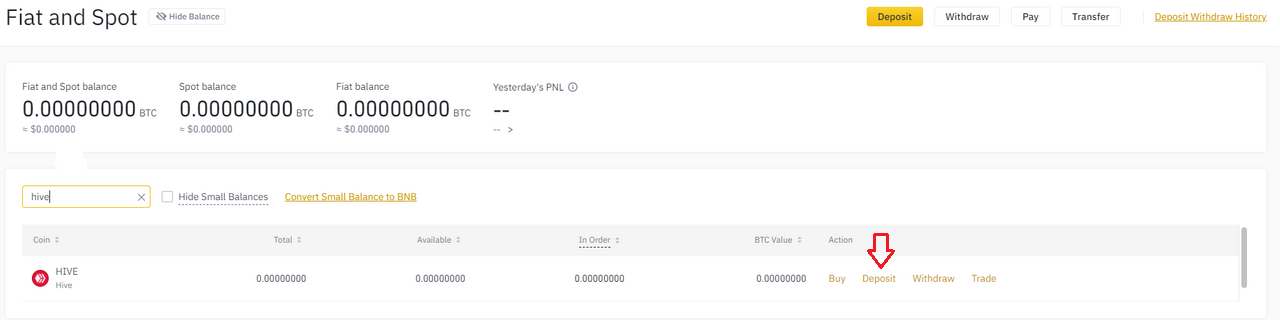</center><center>_Deposit HIVE option_</center> After that, you will be redirected to the _Deposit Crypto_ page. **Click on Get Address**, then **copy the Address and Memo** that will be needed for the next step. <center>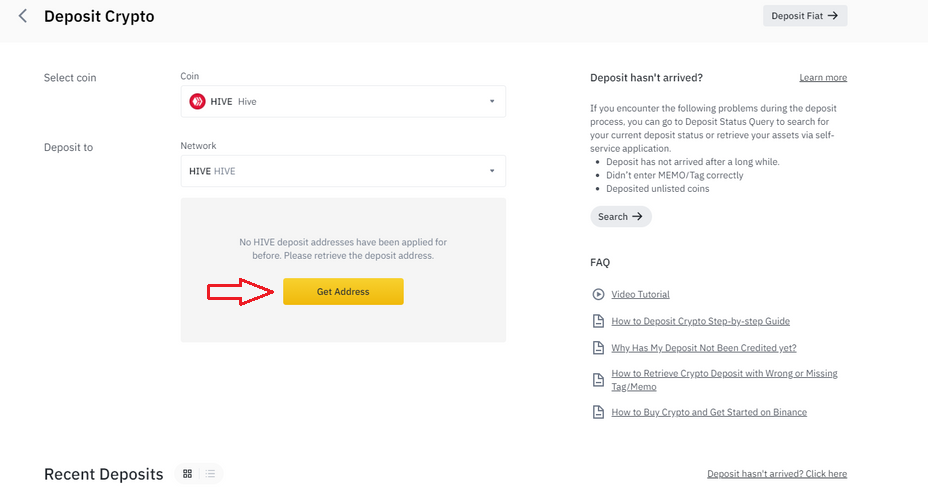</center><center>_Get Address_</center> <center> 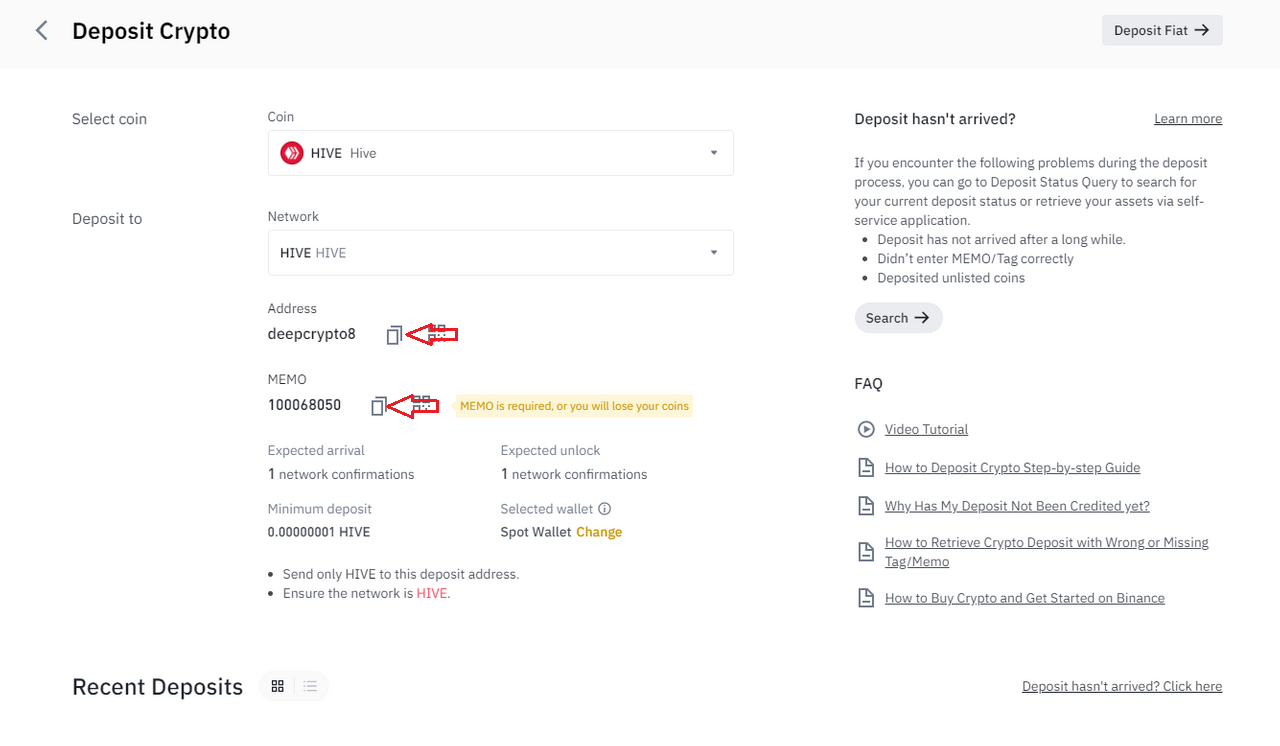 </center><center>_Address and Memo_</center> ### **_Step 3: Send HIVE, input the Address and Memo, then Confirm_** After getting the Address and Memo, we will now do the transactions from our Hive wallet. In this tutorial, we are using PeakD's interface for these transactions. _You can just edit the ``username`` with your Hive username in this link to go directly to your wallet: https://peakd.com/@username/wallet_ Now that you are in your Hive wallet, click on ``SEND`` in the Hive Tokens section as illustrated in the image below. <center>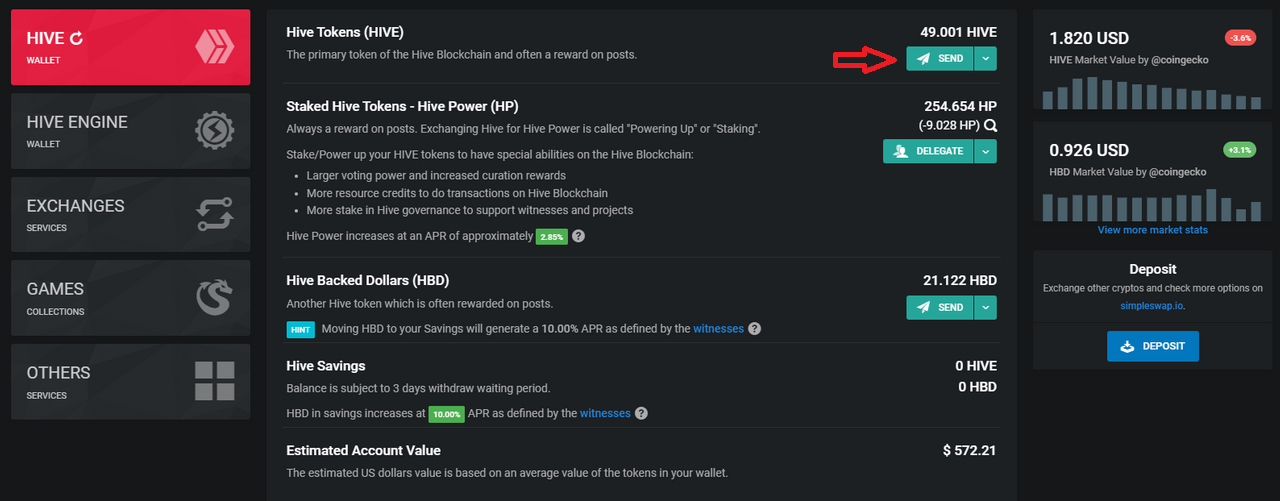</center><center>_Send HIVE_</center> After that, a pop-up similar to the one below will appear. Fill out the the amount that you want to send, then fill out ``To and Memo`` with the corresponding Address and Memo that you got from Binance earlier. _Note: Use the address and memo from your Binance account. Not the one in this screenshot._ 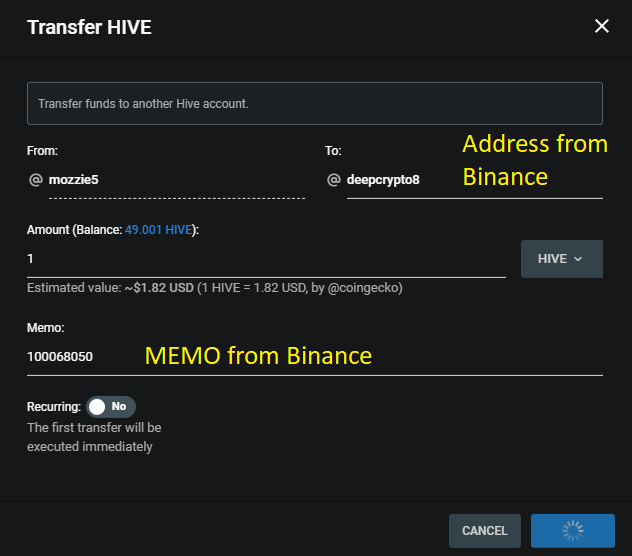 Lastly, click on ``Proceed``. Now you just have to wait a bit before it reflects in your Binance wallet. For this transaction, it took less than five minutes for the transfer to complete. There you have it! You now know how easy it is to transfer HIVE from your Hive wallet to your Binance account.
👍 haxxdump, rpi, toni.curation, franciscopr, realmankwon.scot, happyberrysboy, ctime, good-karma, esteemapp, esteem.app, ecency, ecency.stats, splinterlandshq, captainquack22, relf87, hivebuzz, lizanomadsoul, oldtimer, mba2020, peakd, kingkinslow, wildebunny, acantoni, peakmonsters, christislord, smurf3r,