How To Start Using Online Banking
online·@newaccreate·
0.000 HBDHow To Start Using Online Banking
Obviously, the use of online banking saves your time and efforts a lot. You don’t need to go to a bank branch in order to pay your bills anymore. Nor you need to come to a branch for making a single transaction. Now, that’s right in your pocket or right on your desk. But before you will be able to take advantage of online banking, you should complete a certain set of actions. In this article, we are going to explore how to get started with online banking.  <strong>1. Select a bank.</strong> In the first place, you have to select a bank the services of which you want to use. There are plenty of criteria for that, but we recommend you to assess the safety of that bank, how much you trust that bank, the products it offers, and whether these products are suitable and beneficial enough for you. Once you have decided which bank to choose, also read reviews about the online banking system of it. <strong>2. Become a customer of that bank.</strong> Once you are done with selecting a bank, you should select a product. The product you may want to get may include a savings account, a checking account, or a credit card. Carefully weigh all the pros and cons and make your decision. Then, just head straight to the bank branch and become its customer. Get the product you chose. <strong>3. Sign up for online banking.</strong> Even if you have obtained all the documents from the bank and became its customers, it doesn’t mean that you can immediately start using its online banking program. The majority of banks require you to sign up for its online services. That’s the thing you get to do. You need to access the website, find the online banking form there, and sign up for that online banking system. The process is usually not difficult. A lot of websites provide guides on how to sign up for online banking of different financial institutions. Be sure that your bank is there. <strong>4. Log in to your account.</strong> After signing up for the online banking of your bank, you can actually start using its features. But every time you will want to use its features, you will have to log in to your account. The procedure is quick and simple, but you have to complete each time. The website that we have just linked above also contains login guides for different banks. 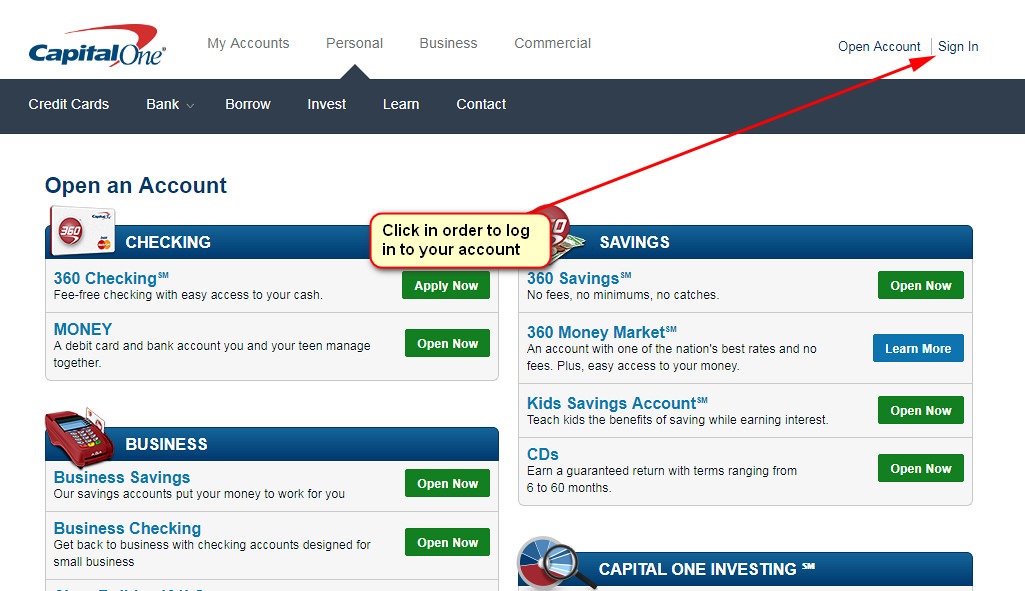 <center>https://bankingonlinelogin.com/capital-one-360/login/</center> <strong>5. Benefit from the online banking features of your bank. </strong>Now, you have just started using the online banking program of your bank. This means that you can do plenty of things online, including paying bills, making transactions, checking your balance, or setting up web and mobile alerts. Now, you have to make sure that your account is secure enough for using it in the future.
👍 devsup,