404 error
meme·@offgridlife·
0.000 HBD404 error
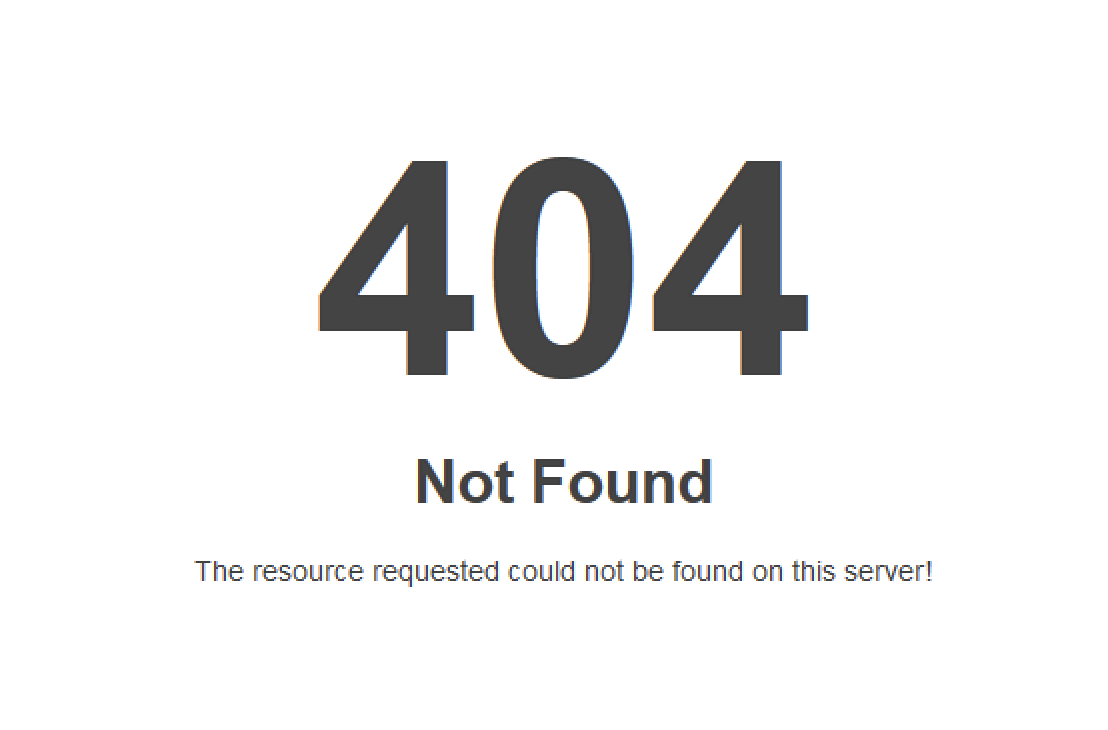 A 404 error, or "Not Found" error, is an HTTP status code that indicates a web server cannot find the requested resource, meaning the page or file the user is trying to access doesn't exist, has been moved, or has a broken link. Here's a more detailed explanation: What it means: >When you encounter a 404 error, it means the web server has successfully received your request, but it couldn't locate the specific page or file you were trying to access. Common causes: Page/file deleted or moved: The page you are trying to access might have been removed from the website or moved to a different location. Typographical error in the URL: You might have made a mistake when typing the address (URL) of the page. Broken link: A link on another page might point to a page that no longer exists. User experience: >404 errors can lead to a frustrating user experience, as it indicates a broken link or a page that is no longer available. Fixing the error: Check the URL: Ensure you have typed the address correctly. Refresh the page: Sometimes, a temporary issue can cause the error, so refreshing the page might resolve it. Clear cache and cookies: Clearing your browser's cache and cookies can help resolve temporary issues. Search the website: If you were trying to find a specific page, try using the website's search function. >Contact the website administrator: If the problem persists, you can contact the website administrator for assistance. Source: https://www.techtarget.com/whatis/definition/404-status-code#:~:text=404%20error%20codes%20are%20generated,attempts%20to%20visit%20a%20webpage.