Requests 与 HTTP Keep-Alive
requests·@oflyhigh·
0.000 HBDRequests 与 HTTP Keep-Alive
在半个月以前,我介绍过一个强大并且易于使用的Python HTTP 库:Requests,并且在文章中提及了Requests的会话(Session)中可以自动实现持久链接(Keep-Alive)。
但是古人教导我们**纸上得来终觉浅,绝知此事要躬行**,不实际演练一下,我总觉得不放心,于是写个小程序测试一下。

# 思路
我们做一些小程序,遍历获得几个用户的用户ID以及用户名。通过对比程序执行时间,来看看Keep-Alive是否生效。
其实这个是可以通过一个API一下子返回的,那么就一次连接岂不是无法彰显Keep-Alive的作用了,所以就用笨方法喽。
# 代码
```
import requests
import json
import time
users = ['lemooljiang', 'ace108', 'oflyhigh', 'deanliu', 'rivalhw']
rpc = "https://api.steemit.com"
start = time.time()
for user in users:
payload = {"jsonrpc": "2.0", "method": "call", "params": ["database_api", "get_accounts", [[user]]], "id": 1}
r = requests.post(rpc, data=json.dumps(payload).encode('utf-8'))
json_r = json.loads(r.text)
print("id:", json_r['result'][0]['id'], "\tname:", json_r['result'][0]['name'])
end = time.time()
print("Execution Time: ", end - start)
session = requests.session()
start = time.time()
for user in users:
payload = {"jsonrpc": "2.0", "method": "call", "params": ["database_api", "get_accounts", [[user]]], "id": 1}
r = session.post(rpc, data=json.dumps(payload).encode('utf-8'))
json_r = json.loads(r.text)
print("id:", json_r['result'][0]['id'], "\tname:", json_r['result'][0]['name'])
end = time.time()
print("Execution Time: ", end - start)
```
# 执行结果
以下为上述程序执行结果:
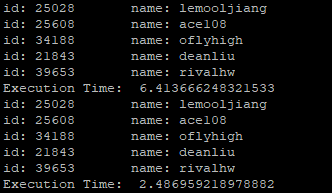
对比可知,使用Session程序效率大幅提高,这就是Keep-Alive的神奇之处哦。
尽管效率提升很明显,约2-3倍,但是没到很夸张的地步,比如10倍8倍,这是因为我们`get_accounts`取回的数据量很大,如果数据量很小,网络操作频繁的话,就会更加明显啦。
# 验证
你可能说,尽管效率提升了,但是一定是Keep-Alive的功劳吗?也许就是Session干了啥不为人知的提升效率的勾当呢?
我们在代码中加入如下语句来打印DEBUG信息
```
import logging
logging.basicConfig(level=logging.DEBUG)
```
我们把程序结果分成两部分截屏,便于比较
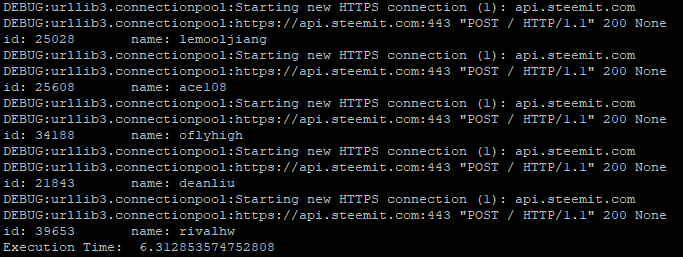
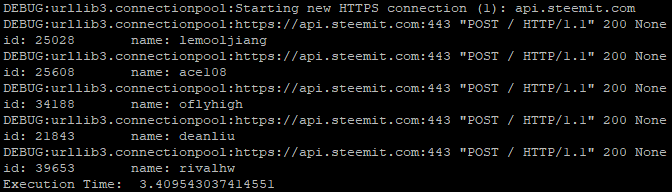
通过对比,我们很容易就发现如下规律:
* 第一段程序每次都创建连接,再请求数据
* 第二段程序仅创建一次连接,然后每次请求数据即可
并且我们捎带发现一个秘密,Requests用的urllib3哦。
# 结论
Requests的会话(Session)中可以自动实现持久链接(Keep-Alive),可以极大程度提升程序的效率,尤其是网络操作频繁的程序。
# 相关链接
* [每天进步一点点:Python中使用Requests访问STEEM RPC](https://steemit.com/python/@oflyhigh/python-requests-steem-rpc)
* [Requests: HTTP for Humans](http://www.python-requests.org/en/master/)
* [Advanced Usage: Session Objects](http://www.python-requests.org/en/master/user/advanced/#session-objects)👍 oflyhigh, liangfengyouren, eval, ms8988, hackerzizon, damarth, auntigormint, tiffanyrej, rokeya1988, lemminon, daydayup, hhjjkk, xuzhen, wangwenjing, arabel, muhammadrizal, abraomarcos, technologynepal, ikonik, yammyamm, perlia, wylo, steemtruth, ivysrono, michaelwilshaw, lebin, catwomanteresa, cryptohustler, aabb, mark-waser, digital-wisdom, jwaser, herpetologyguy, morgan.waser, bwaser, ellepdub, ethical-ai, strong-ai, davidjkelley, technoprogressiv, handyman, exec, yyyy, janiceting, ribalinux, khalilad, fastiduos, laoyao, mrliga, sweethoney, cryptoknight27, freedom-fighter, raku, profitgenerator, speeding, abetterworld, sanzo, rebecca80, heyeshuang, razor80, chaerin, ethanlee, deanliu, stakuza, bearpaw, chinadaily, lingfei, blackbunny, somebody, cnbuddy, midnightoil, wickedgoose, helene, mrtv2, vi1son, saury, blockchainbilly, fun2learn, devilwsy, dragon40, nanosesame, trafalgar, emcvay, kingofdew, xiaokongcom, yulan, xiaohui, redes, lalala, ethansteem, ewq, ebejammin, vfxness, austinsandersco, nitro.live, candiru, lydiachan, rivalhw, walkinharmony, btccurrency1, lancy, historylover, fanso, mandagoi, newhope, asterix87, resteeming, davaowhenyo, allenshayzar, ravenousappetite, that1consultant, linda65, yellowbird, susanlo, songtiejun, bold42, drac59, jesuke, ace108, dylanhobalart, planet-power, hygge, opc, kimhyunwooo, shawshank-steem, amponchiek, charisma1, bxt, hope-on-fire, yikai, elpron, cifer, quantum-bug, chaofanjun, liuben850924, detshiva, idx, abit, brendashockley, dennisphillips, travelgirl, marram, laodr, ety001, sweetsssj, fengx, patrickzhou, xiaoshancun, liflorence, jeenger, gadis, liupeiliang, englishtchrivy, pharesim,