How To Send Ethereum To The ONSTELLAR ICO Using MyEtherWallet and MetaMask
onstellar·@onstellar·
0.000 HBDHow To Send Ethereum To The ONSTELLAR ICO Using MyEtherWallet and MetaMask
 _This is a tutorial for how to send Ethereum from your MyEtherWallet using the secure MetaMask browser plugin. With this guide you can invest into the ONSTELLAR ICO starting on March 29th. By now you should have already registered for the ICO as explained in [this guide](https://steemit.com/blockchain/@onstellar/token-sale-help-using-metamask-or-myetherwallet). You should also have your investment Ethereum ready in your MyEtherWallet as explained [here](https://steemit.com/ethereum/@onstellar/how-to-transfer-ethereum-from-coinbase-to-myetherwallet-for-the-onstellar-ico). And finally you also need the [MetaMask browser plugin](https://steemit.com/onstellar/@onstellar/how-to-install-metamask-and-import-your-myetherwallet-to-securely-transfer-ethereum)._ 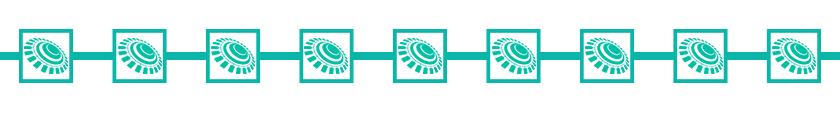 <code>This is Tutorial 9 out of 9 for the ONSTELLAR ICO. _([overview](https://steemit.com/onstellar/@onstellar/the-onstellar-tutorial-series-for-investors))_</code>  ## Step 1: <hr> Go to the [ONSTELLAR website](https://www.onstellar.com) and login into your account. You will land on the Dashboard where you should double check your RECEIVING Ethereum wallet address. This is the address where the ONST tokens will be send to. 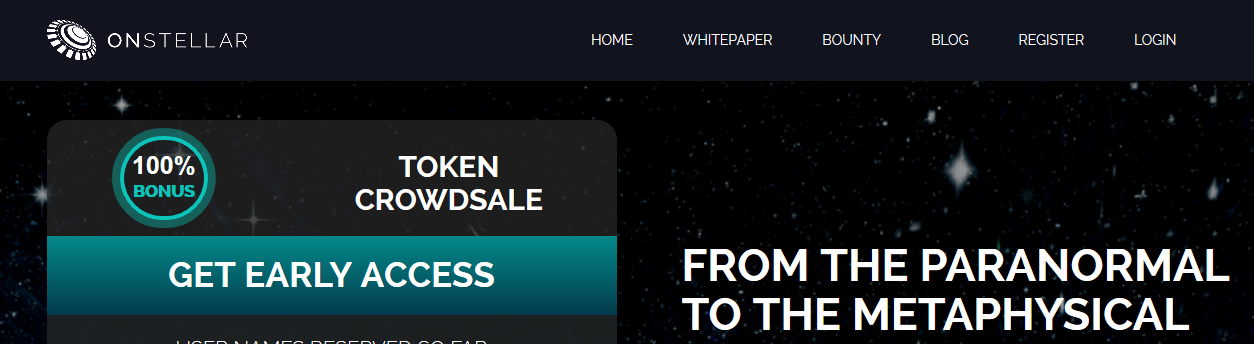 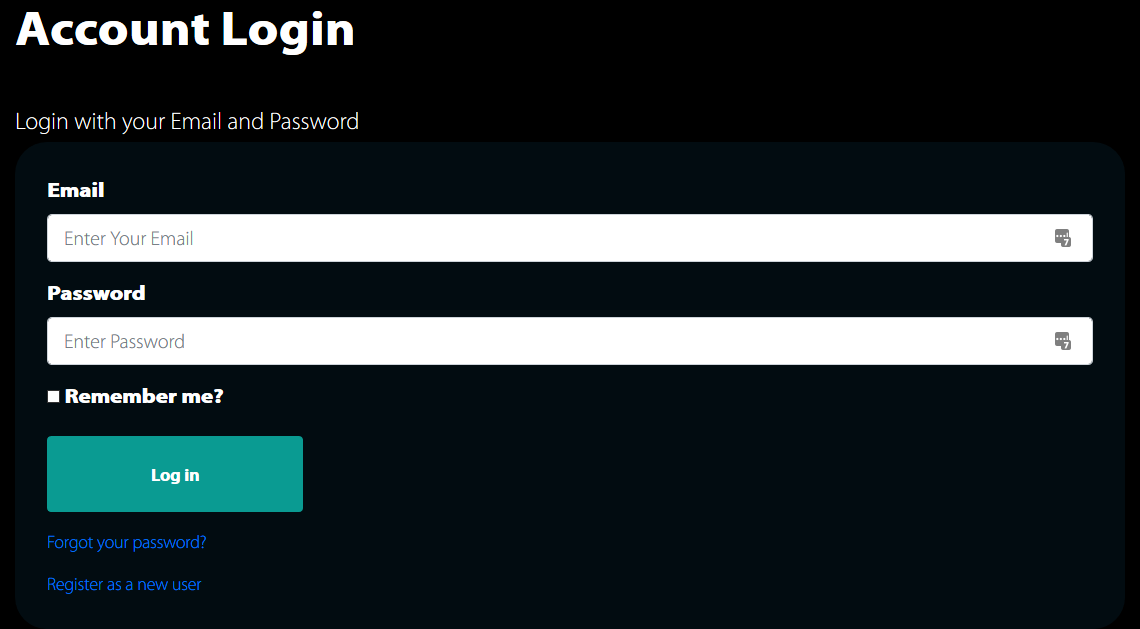 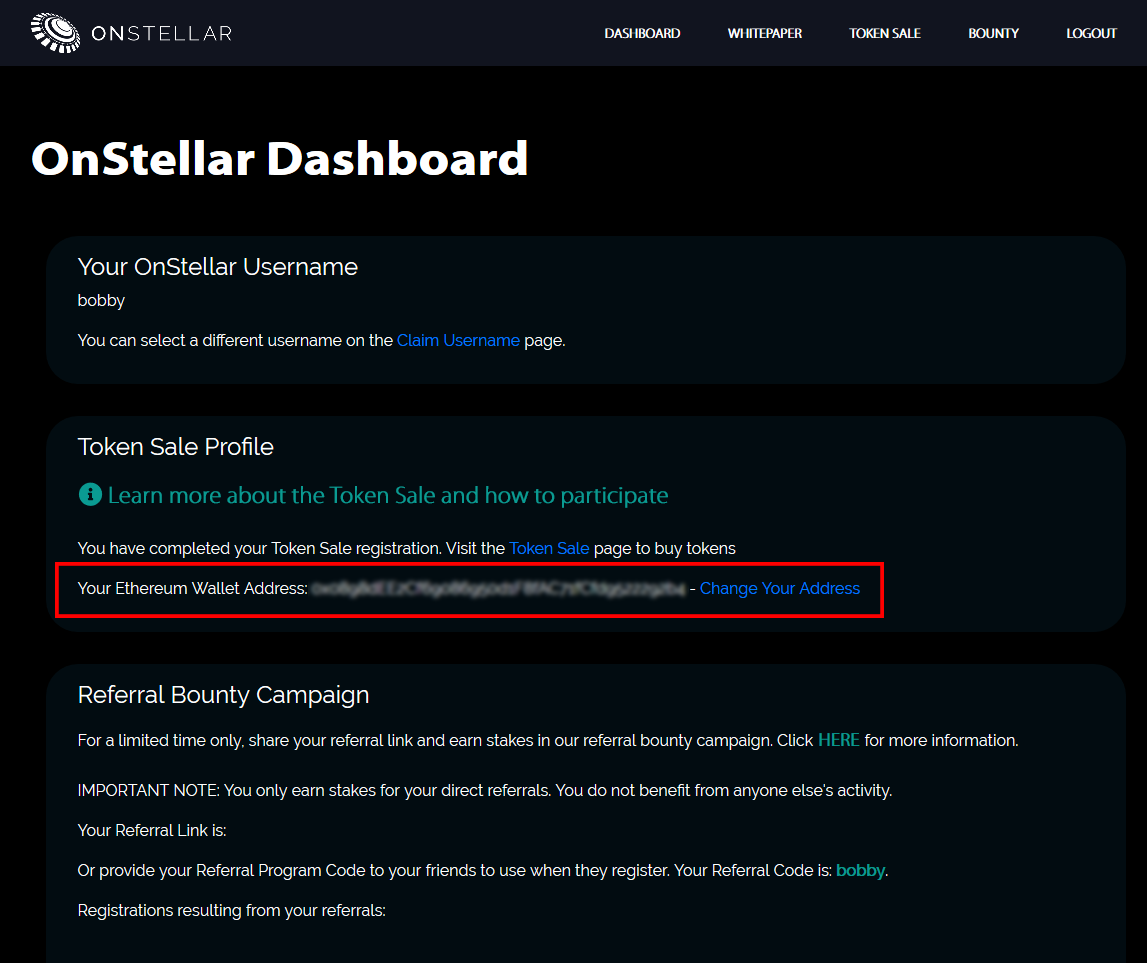  ## Step 2: <hr> Click on __[Token Sale](https://www.onstellar.com/TokenSale)__ in the main menu. The token sale address will be made public on March 29th. Don't use any other address you have gotten from anywhere else or before that day. Copy the address. 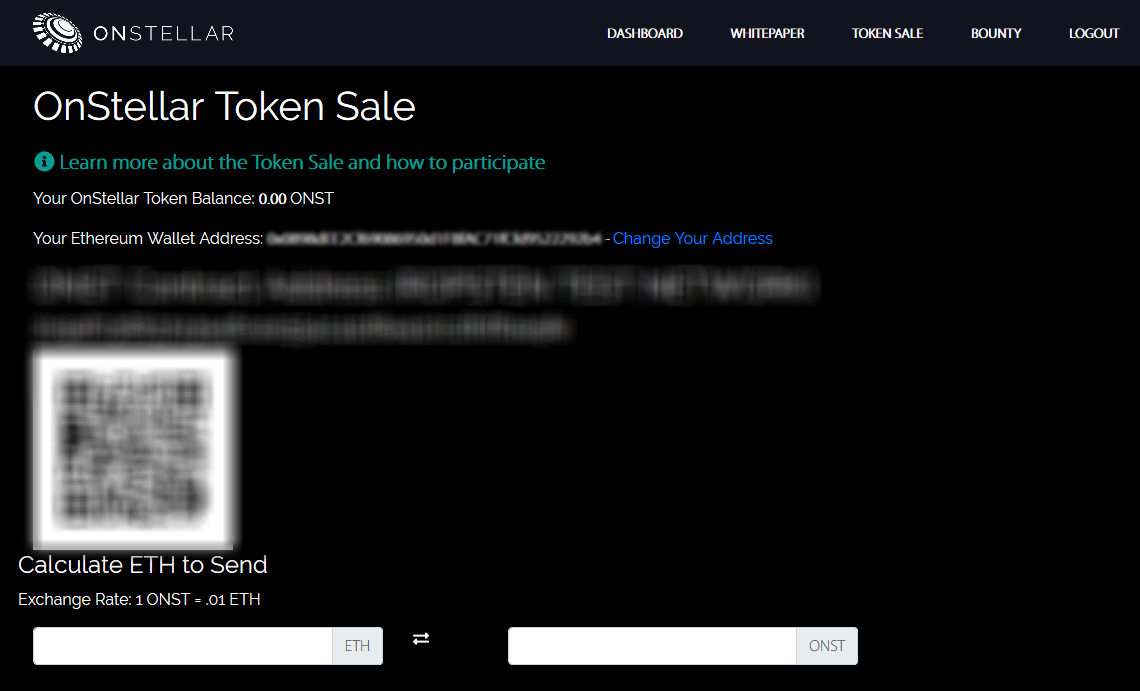  ## Step 3: <hr> Go to [MyEtherWallet.com](https://www.myetherwallet.com/). Type in the address directly into your browser and don't click on any links claiming to lead there. Click on __Send Ether & Tokens__ and select the method __MetaMask / Mist__. Now press the blue button __Connect to MetaMask__. You must be logged into MetaMask first for this and have selected the account with your funds you want to invest. 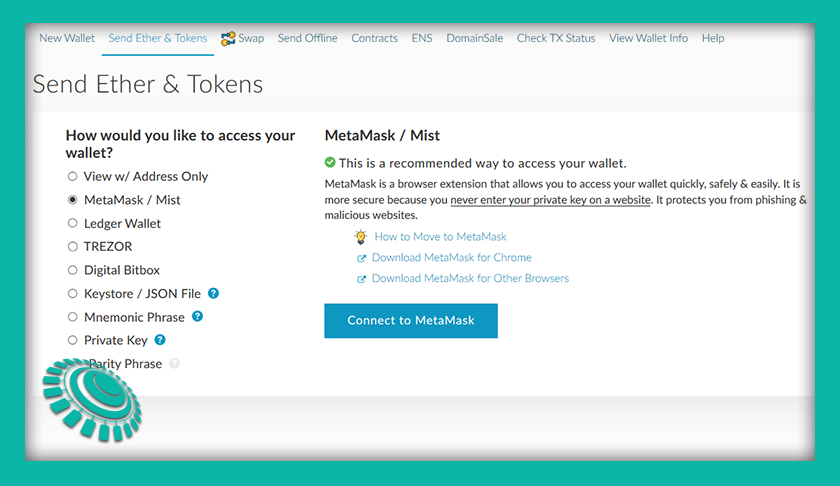  ## Step 4: <hr> Paste our ICO address that you have copied in Step 2 into the field __To Address__. Double check if the address is the correct one from our [Token Sale page](https://www.onstellar.com/TokenSale) and that you have funds in your wallet. Below in the field __Amount to Send__ fill in the amount of Ethereum you want to invest. You can use the calculator on our token sale page to calculate how much ONST tokens you will receive. After you entered your Ethereum amount click on the button __Generate Transaction__ and then on __Send Transaction__. _In case of a transcation excution error please repeat the process and increase the __Gas Limit__ to 100,000._ 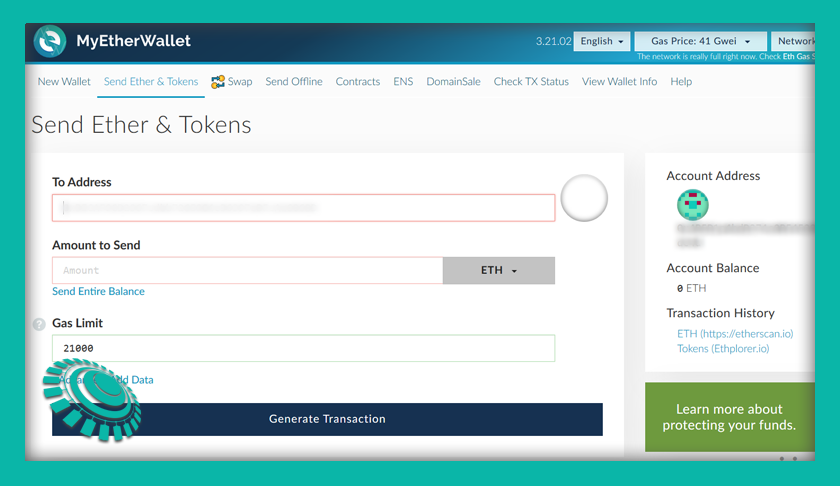 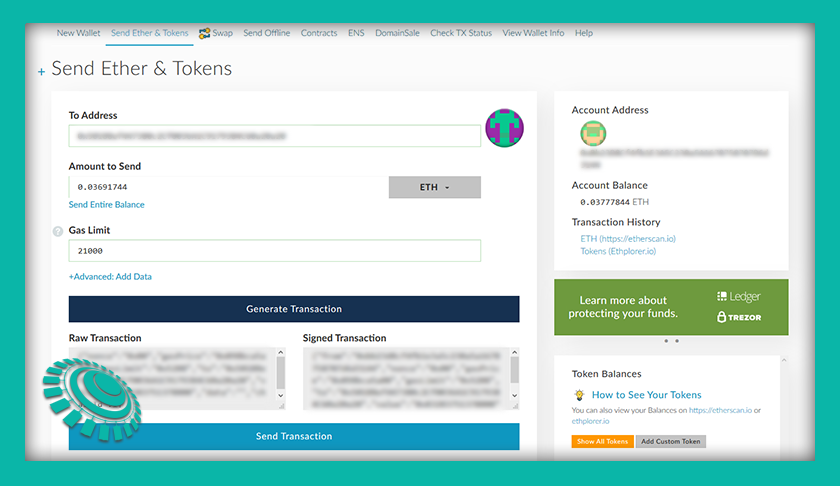  ## Step 5: <hr> MetaMask will open a window where you have to confirm the transaction. You can adjust the Gas Limit and Gas Price futher up if you want the transaction to be faster. But you can also just leave it on the default value. Double check if all details are correct. If so, click on __Submit__ and your Ethereum will be send to our ICO address. 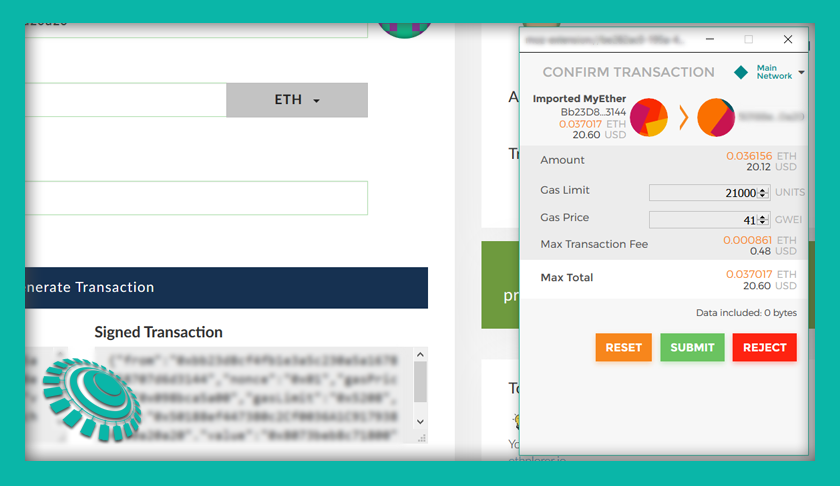 <br> #### Congratulations! You have successfully participated in the Initial Coin Offering (ICO) of ONSTELLAR. You will receive your ONST tokens as soon as they are issued.  [](https://www.onstellar.com/content/onstellar-whitepaper.pdf) <center> [Website](https://www.onstellar.com/) | [Telegram chat](https://web.telegram.org/#/im?tgaddr=tg%3A%2F%2Fresolve%3Fdomain%3Donstellar) | [Twitter](https://twitter.com/onstellarsocial) | [Instagram](https://www.instagram.com/onstellar/) | [Facebook](https://www.facebook.com/ONSTELLAR/) </center>
👍 estp, husana, marketstack, ghenghisla, raspurydime, grandiosae, cosmophobia, airhunter, spillz, me-do, mys, accelerator, rycharde, dudiland, xunsh1ne, upme, deoantonius, humanearl, chamika, olegkozhemiakin, kimdecary, piston82, spartacuss, sanalpara, sohamdas, xmossx, icolending, didiblack, shifthappens,