Download All Images - Save all images in active tab as .zip file
steemhunt·@overthinker·
0.000 HBDDownload All Images - Save all images in active tab as .zip file
# Download All Images Save all images in active tab as .zip file --- ## Screenshots <center>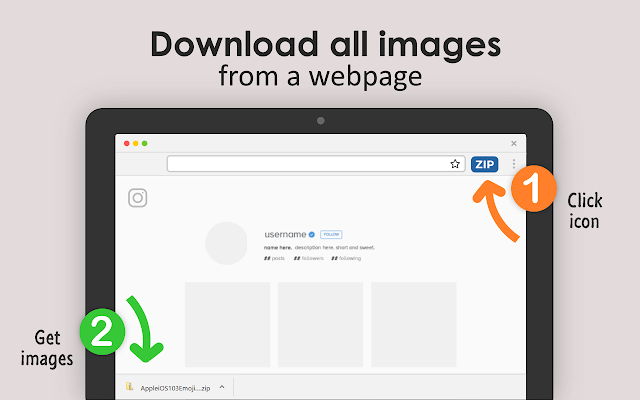</center> | <center>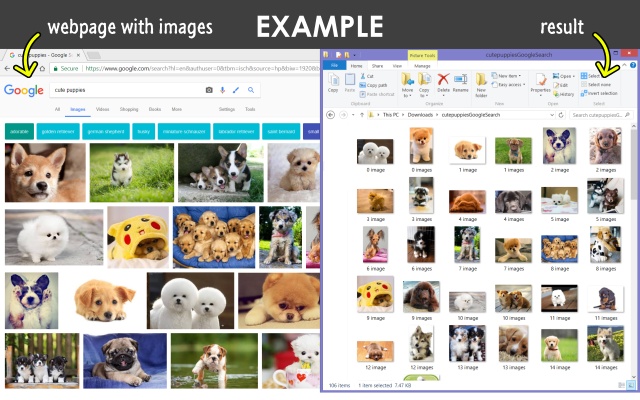<br>[View Image](https://huntimages.s3.us-west-2.amazonaws.com/production/steemhunt/2018-10-07/44dc0fba-unnamed.jpg)</center> | | - | | --- ## Hunter's comment Have you ever needed to download images on a website? I recently had to download the images on a page of my own on my computer and it took a lot of time to deal with it one by one. As I searched for an easy way to do this, I thought it might be a Google Extension, and I found this plugin when I did a little research. Download All Images, this great application, as you will understand the name, open browser tab in a single click quickly, system-free and efficiently downloading images. --- ## Link https://www.sneeak.com/image-zipper --- ## Contributors Hunter: @overthinker --- <center><br/><br/> This is posted on Steemhunt - A place where you can dig products and earn STEEM. [View on Steemhunt.com](https://steemhunt.com/@overthinker/download-all-images-save-all-images-in-active-tab-as-zip-file) </center>
👍 albinasamirova, nfc, maikl960, normapolice, bernardsa, linashevchyk, antonerganov, synonymsdiapir, rafinehaldist, minnowhelper, maliktalha, minnowhelper-1, jimmyjamjar10101, minnowhelper-2, minnowhelper-3, minnowhelper-4, minnowhelper-5, pravathi, ranjith35, jonsnow1983, zohaibrauf, kamran62, aafeng, bigbig, rjoshicool, fararizky, tasawarsteemer, sanach, camzy, izuchukwu, steem-art, layelaz, phogyan, animeshack, heidelbaer, acinad, steemhunt, steemhunt.fund, steemhunt.pay,