My first pixel art - Kryptocek’s Shield item for IFC (free to use)
makesteemitgreat-again·@plushzilla·
0.000 HBDMy first pixel art - Kryptocek’s Shield item for IFC (free to use)
 This post was definitely a long time in the making, but it all started when I read about @wanaf's post on the cryptoart that he made using a software called MagicVoxel (which you can download here: https://ephtracy.github.io/) The software looks like this once you manage to install it and run it on your computer: 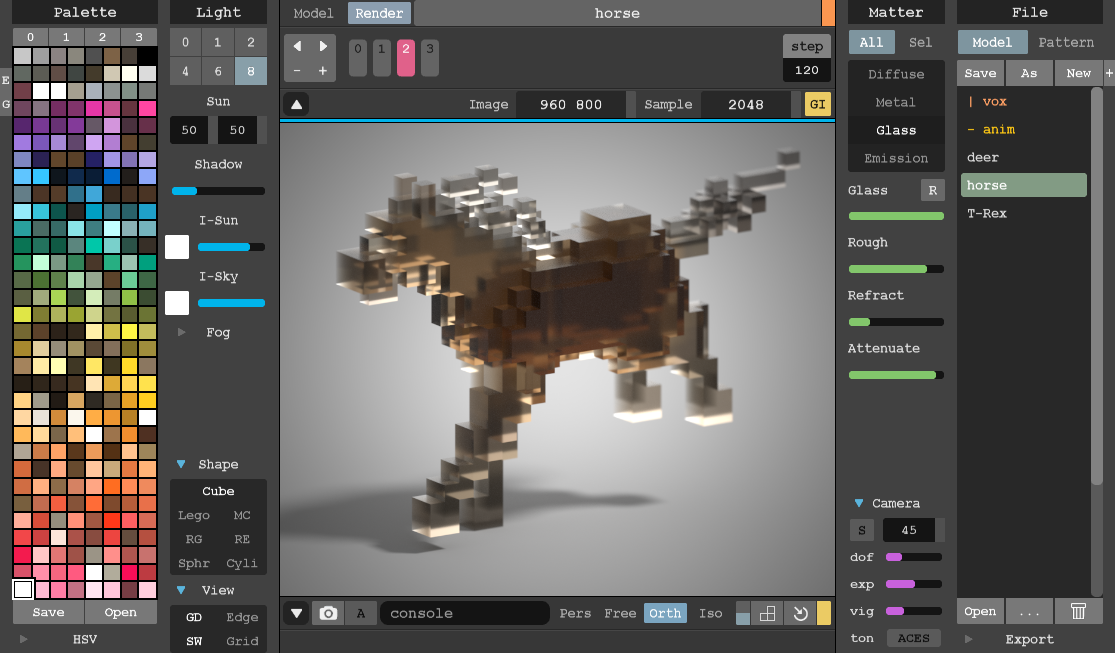 I don't know about you but I was pretty overwhelmed by it all, not only because I am not that great on the computer, but I am not even what you can consider to be an artist (despite being a UX designer by profession). But I had been wanting to create something for the @ifc ever since I saw the nice leaderboard posts by @charisma777 and thought that it was missing something, and since I was never going to be able to draw anything like @yeszuzia I figured that pixel art was my best chance. Then I came across @fabiyamada's posts and asked her about doing some tutorials on MagicVoxel so that I might be able to create something. Luckily she was such a nice person that it took no time for her to whip up something and post it: https://steemit.com/magicavoxel/@fabiyamada/magicavoxel-tutorial-for-beginners-create-a-cute-kittycorn After taking a look at her video and understanding the process a little bit better, I decided to have a go at it myself, but obviously starting with something that is more at my level. So I looked up some images of pixel art shield and found this: 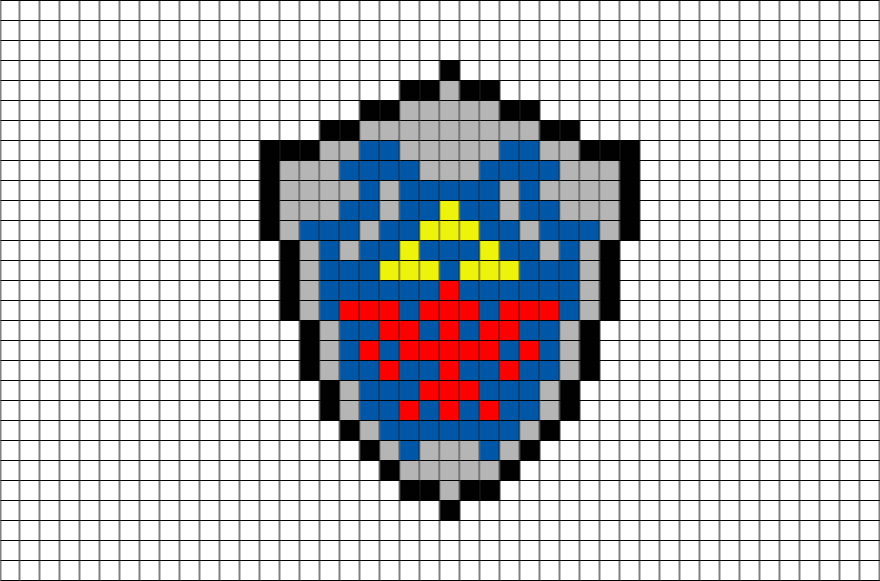 https://www.brik.co/blogs/pixel-art/161042631-link-shield-pixel-art So it seem like if I just followed the outline then I can create something that looks like a shield, but instead of the crest I had to do something that resembled the IFC logo that @bitpizza designed in Round 14:  https://steemit.com/informationfinding/@bitpizza/information-finding-championship-season-1-round-14 So this was me hard at work on MagicVoxel... sorry I didn't capture all the stages of working, but it is a bit like playing with Lego and Microsoft Paint at the same time! 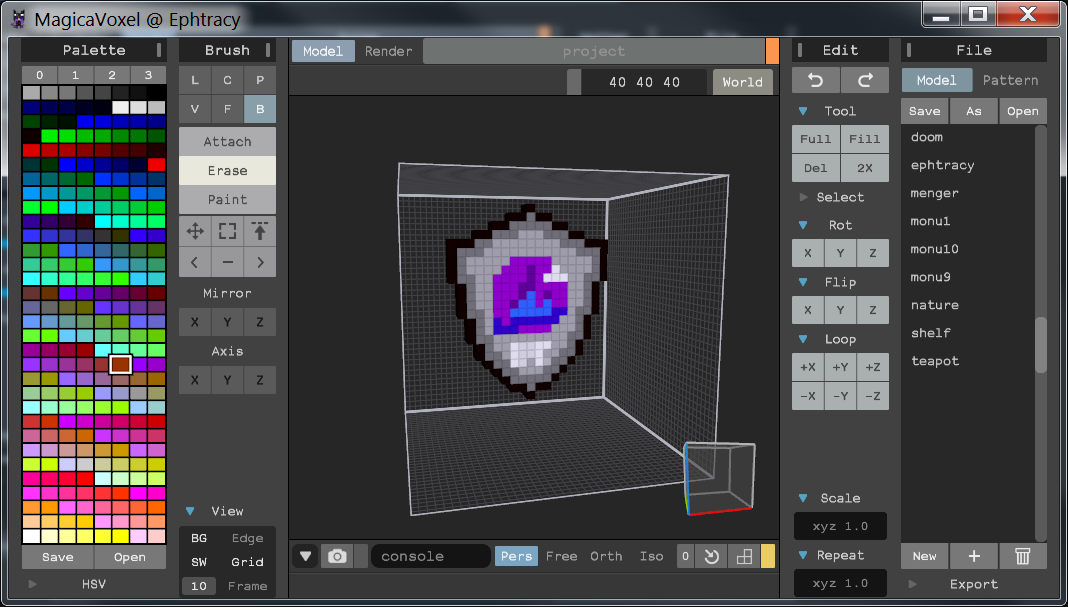 Just to add to the realism of it all, I even added those things that you have on the back of the shields that you can put your arm through to hold it (okay, maybe I am getting a bit addicted to this program)! 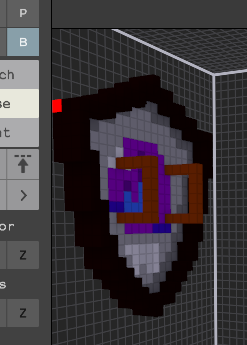 So there you have it! My first 'artistic' contribution to the Information Finding Championship, and how I think it can be used: 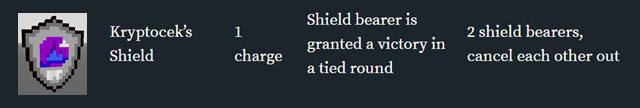 What do you think? Does anyone else also want to have a go at creating a pixel art for a relic/artifact? Also just tried to do the elixir bottle:  With all its glorious 3D details:  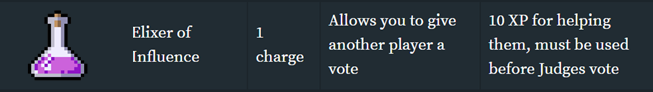 Please also support the work of other Steemian artists that are making their work available and free to use on Steemit like @commons.art!
👍 plushzilla, claucor20, sbi4, teamaustralia, newbiegames, followforupvotes, aoart, roscoeh, charisma777, ifc, yekrats, centerlink, mikepedro, bmj, bobdos, choogirl, webcoop, cryptwo, bengy, positiveninja, quochuy, lifeofryan, niouton, ausbitbank, mumofmany, jaycobbell, steemulator, steemsquad, shellyduncan, trevorpetrie, gio6, benleemusic, ioneskye, iexplore, kryptocek, apolymask, deepakb, bashadow, wilfredn, wanaf, xomegax,