Today my art Jerry's mouse..
hive-156509·@pro12·
0.000 HBDToday my art Jerry's mouse..
Hi everyone on my onchainart blog I hope you are all very well. Today I am posting for the first time in this community. I hope the admins and moderators of this community will support me.I want all the rules and regulations of the community I don't know You will support me from seeing everything. And I can gift a lot of beautiful digital art.This is my original-content.So today I will share that digital art with you. His name is Jerry mouse picture.  The equipment that I am using to make digital art. I have highlighted it below. 1.Auto cad software . 2.Adobe Photoshop CS5. The way I drew and colored the picture. I picked it up beautifully step by step. 1.First I will draw with Auto cad software. Then I will make the picture PDF. 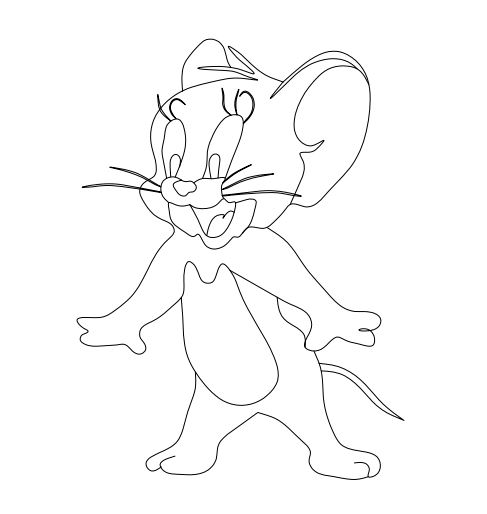 2.Then I will open Adobe Photoshop CS5 and paint the head and body of Jerry mouse pink.  3.This time I will paint the picture with purple in the eyes and in the hands.  4.Then I will paint the ears, lips and legs red.  5.Lastly, I'll paint Jerry's mouse between his eyes and his nose.  I hope all of you will like my art very much. If you like it, please let me know through comments. Thank you. |art|@pro12 | |---|---| |art name|Jerry's mouse| |making|Auto cad software| |colour work|Adobe Photoshop CS5| |Location|Bangladesh|