Making Doodle Then Into Digital Art While I'm On Class (Trust Me, It's Fun!)
art·@qyugmo·
0.000 HBDMaking Doodle Then Into Digital Art While I'm On Class (Trust Me, It's Fun!)
<center>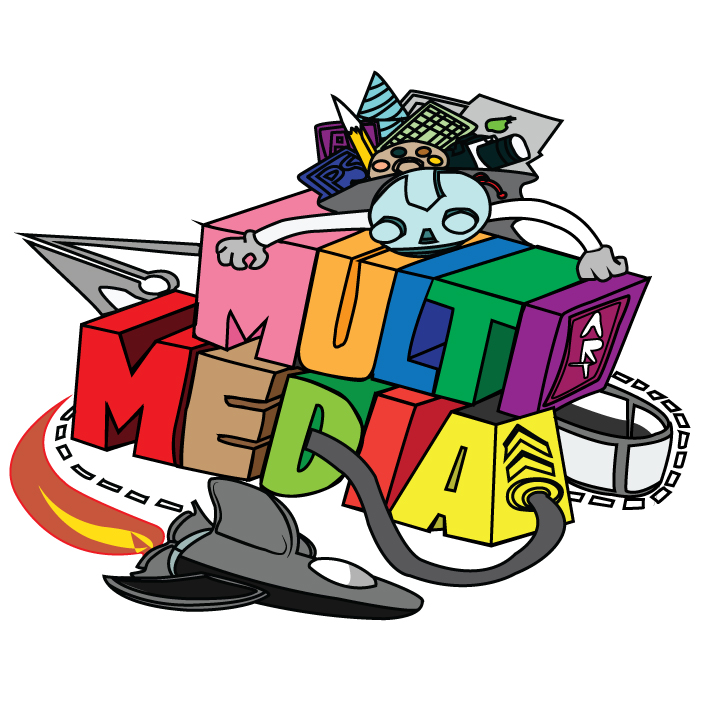</center> Greetings Steemit! Long time no post. I missed this! I was really busy with school works but I'm really trying my best to showcase a quality content for the community. So, yesterday we were tasked to do some **doodle drawing for a t-shirt design.** I really suck at drawing but I managed to make some decent one. Also nowadays, I'm improving my skills on digital art because I saw some artworks from great artists and I felt jealous. They are so talented and gifted while some (**especially me**) really sucks at this. So, I decided to focus more on **Digital Arts.** Our professor gave us a concept for our design, **Our course. Bachelor of Arts in Multimedia Arts,** a what-ifs that if we'll be given a chance to design our course shirt what would that be. So, I came up with a simple one and just a complete doodle. # I. The Process Now, I am using **Adobe Illustrator** for my future works due to my recent addiction with this software. I can't explain the feeling when I'm exploring new things and software that can improve my art skills. 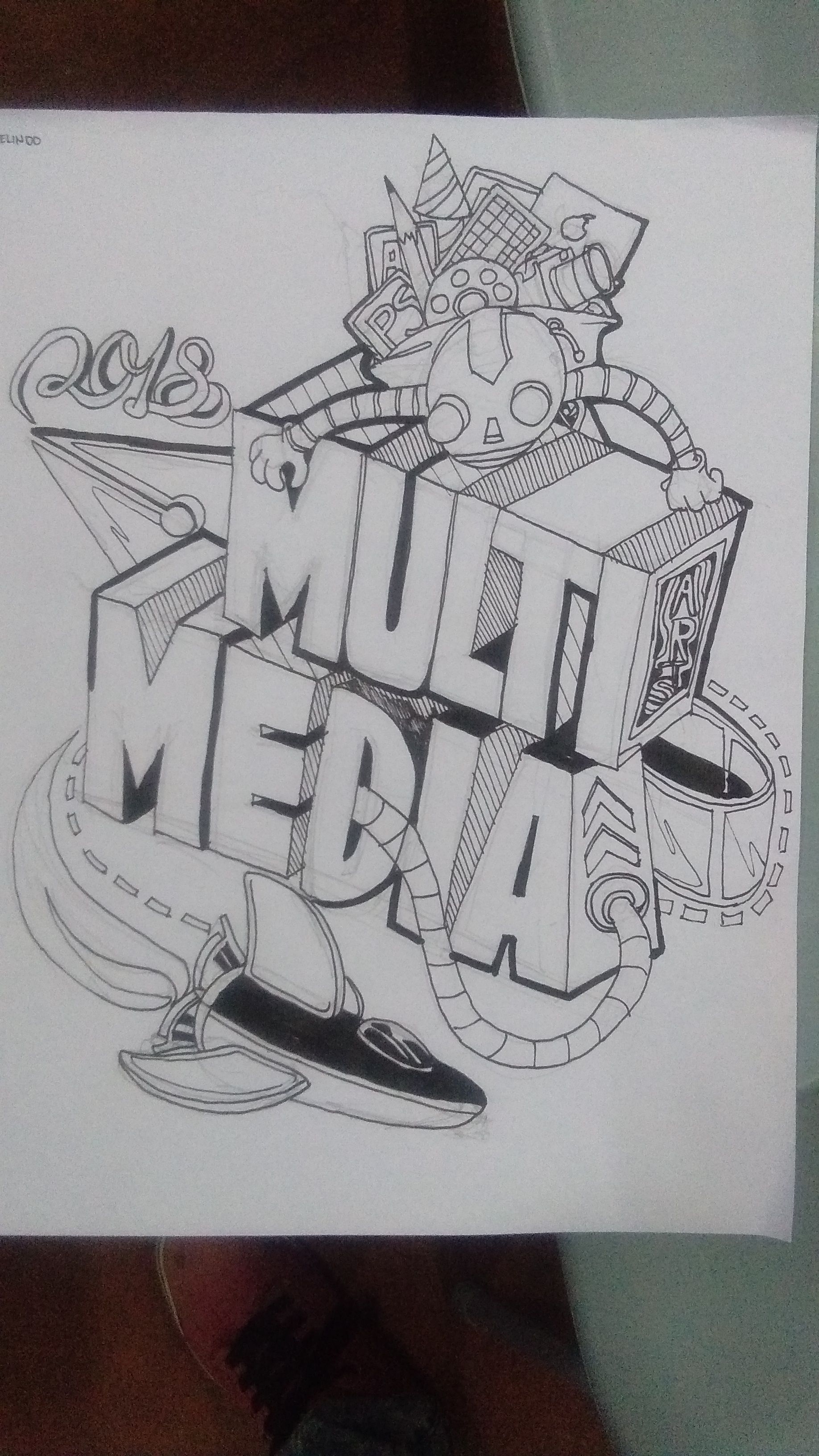 I made this while I'm currently on my **3D Animation Class** and I didn't ignore our lesson. I am just ***MULTI-TASKING.*** I opened up Adobe Illustrator on my computer and start making the art. 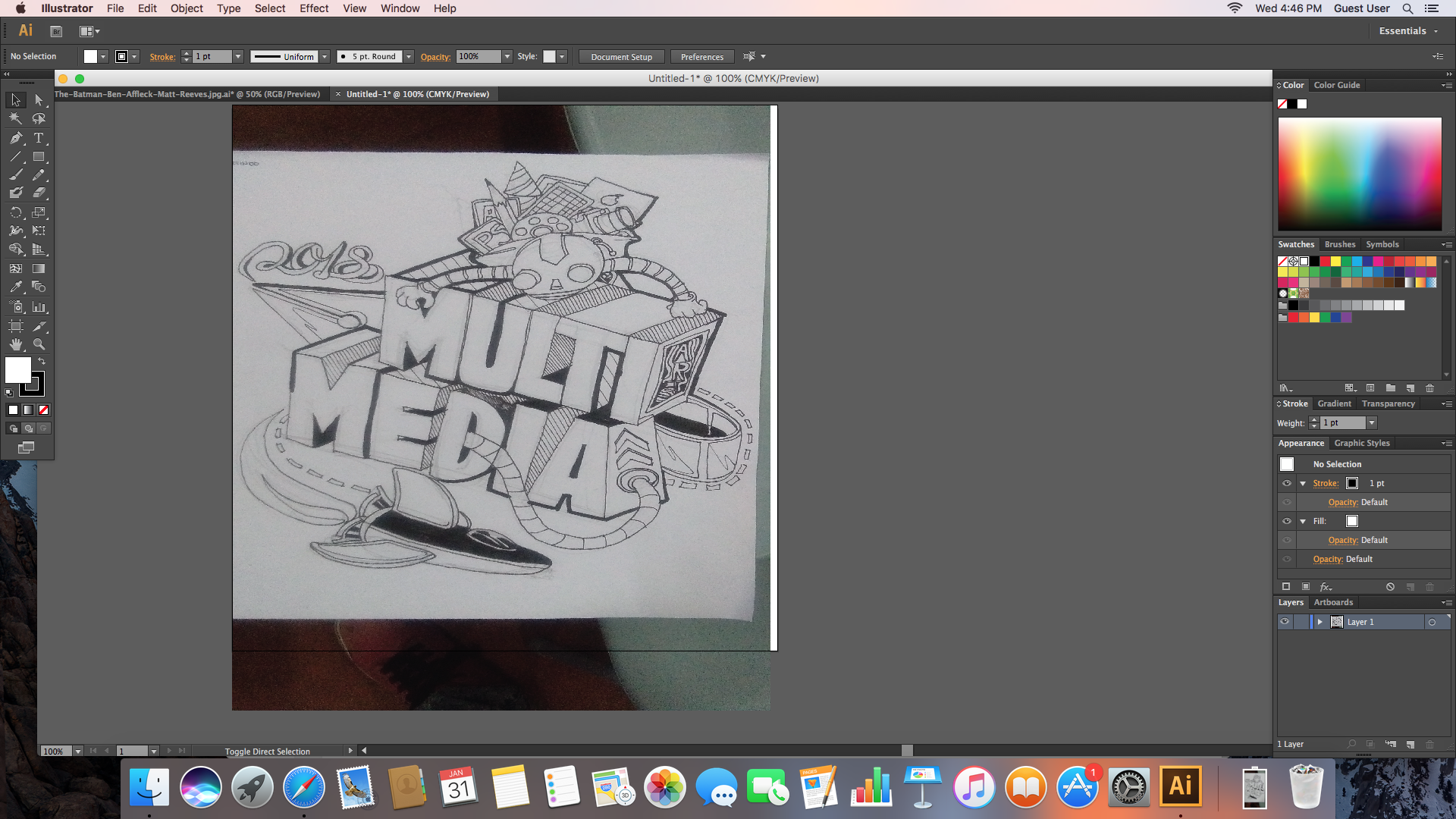 > ##### Yes, our computers in our lab are MACINTOSH! (YEAH BABY!) 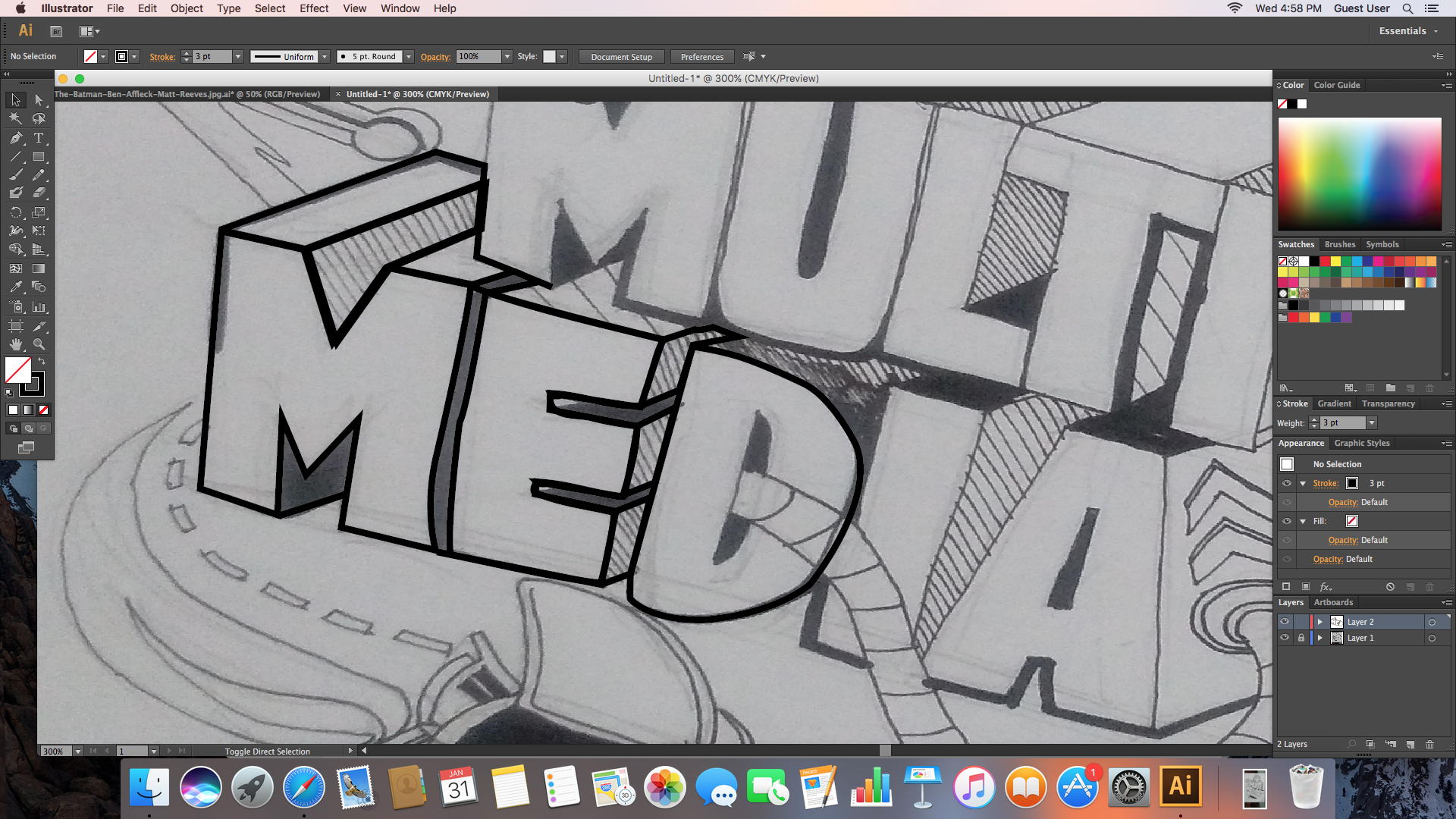 # II. Tracing Part If you're a follower and already checked my previous post about making vector art it means you are already familiar with this kind of process. But if not, you can check it [here](https://steemit.com/art/@qyugmo/introduction-to-vector-art) and come back as soon as possible. 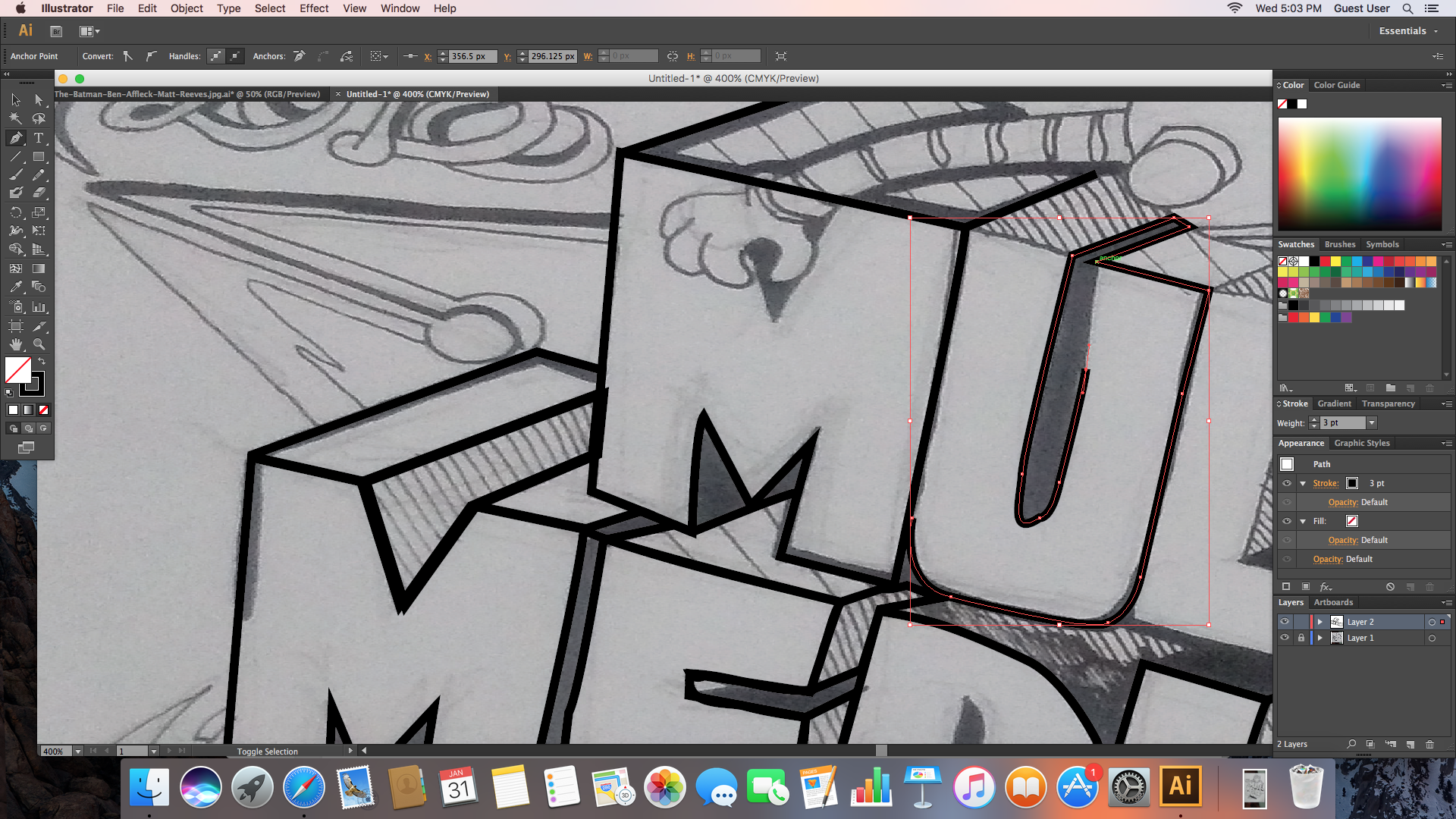 > Tip. The **Pen Tool** in Illustrator are more accurate with precision and gives you the freedom to choose what kind of pattern your stroke is. Even in one layer, you can make any strokes and shapes as long you close it. (your first dot should connect with your last dot)  > I applied a white background so that I can check some overlap strokes. Illustrator is so beautiful. You're strokes are not pix elated and it applies many colors as many as you want. 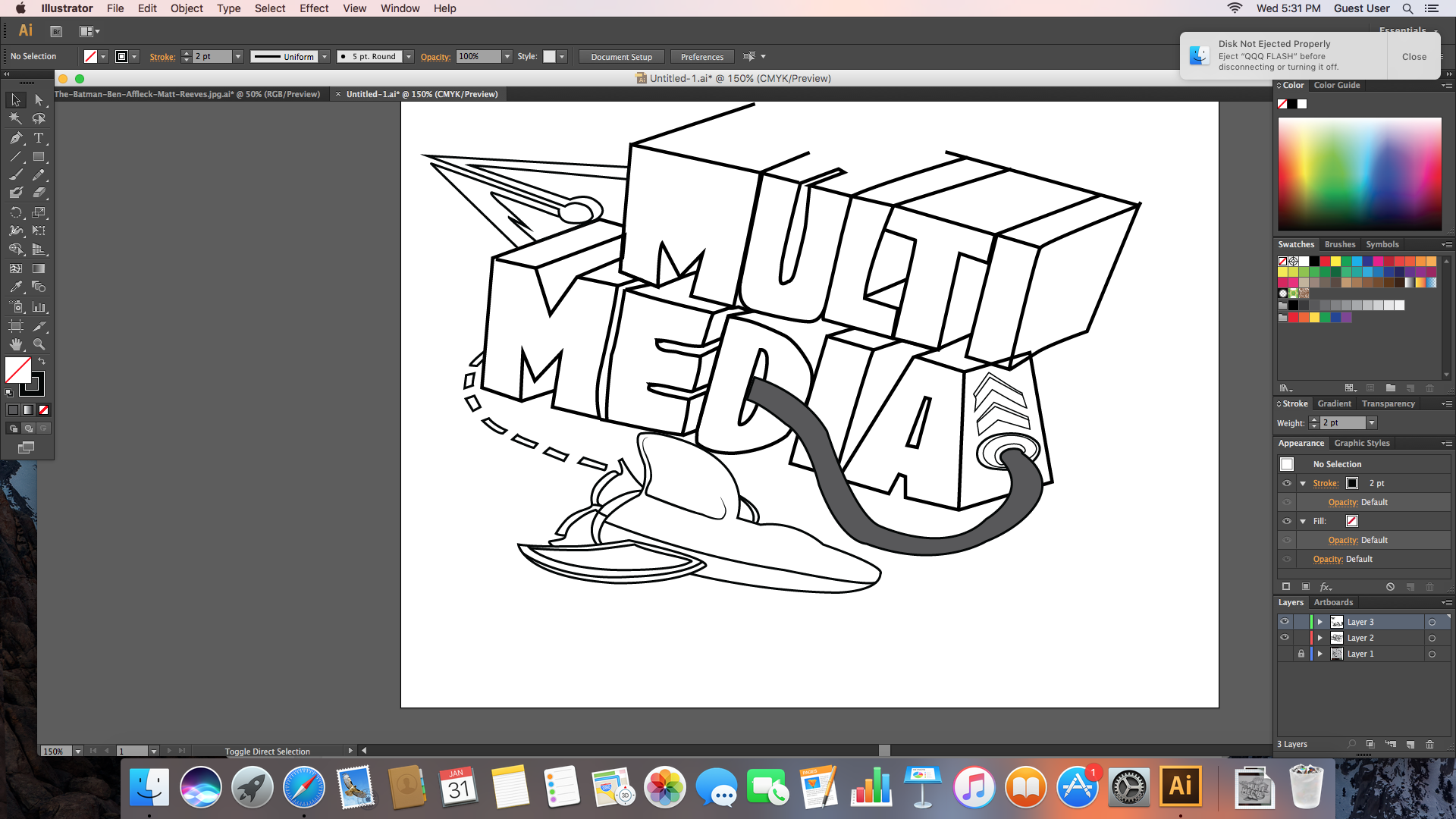 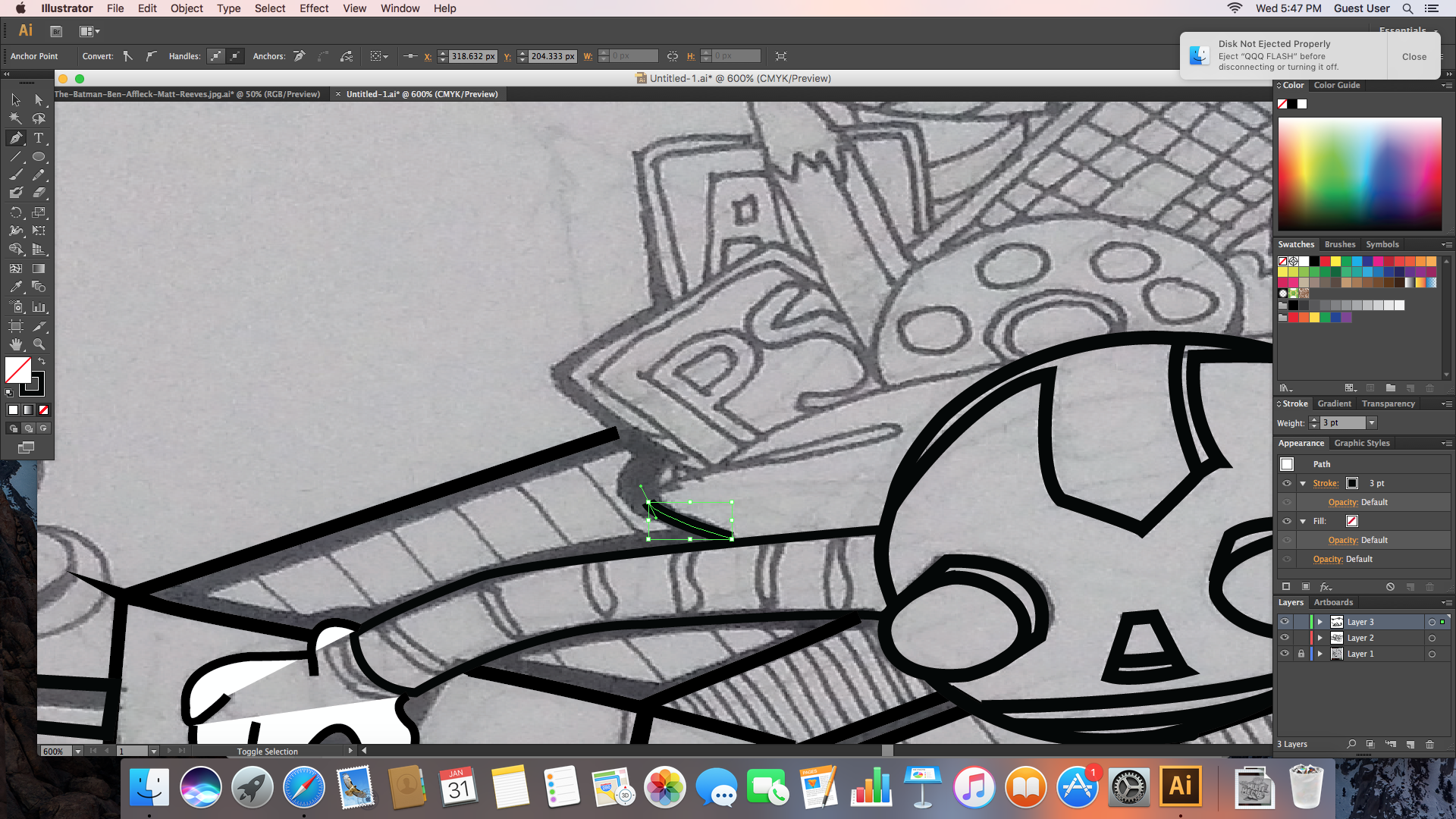 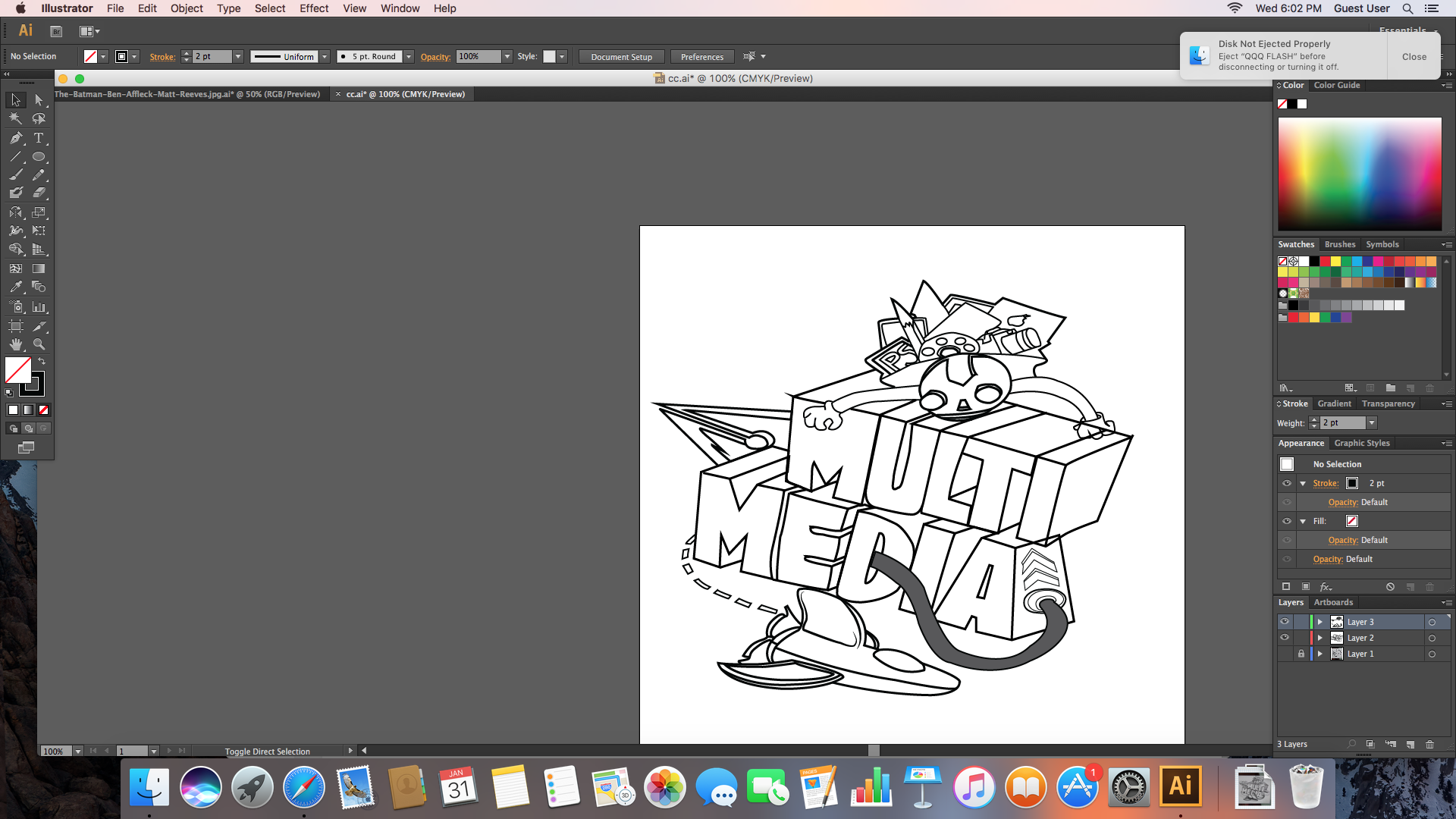 # III. Applying Colors Now, with colors. The process for coloring is still the same but in Illustrator there's a twist. Previous on my tutorial, in **Photoshop** you can use a **Bucket Tool** to fill a color on a shape. Here, you can use **Masking** if the shapes are merged. For me as a new user, I'm making a new shape that has the color I want and place it below on my trace/outline layer. 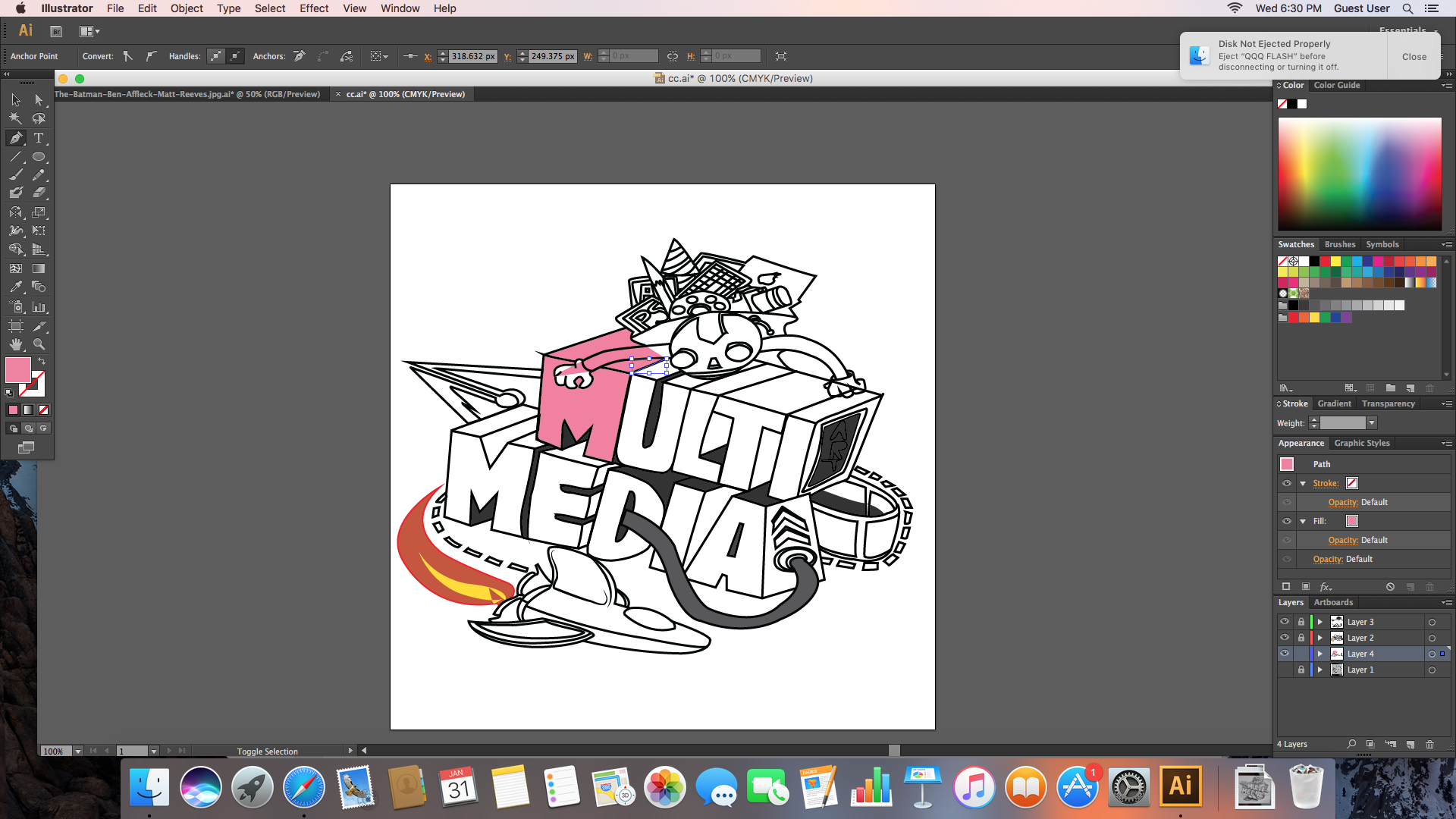 I do want to apologize for this illustration if not so detailed with colors. Actually, the reason why I'm so excited to post this one because I made this while on class and it's **a 2 hour** class. So, I felt I'm really on a race and the same time enjoying it to the fullest. 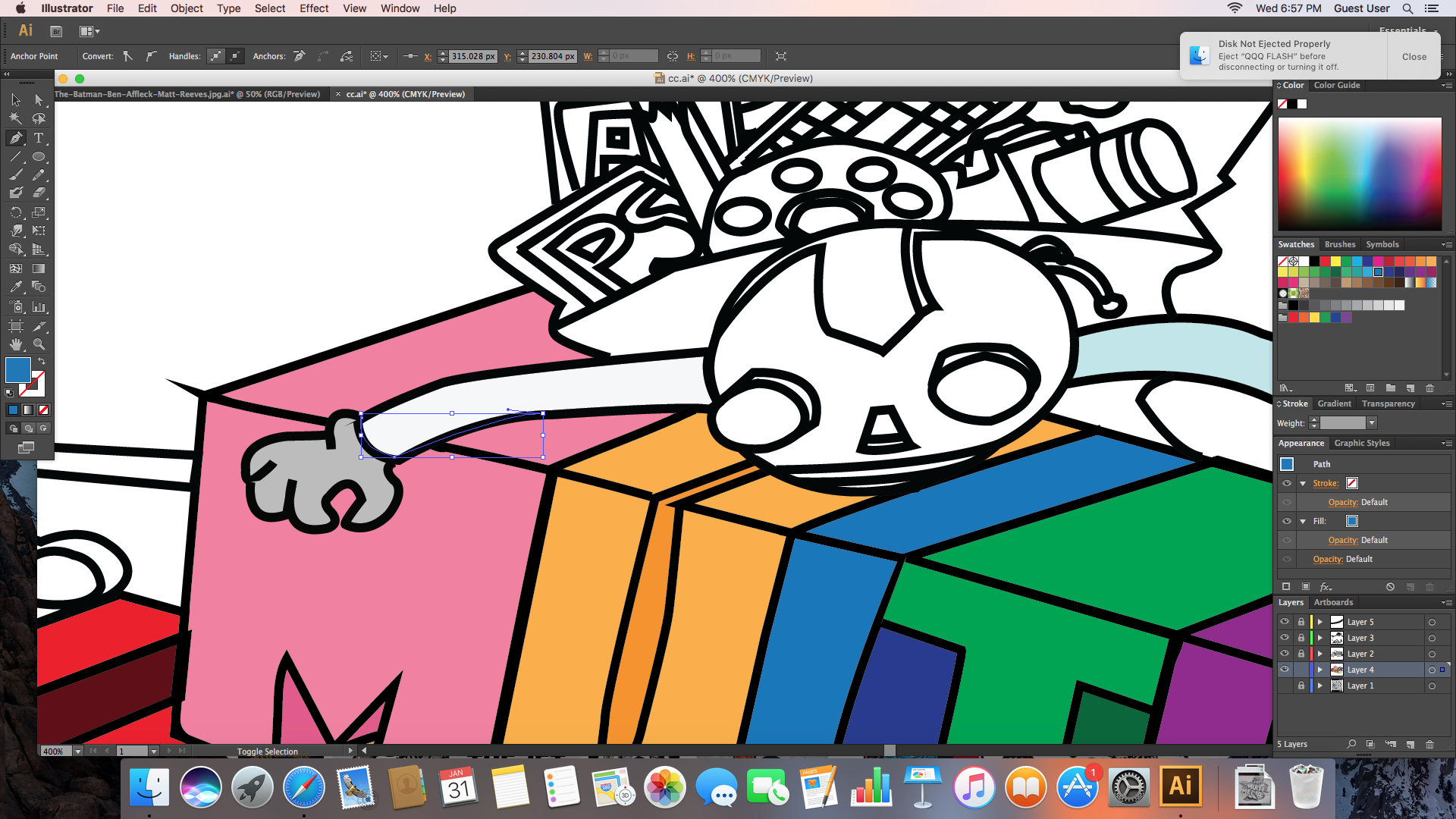 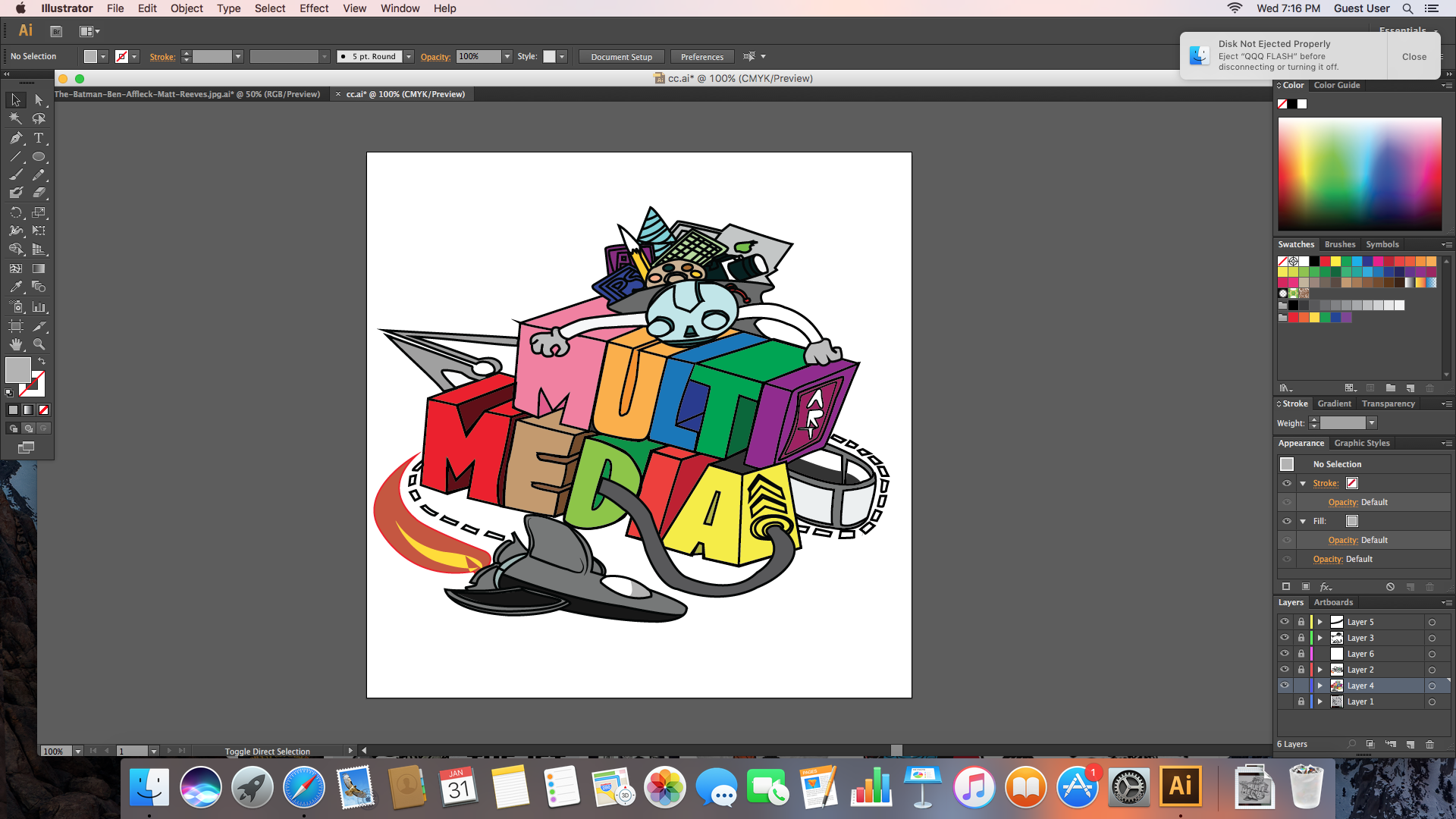 # So, with some minor details and coloring. VOILA! <br> 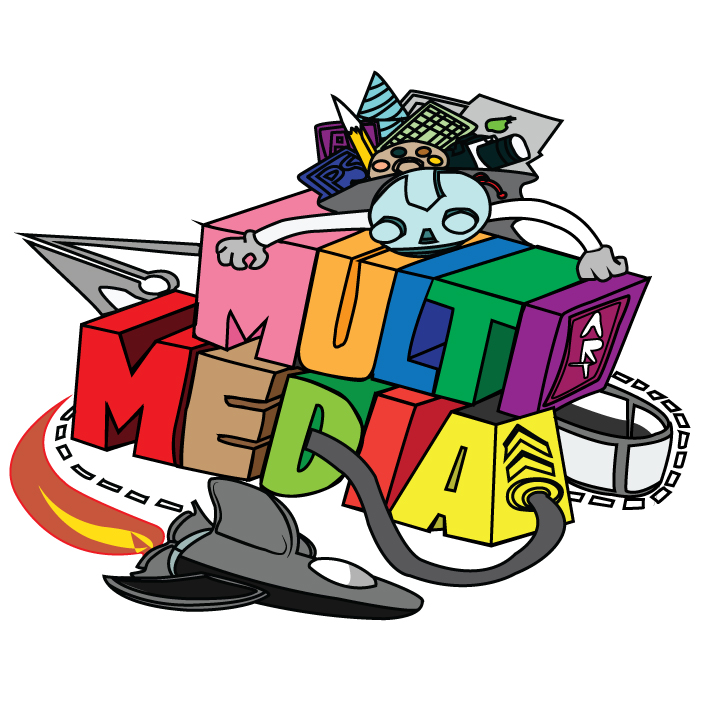 <center> ### I really missed posting here in Steem. Sadly, here in my school it's already the season of full packed projects, assignments, and **film festivals!** But no worries, I'll be posting next an interesting topic. *Does filmmaking sounds a bell?* :) <br> <hr> <hr> Check this awesome guys blogs! @struggstudent @embity @roldamn @mermaidvampire @jacinta.sevilla @noellesevilla @steemph.davao Support the movement of this awesome leaders! @artguildph @surpassinggoogle @davemccoy @mudcat36 ### Thank you for reading my blog and hoping you're having a wonderful day! <br> </center> 
👍 qyugmo, fieryfootprints, robpyne, hr1, dmiton, noellesevilla, birjudanak, felixsteemit, bayanihan, juvyjabian, themanualbot, dianargenti, marlon82, melvinlumacad, surpassinggoogle, southparkqueen, steemgigs, plojslydia, scilla-eu, ranielbrianulan, yanga, rahul.stan, ruel.cedeno, nessyquel, arcange, raphaelle, tony-duke, maylyn09, marshalllife, resteemable, spotlight, jimmyrai28, oldjobobo, struggstudent, adibc, banjo, minnowsupport, dorabot, upvoteph, pharesim, drotto, eightbitfiction,