How to accurately calculate the value of your video game collection
gaming·@retro-room·
0.000 HBDHow to accurately calculate the value of your video game collection
 Knowing the value of your collection is an important part of being a video game collector. Not only is it simply good to know roughly what your collection is valued out of pure curiosity, but its also helpful for insuring your game collection too. But how do you figure out what your collection is worth? Thankfully, pricecharting has some convenient tools to calculate your collection value for you, which I recently discovered. # Catalog your collection *** There’s no way around it — to catalog your video game collection, you have to manually enter everything you own. The good news is that once your collection is entered, adding to or removing from it is easy. The bad news is that setting it up initially will take a lot of work if you have a large collection to inventory. To begin, you first need to create an account at pricecharting.com. Its free and can use your Facebook or Google accounts to sign up so registration took about a minute. Once registered, you can start entering your collection in one of two ways: ### #1 Search or browse *** 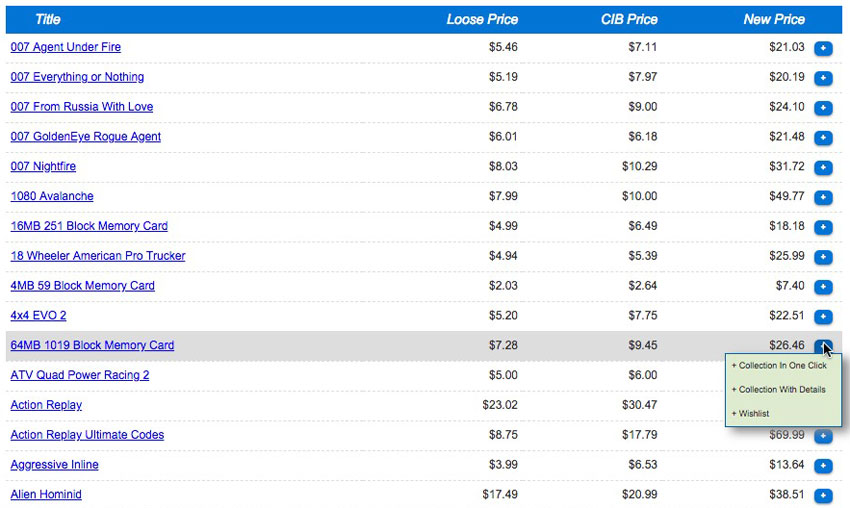 <sub><sup>Image: [pricecharting](http://www.pricecharting.com)</sup></sub> You can either search for your games or browse the list of games by console. On the right is a button that allows you to add each game in the search results to your collection. If you own a loose cartridge or disc, you can quickly add it here. However, if the game is boxed or complete you’ll need to enter those details on a subsequent screen. 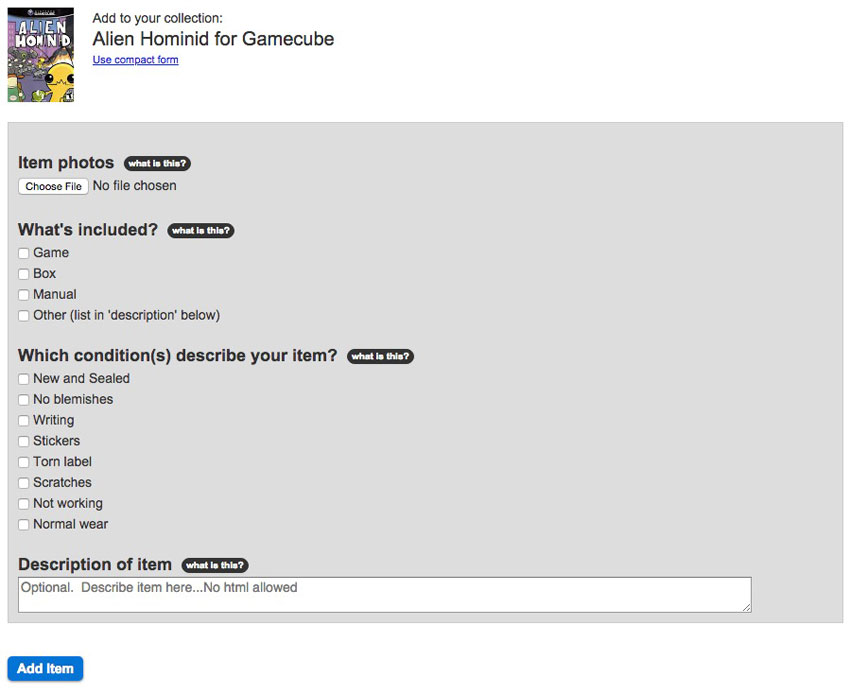 <sub><sup>Image: [pricecharting](http://www.pricecharting.com)</sup></sub> If you have a lot of games that are better than loose carts, you’ll want to use method #2 since the price estimate of each game in your collection is calculated on if it’s loose, CIB or sealed/new. You’ll want to add this information, otherwise the value of your collection will be lower than it should be. ### #2 Enter a list of your games *** 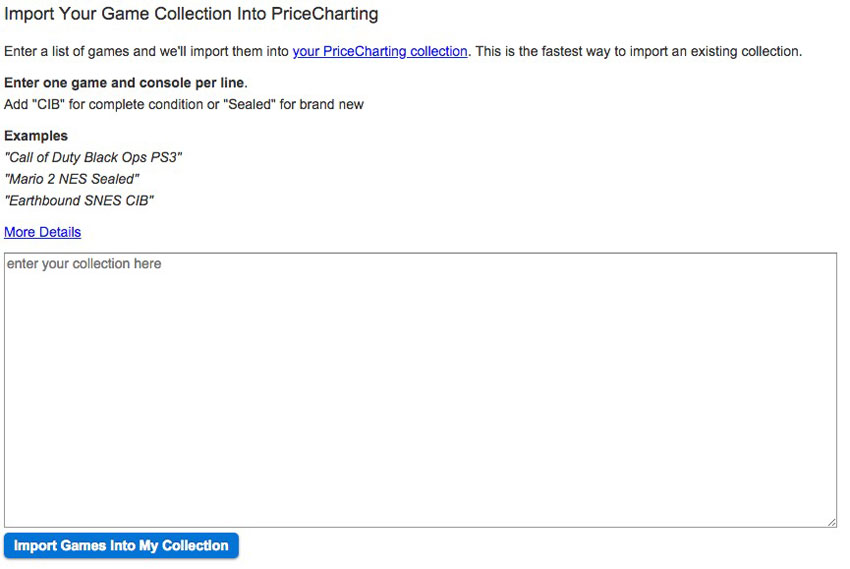 <sub><sup>Image: [pricecharting](http://www.pricecharting.com)</sup></sub> A much faster way to enter your collection, especially if a lot of it is complete/CIB is to enter a list of games into the ‘import’ section. Simply follow their basic directions and the site will add the list of games you've entered (including condition) to your collection. I tested it with a few games and it seems to work really well. ### View your newly entered and evaluated collection! 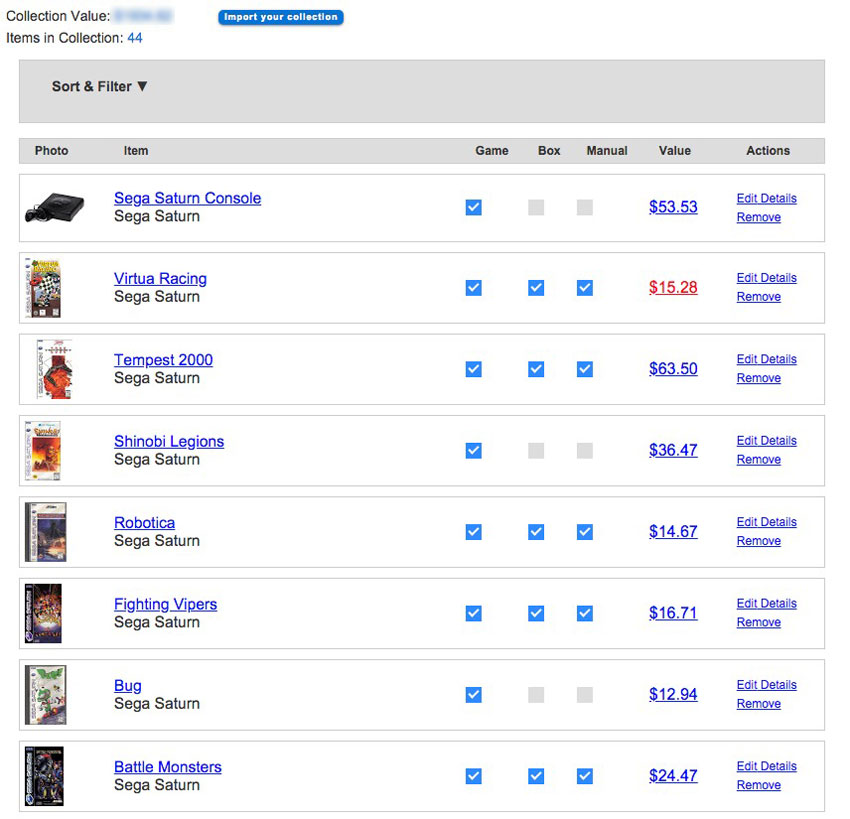 <sub><sup>Image: [pricecharting](http://www.pricecharting.com)</sup></sub> Once you've added a game to your collection, it will appear on your collection page with information about its status (game, box manual) and each game's value based on how complete it is. The games enter your collection in the order in which you input them, but can be sorted alphabetically, by console and by a few other options you can select. And at the top, it displays an estimate of your entire collection, which is what you were after in the first place. While its a time-consuming process, its valuable information to both have a record of all the games in your collection and to know what your collection is worth. These tools make it possible; you just have to put in the effort to do it. ### Do you use any tools to catalog or value one of your collections? Let's discuss! <center> 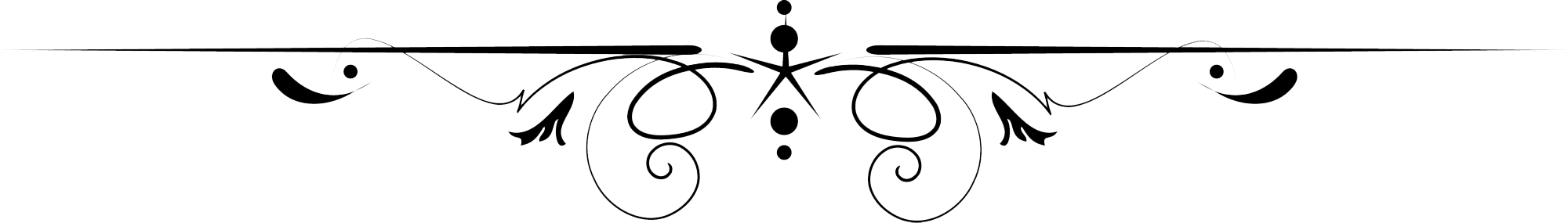 ## Thanks for reading. As always, upvotes, resteems and comments are appreciated! ## <sub><sup>Cover Image Source: photo by retro-room</sup> </center>
👍 retro-room, schmozzle, qurator, ixindamix, moon32walker, playfulfoodie, ydm6669, darth-cryptic, darth-azrael, stefanonsense, pixelbites, enjar, sequentialvibe, bruzzy, lesateliersphv, baart, cifer, therealwolf, artbunny, abmakko, dinglehopper, ruby9, dreamdev, ajremy, maid-chan, melanie00, mime, lrd, saltycat, ivysrono, oluwatobiloba, clubmillionaires, startuplaunchpad, axynos, dream.trip, hannesl, cebunick, rhavi, stefysardex, azizrock, madviking, liverehab, akbarbadsha, erhanoz, authorofthings, shonyishere, kanisuka, yourluckyphotos, rasor, perfectsense, photomatic, pcusine, ruth-elise, zakaria14, shaloop, dissolve, neavvy, djbk, gweern, haiyen2901, freetousesounds, seocrush, matthewmunseyart, tiger093681, anyonecan, roosterdale, sagorahmed, heavenly-ideas, blackvapor, touristpk, cygon, talalofficial, mindscapephotos, jonbabu, estronitex, marshalllife, teamfibonacci, gamemusic, keepcalmandread, inversionistam, blazing, ioc, gbenga, nkraft, sebbbl, xevil, becky1307, spiritualmax, jmdk2000, floprime, barzah, bilimkurgu, see5staar, jerr, sunnyali, carmalain7, bearandbee, christianchannel, freecrypto, kayyam09, fouad, tastetwist, sidwaterman, venalbe, boomappspromote, fuerza-hispana, hoodaim, davidstrohmer, wordymouth, webresultat, neemanbhat, raviyanda, dethie, fajarsdq, dhingvimal, hogu, echowhalex, samotonakatoshi, sports-picks, ansharimages, ansharfineart, chronogn, mystifact, lokilaufeyson, travoved, hassanamir, gheghenrv, ccoin, moneyroad, ivar1aldana, yhaulez, paradaise, tblaze, jameswu, svkrulze, weberh8, ambmicheal, jinhwanlazy, cryptoauthority, rainingfall, impatientoptim, micaelacf, linuslee0216, mackcom, bebeomega, katscorner, onyemacourage, ramsteem, ahmadmanga, theswissguy, petrescue, farukcom, techchat, donnest, zrna, sanamamq, zneeke, halcyondaze, freddyfish, ramankc, franky4dita, cryptoprice, masudrana, ssh3158, fplacido, pg-live-pt, ajulu, camerongray, kasperfred, finkistinger, zonguin, spoylerbg, galam, nane, humankindness, abrockman, rahulsingh25843, sstefan, wizardave, bennettitalia, macmaniac77, instatrashed, singhrajat, omersurer, mrshev, dvf-1, fakhre2001, themadgoat, sisygoboom, dlivecurator, steemspoker, austenballard, dlivestreamers, slayerkm, xurcrux, chigz14, drkent, loolooasuna, gamsam, asimshahzad, pjay96, dana-edwards, freddbrito, earthnation-bot, mineopoly, limnade, feeel, walkinharmony, hakguan, rantar, anthonydigital1, retoldname, josevasquez, figaro001, synace, hursh, dbddv01, wa2qr, mehta, ronak10, anjkara, myjourney, cryptoprebz, jkramer, travelwithus, jakeybrown, chaimyu, waphilip, security101, rycharde, sevillaespino, whd, spirits4you, popovicsjodie, steem-plus, ceepee, clasicktv, sakhone, shitsignals, steem-id, softmetal, codingdefined, moneylife, francis.melville, deathwing, skycranehandwork, md3, mxzn, jiangzemin, mitchhunter, allfabeta, angelinafx, decentropia, martinphoto, chetanpadliya, ansharphoto, alao, askari, jrswab, liuye, cjsho95, rishan, skenan, procaptainjoe, fricibacsi, clayford08, steemcafe, pi5000, sebhofmann, veritasvav, miti, ketibuzz, elena-singer, bongje, eforucom, moisesmcardona, qhuber, beautifulbullies, nyh, fahmidamti, dexter-k, free999enigma, fishmon, oorgin, steemitcards, supertraff, voxmortis, pamela-paul, arturelia,