B3coin how to sync the wallet tutorial!
cryptocurrency·@richrico·
0.000 HBDB3coin how to sync the wallet tutorial!
It took me almost 3 hours to find how to do that so as i finally found out, wanted to share with you guys, just follow step by step and stake it! IF YOU HAVE WINDOWS. 1 - Download the wallet here: https://bitcointalk.org/index.php?topic=1595190.0 2 - Join this discord group: https://discordapp.com/invite/x7zsNh6 3 - Go to wallet help 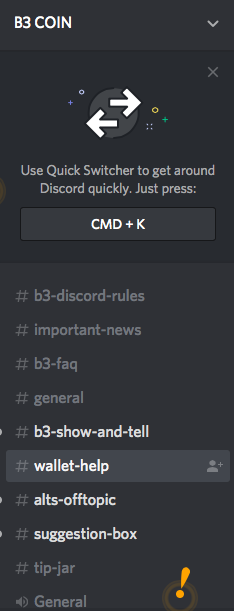 4 - Search for Pinned Messages 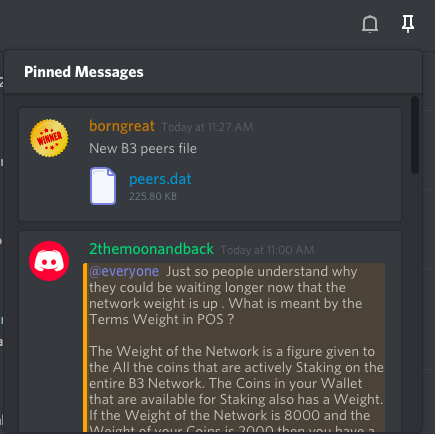 5 - Download the Peers file and the B3 conf file 6 - Go to C:\Users\Workstation\AppData\Roaming\B3-CoinV2 and leave the files there 7 - Edit the conf file and put all the nodes you can find in this website: https://chainz.cryptoid.info/b3/#!network PS: Nodes are here: 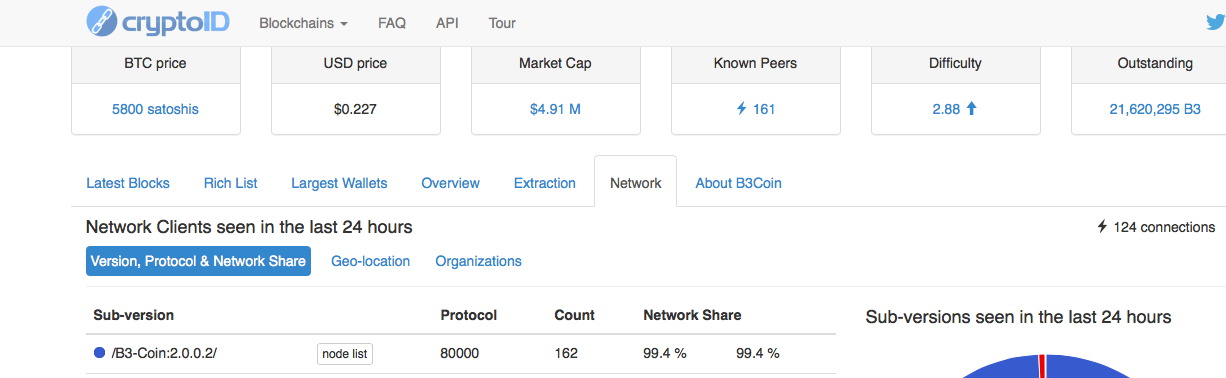 Just press Node list! 8 - Restart the wallet and you are good to go! IF YOU HAVE MAC SAME AS WINDOWS BUT THERE IS NO APPDATA, YOU JUST HAVE TO OPEN FINDER, PRESS SHIFT+COMMAND+G AND DIGIT: ~/Library/Application Support go to Roaming\B3-CoinV2 and leave the files there, the rest are the same. Follow me on twitter! @Rich_crypto