How to set up and backup a DASH wallet | Historical view of DASH's growth rate: $100 worth of DASH in 2014 would have given you over $100,000 by now
utopian-io·@samstickkz·
0.000 HBDHow to set up and backup a DASH wallet | Historical view of DASH's growth rate: $100 worth of DASH in 2014 would have given you over $100,000 by now
#### This tutorial is considered to be intermediate. Anyone can go through these simple steps and get their **DASH** wallet set up and backed up. so you will learn; - How and where to get Dash wallet - How to install, setup and backup your **DASH** wallet - Dash mobile wallet - Other Masternode ok, I got into DASH sometime in 2017. I heard about **DASH** when everyone wanted to go into **DASH masternode**( [click here to watch a video tutorial on DASH masternode by Amanda B Johnson](https://www.youtube.com/watch?v=4GRrLiTCq5M)). its actually very expensive to own a dash masternode now, compared to last year when DASH was extremely cheap. click [here](https://masternodes.online/) to know other masternode you can get into. please make sure you do proper research before going into any masternode. So back to **DASH**, according to the screenshot below, **DASH**entered coinmarketcap around Feb 2014. Dash is one the well-known privacy coin, Dash was formerly known as Darkcoin and Xcoin, the name DASH came as a result of its rebranding from **DARKCOIN** to **DASH** in March 2015.  <center>[image source](https://coinmarketcap.com/currencies/dash/)</center> DASH has seen a massive increase in price between Feb 7, 2017 and Jan 17, 2018. the price of DASH was stagnant before that period. as a matter of fact, DASH saw no growth between Feb 2014 and Sep 2016. according to the charts, DASH only grew by 12x. meaning if you had invested $100 into DASH in 2014, you would have had just 10x or 15x your money. but if you bought $100 that same period (2014) and held it, you would have made over 1500x according to the last **ALL TIME HIGH PRICE** (which was around dec 2017). so think long-term when you buy cryptocurrency and only use spare money for cryptocurrency because the market is too volatile. Dash uses a two-tier network where the creation of blocks, PrivateSend, InstantSend and Governance is done by Masternode Holders. to own a **DASH** masternode, you would need 1000 **DASH** which is currently about $598,000,000. click [here](https://masternodes.online/) to check other cheaper masternodes. # <center>DASH WALLET</center> <center> ## Go to dash officail website : [www.dash.org](https://www.dash.org/) and click **""All Wallet""** 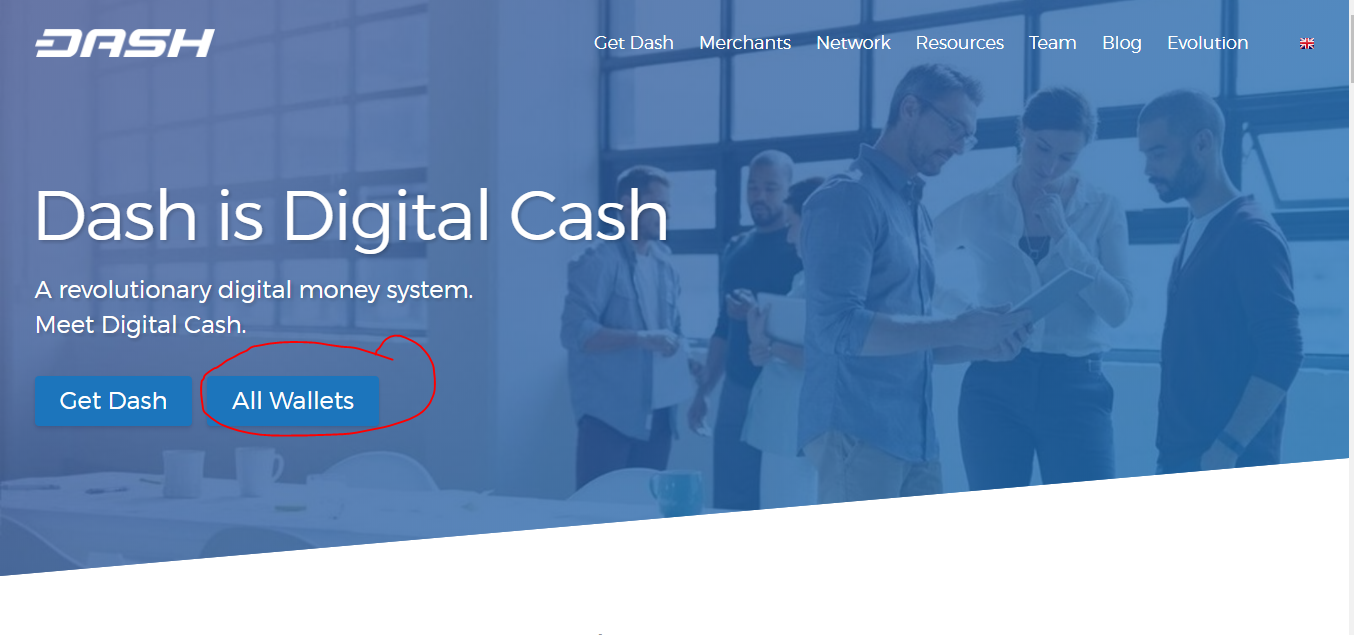 <center>[image source](https://www.dash.org/)</center> <br> ## choose the appropriate wallet for your system and download it. for this tutorial, I will be using Dash Core Win/64 installer 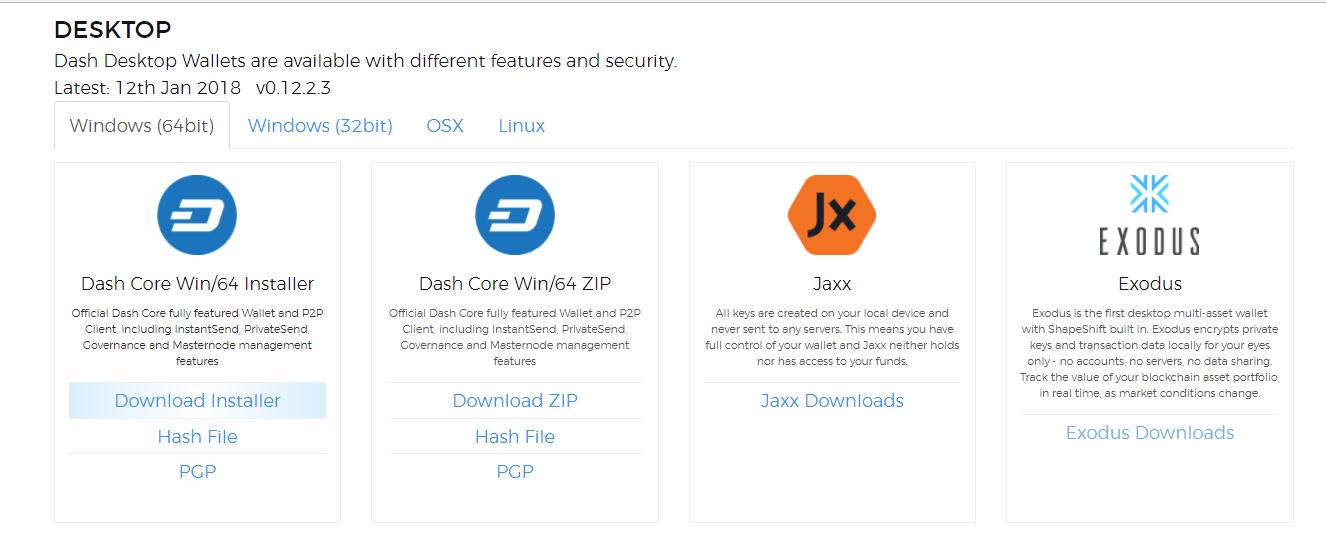 <center>[image source](https://www.dash.org/)</center> <br> ## after downloading, click the software to install and follow the instructions 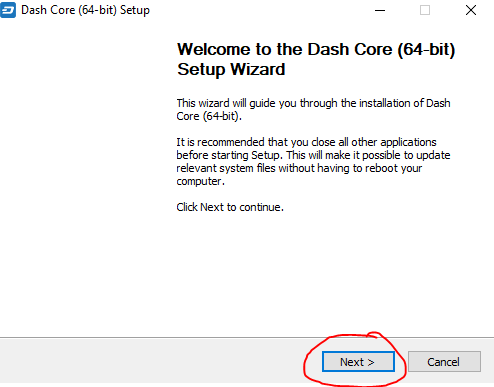 <br> ## you can change the destination folder if you want, but I will suggest you leave it at default 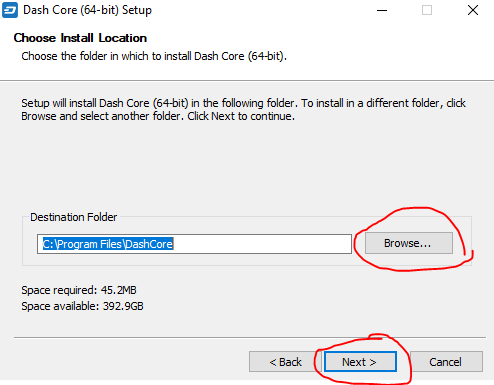 * 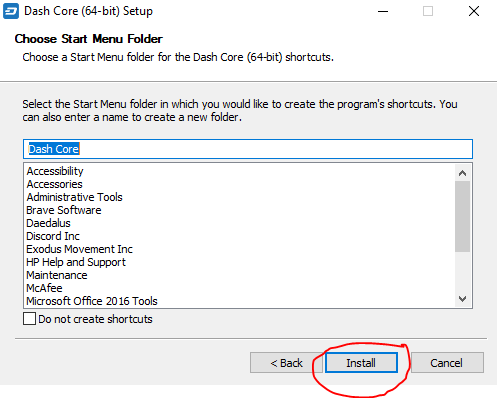 <br> * 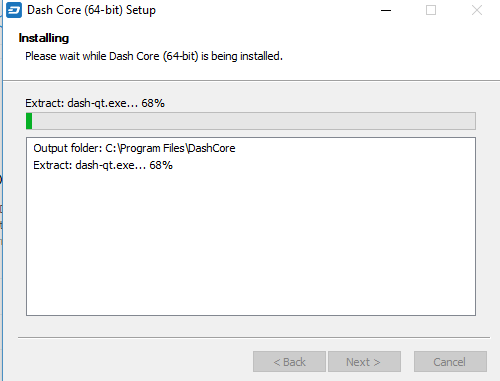 <br> * 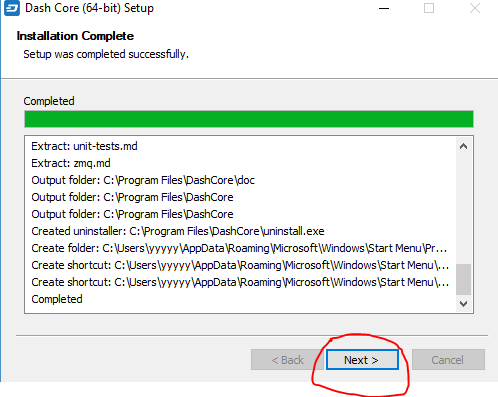 <br> * 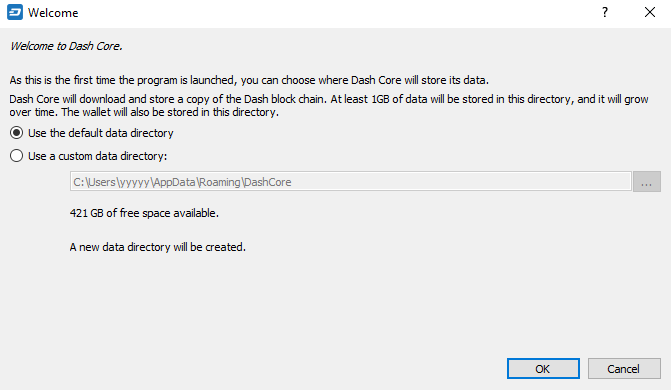 <br> * 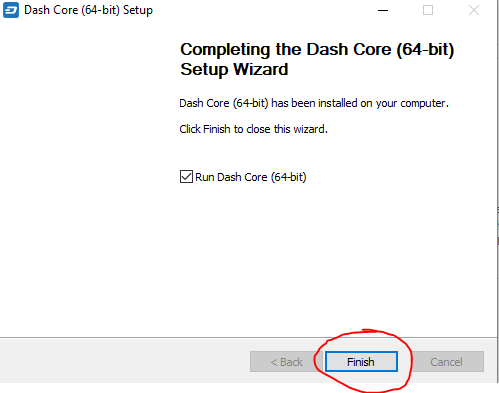 <br> ## Wallet set up done *  <hr> <br> ## Inside Dash Wallet * 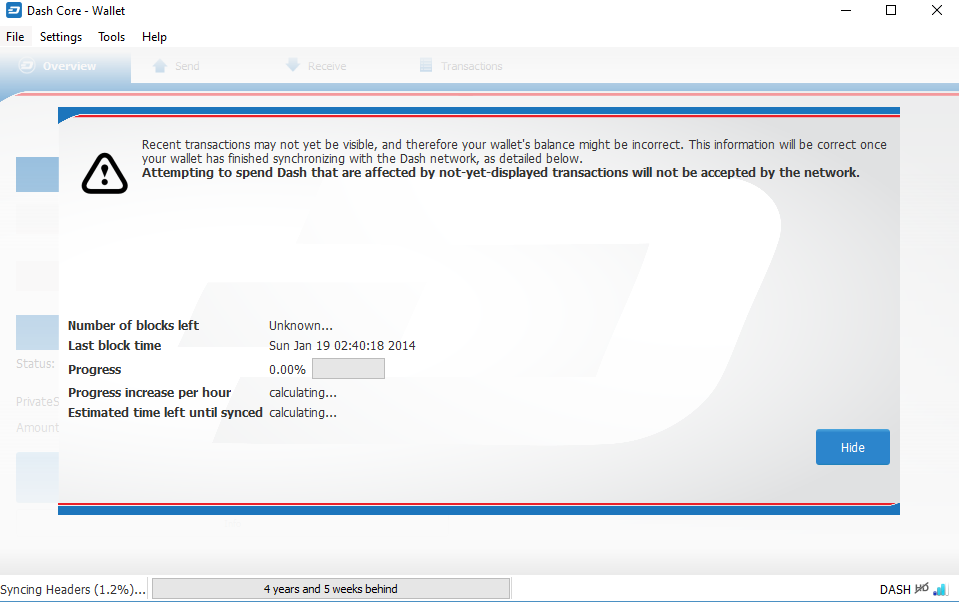 <center>sync in progress</center> <br> ## Click **"file"** and then click **"backup wallet"** to back up your wallet * 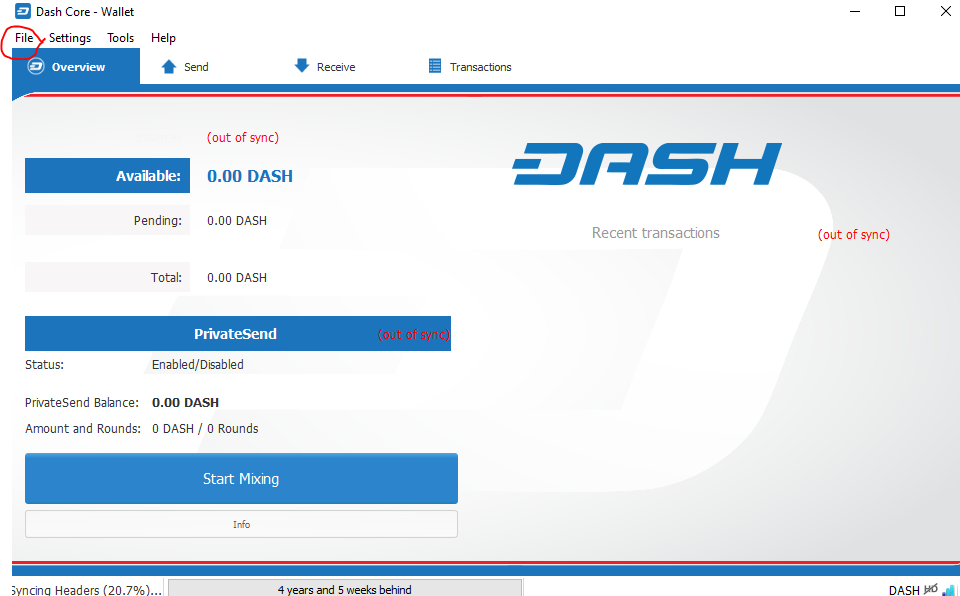 <br> ## Choose a name you can remember *  <br> ## Choose phrase wisely *  <br> ## click **"settings"** to encrypt your wallet, make sure to use phrases youcan remember * 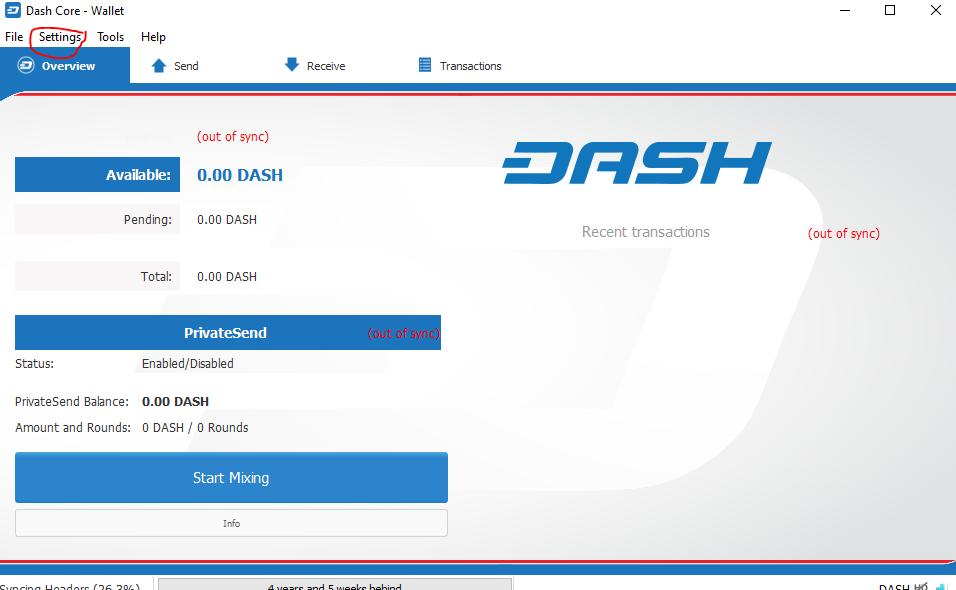 <br> ## click **"send"** to send **DASH** * 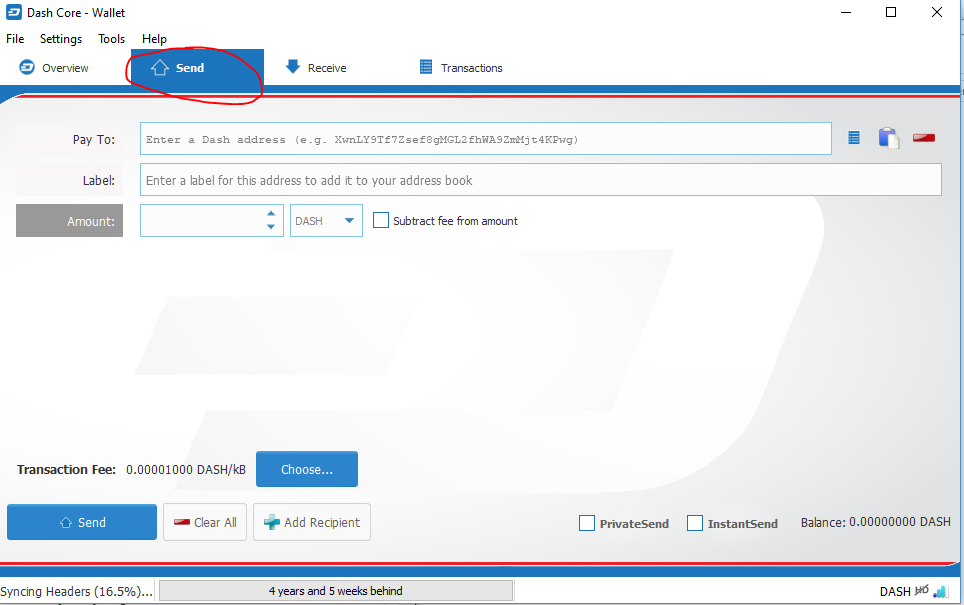 <br> ## Cick **"recieve"** to recive **DASH** * 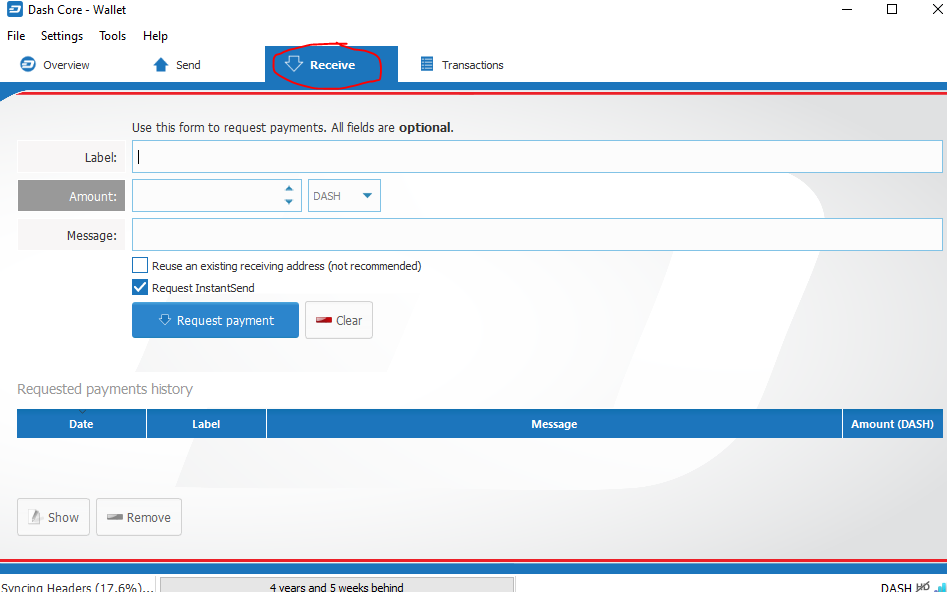 <br> ## Click here to check your transacation history * 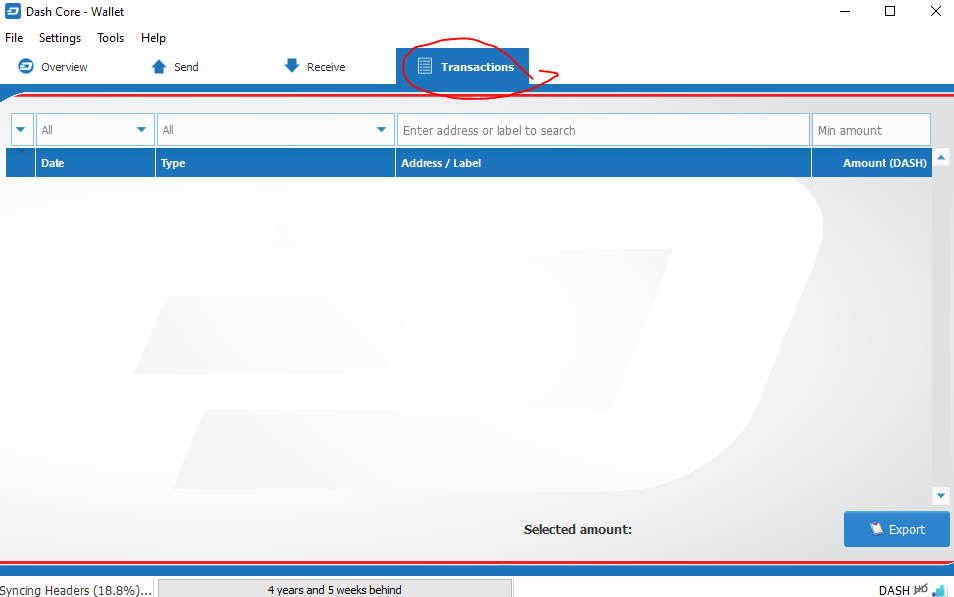 ## Your Dash Wallet * 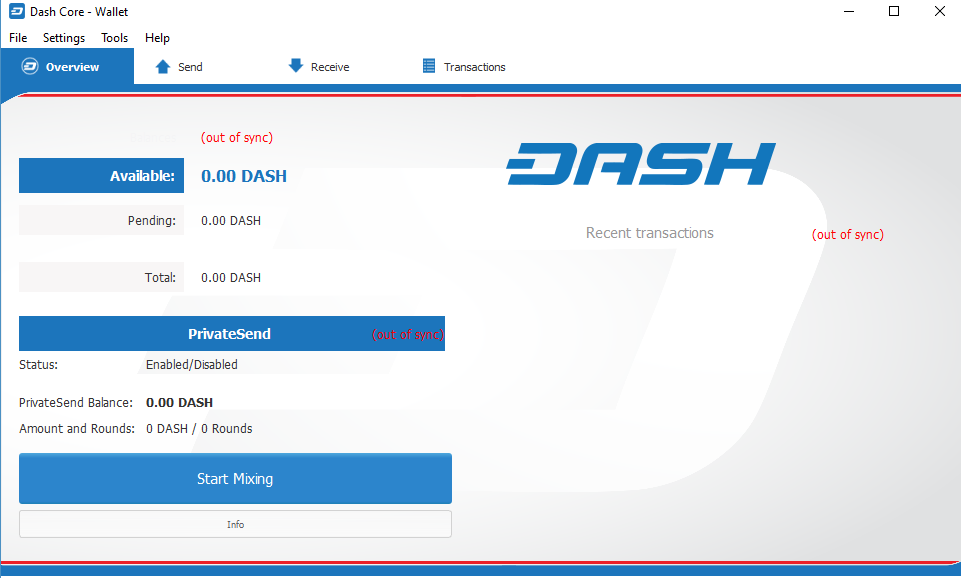 </center> so guys, if you follow those simple steps above, you should be able to set up your **DASH** desktop wallet. I believe these steps are easy and can be done by anyone, but if you face any difficulty, just let me know and for those who need the mobile wallet, just click [here](https://play.google.com/store/apps/details?id=hashengineering.darkcoin.wallet) to download the **android [wallet](https://play.google.com/store/apps/details?id=hashengineering.darkcoin.wallet)** and please remember to back up your wallet. ## CONCLUSION **DASH** has seen a growth rate of about 124x time between Jan 2017 and its last ATH. I think **DASH** still has lots of room to grow some more. You can get DASH from [BINANCE](https://www.binance.com/?ref=10093289) or from any of the exchanges listed [here](https://coinmarketcap.com/currencies/dash/#markets). Be sure to invest spare money into cryptocurrencies, this is not a financial advice. <br /><hr/><em>Posted on <a href="https://utopian.io/utopian-io/@samstickkz/how-to-set-up-and-backup-a-dash-wallet-or-historical-view-of-dash-s-growth-rate-usd100-worth-of-dash-in-2014-would-have-given">Utopian.io - Rewarding Open Source Contributors</a></em><hr/>
👍 eurogee, hackerzizon, ismail96, oredebby, maicodon, samstickkz, drigweeu, organik, gloeze, tulston, elondust, frankwdux, emmexdee, marketstack, newmarket65, gil.paez, nomel, emmyato, yahaya1, sedlav, ogochukwu, thinkerspool, msp-lovebot, destinysaid, mrfelix, prettyrose, steemafrica.com, mirza-kun, mhdriza, blogger-funda, samiwhyte, ayoade96, kaylog, theagriculturist, kolossus, mcmusic, olusolaemmanuel, davidthelad, we-are, we-are-one, we-are-africa, successcomputers, fisteganos, cryptos, vintageverve, rebeccafl, stach, kisom1, tolarnee, rogerman, francistagbo, lumen77, mdtipo, pasaift, caesar2341, fikards, abdullahall, enjoyy, belemo, ichie1, valarmorg, pepememes, mustard, we-are-nigeria, iwanderela, isaaceko, iamthegray, make-a-whale, dodex, ogoowinner, tj4real, godwine, willywealth, jajafresh, biljed,