How to move from MetaMask to MyEtherWallet
eos·@sandwich·
0.000 HBDHow to move from MetaMask to MyEtherWallet
**An Ethereum wallet is nothing more than a private key. An Ethereum wallet is nothing more than a private key. An Ethereum wallet is nothing more than a private key. An Ethereum wallet is nothing more than a private key. An Ethereum wallet is nothing more than a private key.** While this seems obvious, some fail to grasp it. You can use this private key to import your _Ethereum Wallet_ into most _Ethereum Wallet Clients_. _Always do plenty of research on a wallet before you drop a private key into it and make sure it's secure and is void of vulnerabilities. Crypto is about [Personal Responsibility](https://myetherwallet.groovehq.com/knowledge_base/topics/protecting-yourself-and-your-funds), and nothing myself or anyone says should ever supplement it. This is **NOT** a claim that MEW is free of vulnerabilities, that is for you to decide_. The process is usually relatively easy, because after all, **_an Ethereum wallet is nothing more than a private key_.** As the title implies, this guide is focused on importing into MyEtherWallet (These steps can be extrapolated to Parity/GETH CLI, Ethereum-Wallet, MIST and Ethereum Web Wallet as well, but I have not found any guides... _hint hint_) **Your best bet** is probably to never expose your private key, ever, choose a wallet and stick with it or even better, use cold storage or offline tx signing. However, these are not always feasible for more advanced operations like interacting with a contract on Ethereum Mainnet. And sometimes, this might be your only option. The problems with MetaMask have been observed while aiding people with [EOS Crowdsale](http://eos.io). Whether it was a DDoS, or slow nodes, it quickly became obvious that interacting with the contract directly through Ethereum-Wallet or MyEtherWallet may be more accessible for **advanced users.** # Protect yourself It's probably not a great idea to use the online version of MyEtherWallet for high value wallets. If you are dealing with a high value wallet, you should educate yourself about Offline Signatures with MEW. The "most secure" way, is to have an offline computer that is never connected to the internet where you handle your private keys. You can then sign a transaction from that computer, and with the generated QR code broadcast the transaction from an internet enabled device. This is referred to as "Air Gapping." It's recommended that you research these principles to protect yourself against the unthinkable. Otherwise, consider a less convenient and user friendly route, like Parity. You can never be too safe. # Understand the risks **An Ethereum wallet is nothing more than a private key.** It's dangerous to move private keys, so dangerous, that most wallets go through great lengths to encrypt them and make them inaccessible to reduce their attack vector. Here's only a few of the ways these unencrypted keys to your wallet could be compromised: - Accidentally paste them somewhere public, like a chat - Compromised system or wallet client software. - Accidentally pasting and appending to a URL in an address bar and then hitting the server consequently creating the possibility that they are in a server log - Falling for a phishing site, like [this one](https://steemit.com/mew/@sandwich/alert-myetherwallet-phishing-site) - Compromised server hosting MyEtherWallet. If the server hosting MyEtherWallet were compromised, you could subsequently compromise your key. - Social hack on MyEtherWallet's hosting company could result in DNS resolution to an attackers server, like with what happened to **Classic Ethereum Wallet** - _A handful of other ways..._ _BTW... If any of these ever happens to you, your wallet is burned, and it's time to move all assets from your burned wallet to a newly generated or another existing Ethereum wallet quickly._ # Disclaimer **THIS IS FOR EDUCATIONAL PURPOSES ONLY. I AM NOT RESPONSIBLE FOR TOKEN LOSS. USE AT YOUR OWN RISK. THERE ARE NO GUARANTEES THAT MYETHERWALLET IS FREE OF VULNERABILITIES, WHICH IS TRUE WITH ALL SOFTWARE. MEW HAS NOT BEEN FORMALLY AUDITED. ALWAYS EXERCISE CAUTION WHEN TRANSACTING VALUE ON A BLOCKCHAIN. DO YOUR OWN RESEARCH. THIS IS NOT AN ENDORSEMENT FOR THE SECURITY OF MYETHERWALLET** _So if you're the kind of person who isn't good with words (you know who you are): While I have personally checked source code for foul-play this is not an endorsement that it is free of defects or foul play. You should do this yourself. I have never exhaustively audited MEW for vulnerabilities, nor am I aware of any formal audit of MEW. I am not claiming that MEW is secure._ To provide some balance to this statement, it does have 2 years of battle-testing, is open-source with a [number of contributors.](https://github.com/MyEtherWallet/MyEtherWallet/graphs/contributors) and is a widely used wallet in the Ethereum community. [Read more about MyEtherWallet risks](https://steemit.com/mew/@sandwich/inherent-security-risks-of-myetherwallet) So now that it's out of of the way... # Export Private key from MetaMask 1. Click the key in MetaMask, seen below 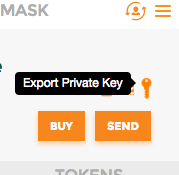 2. Enter MetaMask password 3. Copy the private key # Import Private key into MEW When sending a transaction or executing a payable/writeable function in a contract from MEW, you'll be asked to load your wallet, like below. 1. Select `Private Key` 2. Enter your private key from last step 3. click `unlock` 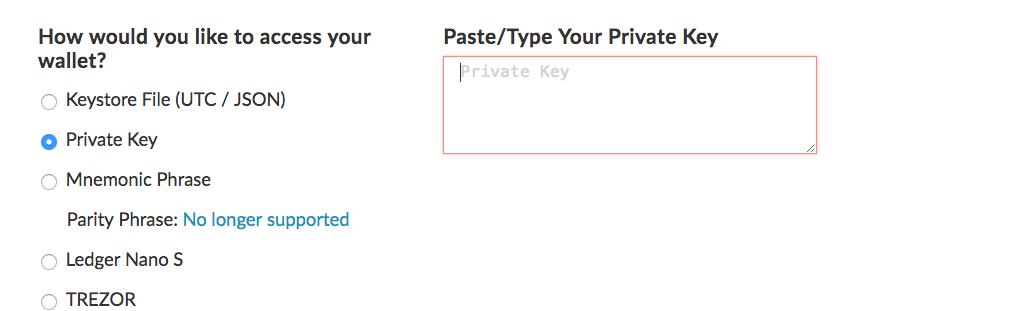 If using the online version of MEW, you will need to enter this every time. This is to protect you. If you're using the Chrome version, you can actually save wallets for later use. # Sandwich's Paranoiac Rituals - _Take a deep breath and **move slowly**_ - **Select random string of text somewhere and copy it to clear private keys from your clipboard.** This will help mitigate accidents. If you want some 1337 points, research how to clear your clipboard on your OS from CLI for some added coverage. - Run MyEtherWallet locally - Use Offline Signing (more advanced) - Run a local parity node # More MEW Guides - **[ALERT: MyEtherWallet Phishing Site](https://steemit.com/mew/@sandwich/alert-myetherwallet-phishing-site)** - [How to contribute to a future window on EOSCrowdsale using MyEtherWallet (MEW)](https://steemit.com/eos/@sandwich/how-to-contribute-to-a-future-window-on-eoscrowdsale-using-myetherwallet-mew) - [How to Transfer EOS ERC20 Tokens with MyEtherWallet](https://steemit.com/eos/@sandwich/how-to-transfer-eos-erc20-tokens-using-myetherwallet) - [How to Check Which EOS Public Key is mapped to your Ethereum Address](https://steemit.com/eos/@sandwich/how-to-check-which-eos-public-key-is-mapped-to-your-eth-address-with-myetherwallet-mew) - [How to update the EOS public key mapped/registered to your Ethereum Wallet with MyEtherWallet (MEW)](https://steemit.com/eos/@sandwich/how-to-update-the-eos-public-key-mapped-registered-to-your-ethereum-wallet-with-myetherwallet-mew) - [EOS Sale Tracker Fork with Usability Improvements, Suitable For Novices](https://steemit.com/eos/@sandwich/eos-sale-tracker-fork-with-usability-improvements-suitable-for-novices) - [Has MyEtherWallet's EOS Contribution instructions left you with more questions than answers?](https://steemit.com/eos/@sandwich/has-myetherwallet-s-eos-distribution-instructions-left-you-with-more-questions-than-answers) - [Dissecting the EOS ICO Distribution App, how does it interface with the EOSCrowdsale Contract?](https://steemit.com/eos/@sandwich/dissecting-the-eos-ico-distribution-app-how-does-it-interface-with-the-eoscrowdsale-contract)
👍 sandwich, max-infeld, black-eye, patched, bosjaya, oalover, edb1984, lazzelazer, blubeast, streetstyle, bitcoinparadise, crok, ubg, anurag, weetamoo, rubenalexander, mrehqe, benjojo, nadejde, estronitex, edgarstudio, dan, bue-witness, bue, boy, mini, healthcare, bunny, moon, daniel.pan, helen.tan, craigslist, erjuanchi, barikad3, bleujay, mlanorock, hikaiaamohia, tellall, mark4004, akhenkheires, geoffrey, reactionz, philip.willemse, moekyawsoe, syafii, shla-rafia, writtenbird, midgeteg, susanli3769, forestwest, susueng, mkultra87f, muhammadsafri, mahmoudh, birdinc, aashishpandey34, deadsec, elephantdove, paolatoro, them680813, kingscrown, ihashfury, fminerten, inv, fmooo, steempty, colmanlamkh, denno, ejemai, amykyla, tomasg, nileshdudhane, tayyabafridi, tomeoftrovius, jaydebjana, spidersprog, misterd21, moneymustacheman, evil-genius, hexdek16, rishabhgrover, bdmel, aathan2911, janny, carverdelic, mlomongo, lawrenceho84, kerlund74, happymoneyman, artbyrasho, alexkat, rameshkumar, cutris01, aarkay, quantumpublisher, koshin, vikbuddy, dududagrav, chekimon, asuleymanov, shines, i0x, rocketgyi, aqila, chintantiwari33, mandireiserra, ausbitbank, jmsm2, alexsandrbrat, rcartax, gacherih, witus777, hamidreza-asgari, renakim, sagor0707, lollerfirst, dado13btc, sudnokpok, omairoxxy, solehmustakim, thenaman047, nandikafuture, bloomview, wisefury, mikipavl, kadri, bitminertje, hayko, hendh, oddi18, bewe, izanmangi, jmehta, beckerly, akraees, sukmaamira, deazydee, enoone7, kersmash, themeanbean, piratefoodco, jaynie, trefifund, jinwookim, outhori5ed, marcusxman, robertvogt, luckycoin, luckize, ktamas77, contributor77, noborders, nyaree, hyndai, osaka, randell, mabre, shahzadnisar, sarfraz, wasimsalim, sterlingvu, naqeebnajub, tprahul97, naren, king-crypto, miangee, grimboslice819, dennisschroeder, musliadialasyi, walil, boch, reni, nandakyaw, ace108, jond, kobraa, flowernice, livebuzz, lowsome, hammadkhan, krazyninja, vladimgor, emrekeles, dhaoui, arsar, synapse, mv009, xephysis, coocoocachoo, miamij, bogey09, liffecoin, mann, bitrus2yk, adsactly, steemlover, nukelukeem, etcbits, ddkothar, sergiowains, akshayjuikar, icedrum, ishaq, lafilip, crowcoin, cljg918, iramnawaz, steemitcurator, digitalplayer, hendhlast, zeidlitwhips, runridefly, thesaurus, dmnik, mursin, leomichael, richy717, yo117, zarch95, greatness96, damyt, elsayed, tutial, grey580, headliner, arcange, taz77, callmemaddie, dddcoinz, earthalliance, raphaelle, ilysm520, theodora.pap, jnelson963, khairil007, chedo, comfortgenius, beautifulbullies, prashant, majikthought, ikmar, starz, saphira, eltapatio, lordfarquad, viguamu, joseluishimself, bitsy, smkc, yehey, gentlesteem, iyuta, dimidrolshina, kult300, shemabukhari, fmg, edwinbasulto, fatamorgan, jstark, dawri, rajan7, feowins, lucyomoz, yon118, billroth, punitchoudhary, cha-ching, lautenglye, orgnolf, mrtip365, trafficbit, gladbhoy, tradingpotential, lumberjax, rustynut, parnny, solidace, tonian0916, susanl, cryptohustler, bledarus, myintkyaing, planet.earth, wowynewyork, eyegasm, ishah, lsc9999, myroadtours, digitalcoma, moeyan, alexmartinez, paulc, pavelkanks, aghasaad, thorthur22, exidebattery, zavulon, kingjan, animelovers, florekus, rutkokrotko, shailanderkumar, ryanhkr, williebeaman, acecardx, steemvotes, arneljayestimada, muhammadfazli, pipiczech, whd, isvaffel, head2themountain, wanderingmind, bucho, thehutchreport, jakerjoker, glitchout01, kingmotan, markydelro, stevepaul, joedirt, proctologic, monkrypto, fairgirl, cryptolove, frankintaiwan, todaysrant2017, cryptofan212, bearandoci, matt-a, breezin, robrigo, larissasantana, ezekielwalker, esterinapeka, crypt0news, hightouch, gtimages, mountrock, hamzarasheed, marzenakz, gennadij, caution, oluwataye, siddm96, katteasis, satx210, inarix03, itissimple, shadowpoet, ahsansaeed, cryptocrude, momar, ihsan19, temps88, emrekaykusuz, delvamaynardreid, frankeisten, subflix, batman33, godswill, gflexofficial, mauga, steemituser77, strawhat, greencrypto, nicegirl, avestochka, uzdc, r4fken, evimeria, duhov, bellmind, koyn, mikibon, annex, s3c0nd5on, sugarrock, defensorspes, ackza, rgba, bilal7, mostshirleyalysa, samsam, tnkspe119, charlie26, suresh.isn, wingo, zararina, sassal, kkotto, knowledge4power, ericdyce, opanyin, nextstar, joshcrypto, apsu, sprachbund, loosechange, vikky, anyway, sixteen4narchist, lesliehydesjr, sumiiit, better-life-tips, lostnuggett, stomatolog2, alejcs, clodoweg, dipesh213, tyty24, theex, laslas01, heytuan, rixi, innoserv, flyingmind, rexxus, jessicakroe, leon.enrrique, kingst, horcrux22, thanhtayaung, bestcoin84, polaleye50, cripto, bluestar0mate, amvanaken, joshuaatiemo, adepentane, gogi89, inversio, ikenna, erickpinos, sysguru, oluwajunse, nekohachi, calipso, banquo, concept211, rrnayak, seyola9, kchoi, jandropoch, bgd63, mohsen63, darkhejmaster,