Splinterlands Art Contest Week 258: Zalran Efreet
hive-13323·@sidekickmatt·
0.000 HBDSplinterlands Art Contest Week 258: Zalran Efreet
 Here is my entry for this week's Splinterlands Art Contest found https://hive.blog/hive-13323/@splinterlands/splinterlands-art-contest-week-258[HERE](https://hive.blog/hive-13323/@splinterlands/splinterlands-art-contest-week-258) From the Splinterlands Wiki: https://splinterlands.fandom.com/wiki/Zalran_Efreet >Zalran is one of the most powerful spellsmen of the Efreet clans. The concentrated power of his mind is said to have cleaved the great boulders of Luzka in two to retrieve the ancient and radiant *Puyo Stone*. The Torch would pay any sum for the Stone to gain its untold powers, but against the wishes of the Torch, Zalran kept the Puyo Stone. He is one with the Stone. By holding it forever close to his heart, Zalran’s abilities will continue to grow. To lose the Stone after the forming of such a bond would mean certain doom for Zalran’s soul. Created in Clip Studio Paint Pro on a Surface Pro 4. Here is the time lapse video: https://youtu.be/uPk9CXznYQY?si=uJ1Hv6XNgPzI7Moy Here are individual steps in the paint process:  Start with a rough draft in blue pencil.  Create a line art layer with the G-pen tool. 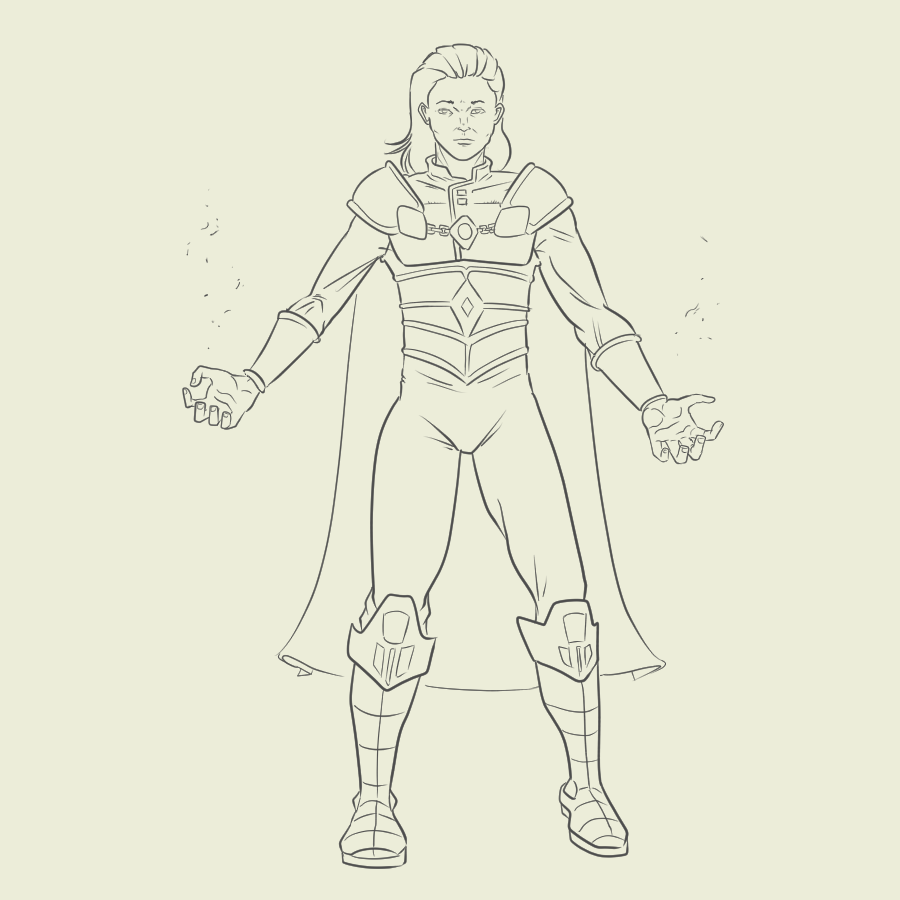 Hide the rough draft layer 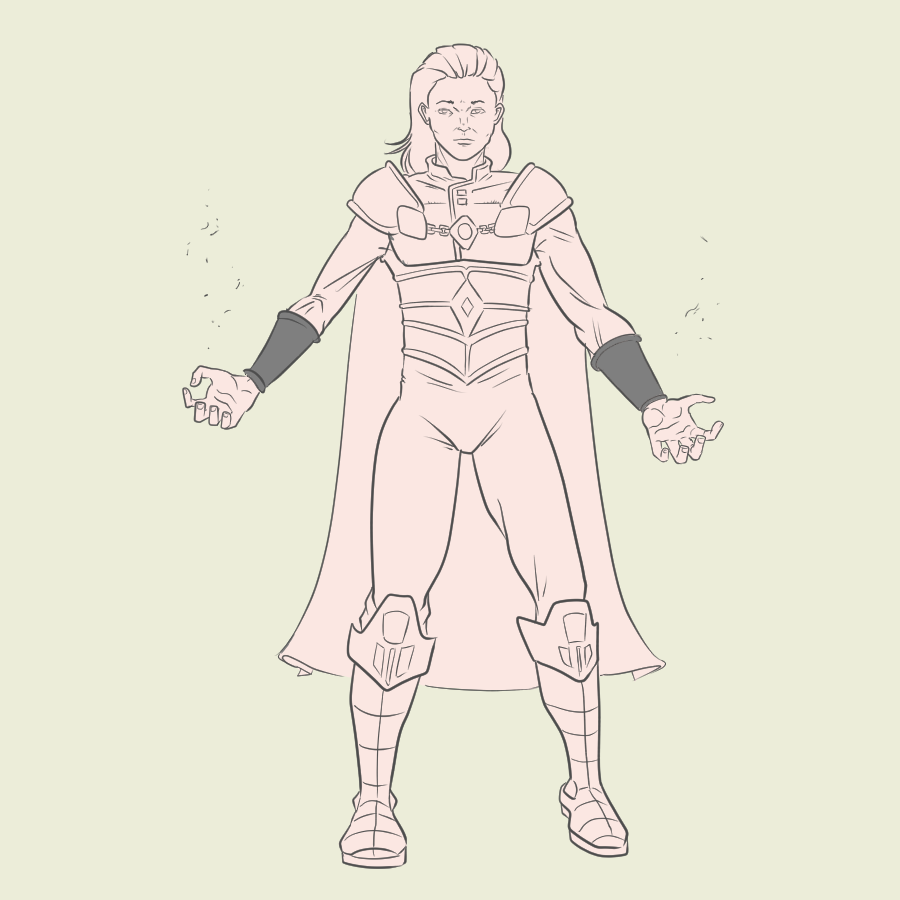 Create a flat layer of the entire figure. As you can see, I accidentally colored those leather bracers on the wrong layer. 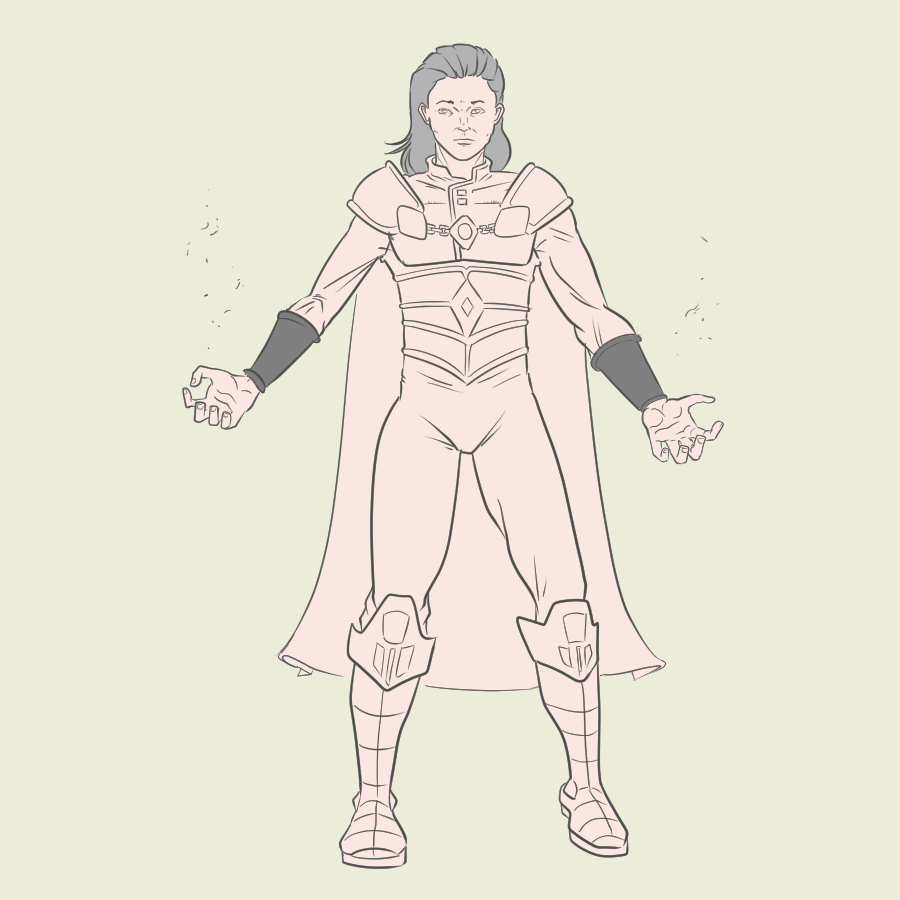   Make separate flat color layers for: hair, cloth, black leather, gold trim, and the cape.  Create a multiply layer over all the color layers. Use the airbrush tool to render some shadows with a muddy grey tone.  I used a computer-generated image of a brick wall for the background. Fuzzed it up with a gaussian blur  Easy trick. Duplicate the flat layer of the entire figure, convert it to black and reduce the opacity to about 50%. Then use the free transform tool to create a cast shadow. First skew the entire shadow to the left, then use the select tool to grab just the section of shadow above where it hits the wall in the background. Straighten up that part so that you have an easy, bent shadow. Part of it is missing because later I erased a portion of it with because of the added light sources.  Speaking of added light sources... these fireballs are on the top layer. Along with some details in the eyes.  Last step, create a glow layer. Make the fireballs incandescent, add some lightning going to his magical stone, and add some diffused, reflected light. Hmm... just now realize that I forgot to sign my initials at the bottom right corner.
👍 limka, splinterboost, terraboost, carl05, crypt0gnome, lightbruce17, deveter, liaminit1, zaddyboy, art-curator, eturnerx, surrealworld, tomiscurious, abh12345.ccoin, worldbuilder, blewitt, portugalcoin, voter, diy.blog, kingscrown, steemincome, devann, iworld, boatymcboatface, theshell, acolucky, creatingcomics, darklands, ctime, joeyarnoldvn, teamashen, terracore, pishio, damoclesart, da-dawn, lorddiablo, new-world-steem, sbi4, sbi-tokens, sidekickmatt, deddywox, alexis666, ccc-curator, charityball, builderofcastles, darth-azrael, darth-cryptic, retrodroid, domgreg, vikisecrets, steevc, teamvn, smartvote, quigua, leighscotford, gudnius.comics, pewsplosions, credits64, brumest, blockchaincat, rafzat, squirrelacus, curangel, roelandp, sunshine, justinw, markjason, drax, cooltivar, cmplxty, olusiu, we-are-palcoin, keuudeip, erikaflynn, diabolika, azircon, nsfw-power, thevil, nerdvana, jessicaossom, mamaemigrante, callmesmile, the-burn, pharesim, sergiomendes, abh12345, sustainablyyours, grocko, lenasveganliving, sco, greddyforce, elmundodexao, remotehorst23, apokruphos, ssiena, dpend.active, actioncats, altleft, scraptrader, gikitiki, bryan-imhoff, qsounds, aaronleang, auleo, lemony-cricket, bertrayo, louis88, tijntje, coloneljethro, babytarazkp, paolazun, meritocracy, traderhive, robvector, suezoe, actordontee, bemier, monster-one, edje, jayna, rocky1, braveboat, iamevilradio, cherryng, taldor, doctor-cog-diss, thelittlebank, milky-concrete, maleidamarcano, dawnoner, epicdice, spt-skillup, graciadegenios, gabilan55, jelly-cz, sarashew, aguamiel, josdelmi, the-grandmaster, drowwssy, astronerd, jacuzzi, certain, jlsplatts, filler, acgalarza, rima11, jasonbu, saboin, gloriaolar, voxmortis, warpedpoetic, davideazul, flewsplash, catrynart, mister.reatard, macoolette, bluefinstudios, bdvoter, anhdaden146, bobaphet, chrysanthemum, rehan12, dogancankilment, blog-beginner, xawi, deepu7, titopx, marianaemilia, iamjohn, zaku-spt, gerjer, tomlee, zaku-ag, minhajulmredol, issymarie2, ash2-0, rosmiapure, iamgem005, xykorlz, lincemarrom, djrockx, slaifer-red-01, dhoangphat1, underlock, queenstarr, annabeth, ydaiznfts, drivingindevon, ophibious, ydaiznfts2, shiekhnouman, motasticc, zaku, bdvoter.cur, elderdark, ukyron3, norseland, carlosro, scrubs24, kojiri, genepoolcardlord, gabrielrr17, pedrocanella, blind-spot, anjanida, bastter, brucolac, hkinuvaime, elfino28, alg-nftgaming, dudeontheweb, catharsis, rem-steem, manojbhatt, text2speech, photolovers1, pravesh0, fun.pravesh0, giemo, rc-assist, reza-shamim, bhattg, olaexcel, riz611, sanjeev021, mesk, dragonmk47, abu78, ludevielucero, splinterl0rd, holovision.list, steemmonsters, hadley4, bscrypto, monstermother, everythingsmgirl, fallen.angels, reseller, athunderstruck, gannibal, ghostlybg, oadissin, dracrow, vvgm, danideuder, iasplan, thepeoplesguild,