New Exciting iOS 11 Features
apple·@sidharth·
0.000 HBDNew Exciting iOS 11 Features
# 1. Notification Center With Swipe Options Swipe options are implemented beautifully with the latest update. You will be able to swipe left or right on your notifications. Whether you are scrolling on the Lock screen or the Notification center, you will be able to use the swipe options to clear or view or open the notification. If you swipe left, you will be able to clear and see the notification. If you swipe right, you will be able to open the notification. Additionally, you can also do a long swipe to the left and it will clear the notification for you, and if you long swipe to the right, it will open it up.  # 2. Improved Screen Recording Option It is very convenient to use the recording option with this feature as you don't have to worry about recording the control screen or editing it out of video after recording. If you want to record an app to guide a friend on WhatsApp or share a clip on YouTube to ask for help, it is easier to do that on your iOS device than before. When you click the record button, a timer starts from 3-2-1 in the control panel before it begins recording. It gives you enough time to get back to the home screen or launch the app that you want to record. 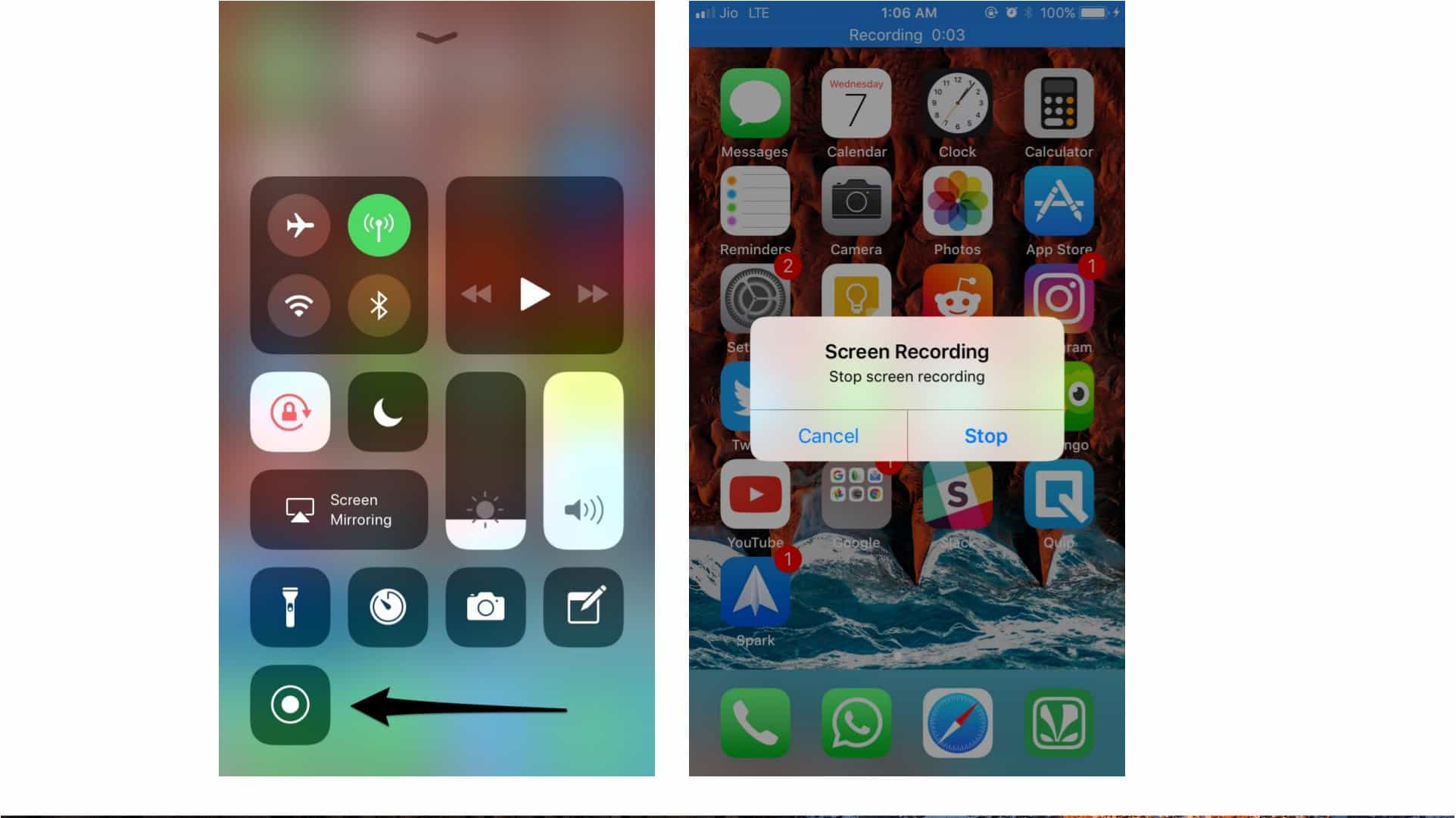 # 3. New Stock App Icons Icons such as Contacts, Reminders, Notes, Stocks, Weather, Phones, Photos and other stock icons have been redesigned.  # 4. Fake 3D Options Fixed Devices without 3D touch could get the contextual options upon long pressing. That bug has been fixed, and you no longer go into that mode with a long press.  # 5. AirDrop option in General Settings If you go to Setting and tap 'General,' you can see a dedicated section for Airdrop. It is extremely convenient if you use Airdrop to sync your device with your Mac. 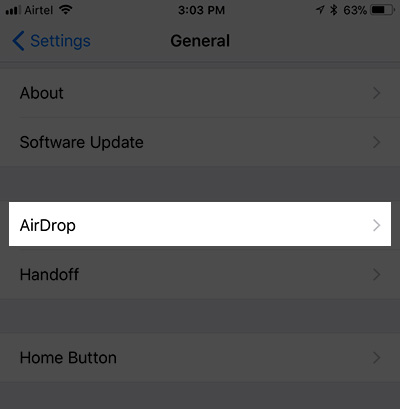 # 6. Option To Disable Pressing Home For Siri If you go to Siri option in Settings, you will find an option to disable 'Press Home For Siri.'  # 7. Control Center Updates Control center is equipped with brand new animations while you interact with controls. Screen recording button and low power mode have new animations. Recording icon starts a countdown when the recording is going on. Timer icon has also been updated, and it changes to blue color to show you that the timer is running.  Most options work with 3D touch in control center. You don't have to jump to multiple settings screens as you can make all the changes right from the control center. # 8. New Dock In iOS 11, you get a new dock that is similar to the one you get in Macbook. The dock resizes itself as you add more apps to it and it can hold up to 13 apps. Whether you are using an app or you are on the home screen, you can pull it out whenever you like to launch an app from it. As some icons have their own pop-up menus, you don't need to open them up to get their files. You can let go of your mac in favor of iPad with this new feature.  # 9. Drag And Drop iOS 11 is getting better at inter-app operability. You can long press a text or an image in an app and drag it to another app while holding the home button. This feature makes it simpler to share a text bit or an image from a browser to an instant messaging app. 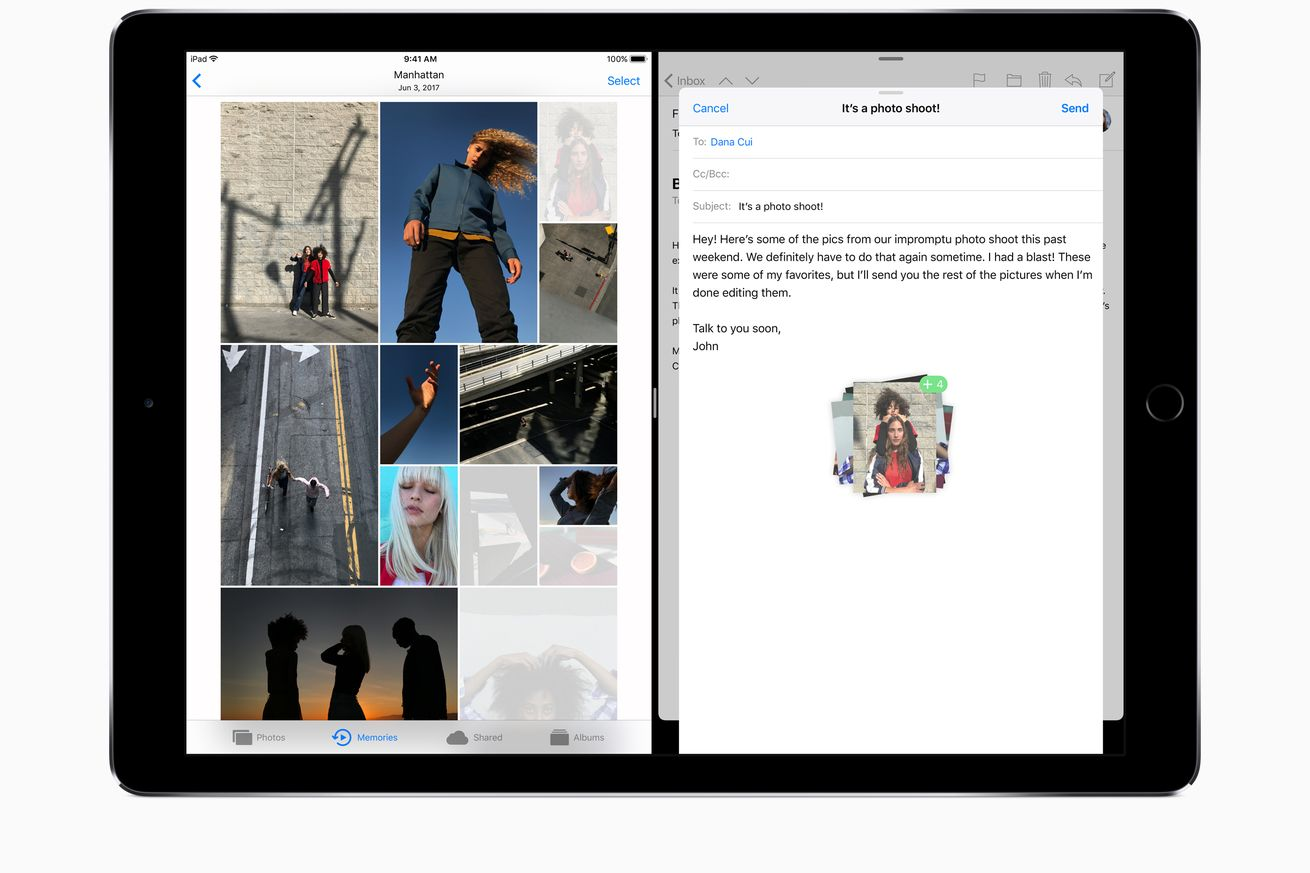 # 10. Quicker And Better Siri Since Amazon's Alexa is released, Apple's Siri has had some tough competition. Apple wants to redress the balance with iOS11. Unlike a dedicated home pod, that you need to make the most out of Alexa, you just need to shout 'Hey Siri' or tap the home button of your iOS11 device. Siri comes to life far more quickly and answers all your questions more speedily than before. Another new addition to Siri's features is the ability to edit your requests. Siri translates to five different languages and will be translating more languages soon. 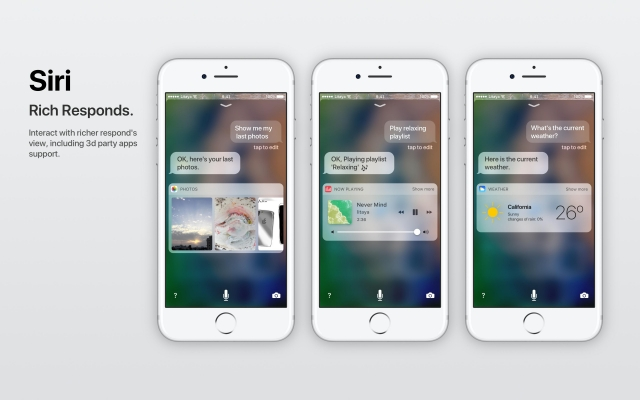 # 11. MultiTasking iPad owners just loved the split option, especially those who used the device for their work. iOS 11 has brought another functionality to the split option. You can drag an app from the dock, and it will appear as a floating window over the top of the app you are using. You can fling it to one side to make it appear in the split view. You can adjust the split view to 25-75, 50-50 or 75-25 view. iOS also remembers your split screen settings even when you switch the apps. If you are using two apps in the split view and you double tap the home button to do something else, you can double tap again to find the same split view set up with the apps you were using before.  # 12. Files App Dedicated Files App on iOS 11 looks and works similar to the Mac Finder. It also adds links to your cloud storage accounts. You have iCloud Drive, Box, and Dropbox in one place. 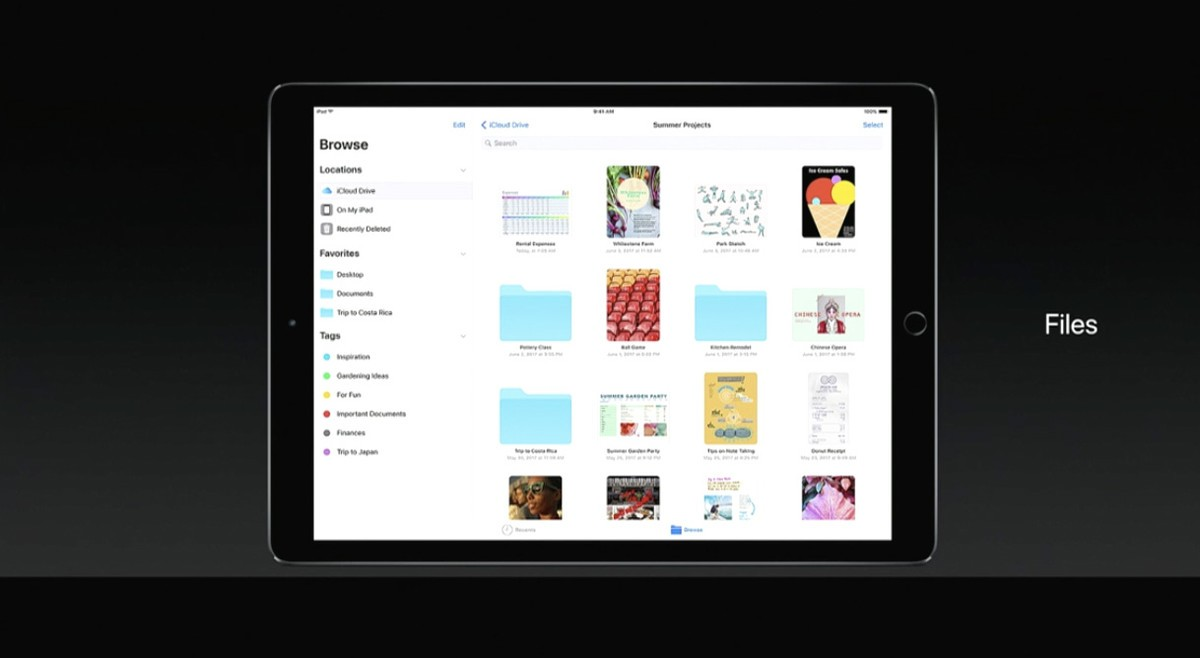 # 13. Comprehensive Keyboard Tapping numbers and special characters have always been a little fiddly on any touchscreen device. In iOS 11, each key has a secondary character. You just need to swipe down the relevant key, and it will add the corresponding number or symbol on your text window. You no longer need to flick between multiple pages to get your work done. Swiping down is a fast and convenient way to add the symbols.  # 14. Apple P2P(Person-To-Person) Payments You must have used Apple Pay to make some purchases online, but transferring some money to a friend or colleague was not possible. iOS 11 lets you send money via iMessage to friends who use an iOS device. From iMessage, they can add those funds to their Apple account, transfer them to their bank account or send it someone else. 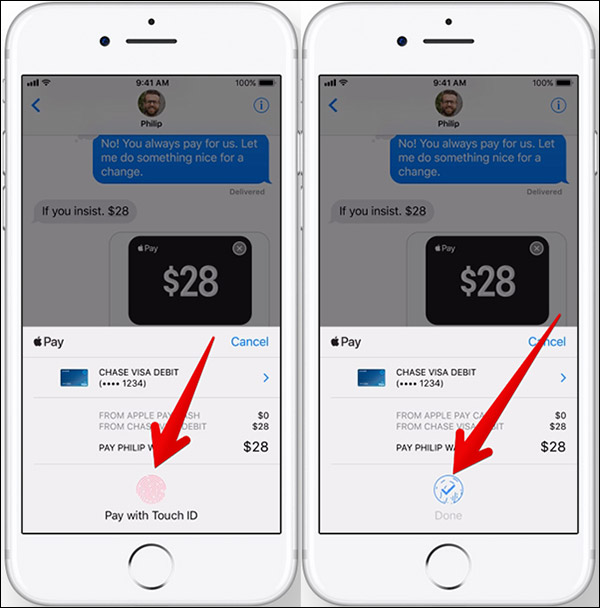 # 15. Apple Maps 'Do Not Disturb.' iOS 11 adds features such as lane assist and do not disturb make apple maps extremely useful while driving. You won't receive any messages or notifications while driving your car if you have 'do not disturb' enabled. If somebody texts you, he will get an aut0-reply that you are driving and get back to him after you reach your destination. There is an option to break the 'do-not-disturb' mode if it is an emergency. Apple has also promised detailed maps of hundreds of airports and shopping centers. So, even before you board your flight, you will be able to find ways to the exit gate or make plans to sip coffee at a Starbucks outlet. 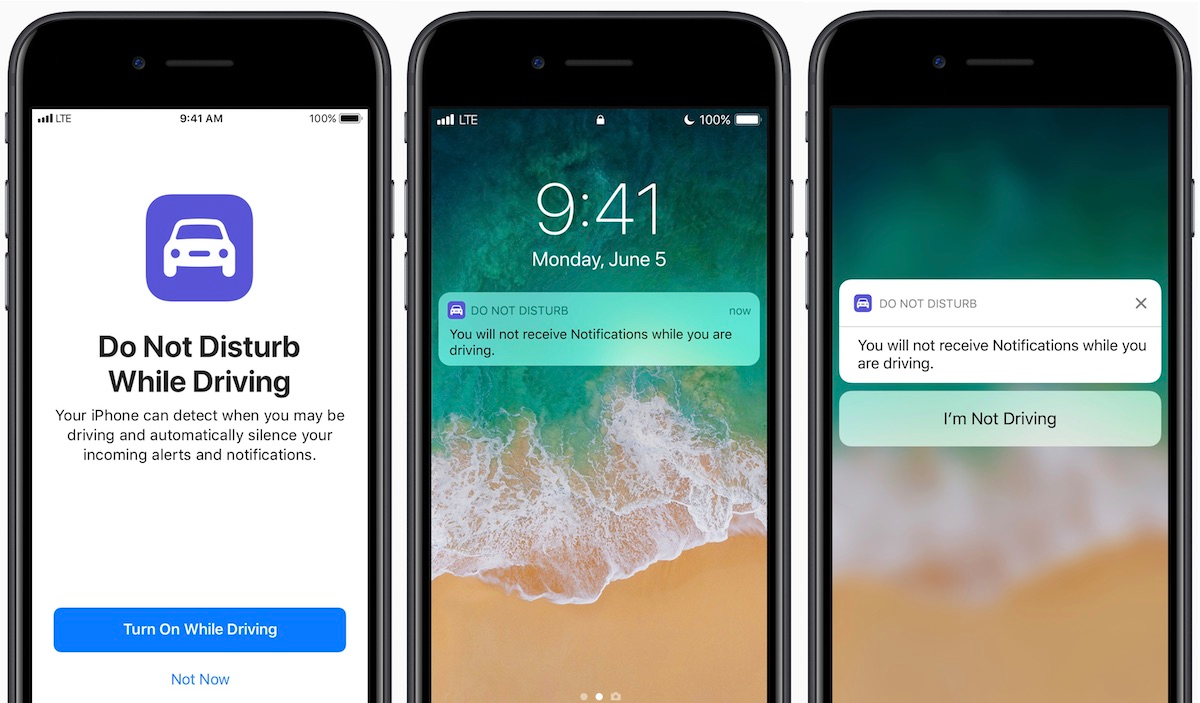 All the amazing features of iOS 11 are set to enhance your experience many times. ##### Click [here](http://steemit.com/@sidharth) for reading more interesting articles and don't forget to follow! ###### Let's socialize, cheeerssss...