Setting up Denarius Staking (PoS)
altcoins·@simplexletalis·
0.000 HBDSetting up Denarius Staking (PoS)
Something that was hard for me at first was setting up Proof of Stake in Denarius wallet. To get started, you need to download and start the DNR wallet. You can download it [here](https://github.com/carsenk/denarius/releases/download/v1.0.1.0/Denarius-QT.zip). Once the wallet is downloaded and has synced the blockchain, close the wallet client. Navigate to %appdata%, Roaming, then the Denarius folder. 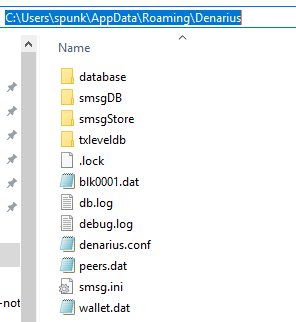 Create a text document and rename it denarius.conf. Inside of this text document type: > staking=1 Save and close the file. Now start back up your Denarius wallet. If you did this correctly, after about 3 hours (sometimes sooner, sometimes longer) you will see a little green "up" circle appear in the bottom right corner of your client like so:  Congratulations! You've now set up proof of stake and will begin earning coins on a residual consistent basis. Don't expect too much! We are 3 years before the official PoS implementation, so earnings will be less than the 6% APR we will be getting later. Comment if you have any questions and I'll be sure to help!