Windows 10 - Tip of the day - screen capture
windows·@sinlg·
0.000 HBDWindows 10 - Tip of the day - screen capture
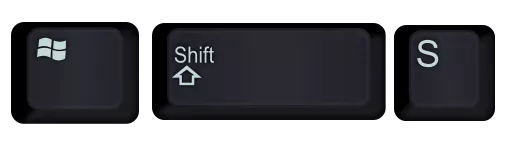 Yes.. a whole new way to capture the screen (or part of the screen) so you can paste it into your Steem editor for a post... Simply use the Windows-Shift-S combo keys and then select which region of the screen you want to capture. The region will be in the clip-board for you to paste... here is a quickie example 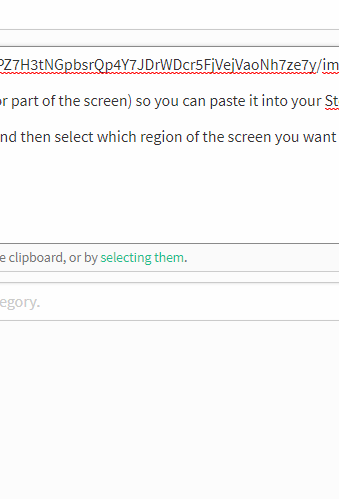  captured !! Thats my tip of the Day. hope you enjoyed it
👍 sinlg, leetahsar, djimirji, oldstrongman, jzeek-bot, farhan06, abdkhan, khalid119, shahzadali, malkoo45, jamessmith0, abdullah247, afzalhussain, infinix, khurramzaheer007, steem.ali, olpers, lalap, shayanakmal, maria786, roadmaps, ammy.chauhan, shahzad01, kano2, ustad.nibo, urdu.world, ffgg55, xxxvr, vnzla-libre, damss, bhati123, mubashir722, jzeek, fun4dudes, wahablabib, mindfoxer, heryan, irmasanti, abidah, aw36, bangodua, beras, saeeda786, bachwe22, jaswe333, wwwee333, mhsb, asan7, adrian12, mornestain, dolanru, janice001, pumpkin001, aliww333, jonibot, farhan.ali, salman8, nawaz.sharif, news0, flyboot, roshansanda, saifullah7373, rizkykatanya, bawiadx, su8, rata24, mita-pre, nbiui002, fgy666, hhge99, hyu88, euu5, ops88, sgrp003, gyp333, hjuu88, lee333, bhu777, fttt524, gbh44, tre44, bbggt, ddrr4, ftty4, ghnn666, syii66, mykekings, asif778, rithika500, gabrielbu, yui88, gbb55, ee333, doess, ivilao, ashiwin, almario, haruna, tinmo.khan, mikestynson, arslan9998, aaqibzkhan, dani.usmani, naturelover1, mazharmir, shlomi1989, ali7890, kunschj, blissfish,