The New MacBook Pro with Touch Bar - Everything You Need To Know!
sirwinchester·@sirwinchester·
0.000 HBDThe New MacBook Pro with Touch Bar - Everything You Need To Know!
<center></center> Yesterday, Apple presented the new ***Macbook Pro 2016.*** While Apple launched the "Macbook" in 2015, Mac fans have been eagerly waiting for an updated version of the macbook pro since 4 years! ### And now finally, the time has come. The event was held in Cupertino as always, but interestingly it was also the **25th anniversary** of the launch of apple's first ever notebook - the *"Powerbook".* ### The new Macbook pro 2016 is the "thinnest, lightest and fastest" MacBook pro to date. <center></center> <center>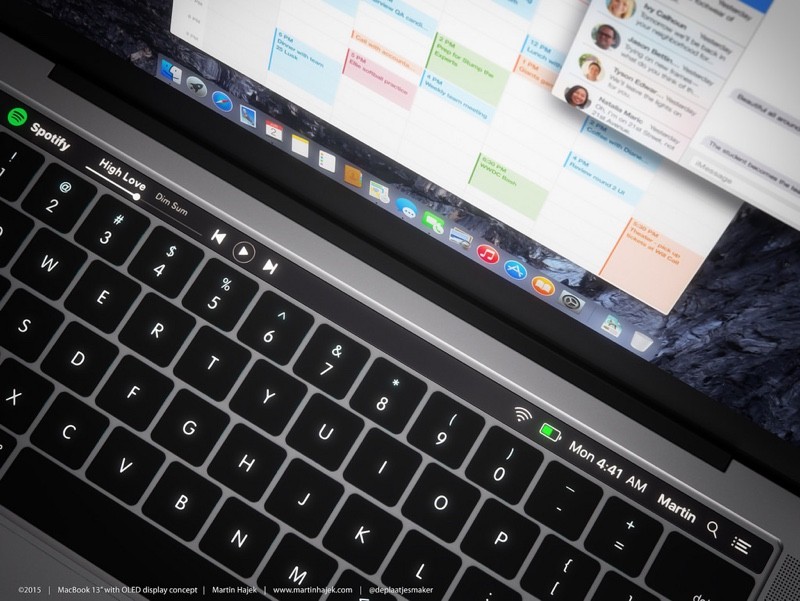</center> It comes in two sizes: 13-inch and 15-inch. The 13-inch model is 14.9mm thick *(13% thinner than the Macbook air!)* and weighs 1.3 kg and the larger model about 1.8 kg. The display of the macbook is **brighter** than before, and shows a lot more contrast and color than previous models. For both sizes, the **speakers** have been updated and improved as well. There are Intel Core i5 and i7 chips used in both models, and they are supposed to be more **quiet** and less prone to **overheating**. As for optics, not too much has changed. The keyboard has now been upgraded to a *"Butterfly Keyboard"* similar to the one used in the MacBook - they are basically wider, flatter keys that are more stable. Also, the trackpad has grown double the size and you're now able to use **ForceTouch** on it as well. <p><br></p> ### The biggest feature of the new MacbookPro? # The Touch Bar! The ***Touch Bar*** is a retina display with multitouch functions, between the display and the keyboard - right where the Mac's ***function keys*** were located. (But they aren't gone, there is a function button that makes the function keys appear if you hold it down). Depending on what application you're currently using, the touch bar can do various different things. <center>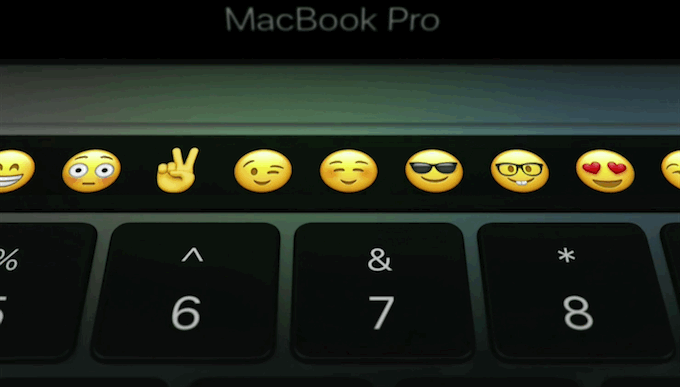</center> You can fast forward through a video by swiping, include an emoji into your text, choose between different scenes when editing a video or select a specific picture when going through a slideshow. ### As you can see, the options depend a lot on the program you're using! And of course, Apple has updated their applications to work with these touch bar settings as well: When you are typing, the TouchBar can give you QuickType suggestions like you get on your phone, guessing the words you're trying to type and therefore helping you type faster. You can also make a picture straight when in iPhoto or switch between tabs and favorite websites in safari! When doing your emails, you can now reply to or send emails via a push on the touch bar as well. But these options are not only available for Apple's own software - **developers can implement these features into their software as well!** In Adobe Photoshop for example, you can alter layers and different versions of one image with the touch bar. Skype and Office Softwares have already announced that they will also make use of these features in the future. The touch bar also includes a button for Siri, Apple's AI software and your personal assistant. Also, touch ID is implemented into a laptop for the very first time - it can be used to unlock the macbook or for payments. https://youtu.be/oxqH0XDCciY ### And now the news that many people won't be so thrilled about ... ## The new MacBook Pro *only* has 2 USB-C ports. <br> ## *NO* Standard USB! The magsafe charging port has also been removed. The only thing that remains is a headphone jack - for now! **There's no more SD Card Slot, no more HDMI Port, and most importantly, no standard USB port anymore.** So what we're left with are 2 USB-C ports that are also Thunderbolt 3 ports, and also used for charging. And a headphone jack. And that's it. Of course there are Adapters that you can buy to fix these problems, but you will have to carry them with you at all times. <center></center> <p><br></p> ### Personal opinion We all know that Apple likes to get rid of hardware elements that feature *"outdated technology"*. I still remember when they first released a laptop without a CD/DVD slot, and everybody was frantic. Everybody thought a laptop without the ability to play CD/DVD's would be the most impractical thing ever. And yet here we are, almost no recently released laptop models have such a slot anymore, and we people don't even use it anymore. Apple did the same again a few months ago when they removed the headphone jack from the iPhone 7, arguing that bluetooth will be the future of listening to music. And now, after the 2015 MacBook was only equipped with one USB-C port, the MacBook pro becomes similar. The only issue with this is that MacBook Pro's are often used by people who actually ***work*** with their laptop a lot, like I do. **People *need* standard USB ports right now.** How am I supposed to connect my external hard drive, or even charge my phone without it? HDMI ports and SD Card Slots are also very handy. So for me personally, it would be too much of a hassle to relinquish all these functions and carry a separate adaptor with me at all times! Other than that, of course the improved performance, weight and display are awesome. <p><br></p> ### <center>What is your opinion about the new MacBook Pro?</center> <p><br></p> *Images: [Cover](http://www.giga.de/wp-content/uploads/2016/10/macbook-pro-test-rcm992x535.jpg), [1](http://www.macworld.co.uk/news/mac/new-macbook-pro-release-date-price-specs-macbook-pro-2016-uk-announced-touch-bar-added-3593988/), [2](http://www.macrumors.com/2016/06/09/macbook-pro-oled-touch-panel-concept/), [3](https://techcrunch.com/2016/10/27/return-of-the-mac/), [4](http://appleinsider.com/articles/16/06/09/macbook-pro-with-oled-touchbar-visualized-in-new-concept-renderings)* <p><hr><br> <a href="https://www.instagram.com/sirtonywinchester/">- Instagram -</a></p> <p><a href="https://www.facebook.com/groups/397766613731804/">- Steemit FB Group - </a></p> <a href="https://steemit.com/@sirwinchester"><img src="https://img1.steemit.com/0x0/https://picload.org/image/rrpgppid/followbtn.gif"/></a> <p><em><strong>© Sirwinchester</strong></em></p> <p><br></p>
👍 sirwinchester, riscadox, martexcoin, tommycoin, jsg, ioc, cupang, dubi, ksc, secom, kachinhenry, sanghkaang, thisvsthis, dongu, joele, chaewon, gidlark, olezoom, jyp, very, donald.kim, steemhairsalon, before, fkn, elishagh1, furion, svk, witness.svk, nanzo-scoop, positive, joseph, mummyimperfect, ak2020, emily-cook, trogdor, mineralwasser, tarindel, abdullar, bingo-1, smilegate, rubybian, blocho, boombastic, a-spears, bue-witness, anonymous, bue, mini, healthcare, boy, daniel.pan, bunny, moon, helen.tan, sunnyskies, mykingdom, applecrisp, razberrijam, immortalfame, noganoo, cbd, coins, blackmarket, cute, diamonds, cyberpunk, hug, gifts, islam, junk, keisha, plastics, muffin, proverbs, scripture, gift, snowden, storage, arisa, seth-krings, technology, social, gardening, survival, auction, hemp, steemchain, whalepool, bearcub, int, isteemit, honey, flowers, future, creation, develcuy, evolution, dhrms, its, berries, candies, farm, sauce, charts, spice, cigarettes, vape, soda, chocolates, dabs, hack, traveling, coding, exotic, juice, warez, archives, timbot606, excavator, countryfolk1, graphene, creampie, zeroday, ferrets, trump-tower, peanut, trolling, ayumi, liyia, shortcut, unityofmulti, mgibson, aoki, carlyle, grandpere, herbertmueller, nang1, globeskeptic, jesusislord, faded-gravity, will-zewe, ullikume, jphamer1, steemer0815, milestone, galaxy77, summon, cass, karen13, taker, beckygee, penelopek, briantp, abbybrown, chick1, timber, acidyo, smooth-e, getssidetracked, trees, strawhat, cryptochannel, pokemon, dobbydaba, acidsun, razvanelulmarin, mrgreen, boomer, cwb, seb, microsoft, kefkius, miacats, jenkinrocket, deanliu, cyber, robrigo, blueorgy, typingagent, missclara, dansteven, favorit, citruss, originate, tcfxyz, futurefood, oflyhigh, fyrstikken, cryptomancer, webdeals, ballinconscious, laoyao, thewhitewolf, rebel, donato, full-measure, danilamarilu, nsawashere, cle4r, goldstein, steempolizei, davidjkelley, strong-ai, mark-waser, digital-wisdom, ethical-ai, jwaser, bwaser, ellepdub, herpetologyguy, morgan.waser, cryptofunk, pickoum, smooth, smooth.witness, smisi, jackieo, anahilarski, kanoptx, thecryptodrive, bravenewcoin, steemdrive, biternator, annieb, steemsportsfund, steemsports, cryptobling.club, masspay, ervin-lemark, expanse, bitcoiner, cryptoctopus, unonimity, jaycobbell, chinadaily, jed78, portuguesinha, natsbats, taoteh1221, gokugirl, gammagooblin, marel, ninzacode, miketr, heroic15397, paco, paquito, pjheinz, blockcodes, inchonbitcoin, sochul, allpunk, carlidos, aggroed, brianphobos, cryptochart, rusteemitblog, dtopmark, numberone, zeartul, steemwatch, lifeisamazing, mrsteemitbwhale, psych101, gardoz32, zaebars, steemlift, sveokla, crypto.owl, marinaz, xanoxt, on0tole, vl248, tatianka, maks, elena-singer, anton333, ekaterinka, marinabogumil, rishaaa, kell234, sharker, smailer, dmilash, gomeravibz, asdes, uuuhha, dims, zettar, borishaifa, voronenka, ratel, kibela, htyfn, icorating, kovatelj, adrehajiuh, always1success, villainblack, victoriart, i-spec, max-max, dicov, pollina, dark.sun, kamil5, nadin3, justforfun, zodiac, mapalatv, gif-art, lehard, anasya, anmuravjev, hyiparena, mama-steem, sci, steemplay, steemafon, rolik, demyan7, sairji, konti, nekromarinist, romancs, krishtopa, ianboil, losos, warrensteem, zorrro, marialin, joshbreslauer, melkikos, ct-gurus, murh, phenom, youngkim, galinat, marcgodard, elliottgodard, taz, johnblow, whiskylover, febird, steemvoter, handmade, jl777, proto, analyzethis, jenny-talls, doggnostic, post-successful, roadhog, hannixx42, captainsteem, pets, steemgarden, horoscope, mrsteemgarden, goodgirl, rednetkjh, augur, lllchoselll, papergirl, volgamonit, bitcalm, pal, steemrollin, renzoarg, luzcypher, juvyjabian, ellamaeamor, dianargenti, pinc, christoryan, stevebj, music-trail, gardening-trail, clonewarz, haphazard-hstead, creemej, wandas, kurtbeil, proglobyte, tingaling, zentat, steembriefing, steemitawards, steemint, hilarski, sethlinson, everittdmickey, donchate, saiku, doitvoluntarily, nawadoroniva, deviedev, vip, slowwalker, bitcoinsallday, knircky, tigerminer, bunkermining, rabbitminer, athena, apollo, fund.com, hermes, insurance.com, bitshares.org, blockchainbunker, blocktech, bunkerchainlabs, peerplays, datasecuritynode, hotels.com, neogen1, neominer2016, olympus-steemy, aphrodite, heracles, thorium1, hephaestus, minosman, muses, perseus, thorium2, abderus, aquarius.com, aries.com, hermes-miner, wongshiying, virtualgrowth, debmund, bosjaya, bitcoinparadise, inarix03, dealzgal, crok, inertia, voterinterstpool, framelalife, senseiteekay, gikitiki, mynameisbrian, jfesrom, lydon.sipe, catto000, riverhead, runridefly, poteshnik83, tee-em, proctologic, winstonwolfe, toddemaher1, bledarus, etcmike, dodders007, kevinwong, nabilov, t3ran13, blakemiles84, r4fken, adelja, asim, keverw, michelle.gent, michaellamden68, schattenjaeger, lemouth, chris.roy, funnyman, cjclaro, michaeldodridge, breezin, francomason, jejujinfarm, jackieb1992, achim86, z3r0d4yz, cih, oululahti, dragonslayer109, future24, soldier, thegoodvybe, titusfrost, richman, aldentan, hanshotfirst, elyaque, molluscs, dantheman, chris4210, herverisson, serejandmyself, geronimo, sephiroth, thefinanceguy, thecryptofiend, sokoloffa, justusagenstum, joelperdomo, englishtchrivy, yanarnst, jonathanxvi, frankches, mstang83, ausbitbank, krystle, steemleak, firdaus, anjoke, creat, steemphoto, simonjay, verbal-d, najibnoesis, ericktabora92,