Steemplus Browser Extension: A really cool extension for Steemit
steemplus·@sizandyola·
0.000 HBDSteemplus Browser Extension: A really cool extension for Steemit
<center> https://steemitimages.com/0x0/https://res.cloudinary.com/hpiynhbhq/image/upload/v1510312990/r19eadjjkmmv71wkwjqk.png Source: https://steemitimages.com/0x0/https://res.cloudinary.com/hpiynhbhq/image/ </center> I have been using this extension for quite a while and I must say I'm quite used to it by now. I know most of us can agree that Steemit still lacks lots of features such as notifications, proper search bar, private chat messages, proper filtering of the posts. The overall UI is also not that great with the lack of use of AJAX for change in datas without refreshing the page. However It's still in the beta stage and we know lot's of feature will be added overtime. Steem Plus brings in much better experience. A lot of feature has been added regularly since I had joined. The thing about Steemplus is it's easy to install. It's just like another Chrome extension that you can use immediately. Here is the link: https://chrome.google.com/webstore/detail/steemplus/mjbkjgcplmaneajhcbegoffkedeankaj?hl=en <h1>Some Cool features I like are:</h1> <h2>My favourites tab</h2><div class="pull-left"> 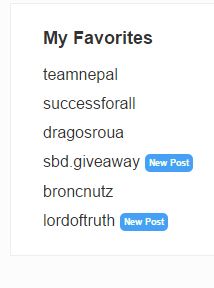</div> Not only you have easy access to the accounts that you love and like to check in regularly, you also get to know if the person has posted recently or not without going into the profile. Preety handy right? <br><br><br> <h2>Account Info</h2>  You don't need to go to any third party websites anymore. All in one place. :) <h2>Upvoters Information</h2> 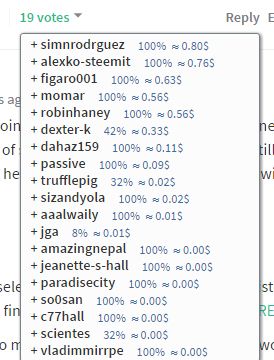 Again, no need to go to other websites to check who voted with what percentage, and the value. Neat. <h2>Classification</h2> 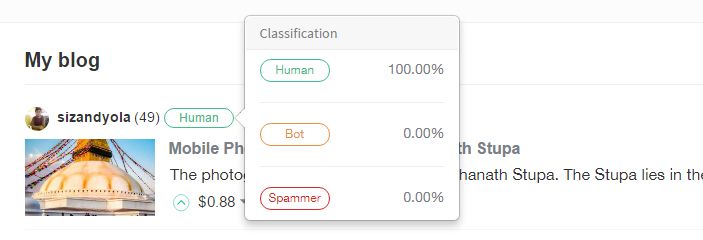 Each account is classified into either of the three, Human, Spammer, or Bot. It's a quite useful information to have, specially when there are lots of scammers and spammers right not on steemit. <h2>The Steemplus Feed</h2> The Steemplus has its own way of displaying feeds with lots of features such as filtering. 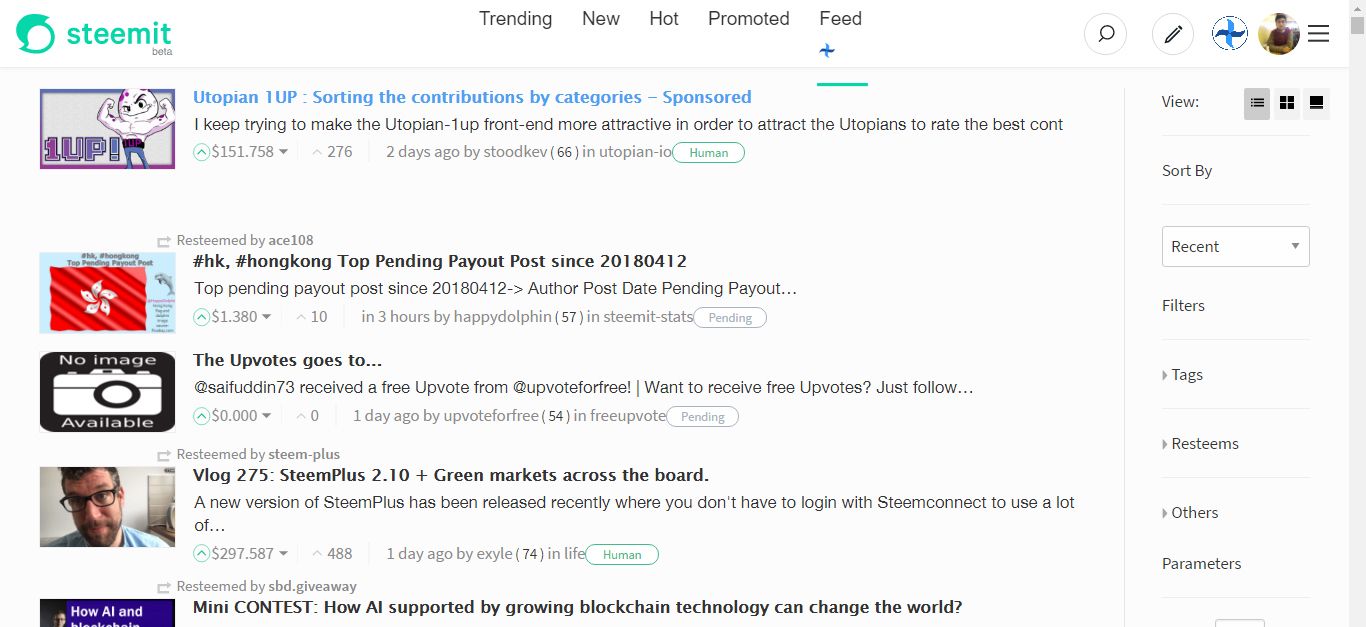 <h2>Awards</h2> You can see the list of awards that you have earned so far. <h2>Voting Slider</h2> 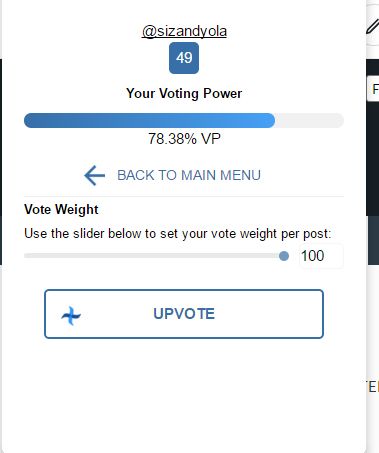 Yes even the minnows get a voting slider. It's quite handy feature before you reached the 400SP milestone. These are all the features I have used so far. There are lot more. Which ones do you guys like? <i>I'm not associated with Steemplus in any ways. I'm just recommending it because I find it useful. Be sure to try it </i> 
👍 amazingnepal, paradisecity, armageddonparty, ensteemit, fancynancy1, panql1979, so0san, marvel1206, hannah5, masudrana, samhamou, apenjoch6, cryptovisitor, brainfarts, reazuliqbal, mybitcoinacademy, chronogn, madviking, philhyuntd, mdsafwankhan, kamlesh, saadmehmood, habercitr, pieter87, robixd, leanvix, smile4dayz, amikphoto, nashvegas, dmaris, thatdamiguy, yougotavote, mdsajjad, trisolaran, steem3, teevmoore, blockgators, moca, ulfiatu.akiya, saifuddin07, ihsan19, biplob12, penantang, patatesyiyen, will12, korie, richmanoloriegbe, jacintoelbarouki, menggugat, teukuizul, wawan.anestesi, nurjannah11, khairuddin08, nur-malita, erreute, techsfair, krvin, awesome-p, samueldc, whyken, kennybrown, amayahaley21, daeshawn, animefanrd, malsteemit, moscato, yantisteem, timmylace, kiraxoy,