Tutorial
twinkle·@smartshare·
0.000 HBDTutorial
<h1>Step by step Tutorial</h1> 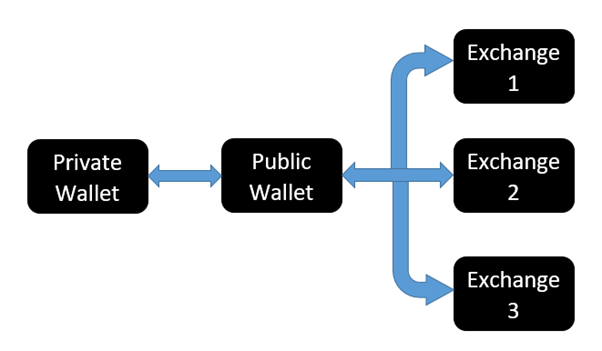 <h3>Please Note: Before initiating any Transfer, kindly understand the Fees. 1. There is Fees for moving your Twinkles from Private wallet to Public Wallet. 2. You pay fees for moving your Twinkles from Public Wallet to Exchange 1. 3. If you want to Transfer your Twinkles from Exchange 1 to Exchange 2, that is not possible. 4. You will have to pay fees for moving your Twinkles from Exchange 1 to your Public Wallet. And then 5. You will have to pay fees for moving your Twinkles from your Public Wallet to Exchange 2. 6. It is quite possible that by the time the Trade price rises to meet your selling price in Exchange 1, we may get Exchange2 to trade. So, take your decisions wisely.</h3> <a href="https://steemit.com/twinkle/@smartshare/introduction">Introduction, Structure and Fees</a> Steps 1 to 7: <a href="https://steemit.com/twinkle/@smartshare/my-ether-wallet-creation">Creation of MyEtherWallet</a> Steps 8 to 10: <a href="https://steemit.com/twinkle/@smartshare/twinkle-custom-token-addition">Twinkle Custom Token Addition</a> Steps 11 to 13: <a href="https://steemit.com/twinkle/@smartshare/linking-blockchain-wallet-id-to-pernum">Linking BLOCKCHAIN WALLET ID to PERNUM</a> Steps 14 to 17: <a href="https://steemit.com/twinkle/@smartshare/linking-blockchain-wallet-to-ccs">Linking BLOCKCHAIN WALLET ID to CCS(CryptoCoinStreet)</a> Steps 18 to 22: <a href="https://steemit.com/twinkle/@smartshare/private-to-public-wallet">Transferring Twinkles from PRIVATE WALLET to PUBLIC WALLET</a> Steps 23 to 25: <a href="https://steemit.com/twinkle/@smartshare/transferring-twinkles-from-mew-to-ccs">Transferring Twinkles from MyEtherWallet to CryptoCoinStreet</a>