Pirl Mining with Ethminer on Windows (AMD/NVIDIA)
pirl·@sowellsvt·
0.000 HBDPirl Mining with Ethminer on Windows (AMD/NVIDIA)
<center></center> # <center>Mining with Ethminer on Windows (AMD/NVIDIA)</center> ## Required Downloads: [Latest Ethminer Release](https://github.com/ethereum-mining/ethminer/releases) [Latest Drivers](http://support.amd.com/en-us/download) (**AMD GPUs**) [Latest Drivers](http://www.nvidia.com/Download/index.aspx?lang=en-us) (**NVIDIA GPUs**) ## Prerequisites: [Creating & Accessing a Pirl Web Wallet](https://forum.pirl.io/t/creating-accessing-a-web-wallet/51) ## Setting up Ethminer: 1) Download & Extract Ethminer from the link provided above 2) Right click in the director and click New > Text Document a. Name the new document “Pirl” 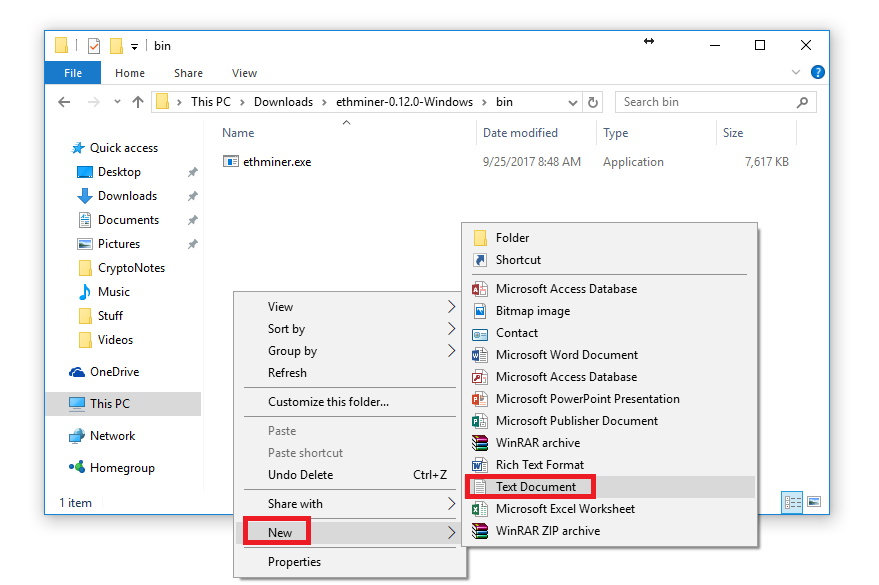 3) Open up the document and type the following for **_AMD_** a. **ethminer.exe --farm-recheck 200 -G -S pirl.minerpool.net:8004 -SP 1 -O addresshere.rig1** 4) Open up the document and type the following for **_NVIDIA_** b. **ethminer.exe --farm-recheck 200 -U -S pirl.minerpool.net:8004 -SP 1 -O addresshere.rig1** 4) Replace the spot that says "**addresshere**" with your public wallet address from when you logged into your account earlier. The address will look similar to **0x44f31B903532994507df7B18B8E9b48655e1a980** 5) In the upper left hand corner, click _File > Save As_ 6) Rename the file to **pirl.bat** 7) Hit the drop-down menu for _Save as type:_ and select “**All Files**” then click “**Save**” a. This makes the file a windows batch file which will open up the miner with the credentials you made 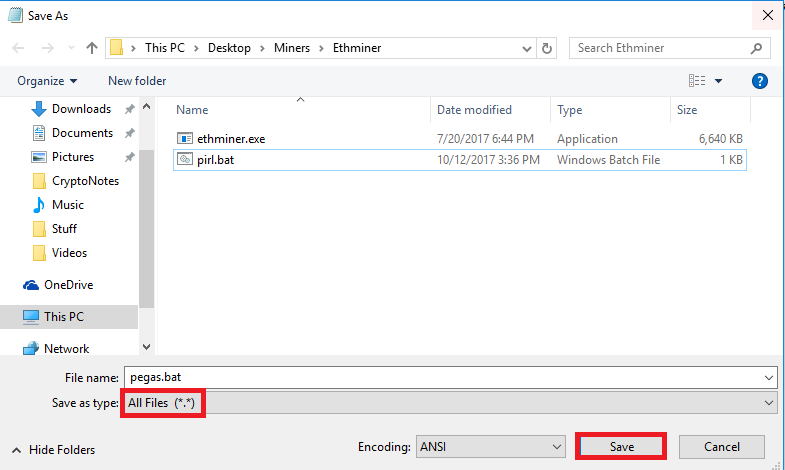 **Congratulations!** You are now ready to mine with Ethminer! Double click the **pirl.bat** file and get mining! View your stats via http://pirl.minerpool.net/#/ or check your wallet occasionally <center>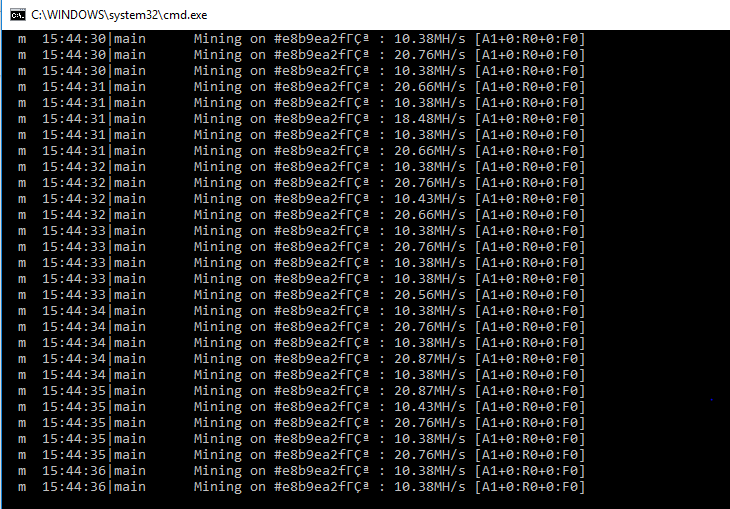</center> ## Notes: 1) You are not stuck with pirl.minerpool.net, a list of pools can be found here: https://pool.pirl.io/ 2) You can view current network stats here: http://stats.pirl.io/ 3) You can download MSI Afterburner to overclock your system to get max efficiency. Use at your own risk!! ## Troubleshooting: #### “Windows cannot open specified file” when opening pirl.bat * Make sure pirl.bat is in the Claymore Directory * Right click and edit pirl.bat and make sure everything was copied correctly _**Pirl Tip Address: 0xbf4cdb39928846b43be633cf07283c3b57dc3209**_