How to SPECTACLE - Use SPECTACLES to track whale upvote bots
education·@spectacles·
0.000 HBDHow to SPECTACLE - Use SPECTACLES to track whale upvote bots
## Did you know you can check if your investment in upvote bots was beneficial for you? Here we take an example of @randowhale. But there are many other services out there such as @bellyrub @minnowbooster @booster. 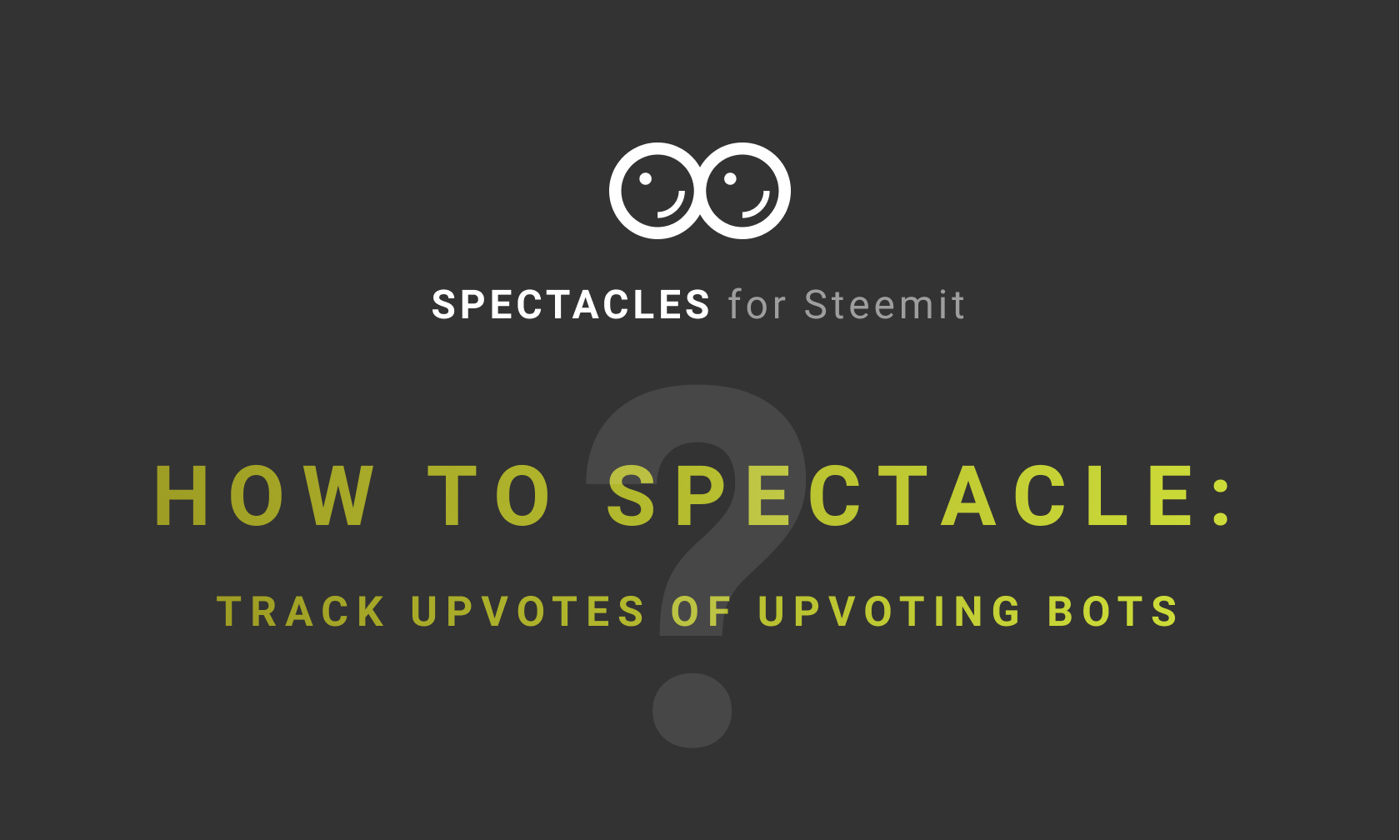 --- #### Only recently @randowhale announced that they will not comment anymore due to the 20 second restriction. In this announcement post, @randowhale explains the following: > Due to the 20 second comment restriction, comments will be disabled to allow votes to process more efficiently. When checking to see if @randowhale has voted on the post you requested, please look for votes from @randowhale & @randowhale1. *“Please look for votes from @randowhale & randowhale1”* sounds pretty reasonable, however you do not know with **how much** he voted in either percentage or amount. ### It’s a bird… It’s a plane… It’s [SPECTACLES](http://steemspectacles.com) Luckily, [SPECTACLES](http://steemspectacles.com) is here to help you with all your Steemit data issues. By simply navigating to the **Upvotes tab** in the menu, you get a quick overview of all the recent upvotes you have received. This includes both the percentage and the amount! #### So you can finally see if your investment of 0.5 SBD has been paying off or not! </br> 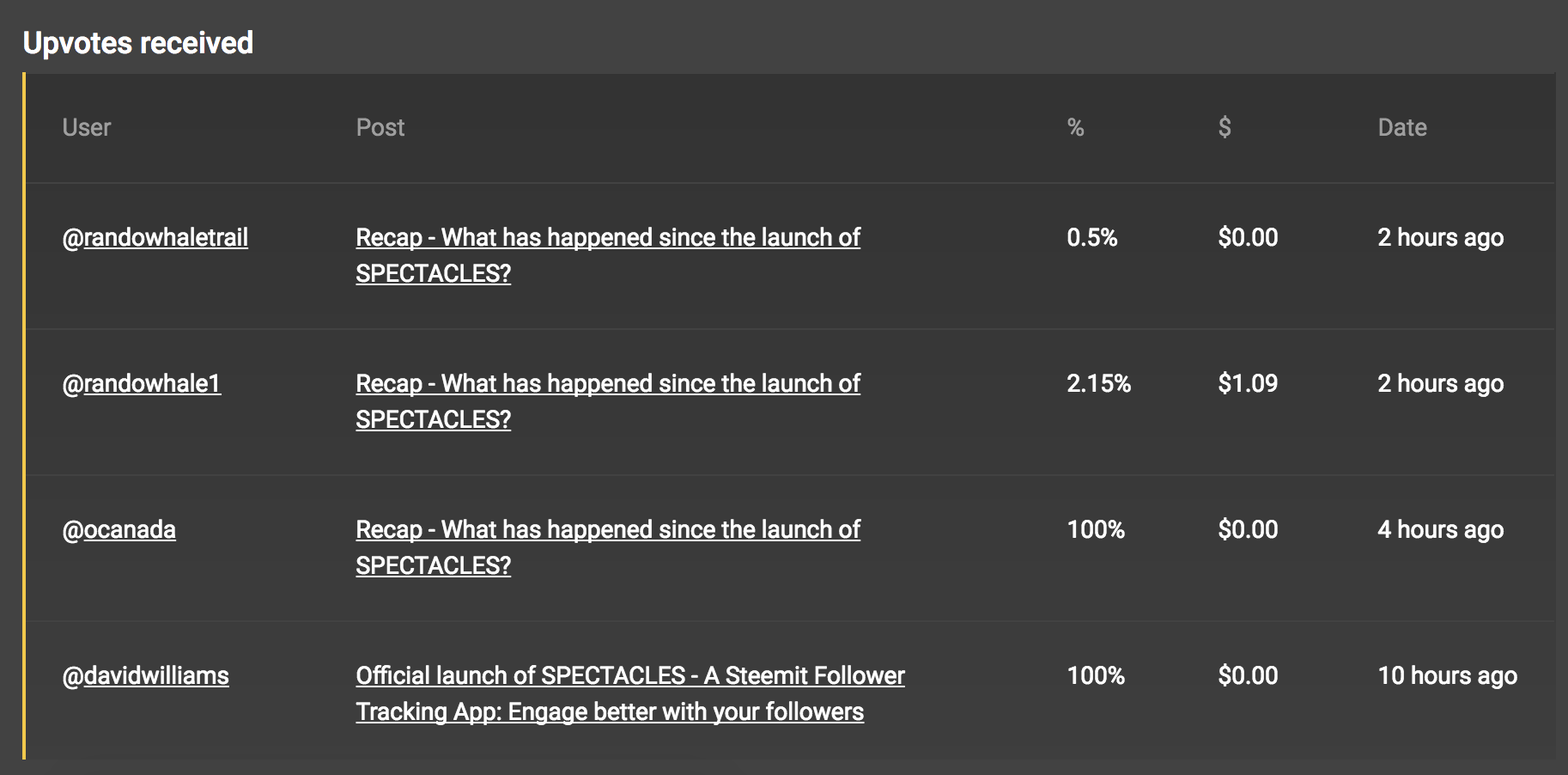 Apparently, in this case it was :) --- <a href="http://steemit.com/@spectacles"><img src="https://steemitimages.com/DQmRhD2dDviY64cmkQ7TbZU7gjreaKLXb1vdXDBkvfbxAsK/loading.gif"></a> | <a href="http://steemspectacles.com"><img src="https://steemitimages.com/DQmUV5csxtWyurBHZA4iymiNu1H67gk8rNMRssEu7tQ2EiY/Group2.png"></a>
👍 spectacles, sumaira12, f3nix, pilcrow, gmuxx, sjennon, eirik, firepower, s4s, mkt, shortcut, hendrikcrause, davebrewer, therealwolf, roelandp, appbliz, haika, therneau, kuenok, maxxx, scorer, drmake, plushzilla, amy-goodrich, things,