Steemplus 2.18
utopian-io·@steem-plus·
0.000 HBDSteemplus 2.18
<div><div><p><img src="https://steemitimages.com/DQmRUptE8ZGcEADS2NZkQb3WvzqvHbrpn9bHYwhR2Y3kLfC/image.png"></p> <p> <br> In this iteration, we've put back the 50/50 , 100%SP , declined payout selector to its right place, back on the post section. We ve also implemented a more minimalist voting slider for Busy. Make sure to check the "Coming soon" section, we re working on something huge! </p> <p></p><h3>New features</h3><p></p> This new version of Steemplus implements one new feature for Busy and one new feature for Steemit. <h4>Vote Slider for Busy</h4> It started with a mistake, the voting slider already exists on Busy but is not enabled by default, and well, we didn't see it ^^ After working on it for a while an discovering the truth, we re still thinking that some of you might be interested in switching to our own slider.  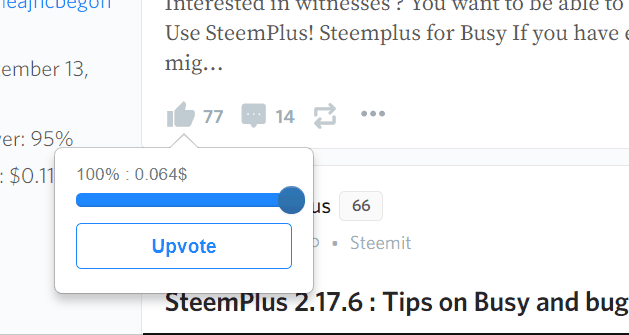 To make it possible, we are using SteemConnect, so keep in mind that **you need to be connected to SteemConnect** to use the feature. If you prefer to keep using Busy native slider, you can unselect this feature in the SteemPlus Settings (in the popup). <h4>Select reward type for Steemit</h4> With Steem dangerously close to the 1$ threshold, some might want to switch between 50/50 rewards and 100% SP, and seriously, who wants to change it in the settings everytime? So, we put it back at its right place: 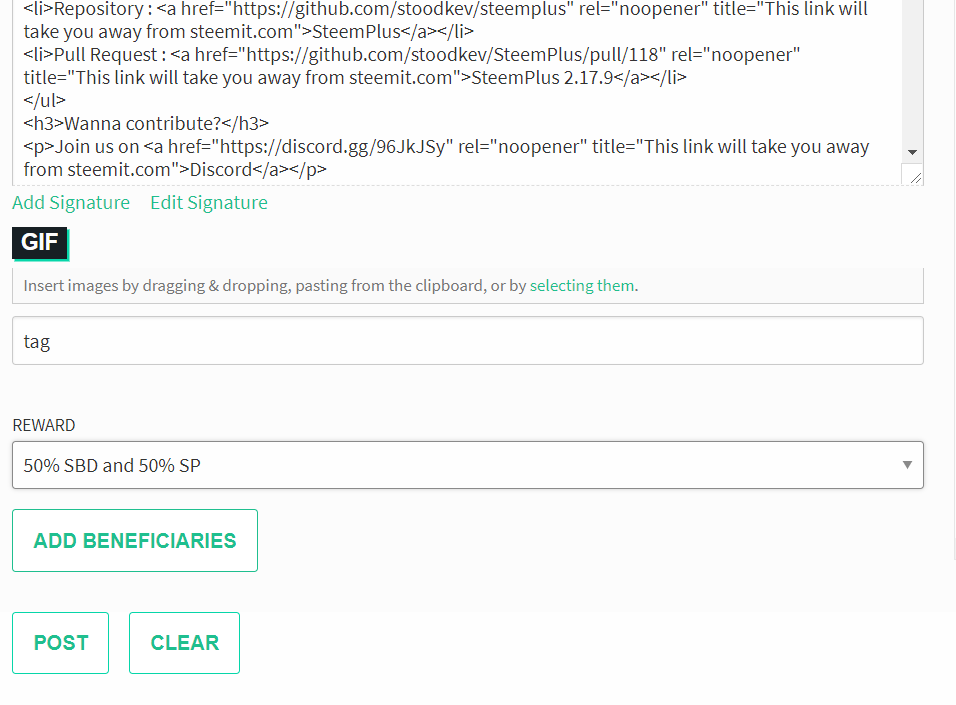 You can choose between three items : 50/50, 100% Steem Power and Decline reward. 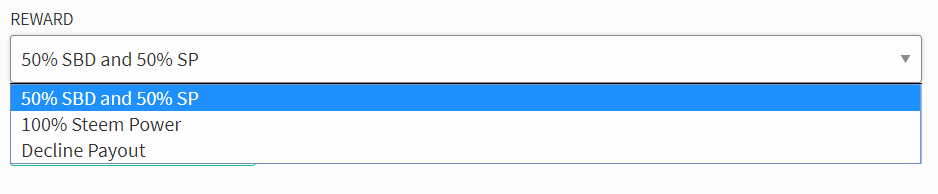 As for the vote slider, this feature **needs connection to SteemConnect**! Hope you will enjoy our new features! <p></p><h3>How to update?</h3><br> On Chrome and Opera, it should update automatically when you restart your browser. Otherwise, right click on the extension icon > Manage my extensions > Update .<br> On Firefox you will have to reinstall the whole extension from Chrome Foxified.<p></p> <p></p><h3>Coming soon</h3><p></p> <ul> <li>We are working actively on SteemPlus Android APP. More about it later this week!</li> </ul> <h3>Repository, Pull requests and Commits</h3> <ul> <li>Repository : <a href="https://github.com/stoodkev/steemplus" rel="noopener" title="This link will take you away from steemit.com">SteemPlus</a></li> <li>Pull Request : <a href="https://github.com/stoodkev/SteemPlus/pull/121" rel="noopener" title="This link will take you away from steemit.com">SteemPlus 2.18</a></li> </ul> <h3>Wanna contribute?</h3> <p>Join us on <a href="https://discord.gg/96JkJSy" rel="noopener" title="This link will take you away from steemit.com">Discord</a></p> <h3>List of features</h3> <p>The complete list of feature and their description can be found in the <a href="https://github.com/stoodkev/SteemPlus" rel="noopener" title="This link will take you away from steemit.com">documentation</a>.</p> <h5>Available on Steemit and Busy</h5> <ul> <li>Voting slider for minnows (you do not need to vote at 100% anymore!)</li> <li>True value of your account on your wallet (calculated with current SBD and STEEM market prices)</li> <li>Delegation button in your wallet (with list of delegatees and undelegate button)</li> <li>One click switch between Steemit , Busy, Utopian and Steemd</li> </ul> <h6>Available on Steemit (and mspsteem)</h6> <ul> <li>Feed+ : Filter your feed by tags, resteems (hide, show, blacklist, whitelist), reputation and sort it by upvotes/date/payout</li> <li>STEEM/USD and SBD/USD values in the user dropdown</li> <li>Option to add beneficiaries to your post (you can say that 10% of your post payout will go to one of your friends for example) - 5% fee goes to SteemPlus if you use this feature.</li> <li>Cool badges on user profiles show their rank: Plankton, Minnow, Dolphin, Orca and Whales</li> <li>Direct transfer to users</li> <li>Favorites</li> <li>Steem Sincerity</li> <li>All Steemit More Info features</li> <li>Steemit Board Awards</li> <li>Witness information</li> <li>Enhanced wallet</li> <li>Rewards Information</li> </ul> <h3>Installation procedures</h3> <p>You can download and install SteemPlus directly from the Chrome Store if you are using Chrome (follow this <a href="https://chrome.google.com/webstore/detail/steemplus/mjbkjgcplmaneajhcbegoffkedeankaj?hl=en" rel="noopener" title="This link will take you away from steemit.com">link</a> ).<br> For installation procedures on Opera and Firefox, please check our <a href="https://github.com/stoodkev/SteemPlus" rel="noopener" title="This link will take you away from steemit.com">documentation</a>.</p> <div class="pull-right"> <a href="https://discord.gg/7mqmx2M" rel="noopener" title="This link will take you away from steemit.com"> <img src="https://steemitimages.com/0x0/https://cdn.steemitimages.com/0x0/https://steemitimages.com/DQmd5CQG5zLjjm2z8289qcLU6eBHJpC5FmgtR3aC1eXnhsi/Adsactly-Logo-200px.png" alt="Go Adsactly"> </a> </div> <p><a href="/@stoodkev">@stoodkev</a> and <a href="/@cedricguillas">@cedricguillas</a> for <a href="/@steem-plus">@steem-plus</a></p> <h4>Powered by <a href="/@adsactly">@adsactly</a></h4> <h4>Powered by <a href="/@utopian-io">@utopian-io</a></h4> <h4>Like what I do? <a href="https://v2.steemconnect.com/sign/account-witness-vote?witness=stoodkev&approve=1" rel="noopener" title="This link will take you away from steemit.com">Vote @stoodkev for witness!</a></h4> </div></div>
👍 shantamcbain, stoodkev, steem-plus, maarnio, fadedgamer, steemitstats, yabapmatt, deanliu, orballun, smithbot, matildapurse, rayday, flugschwein, alakadar, paulomits, steemph.antipolo, roxane, ruah, toffer, rodylina, ardee867, marga27, acinad, nestorsolayaojr, angelito13, johnpd, cebunick, chetro, michealkey, aimhie, a-0-0-1, pilotkosinus, emitste, grantelbart, newhope, derasmo, ewq, zackyy, salty-mcgriddles, jpederson96, liberviarum, sagitta6, dazzy, sagitta, andestra, seanlloyd, sjennon, shenkie, jvhteach, blindjerobine, farhan.sidiqui, hanzodablue, jrawsthorne, icybc, vallesleoruther, murtalaumar, bafi, holger80, ackza, loshcat, greenorange, emergehealthier, logan1617, midun, hkabir62, louis88, lundgreenman, karstenle, grzesiekb, janse, alao, sirjaxxy, justasperm, youraverageguy, techslut, pirsamads, bcfriday, jazzyjeff, bluedragon1974, avikant, kujou, parzifal1, awesomianist, steevc, tamala, kenny-crane, thebigwhitevan, fabiyamada, pawelpno, jdevora, teamsteem, alokkumar121, davidrv18, doughtaker, wwwdotgotodotmu, anirudhi, ytcomcenter2, charlesbiters, utopian-io, singhpratyush, kaschi11, jeenger, teukumirwan, airmatti, superfipo, samaz0r, tattoodjay, kadna, raidford, vickyjangid, bitosanusos, alvinks, bereginja-steem, simplibrand, preetika, philippekiene, kamtasia, fengtimo, natha93, medicoingenious, cryptomikes, tomeknguyen, therealkev, vadian1992, authorcolinbmw, sherdzio, bluengel,