Part 13: Upvote Posts In Batches Based On Current Voting Power With Steem-Python
utopian-io·@steempytutorials·
0.000 HBDPart 13: Upvote Posts In Batches Based On Current Voting Power With Steem-Python
<center></center>
This tutorial is part of a series where different aspects of programming with `steem-python` are explained. Links to the other tutorials can be found in the curriculum section below. This part is a direct continuation on [Part 3: Creating A Dynamic Autovoter That Runs 24/7](https://steemit.com/utopian-io/@steempytutorials/part-3-creating-a-dynamic-upvote-bot-that-runs-24-7-first-weekly-challenge-3-steem-prize-pool). In part 3 a dynamic automated upvoter is built that upvotes `authors` from a list with a set `upvote weight` and `total upvote` per `author` limit. The upvotes are executed directly after the post is seen on the blockchain. This part will instead add the post from the `author` to a queue and upvotes the entire queue when 100% `voting power` for the `account` is reached.
---
#### What will I learn
- Build a queue
- Upvote a batch of posts
- Retrieve account voting power
#### Requirements
- Python3.6
- `steem-python`
#### Difficulty
- Basic
---
### Tutorial
#### Setup
Download the files from [Github](https://github.com/amosbastian/steempy-tutorials/tree/master/part_13).`batch_upvoter.py` contains the script while `upvote_list.json` is a list of author that the script will upvote.
```
author in upvote_list.json
"steempytutorials": {
"upvote_weight": 100,
"upvote_limit": 1
}
```
<br>
Run the script as normal
`> python batch_upvoter.py`
#### Build a queue
Instead of directly upvoting the post. The post will be added to a queue. The queue is a dict and for every post the `identifier` and `upvote_weight` for the given `author` are used as a pair.
```
upvote_queue = {}
for each post:
if post['identifier'] not in upvote_queue:
upvote_queue[post['identifier']] = upvote_list[author]["upvote_weight"]
```
#### Upvote a batch of posts
When an upvote cycle is started all posts are taken from the dict and individually upvoted. As there is a 3 second cooldown on upvoting on the Steem blockchain after the upvote the script waits for 3 seconds.
```
for identifier in upvote_queue:
upvote_weight = upvote_queue[identifier]
try:
print ("Upvoting {} for {} %".format(identifier, upvote_weight))
steem.vote(identifier, upvote_weight, account)
print ("Succes, sleeping for 3 seconds")
time.sleep(3)
except Exception as e:
print (repr(e))
```
#### Retrieve account voting power
The `account` object contains valuable information for each account, like the current `voting power`. The standard function `voting_power()` retrieves the height of the voting power for the last upvote made by the account. To get the current voting power this function has to be replaced with the following code.
The function is located in `account.py` from `steem-Python`
```
def voting_power(self):
diff_in_seconds = (datetime.datetime.utcnow() - parse_time(
self["last_vote_time"])).seconds
regenerated_vp = diff_in_seconds * 10000 / 86400 / 5
total_vp = (self["voting_power"] + regenerated_vp) / 100
if total_vp>100:
return 100
else:
return "%.2f" % total_vp
```
[source](https://github.com/steemit/steem-python/pull/102/files)
Now the current height of the accounts `voting power` can be used to start an upvote cycle.
```
from steem.account import Account
account = Account(account)
# start upvoting cycle at 100% voting power
if account.voting_power() == 100:
start_upvote_cycle(upvote_queue, account)
```
#### Running the script
Set `account` to your own account. Running the script will have the program listen in on the Steem blockchain for posts made by `authors` in `upvote_list.json`. These posts are added to a queue wich is emptied when 100% `voting power` is reached. Use the standard list or alter the list to your own liking.
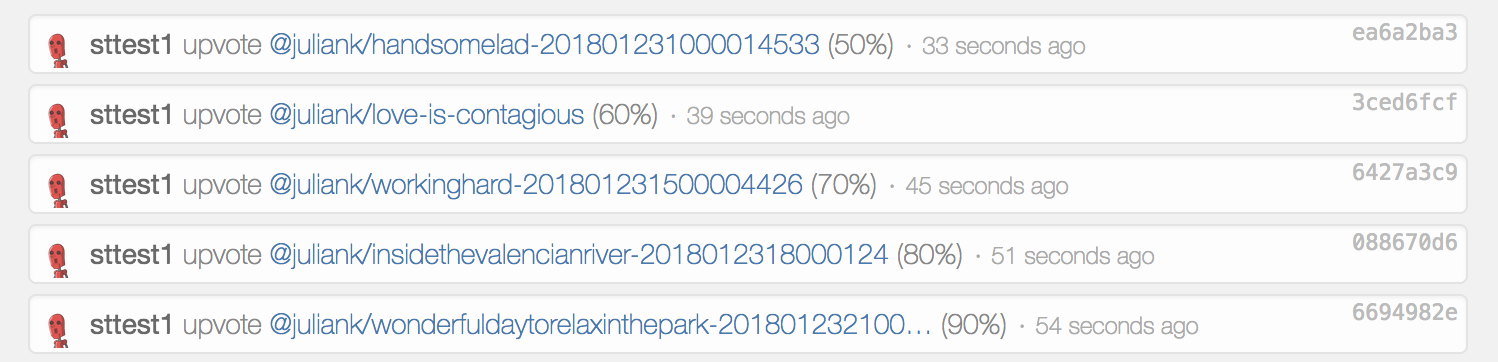
#### Curriculum
- [Part 3: Creating A Dynamic Autovoter That Runs 24/7](https://steemit.com/utopian-io/@steempytutorials/part-3-creating-a-dynamic-upvote-bot-that-runs-24-7-first-weekly-challenge-3-steem-prize-pool)
---
The code for this tutorial can be found on [GitHub](https://github.com/amosbastian/steempy-tutorials/tree/master/part_13)!
This tutorial was written by @juliank in conjunction with @amosbastian.
<br /><hr/><em>Posted on <a href="https://utopian.io/utopian-io/@steempytutorials/part-13-upvote-posts-in-batches-based-on-current-voting-power-with-steem-python">Utopian.io - Rewarding Open Source Contributors</a></em><hr/>