How to BUY a token and STAKE it using Steem Engine!
int·@sumatranate·
0.000 HBDHow to BUY a token and STAKE it using Steem Engine!
Over the last few weeks we have seen many tribes emerge within the Steem community, each with a unique Steem frontend and token to promote the values of their members. One such tribe is @intrepreneur, whose goal is to help international entrepreneurs. Be sure to visit their nitrous instance [intrepreneur.life](https://www.intrepreneur.life) and check out their INT token on Steem Engine.  <h1>How to purchase a token on Steem Engine.</h1> I will be making a real purchase of INT (the Intrepreneur token) in this post. <h3>1. Log into https://www.steem-engine.com.</h3> 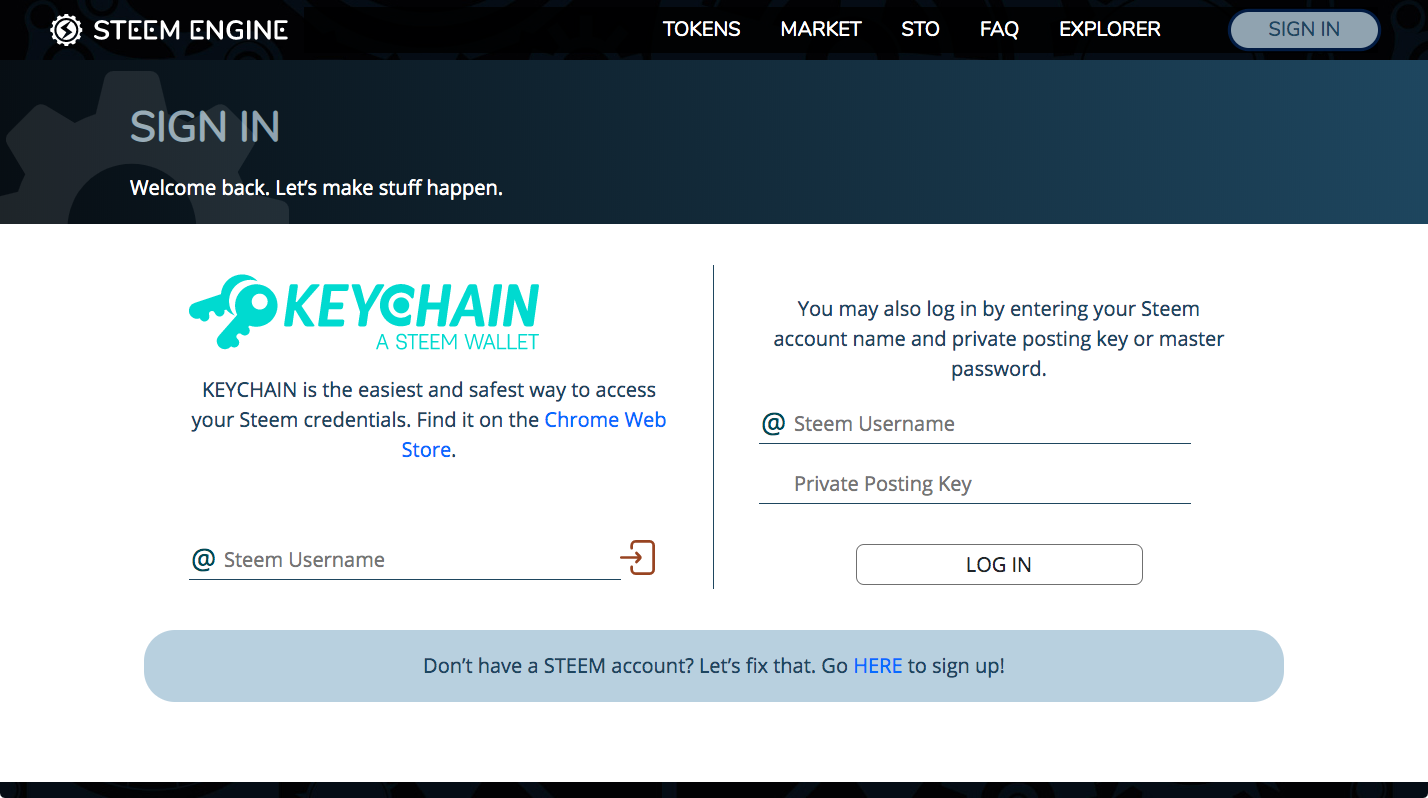 I prefer to use the Steem KeyChain option because once it is set up it allows a user to easily login to a wide variety Steem sites. This Chrome extension has similar functionality to Steem Connect and has the added value of letting you send custom tokens that are in your account. <h3>2. Make a Steem deposit.</h3> Making a deposit is only required if a user has not made a prior deposit or does not have enough Steem Pegged to complete a transaction. 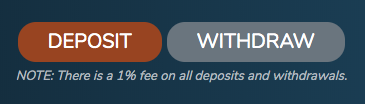 Click the **Deposit** button and the following screen will appear. 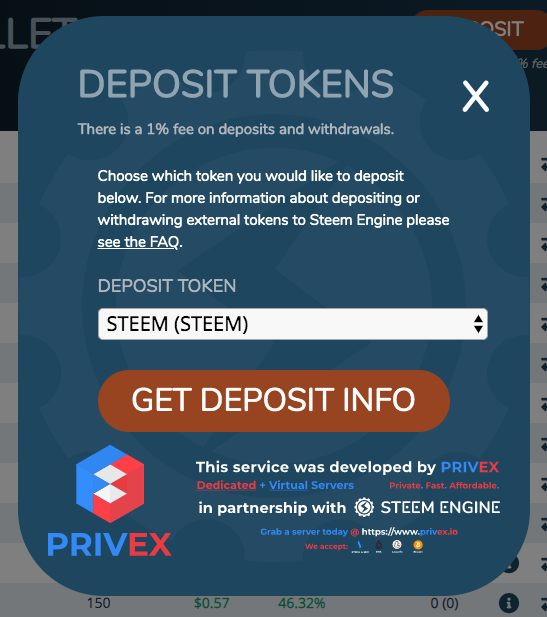 In this example, I will leave the Deposit Token as **Steem**, but there are other currencies that can be deposited into Steem-Engine. It is important to remember that all transactions take place in Steem via the Steem Pegged token. If you deposit a token besides Steem then you will have to convert that token into STEEMP if you want to make other transactions. This may be challenging if there are not enough buys orders for the token you deposited. Next click the **Get Deposit Info** button and select how many Steem (from your account) should be converted into STEEMP (Steem Pegged) >Important: >The deposit is limited by how much Steem is in your account. >Steem-Engine charges a 1% fee on all deposits and withdrawals. <h3>3. Locate a token to purchase.</h3> Click the **TOKENS** button to view all of the available tokens on the Steem Engine exchange.  Use the search feature to located specific tokens by token name or by token symbol.  In this example, I searched for **interpreneur** and the following result was provided. 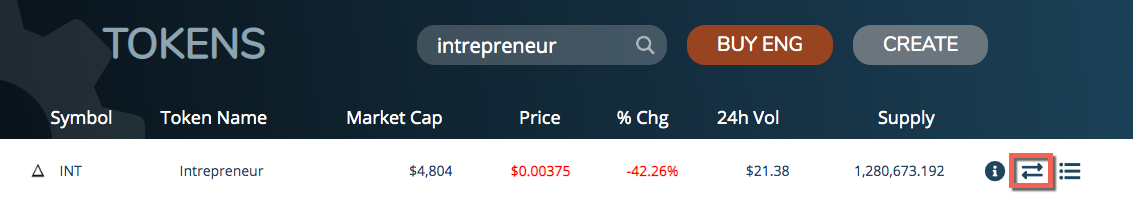 As always, make sure to properly investigate any token before making an purchase. Do not invest money that you can't afford to lose. This tutorial is not meant to suggest which token to buy, but rather explain how to buy a token. <h3>4. Start a purchase.</h3> Next, click the **Token Market** symbol (highlighted in the red in the screenshot above) to open up current sell and buy orders. The next screen provides important information and functionality - the buy and sell order in graph form - ability to buy or sell a token - the buy and sell order in written form - a user's open orders - recent trade history of all users 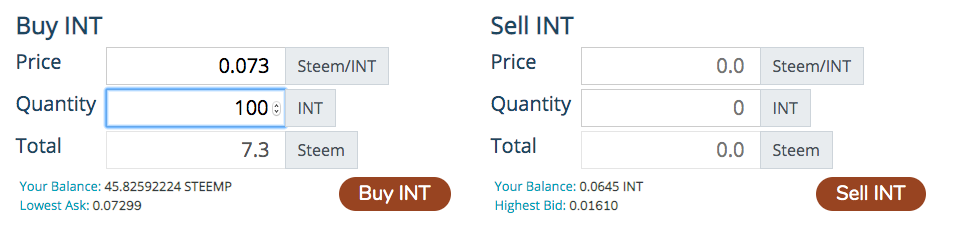 **Enter the desired purchase price, the amount of tokens that should be purchased, and then click the BUY button.** If the **buy order** meets the requirements of a **sell order** (or multiple sell orders) then the transaction will take place almost immediately. Otherwise, the buy order will wait to be executed until the requirements are met. <h3>5. Complete the purchase.</h3> Once the next screen appears, click **BUY** to confirm the purchase. 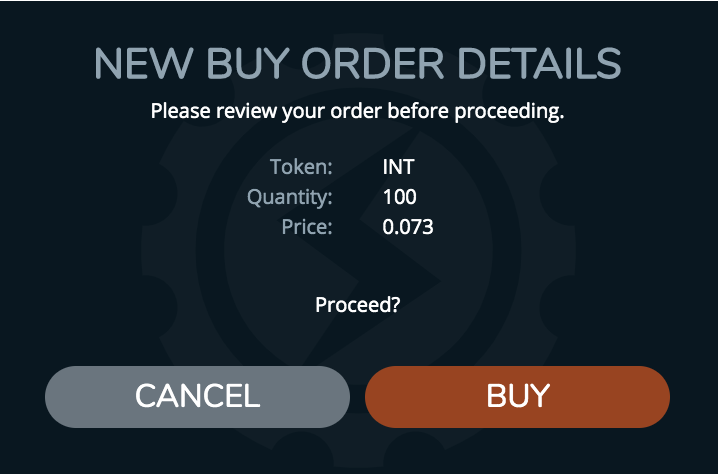 If you used Steem Keychain to login, you will have to click **confirm** to complete the purchase. 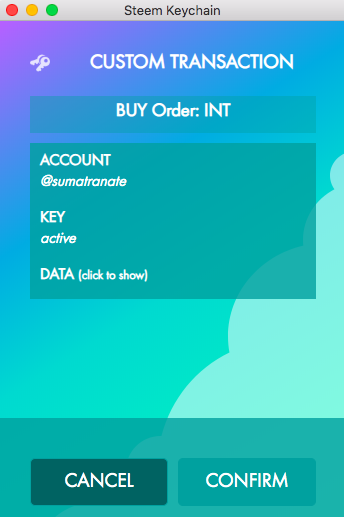 <h1>How to stake a token on Steem Engine.</h1> Staking a token show support for a Steem Tribe and helps maintain the value of the token. Once you have purchase or token or earned a token, you can stake it. <h3>1. Locate the token in the Steem Engine wallet to stake</h3> Click the **WALLET** button to view all purchased tokens. 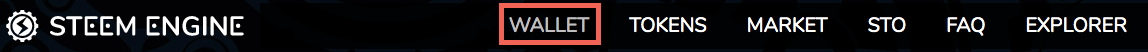 Locate the desired token (in this case, Interpreneur). <h3>2. Stake the token.</h3> Click the **stake token** button (the lock icon highlighted red in the screenshot below).  > Note: My buy order was for 100 INT but it was not fully completed as there was not a sell order that could fully fulfill my order. On the next screen, enter the number of tokens you want to stake and click the **STAKE** button.  Steem KeyChain will ask you to confirm this request. Once staked, your Steem Engine wallet will display the new staked token total. <h1>Final Thoughts</h1> This process may seem a bit difficult at first, but that is why I created this guide to assist you with the process. As more tribes and tokens become available it becomes even more important to know know how to buy, sell, stake, and delegate custom tokens. Let me know if you have any questions. Thanks for stopping by! @SumatraNate
👍 coachjj, elviento, imisstheoldkanye, redheadpei, optimizer, accelerator, laissez-faire, dudiland, egginc.org, map10k, make-a-whale, self-track, feedyourminnows, qurator, sumatranate, yadamaniart, emdesan, qberry, michelios, turkishcrew, blewitt, anttn, dronegraphica, jackramsey, skycae, el-nailul, steemusa, karencarrens, steembasicincome, sbi2, xyzashu, whatsup, xervantes, msp-shanehug, fural, coquiunlimited, jayna, neuerko, steemenglish, notlikeme, sunrae, verhp11, sbi-booster, thedailysneak, stevenwood, drotto, pacolimited, crystalhuman, thesiam, dieantwoord, multiplicity, magneticstorm, munkiioh, chrisppierre, steempals, buymoremoney, crystalrobot, dabstars, dabstar, ascendedmonkey, tattoodjay, ironshield, appicsgirl, cesinfenianos, man-o-war, onealfa.leo, qam2112, erickpinos, steem-ua, sargoon, cn-leo, slientstorm, assfaceproject, alequandro, lizelle, radjasalman, banjo, louis.random, juvyjabian, dswigle, mslily, leb, thesteemengine, ethandsmith, eonwarped, bengy, apanamakid, musicapoetica, mrsbozz, jasonshick, birdsinparadise, natubat, calumam, catweasel, bigtom13, rainingfall.air,