Guide To Basic Astrophotography 12
steemstem·@terrylovejoy·
0.000 HBDGuide To Basic Astrophotography 12
## Software for processing Planetary (and Moon) images. 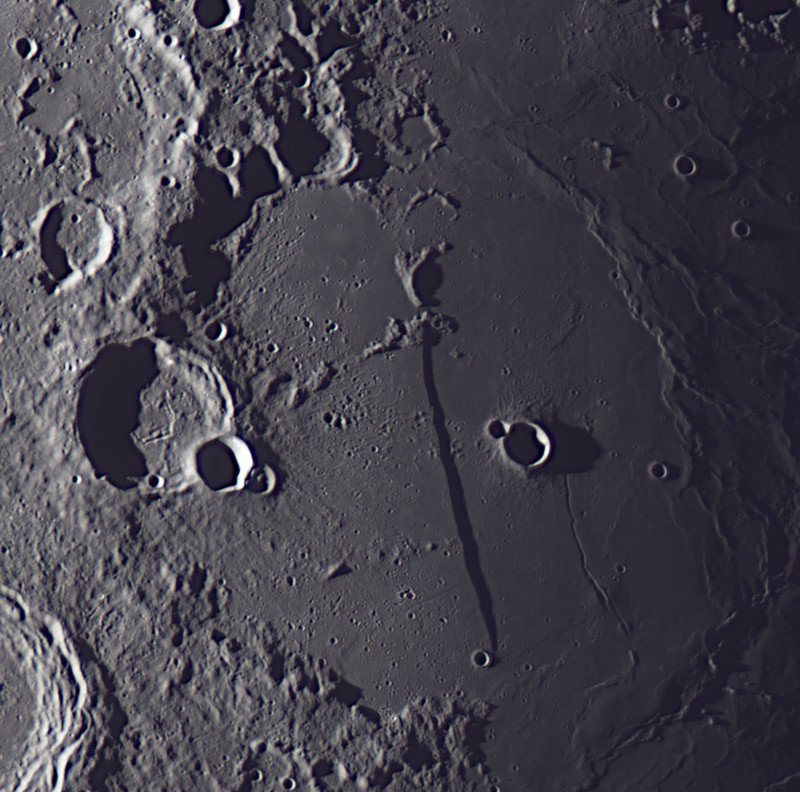 *Rupes Recta on the moon, is an escarpment on the moon that appears dramatic in this moon due to the long shadows from the low sun angle at the time of the image. Imaged by the author on September 18* If you followed the previous articles in this series, you would have learned how to set up a telescope and take images of astronomical objects. Armed with this knowledge, and after a bit of practice, you should be able to get some decent quality images, particularly of large objects like the moon. However, the planets might prove a disappointing at first, as they do appear small. As I have also previously discussed, acquiring lots of images (hint: use movie mode in your camera) and stacking them is the key to achieving the best results. As a refresher check out [Part 9 of this series]( https://steemit.com/steemstem/@terrylovejoy/guide-to-basic-astrophotography-9). <br> |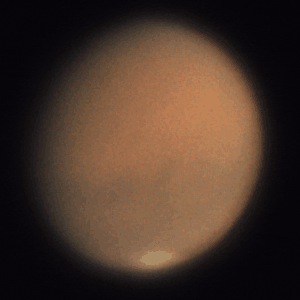|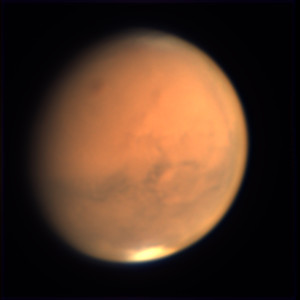| |-|-| |Unprocessed movie of Mars through Telescope|Processed Still image from movie| *Mars - Movie on left has been processed in software to yield the image on the right* With this in mind, I would like to introduce three great free applications that will help you along the path of mastering photography of planets! These applications include: * [PIPP (Planetary Image Preprocessor)]( https://sites.google.com/site/astropipp/) * [Autostakkert](https://www.autostakkert.com/) * [Registax](https://www.astronomie.be/registax/) These are all windows native applications, so if you are running Linux/Mac-OS, you can try running them under Wine or a similar emulation program. If anyone is aware of comparable applications for those OS’s, please let me know in the comments, it would be greatly appreciated. One thing worth mentioning is that amateur astronomers are currently producing amazing images using the above program’s. These images are certainly good enough to provide scientifically valuable observations to planetary and space scientists. Returning, to the “Holy Trinity” of applications mentioned previously, let's have a more in-depth look at what they do and why we would want to use them. The workflow when using these applications would generally go something like this, in this order. • Initial processing of raw video of the planet in PIPP • Process output of PIPP in Autostakkert. • Sharpen in Registax Let's look at PIPP first. ## Planetary Image Preprocessor (PIPP) [PIPP (Planetary Image Preprocessor)]( https://sites.google.com/site/astropipp/) performs a step known as pre-processing where the image sequence that we acquired of a planet is processed to crop the image around the object of interest, as well as to do a simple alignment. It is not necessary to use PIPP, but it does make the next stage (Autostakkert) more efficient. PIPP also has some excellent image quality sorting methods that reject any images of poor quality. What is meant by simple alignment? Simple Alignment means to align a sequence of images to a common feature which could be something like a crater or the outline of the planet. To demonstrate this with an example, refer to the following image showing a portion of the moon’s northern hemisphere, where I have marked a small crater called “Epigenes A” by a yellow box. Incidentally, the crater is not that small at 18km diameter! 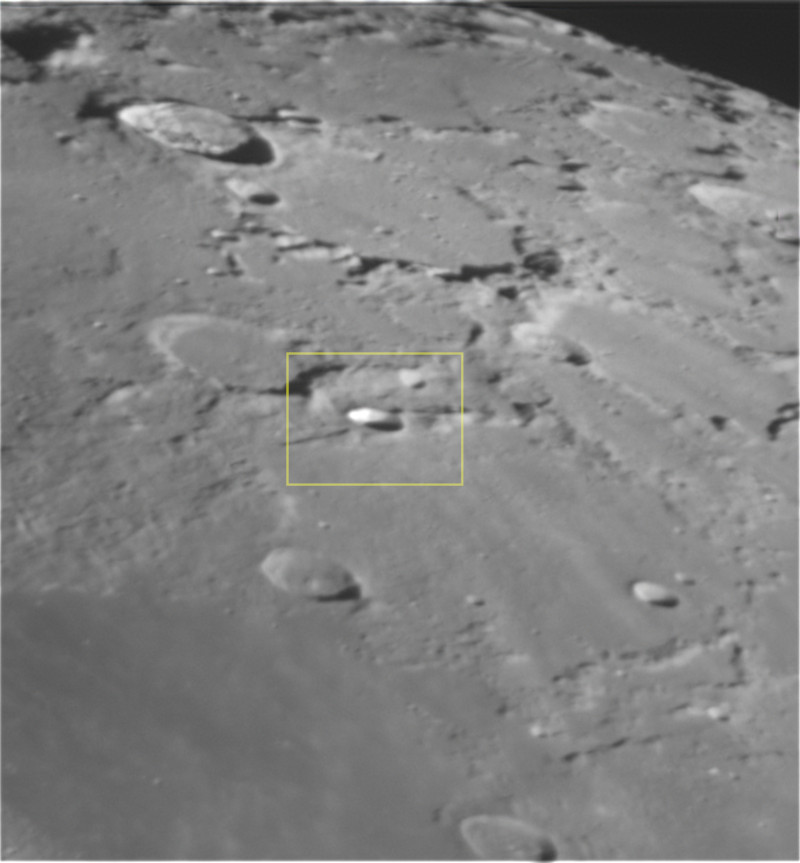 *This is the full image used for this example. The area indicated by the yellow box is targeted in the following examples* This original image was made up of a movie of 30 exposures, but if we were to look at the raw sequence, the moon moves around a lot due to errors in the telescope tracking and atmospheric turbulence. Below I have shown the raw movie is shown in the left-hand panel. In the right-hand panel, PIPP has been used to remove this shift. |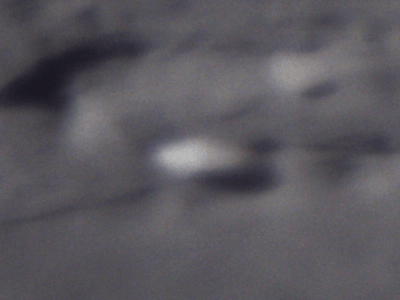|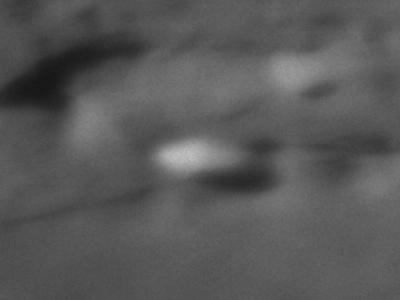| |-|-| |Raw Movie|Preprocessed in PIPP| Why is this important? In simple terms, it is because we plan to stack or combine the frames to make a better quality single image, so if there is any misalignment, the final image will be blurred. The following comparison shows this clearly, with the left-hand image created from the raw movie, and the right image from the movie that has been processed in PIPP. 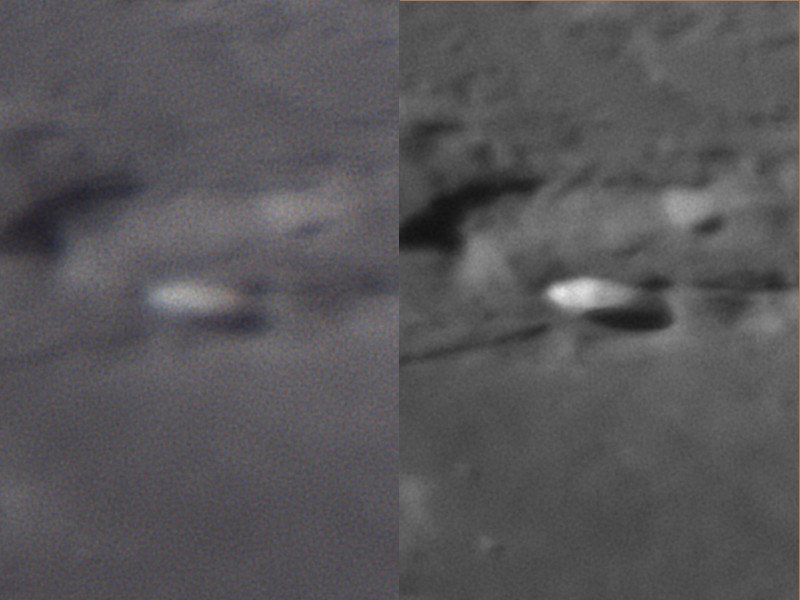 *On the left 30 frames from an unprocessed movie are combined to create this image. The right-hand image is from the same set of image frames, but PIPP has been used to align the frames. Note the drastic improvement in resolution* The question is now, can we do better than what is possible in PIPP? The answer to that is probably yes, which brings us to Autostakkert. ## Autostakkert In PIPP we removed the shift between images, but on closer inspection across the image there are additional localized shifts caused by atmospheric “seeing.” Autostakkert is designed to remove these shifts, and we can see this demonstrated in the following movies. |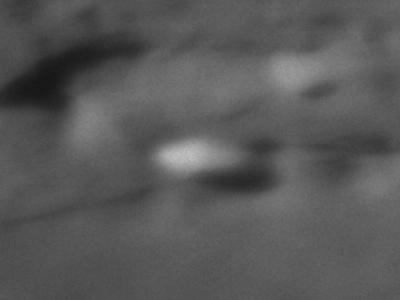|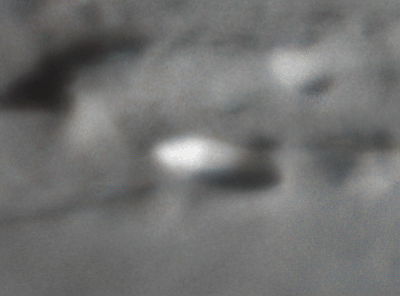| |-|-| | Preprocessed in PIPP |Further Processed in Autostakkert| Admittedly, the correction is relatively subtle and is not 100% perfect. However, the improvement in resolution is noticeable in a final stacked image. Here is a comparison, of the final image processed in PIPP alone, and then with PIPP and Autostakkert. Click the image for a larger version and compare detail away from the center, which will show the most noticeable improvement. [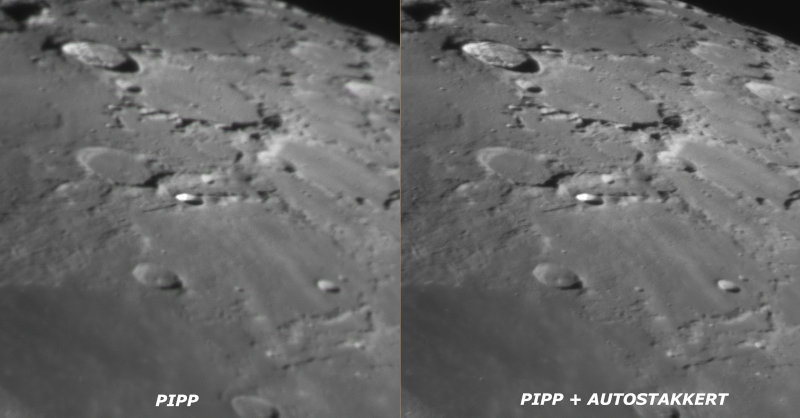](https://cdn.steemitimages.com/DQmYcJsiD8KPFwRCSjuYW5STtgFuGVJrvGZZqEpSatbhbjX/autostakkert-vs-PIPP-rx-1844px.jpg) *The left-hand image was processed just using PIPP, while Autostakkert and PIPP were used in the right-hand image. To see the improvement in the right-hand image more clearly, click on the image to see a larger version* The program interface of Autostakkert is relatively straightforward with the main objective is the ensure the alignment boxes are just small enough to unambiguously lock onto specific features on a planet. Too small can cause false detail detections due to noise. These can be set manually or automatically, but manual selection is sometimes better. 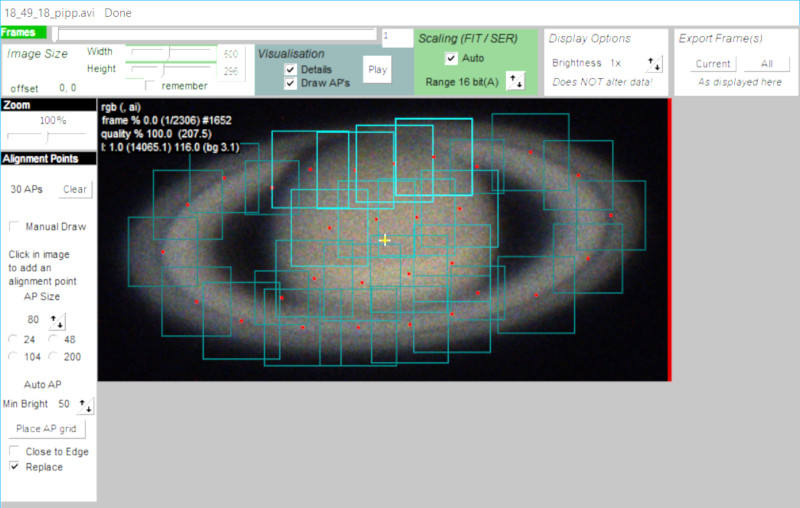 *The Autostakkert Interface, in this case the alignment boxes have been placed manually on planet to coincide with high contrast features. Lower contrast features have larger boxes to help improve detection* ## Registax After registration and stacking, images will appear somewhat blurry but will still contain a considerable amount of detail that is not immediately apparent. To extract this detail requires a sharpening filter such as wavelet filters. [Registax](https://www.astronomie.be/registax/) is a great application for applying wavelet filters (it can also do the same functions as PIPP and Autostakkert. However, it is not as easy to use for this purpose). To review the application of filters, please refer to [part 10 in this series]( https://steemit.com/steemstem/@terrylovejoy/guide-to-basic-astrophotograph-10). The interface for Registax is a little complex and takes some time to learn. Here an image has been dragged onto the application, and the wavelet adjustment is shown on the left. A small preview area shows the effect of the filter settings immediately (a full preview slows down the application too much). 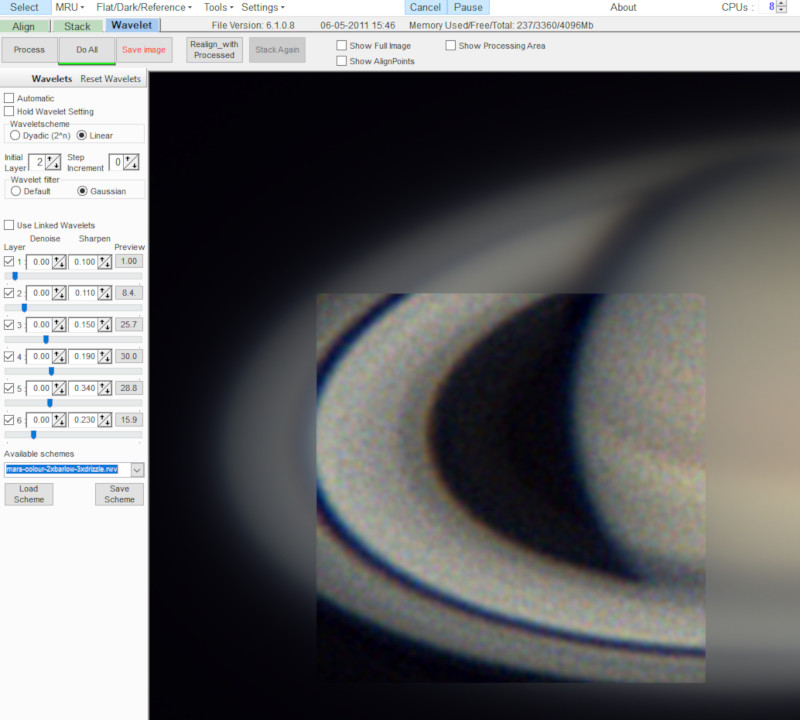 *The Registax Interface showing an image of Saturn that has been generated previously in Autostakkert* To see the results of wavelet sharpening in Registax have a look at the following examples. 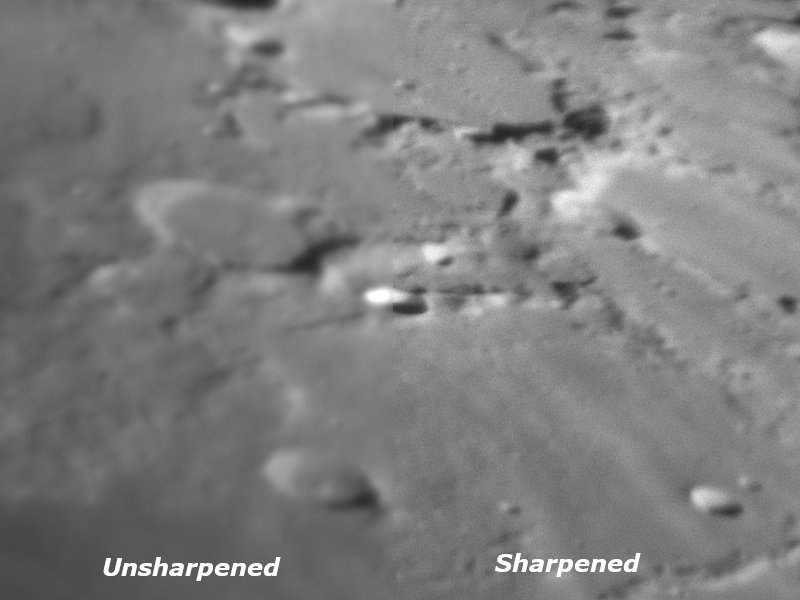 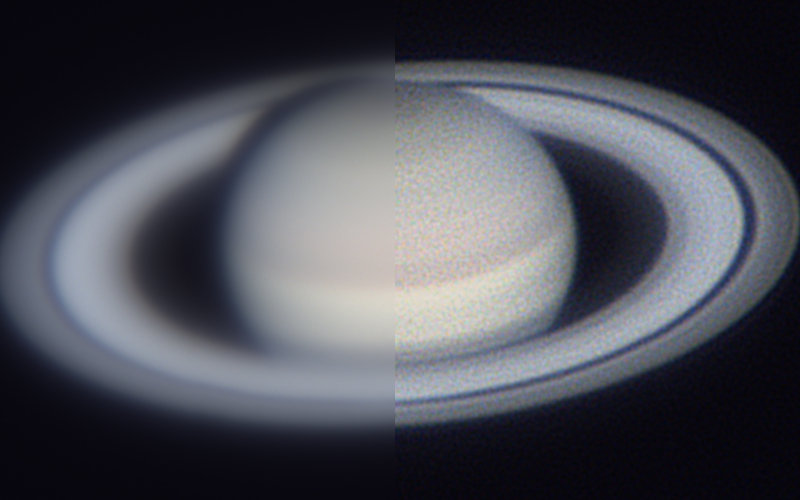 ## Final comments We are getting close to the end of this series, which admittedly has taken a lot longer to cover than anticipated (!). Next time around I will do a basic recap, as well as introducing some further topics that won’t be covered in this particular series. SteemSTEM is a community project with the goal to promote and support Science, Technology, Engineering and Mathematics on the Steem blockchain. If you wish to support the steemSTEM project you can: **Contribute STEM content using the #steemstem tag | Support steemstem authors | Join our curation trail | Visit our [Discord community](https://discord.gg/mKSKQ7T) | Delegate SP to steemstem** #### <center>Convenient Delegation Links:</center> **<center> [50 SP](https://steemconnect.com/sign/delegateVestingShares?delegator=&delegatee=steemstem&vesting_shares=101913.0159%20VESTS) | [100SP](https://steemconnect.com/sign/delegateVestingShares?delegator=&delegatee=steemstem&vesting_shares=203826.0318%20VESTS) | [500SP](https://steemconnect.com/sign/delegateVestingShares?delegator=&delegatee=steemstem&vesting_shares=1019130.1592%20VESTS) | [1,000SP](https://steemconnect.com/sign/delegateVestingShares?delegator=&delegatee=steemstem&vesting_shares=2038258.3074%20VESTS) | [5,000SP](https://steemconnect.com/sign/delegateVestingShares?delegator=&delegatee=steemstem&vesting_shares=10191291.5921%20VESTS) | [10,000SP](https://steemconnect.com/sign/delegateVestingShares?delegator=&delegatee=steemstem&vesting_shares=20382581.1841%20VESTS) | [50,000SP](https://steemconnect.com/sign/delegateVestingShares?delegator=&delegatee=steemstem&vesting_shares=101912901.9206%20VESTS) </center>**
👍 serylt, intrepidphotos, bachuslib, chloroform, sensation, astrophoto.kevin, erode, scienceangel, astronomyizfun, rgkmb, rgkmb-unofficial, cmp2020-lite, remlaps-lite, remlaps2, cub2, creepyturtle, abigail-dantes, trufflepig, lordneroo, astromaniac, mkgfabo, terrylovejoy, avtzis.petros, theironfelix, robotics101, steemstem, stem.witness, rwilday, thevenusproject, wildtrader, nicholaspang, erh.germany, anggaariska, traviseric, alexworld, doneliseo, leysonrye0724, boutscher, steemitbuzz, walihohd, foundation, himal, onepracticalcat, cryptorunway, lamouthe, rachelsmantra, kerriknox, gra, rockeynayak, sci-guy, amavi, dna-replication, juanjdiaz89, physics.benjamin, akeelsingh, conficker, shaka, cj3000, markgritter, fstateaudio, nelinoeva, pangoli, etor-k, welcoming, alexander.alexis, co-in, soofluffy, svemirac, anevolvedmonkey, nonzerosum, ied,