Autocad 3D Modelling: Magneto Helmet
hive-174301·@themanualbot·
0.000 HBDAutocad 3D Modelling: Magneto Helmet
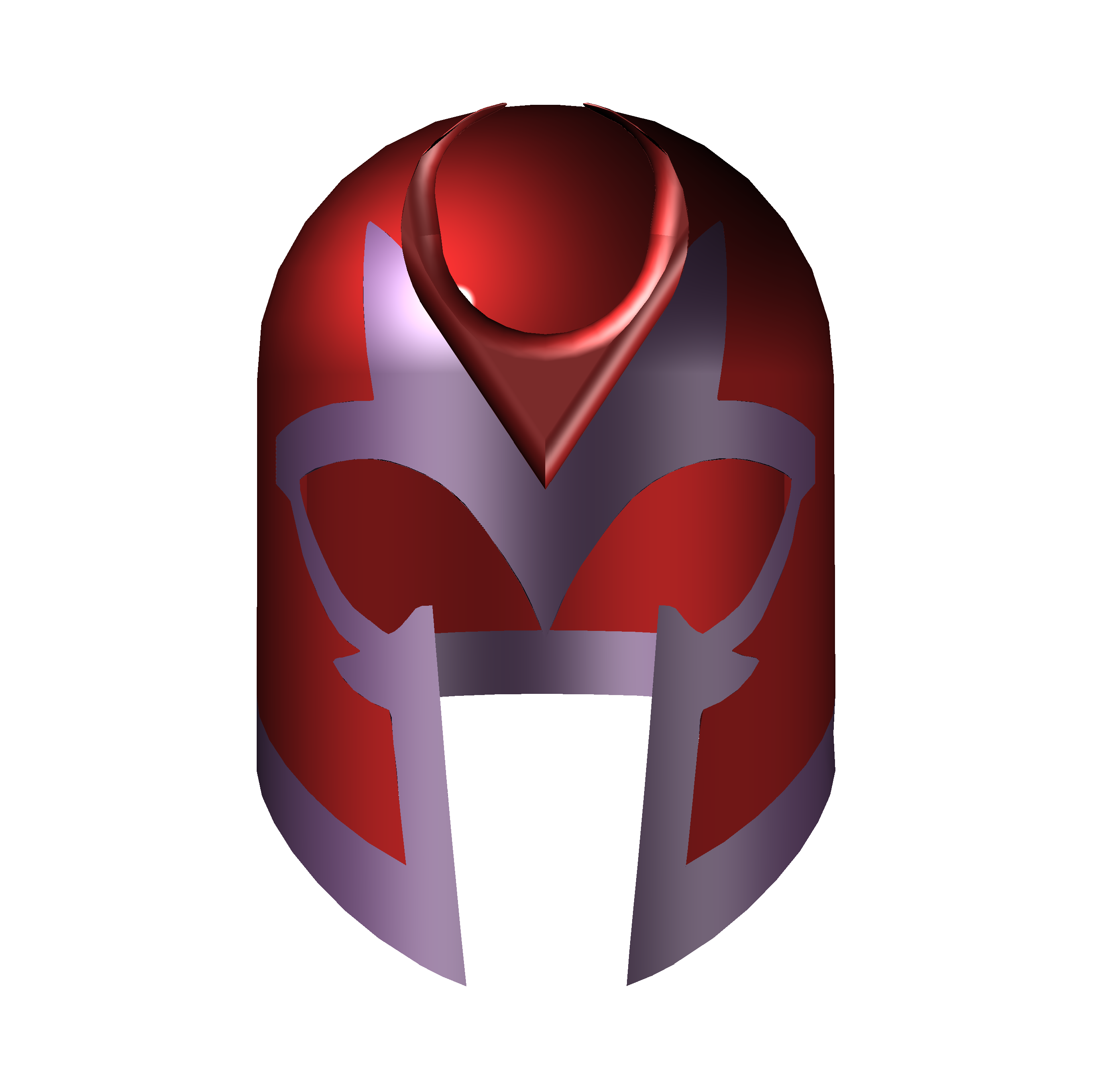 --- <br> ## Previous Designs: 3D Modelling [Hive Logo](https://peakd.com/hive-100421/@themanualbot/uyuokqnk) | [Build-it Community Logo](https://hive.blog/hive-129017/@themanualbot/how-to-created-a-3d-build-it-logo-autocad-designing) | [Gems Community Logo](https://hive.blog/hive-148441/@themanualbot/how-to-create-a-3d-gems-logo-of-the-gems-community-autocad-designing) | [Natural Medicine Community Logo](https://hive.blog/hive-148441/@themanualbot/how-to-create-a-3d-lotus-logo-of-the-natural-medicine-community-autocad-designing) | [Gears](https://peakd.com/hive-100421/@themanualbot/wayazpla) | [Rubik's Cube](https://peakd.com/hive-174301/@themanualbot/3d-modelling-rubik-s-cube-autocad-speeddesigning) | [Chain and Lock](https://peakd.com/hive-174301/@themanualbot/3d-modelling-chain-and-lock-autocad-speeddesigning53b391ee38997) | [Fan Blade](https://peakd.com/hive-174301/@themanualbot/3d-modelling-fan-blade-autocad-speeddesigningd9107591f6c57) | [Nut](https://peakd.com/hive-174301/@themanualbot/3d-modelling-nut-autocad-speeddesigning) | [Bolt and Nut](https://peakd.com/hive-174301/@themanualbot/autocad-3d-modelling-bolt-and-nut80c65124efef) | [Soccer Ball](https://peakd.com/hive-174301/@themanualbot/autocad-3d-modelling-icosahedron-soccer-ball) | [Rhombic Triacontahedron](https://peakd.com/3d/@themanualbot/autocad-3d-modelling-rhombic-triacontahedron) | [Icosidodecahedron](https://peakd.com/hive-174301/@themanualbot/autocad-3d-modelling-icosidodecahedron) | [Hive Inspired Rims](https://hive.blog/hive-174578/@themanualbot/hive-inspired-gold-rims-autocad-3d-modelling) | [Hive Inspired Tires](https://hive.blog/hive-148441/@themanualbot/hive-inspired-gold-rims-tire-w-hive-grooves-autocad-3d-modelling) | [Hivewatchers Logo](https://hive.blog/hive-174301/@themanualbot/how-to-create-a-3d-hivewatchers-logo-playing-with-the-illumination-effect-autocad-3d-modelling) | [Lamp on Desk](https://hive.blog/hive-174301/@themanualbot/autocad-3d-modelling-a-lamp-on-the-desk-playing-with-illumination-effect) | [Chess Pieces - Pawn](https://hive.blog/hive-174301/@themanualbot/autocad-3d-modelling-chess-piece-pawn) | [Chess Pieces - Rook](https://hive.blog/hive-174301/@themanualbot/autocad-3d-modelling-chess-piece-rook) | [Chess Pieces - Horse](https://hive.blog/hive-174301/@themanualbot/autocad-3d-modelling-chess-piece-horse-the-mad-horse) | [Chess Pieces - Bishop](https://hive.blog/hive-174301/@themanualbot/autocad-3d-modelling-chess-piece-bishop) | [Chess Pieces - Queen](https://hive.blog/hive-174301/@themanualbot/autocad-3d-modelling-chess-piece-queen) | [Chess Pieces - King](https://hive.blog/hive-174301/@themanualbot/autocad-3d-modelling-chess-piece-king) | [Mjolnir](https://hive.blog/hive-174301/@themanualbot/autocad-3d-modelling-thor-s-mjolnir) | [Vibranium Shield](https://hive.blog/hive-174301/@themanualbot/autocad-3d-modelling-capt-america-s-vibranium-shield) | [Stormbreaker](https://hive.blog/hive-174301/@themanualbot/autocad-3d-modelling-thor-s-stormbreaker) | [Excalibur](https://hive.blog/hive-174301/@themanualbot/autocad-3d-modelling-excalibur) | [Staff of One](https://hive.blog/hive-174301/@themanualbot/autocad-3d-modelling-staff-of-one-mcu-weapons) | [Hofund Sword](https://hive.blog/hive-174301/@themanualbot/autocad-3d-modelling-hofund-sword-of-heimdall-mcu-weapons) Hello Hivers! It's been a while since the last time I shared a 3D design model for the community. But today, I have a new one that I can treat as a refresher for my skills. I have today a 3D design of Magneto's helmet. They say that there's nothing special with this helmet nor its composition. It's just a simple helmet made out of a common metal that protects Magneto from the telepathy powers of Xavier. More about that [here.](https://x-men.fandom.com/wiki/X-Men_Wiki) ## Process: For this design, I divided the main figure into 3 parts. First is the outer shell of the helmet, the lining around its front area and the hole for the face. 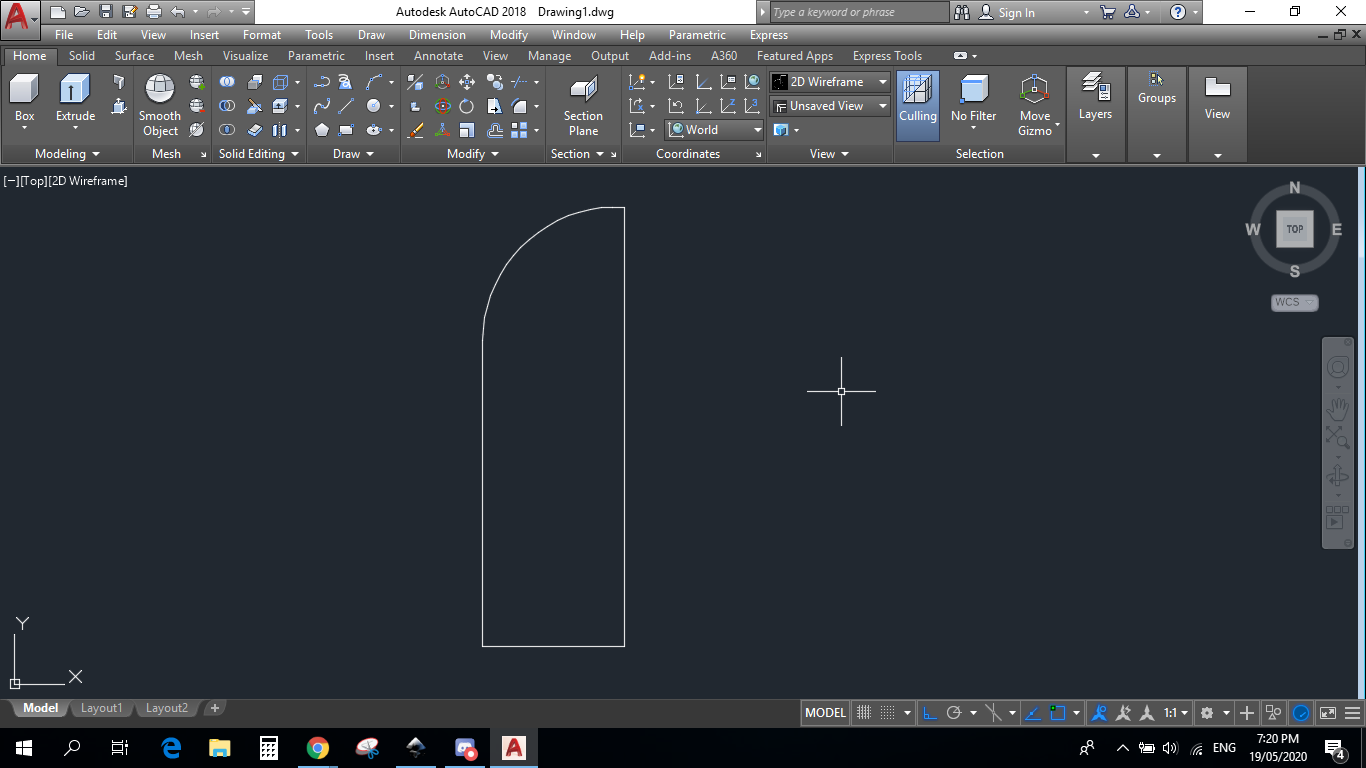 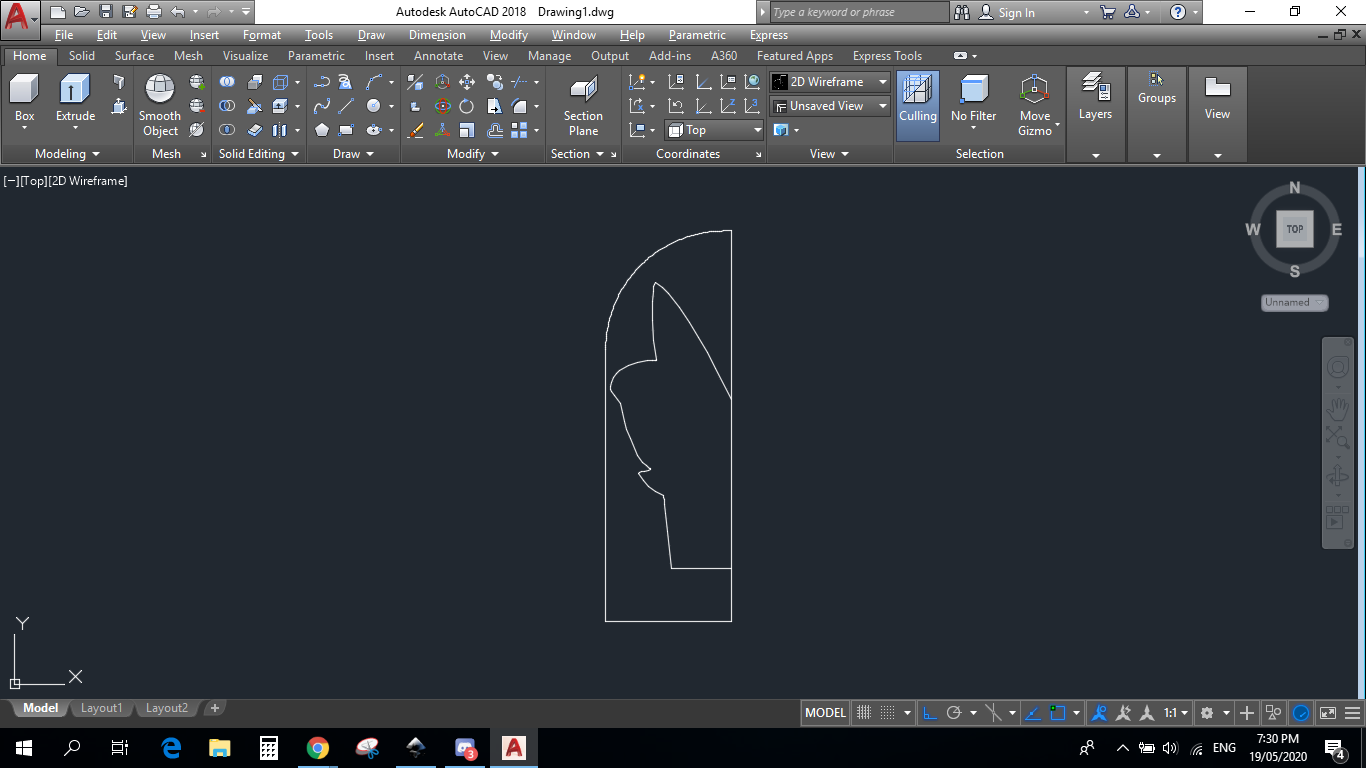 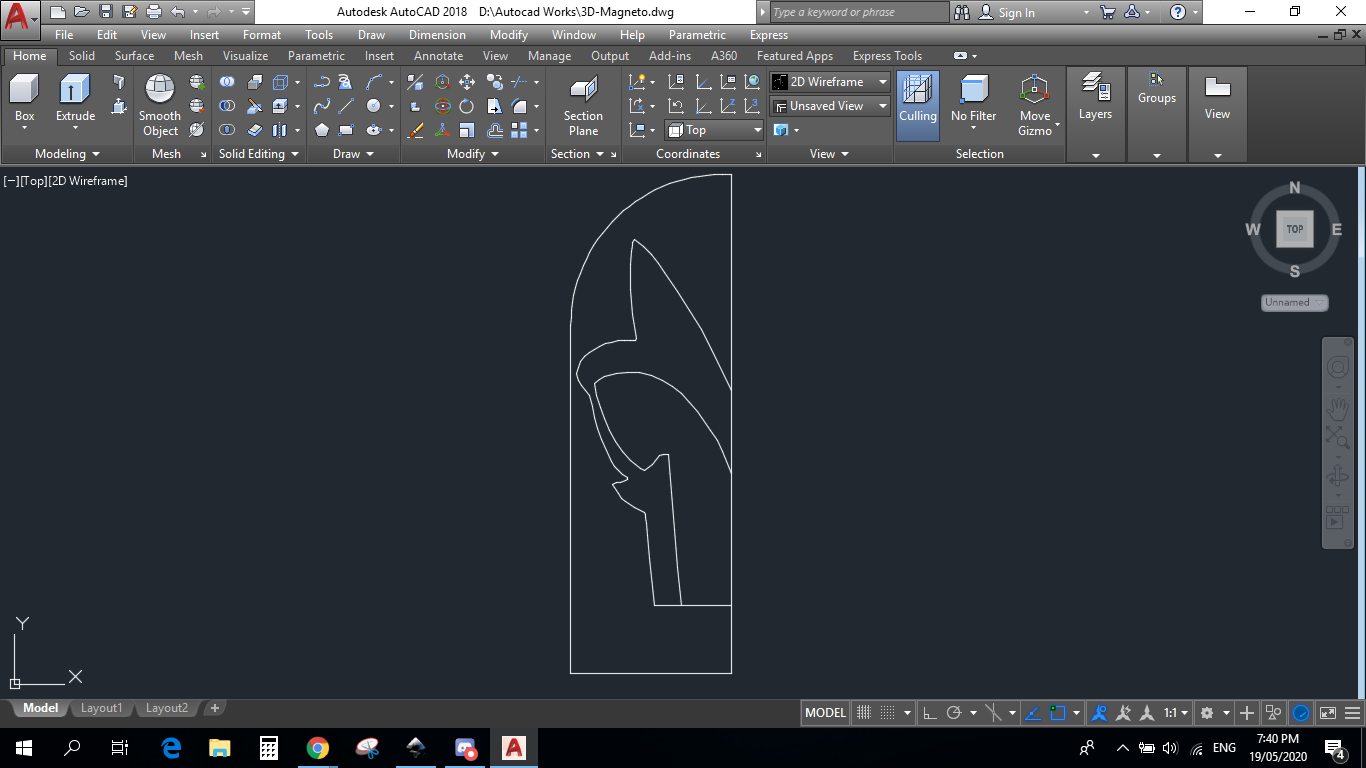 For the shell's design. Revolve tool is used. The figure must be in a hollow form, make use of the scale tool. 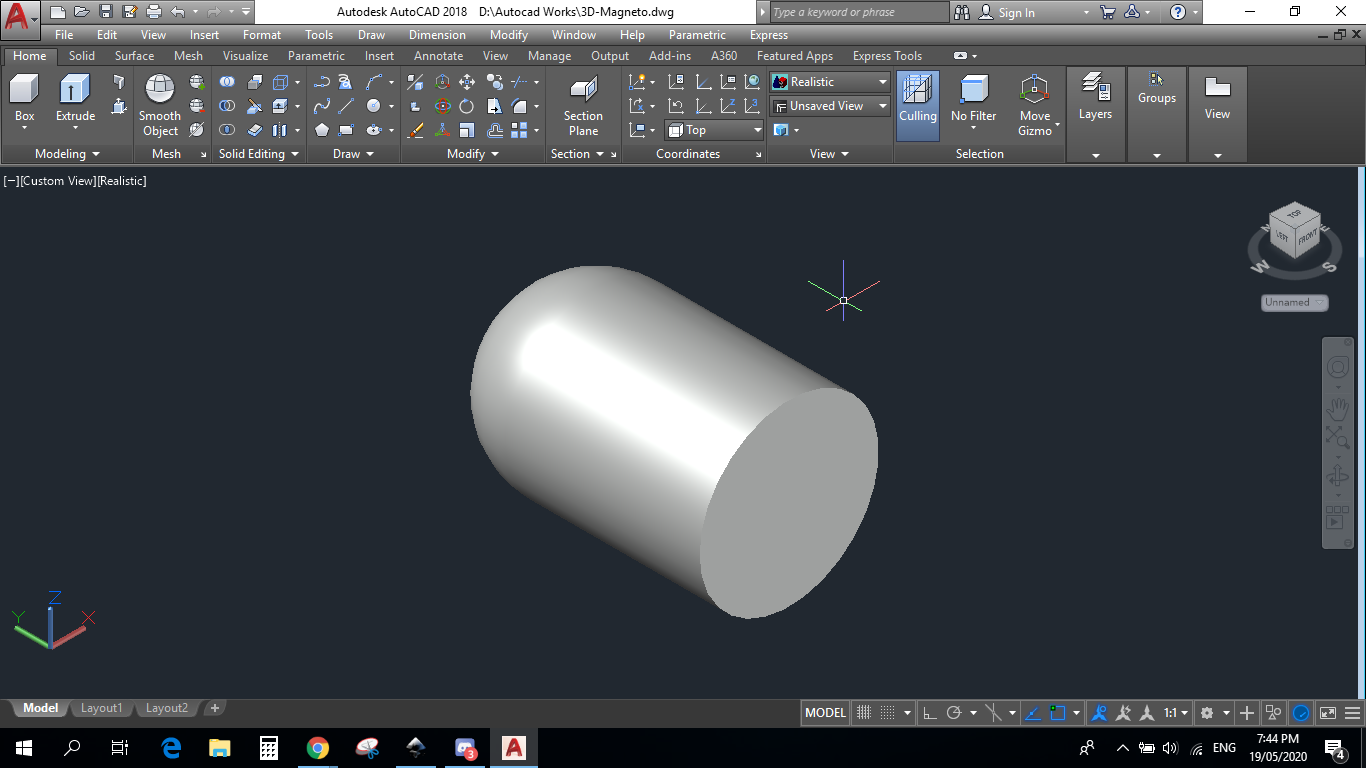 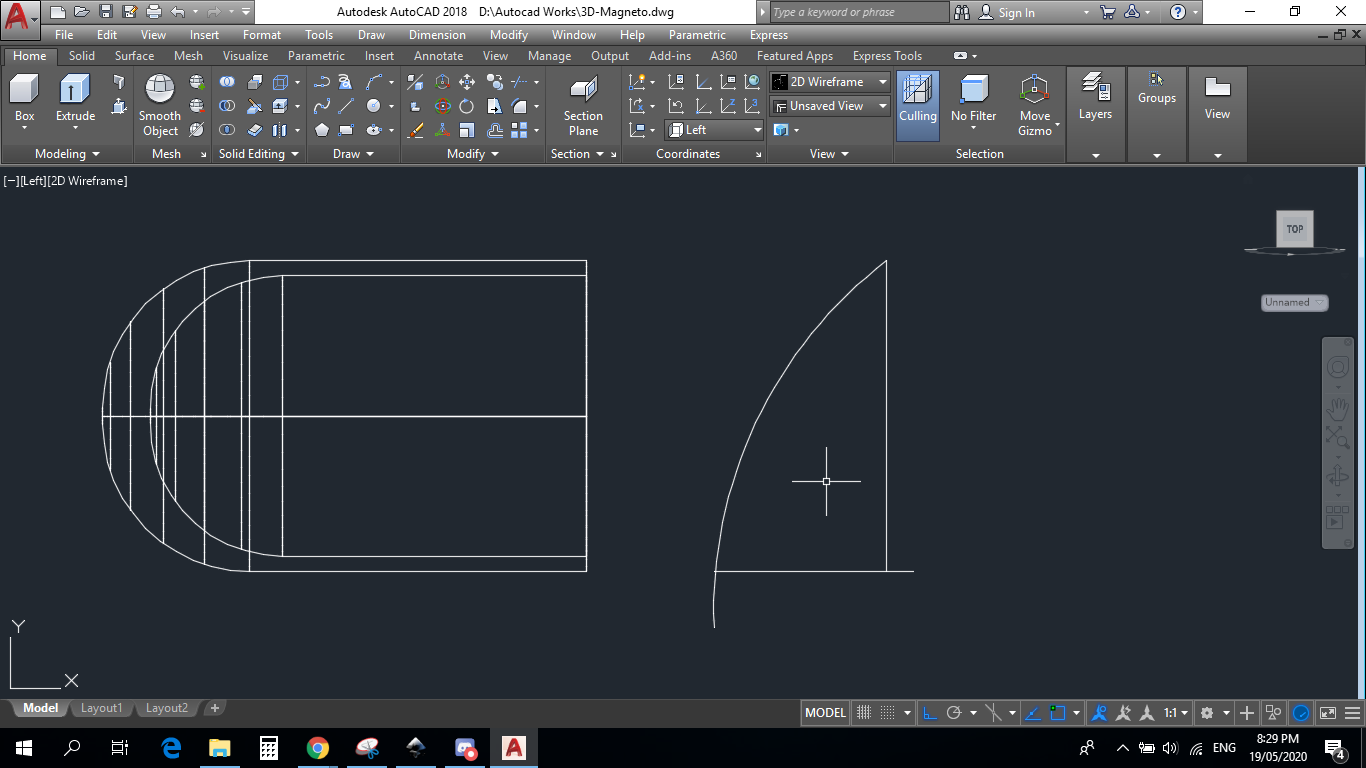 Create the diagonal form of the shell by subtracting a certain figure that fits in the main figure. 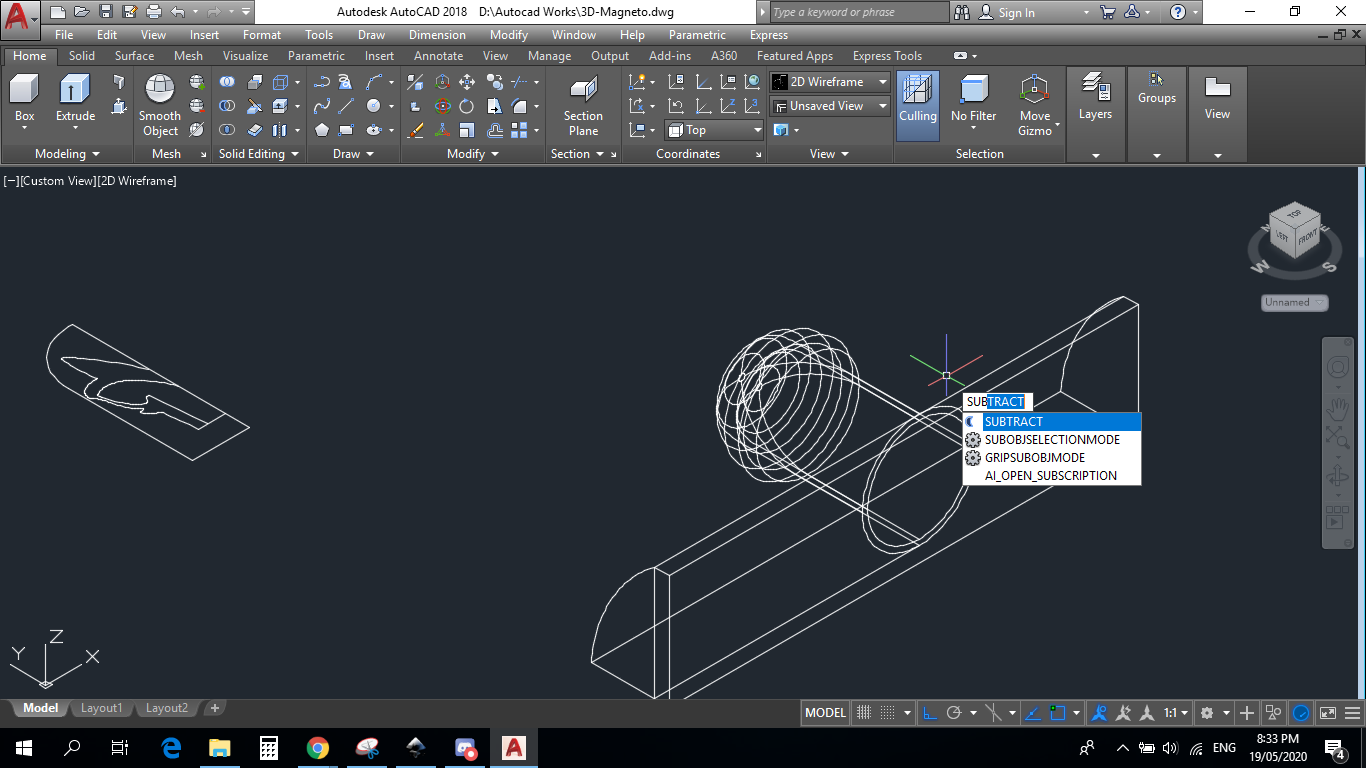 Result... 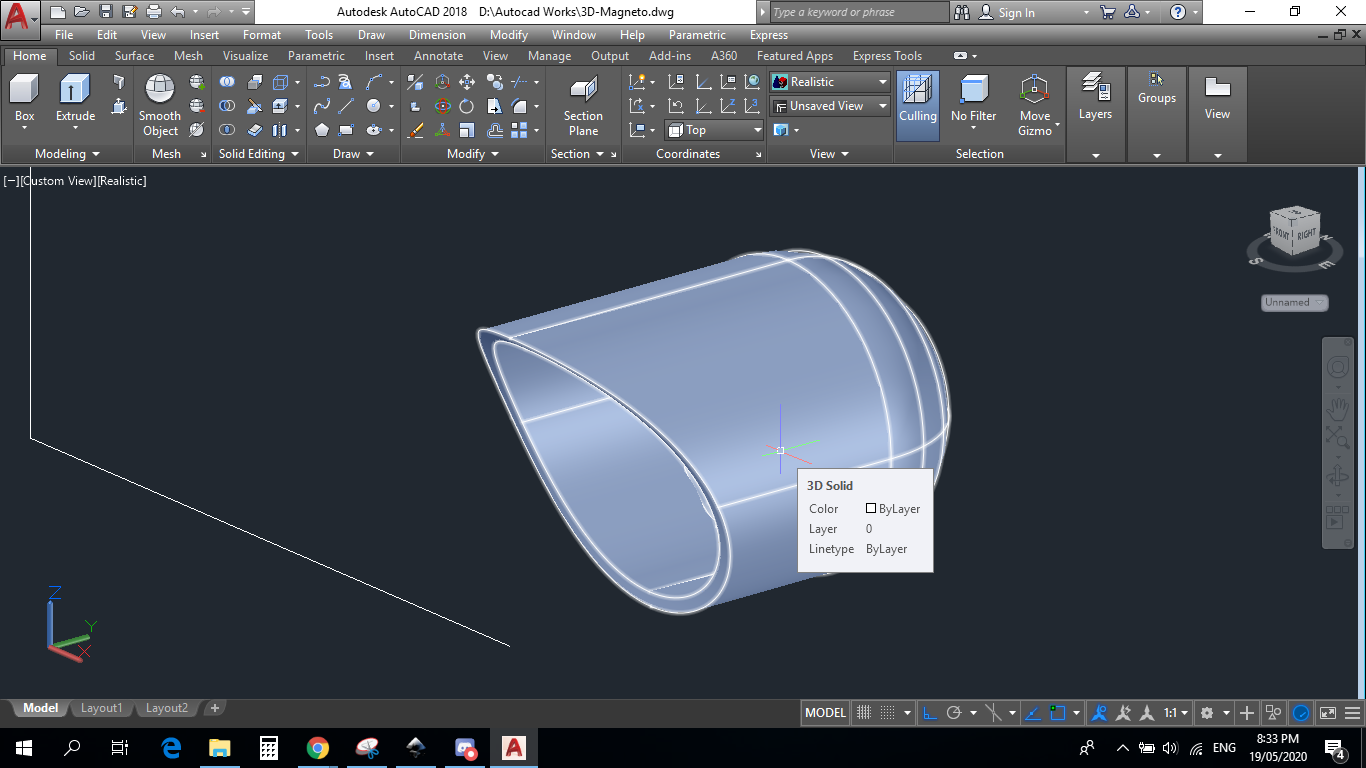 Next is to create the front lining of the helmet. 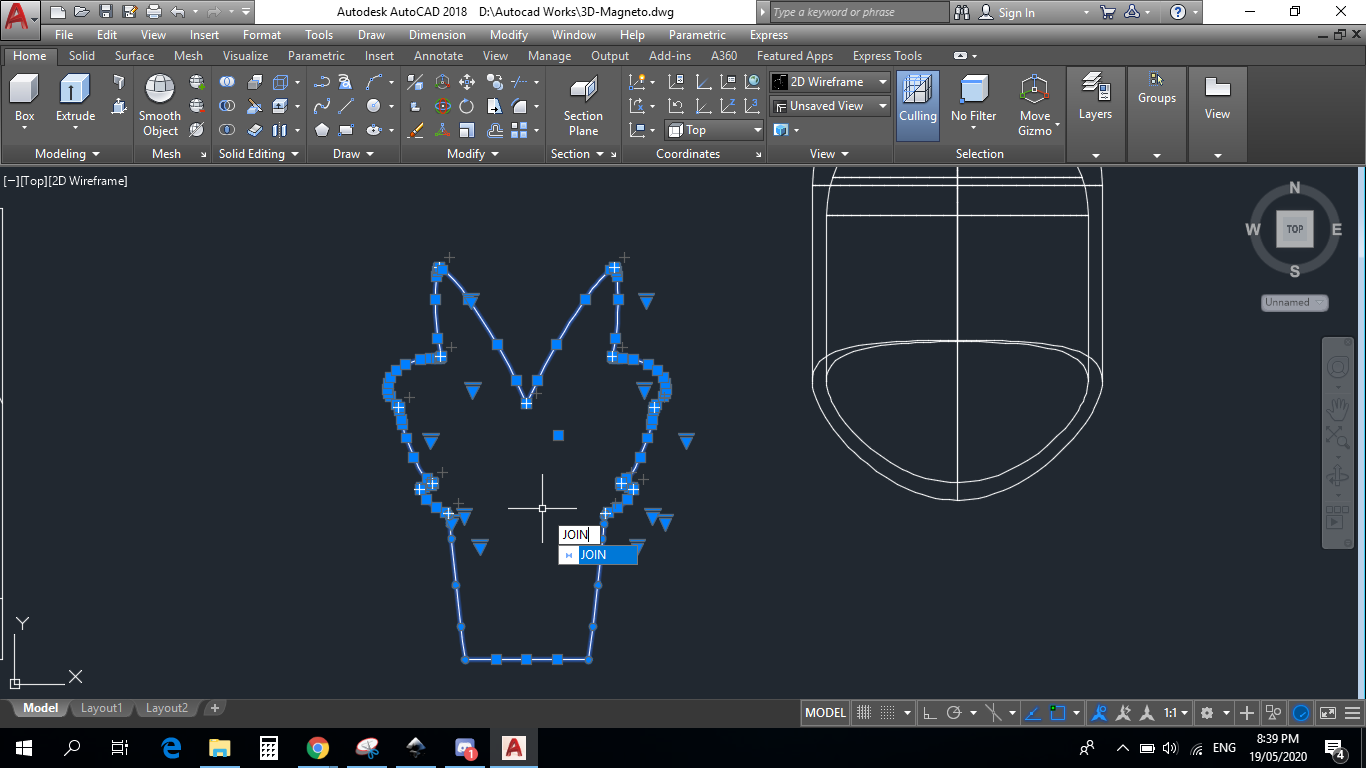 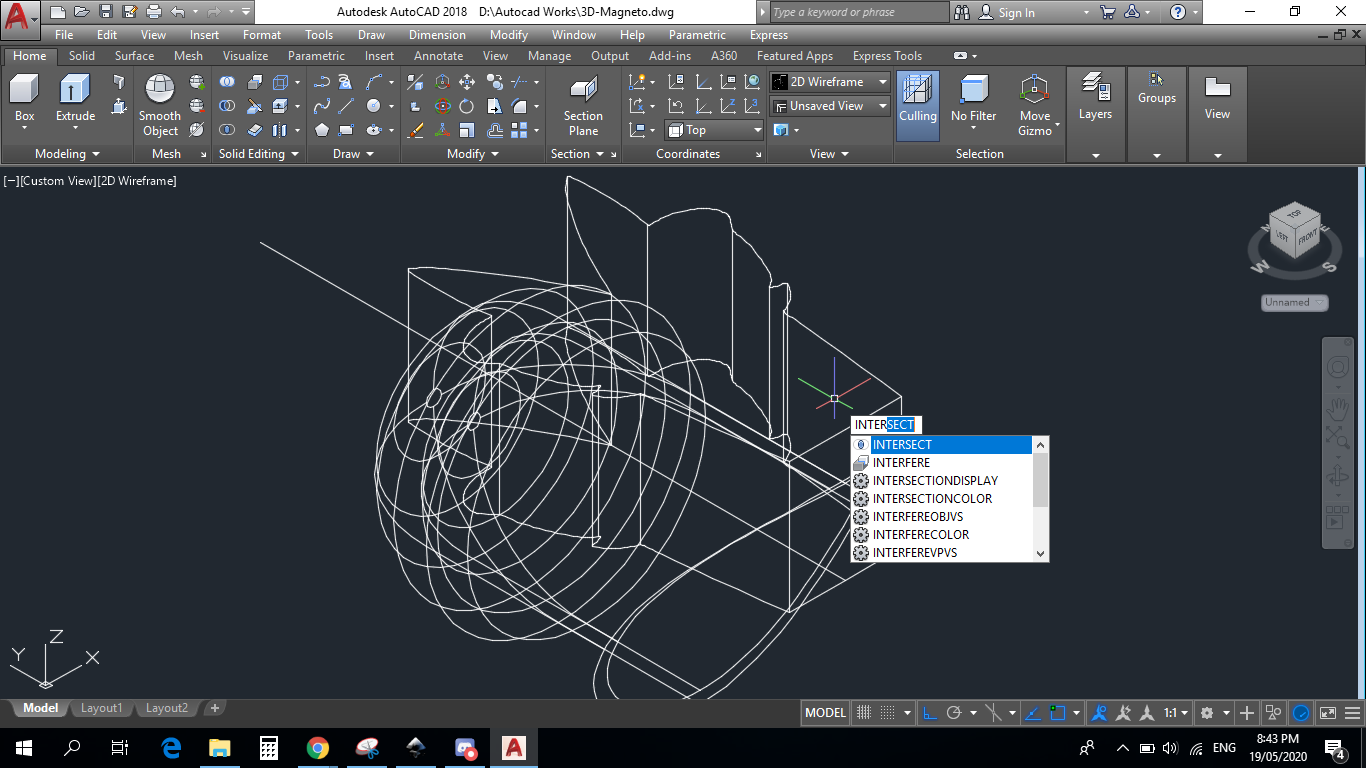 Make use of the intersection tool to achieve the figure below. It will be used for the next steps. 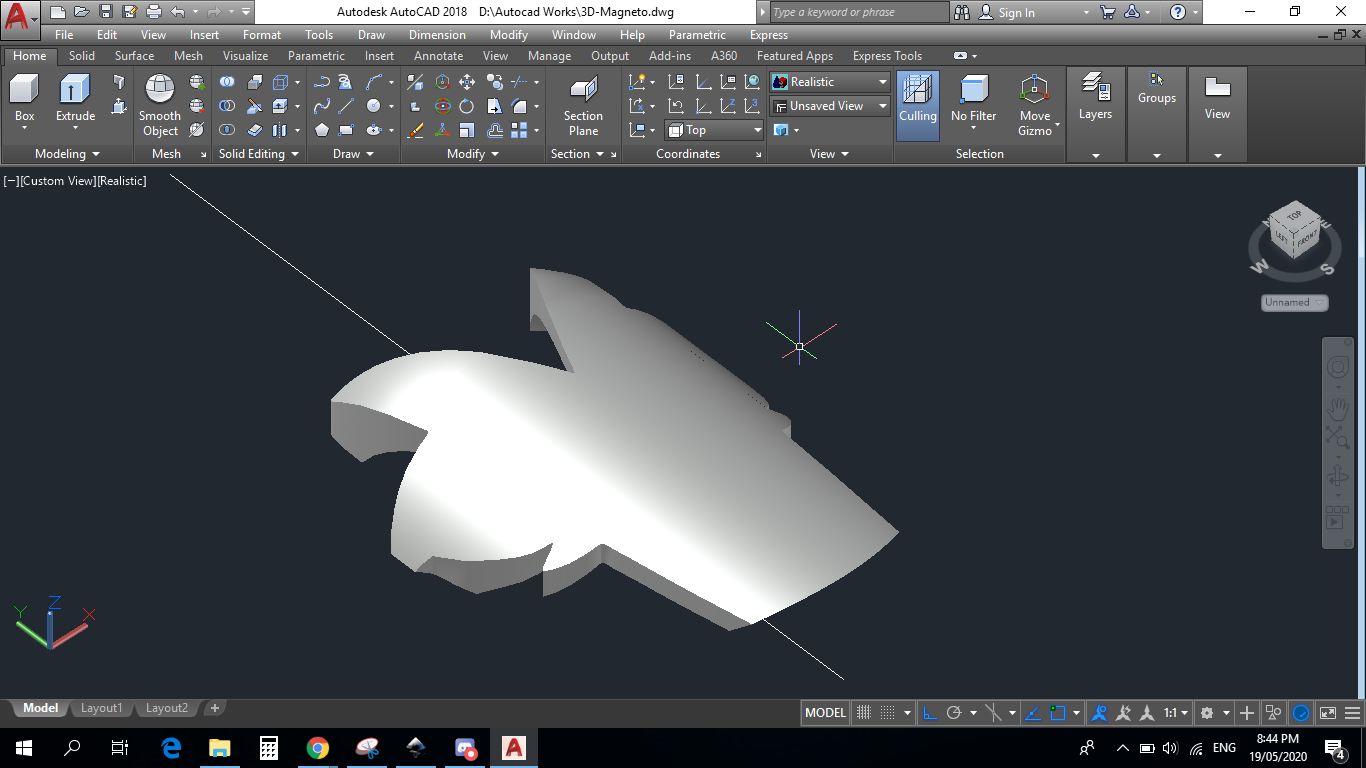 Your main figure. 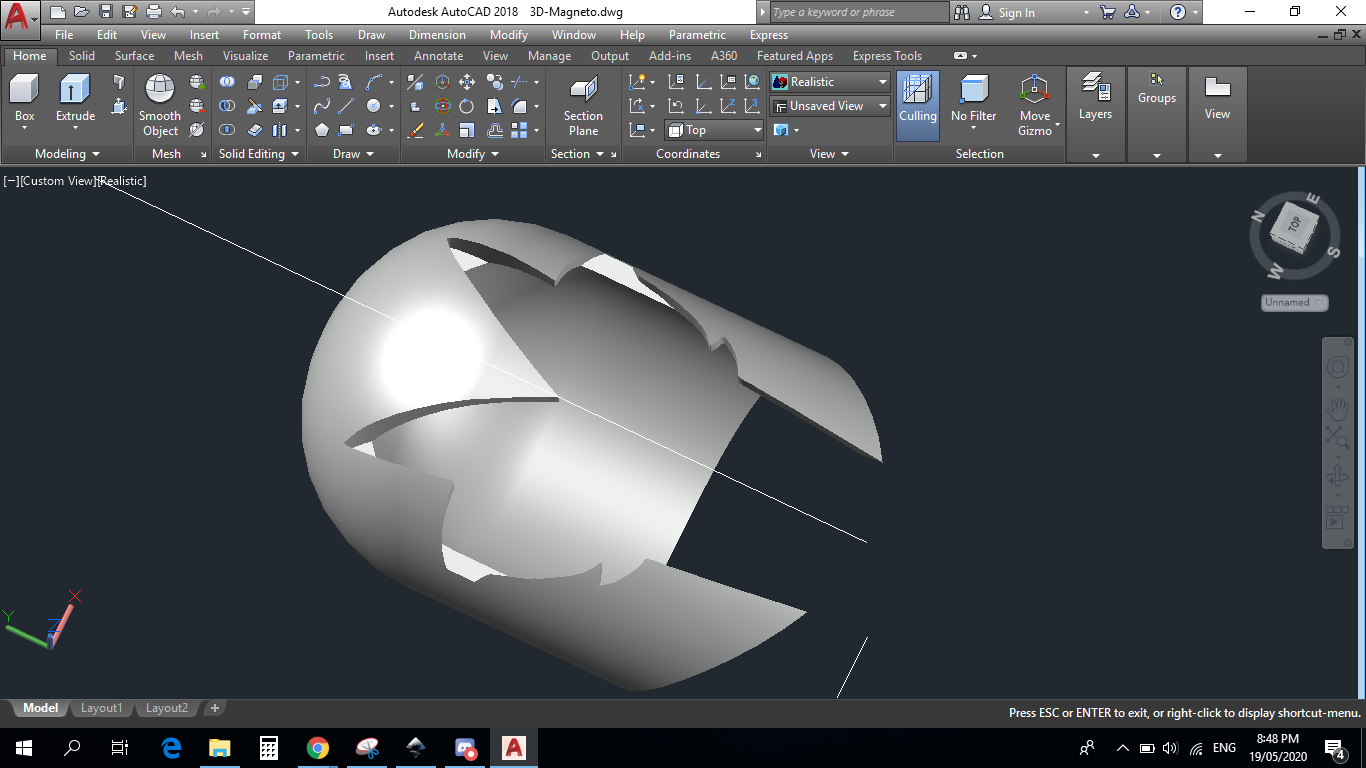 The next step is to create the hole of the helmet, for eyes and mouth. 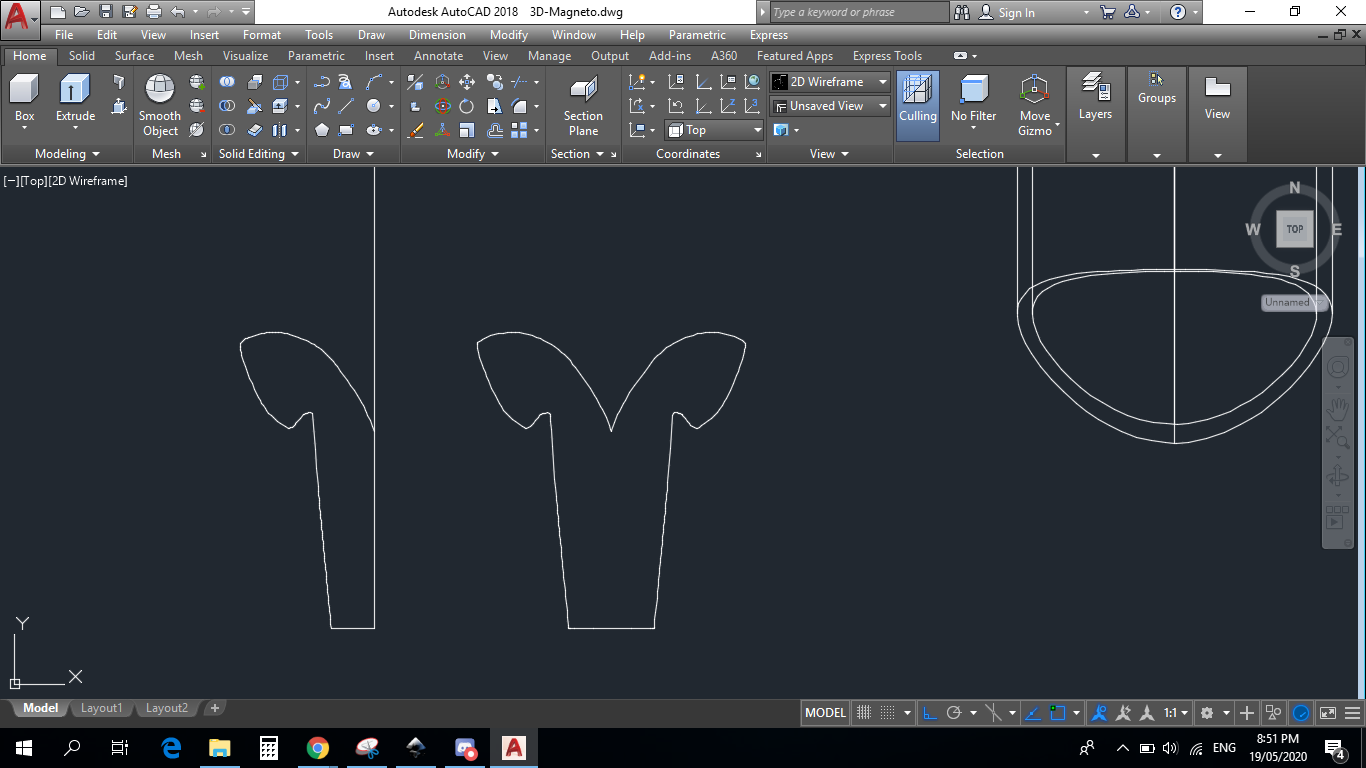 The third object will be used to subtract to the 2nd object. 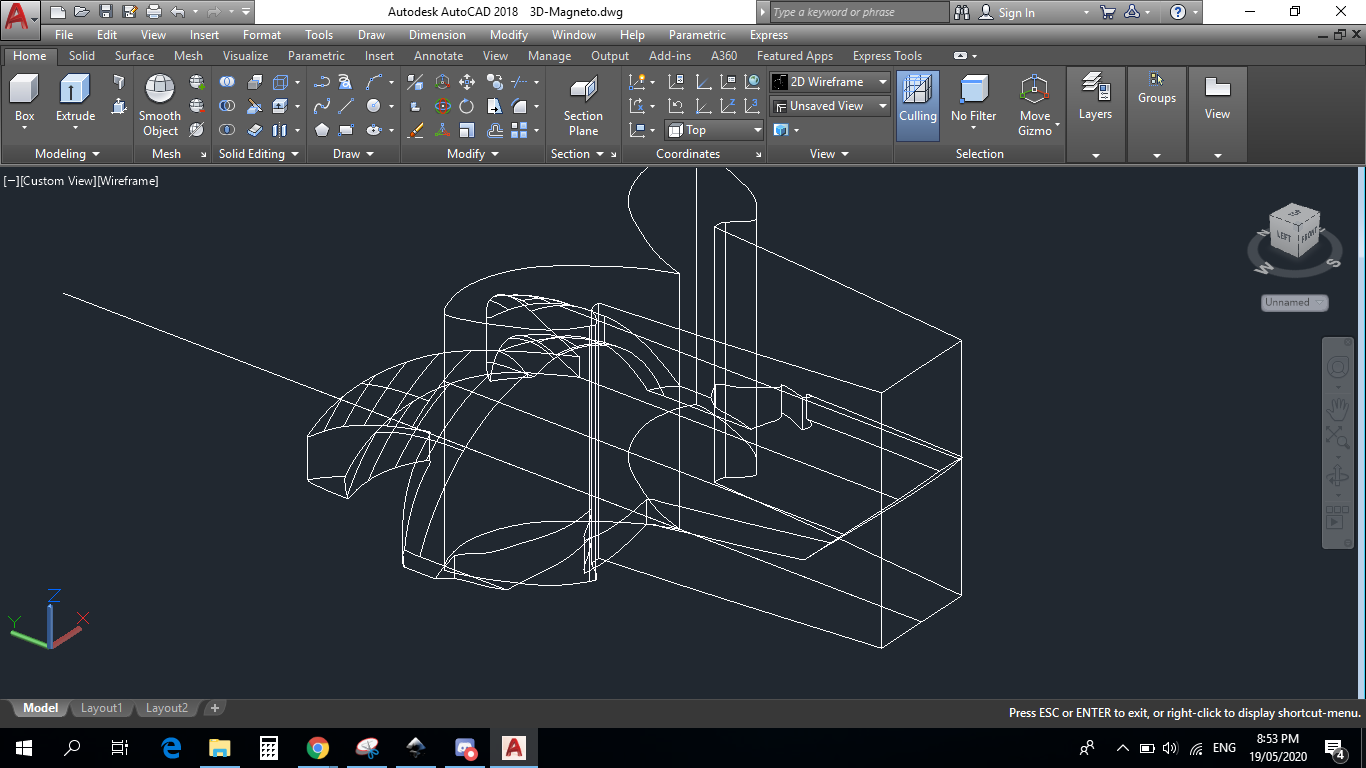 The resultant figure... 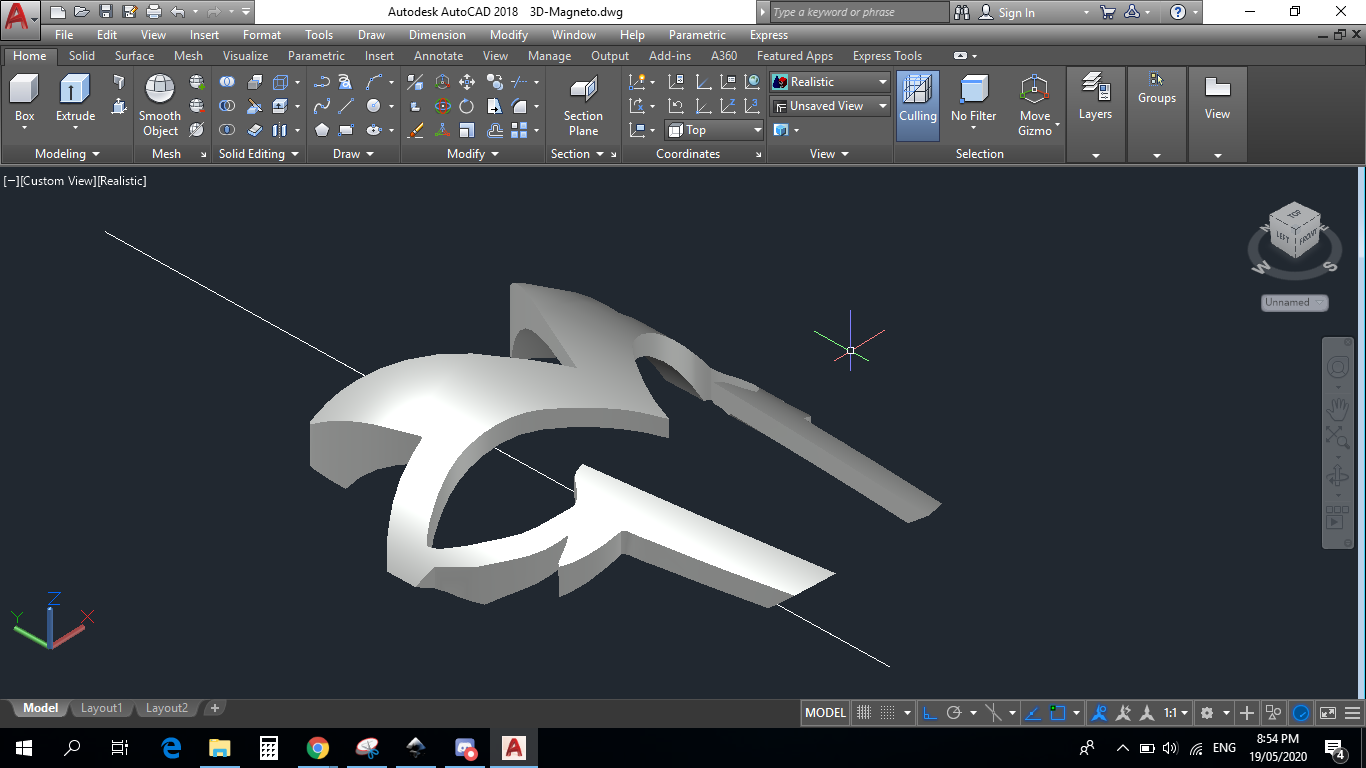 Attach it to the first object then apply proper colors. 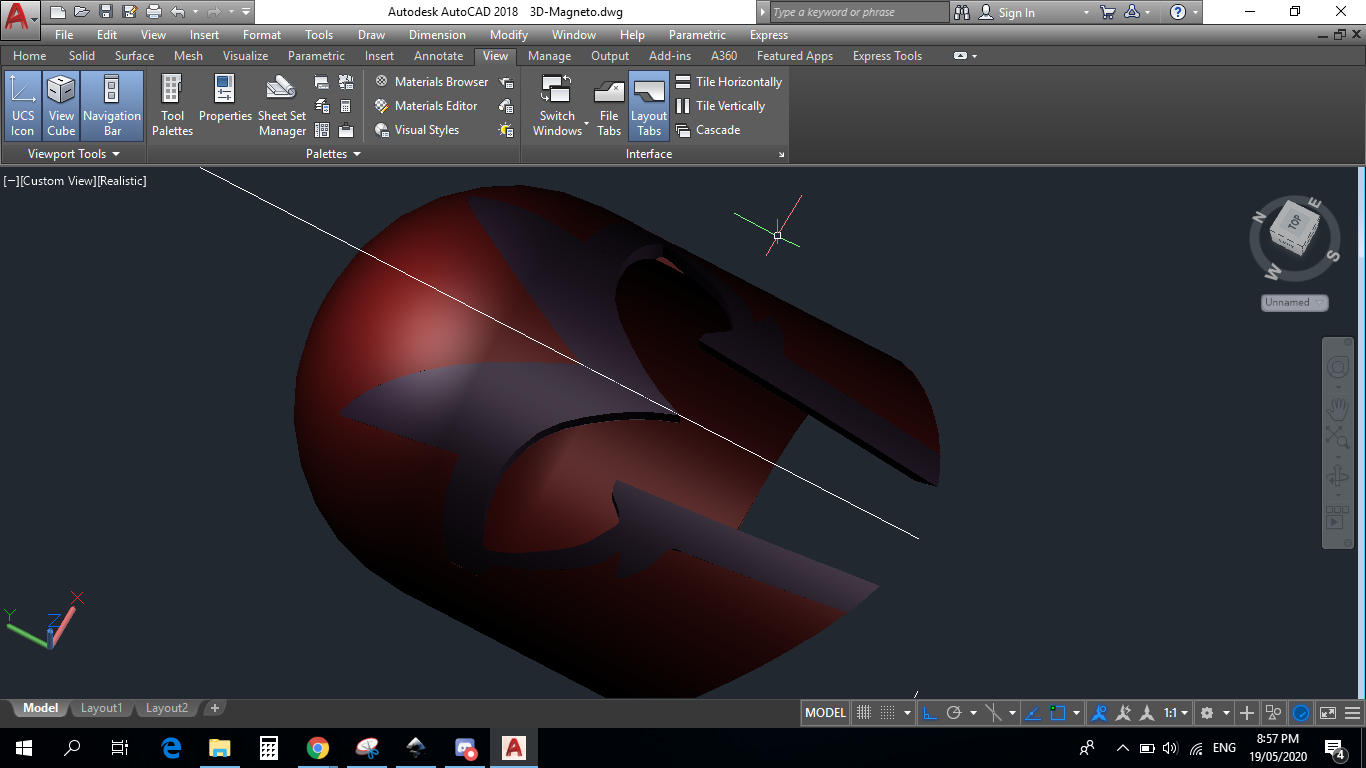 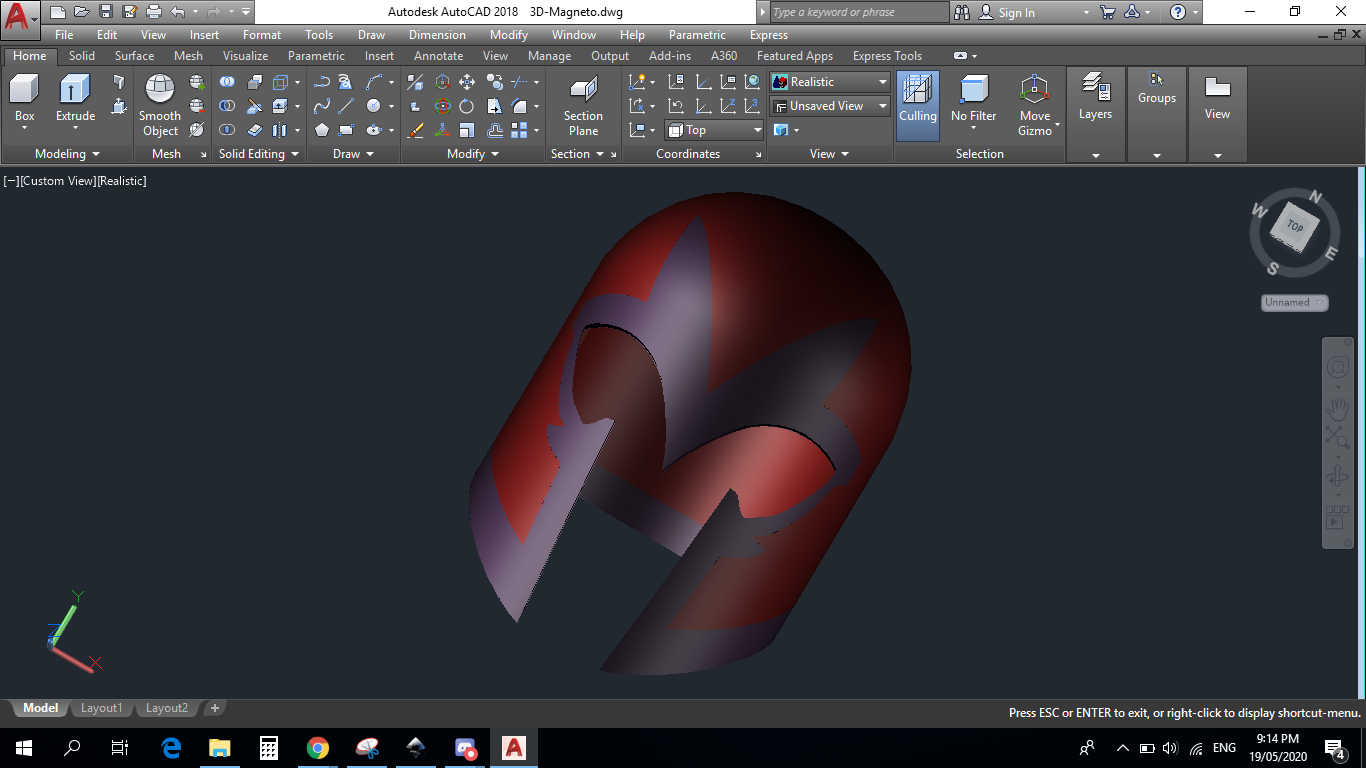 This part is the bonus design for the figure. 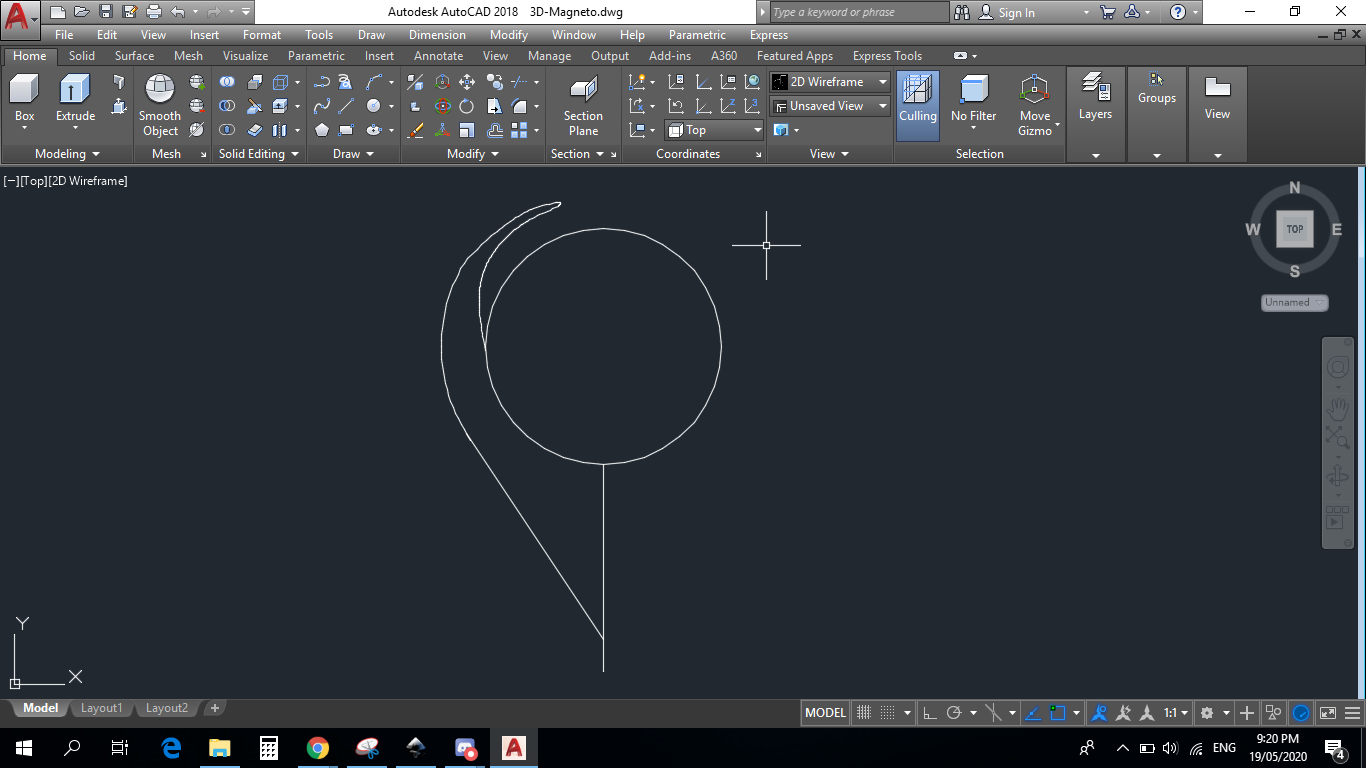 The final figure is shown below. :D 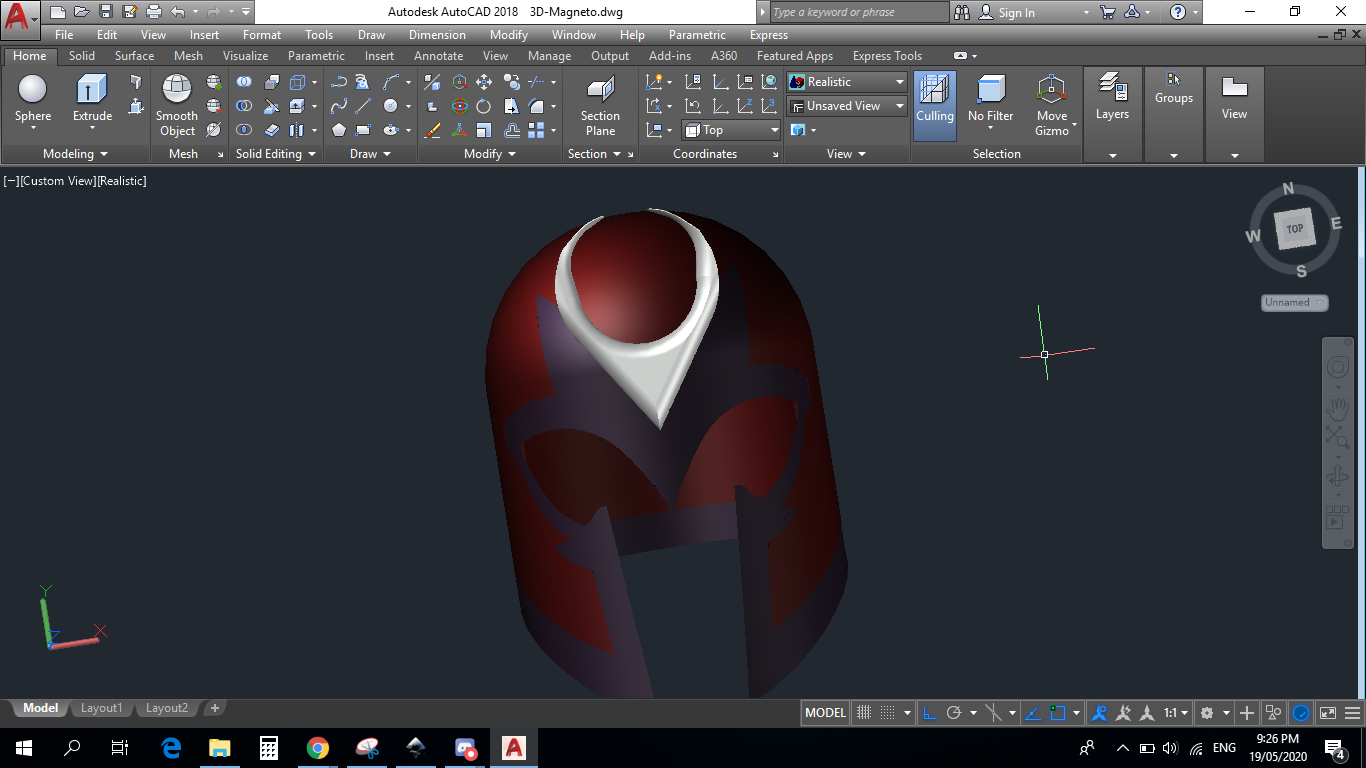 --- #### Do you have some ideas or things you want me to design? Comment them below and I will look into it. :) Thank you for dropping by. Stay tuned for more 3D Designs.  
👍 bearone, bellatravelph, josephfugata, lcks, penguinpablo, cryptonized, hf20, roelandp, thranax, jesusjacr, ctime, arcange, communitycoin, dcooperation, raphaelle, livingfree, created, kadoshmenorah, bluesniper, scottshots, ybanezkim26, dandalion, legendarryll, steemsummit, digital.mine, steemitdoctor, payroll, leslierevales, wandergirl, ran.koree, steemnest, gilnambatac, joancabz, reewritesthings, mahalo, steemph.cebu, glennamayjumaoas, photohunter5, leryam12, chunnorris, pjmisa, reyarobo, honeyletsgo, georgie84, loydjayme25, photohunter3, chungsu1, kyanzieuno, hloody, mojacko, jamiz, hillaryaa, maaz23, jonnahmatias1016, shoganaii, davids-tales, leebaong, jackobeat, abdulmatin69, joshuafootball, hyperbatata, yuslindwi, jenesa, nikkabomb, cordeta, ligarayk, starzy, sawi, aljunecastro, kayegrasya, agentzero, sorenkierkegaard, dizzyapple, micch, namranna, pizzanniza, francesgardose, brusd, geeyang15, thisisruby, rasty.demecillo, rachelleignacio, psyo, vikas612, rahat67, slefesteem, mercy11, tedzwhistle, xsasj, cyyy1998, angoujkalis, majes.tytyty, carlitojoshua, ihal0001, zackarie, junitarahe, helgalubevi, juecoree, junebride, macoolette, realblockchain, brokemancode, josejirafa, parth7878, marysent, thinkingmind, christianyocte, raquelita, kitalee, ai1love, sheskates926, sketchbook.human, voronoi, steemed-proxy, bookmarker, mister-omortson, masummim50, simonjay, sketchbook.bot, afiqsejuk, virtualbull,