How to install RetroPie and play over 10,000 Retro Games
hive-163521·@themarkymark·
0.000 HBDHow to install RetroPie and play over 10,000 Retro Games
 In the past, I posted about building a portable game console running RetroPie. I had around 8,000 games on it and it could fit in my pocket. 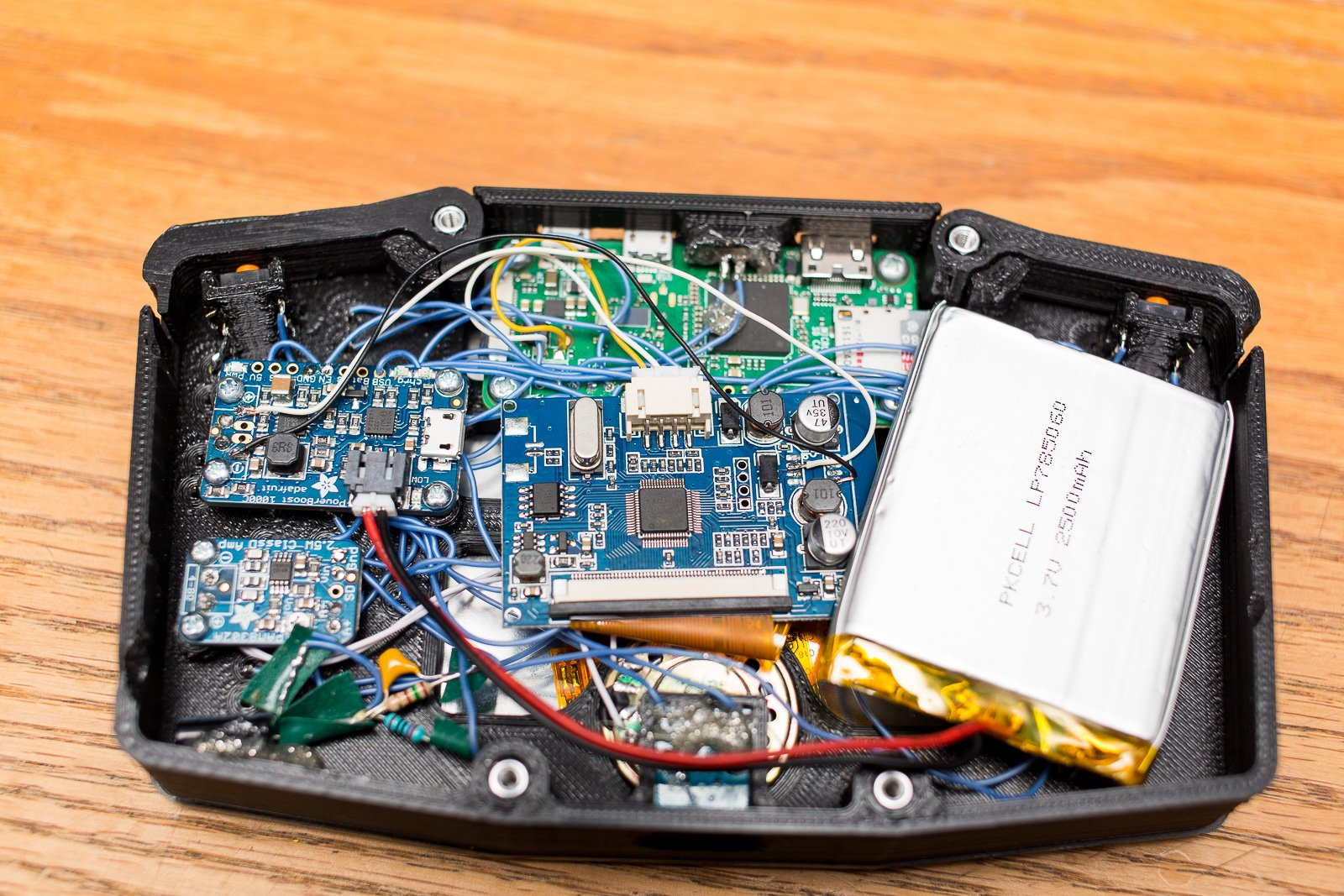  I went a little crazy and wish I went with a simpler design, but it has 16 buttons and a good size full-color screen. It was originally built for my son for the plane flight to Florida. I also have one that I have connected to my TV and I have made a few of them for my friends. Recently I built two more for some friends and figured I would share how I go about making them. # What is RetroPie While it may be obvious what RetroPie is, a software package to play vintage games on a Raspberry Pi, there is a lot going on. More specifically, RetroPie is a set of scripts and software bundles that automates the use of over 50 emulators to make running games on old consoles from the year 2000 and earlier feel as if it was designed to be run this way. From a first glance, RetroPie is a menu system to switch between consoles and see the list of games (roms) installed and a launcher to start the correct emulator. RetroPie also remaps a controller to work each of the emulators seamlessly via Emulation Station. # Creating a RetroPie console There are three common ways to make a Retro Pie, a portable console roughly the size of a Gameboy, a set-top box that is just a Raspberry Pi in a case, or a vintage arcade either full-size or one that fits on a table. I am going to cover the set-top box, as it simply covers the installation of the software and configuration. It is far easier than you think and is a really rewarding project. I don't particularly like Retro games, so I don't use mine often but a lot of my friends love it. Before you start the project, make sure you have at least one controller for the project. You can use modern console controllers or buy specific ones for this project. If you are buying new controllers, I recommend these wireless ones for $30 shipped on Amazon. These work really well and what I buy when making a RetroPie for a friend. Simply charge the controllers and connect the wireless dongles to the Pi, that's it.  [Source](https://www.amazon.com/gp/product/B07MBF7FN1/ref=ppx_yo_dt_b_asin_title_o06_s01?ie=UTF8&psc=1) First, visit https://retropie.org.uk/download/ and download the latest version of RetroPie for the Raspberry Pi you will be using. You can run RetroPie even on a Pi Zero (which I am doing in my portable device) but for some of the newer consoles like the Super Nintendo, you will get better performance from a newer Raspberry Pi. I recommend the Raspberry Pi 3+ if you have some laying around if you are buying a new device I would recommend just getting the Pi 4 unless you can get a good deal on a 3+. I also recommend using a Samsung EVO+ SD card as it performs considerably better than any other SD card and you can get a 32GB version for only $8 on Amazon. Once you downloaded the image file, you can use [Rufus](https://rufus.ie/) to install it on an SD card. Once you copy the image to an SD card, just insert it to your Raspberry Pi and boot it up. You will need an HDMI monitor or TV. 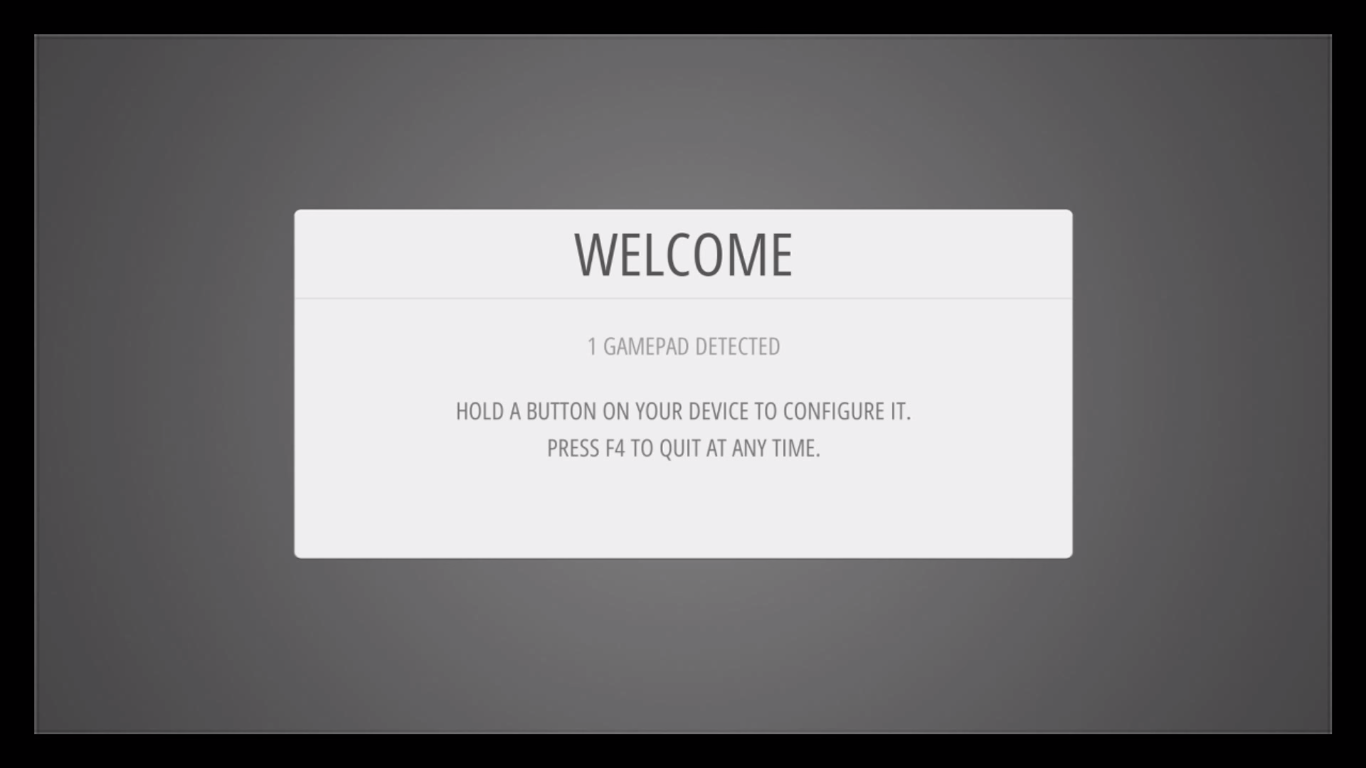 When you first boot up the RetroPie, it will ask you to configure your controller by first holding down a button. You will need to go into the menu again later to configure the second controller. I do recommend using the SELECT button for the "Hotkey" when prompted for the HotKey button. This button is used as a shortcut with one other button to do things like exit a game. 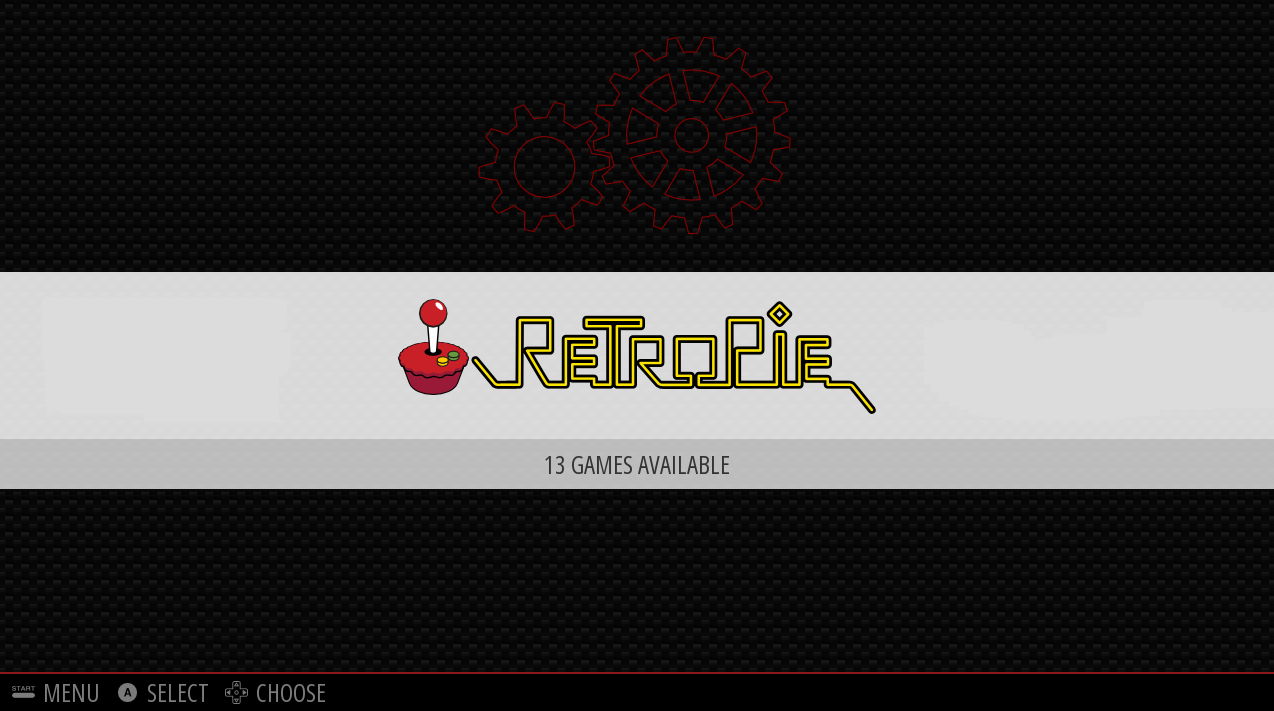 I would recommend exploring the RetroPie menu and updating all the packages. In the RetroPie menu you fill find most of the configuration options. You can configure WIFI and install additional emulators. At this point, all that is left is adding roms (games) to your Pi. The RetroPie creates a SAMBA share on your network that you can access from \\retropie and use a PC to just copy roms over. This is the easiest way to do it, otherwise, you can pull the SD card out and put it into a PC to copy roms over. You could also use a USB stick plugged into the Pi to copy them over as well. If you use a USB stick put the roms into a folder named `retropie`. You will need to restart emulation station from the menu after installing roms. At this point, everything should just work. If you do have any problems, I recommend checking out Google, Reddit, or the [forums](https://retropie.org.uk/forum/). I also recommend checking out the [official installation](https://retropie.org.uk/docs/First-Installation/) page for more information and guidance. All images outside of my own console are from the official instructions page unless stated. As for getting roms, I will just recommend using Google to search for them as it is technically illegal to share roms but they are all out of print and almost 30 years old. It shouldn't be too hard to find. # Check out other posts in my Raspberry Pi Series * [How to SSD boot on the Raspberrpy Pi 4](https://peakd.com/hive-163521/@themarkymark/how-to-ssd-boot-on-the-raspberrpy-pi-4) * [Setting up a Raspberry Pi headless (without monitor or keyboard)](https://peakd.com/raspberrypi/@themarkymark/setting-up-a-raspberry-pi-headless-without-monitor-or-keyboard) * [Raspberry Pi 4 Heat & Enclosure Issues](https://peakd.com/raspberrypi/@themarkymark/raspberry-pi-4-heat-and-enclosure-issues) * [Install Ubuntu 20.04 64 Bit on a Raspberry Pi](https://peakd.com/raspberrypi/@themarkymark/install-ubuntu-20-04-64-bit-on-a-raspberry-pi) * [High-Speed Raspberry Pi GPU Driver released](https://peakd.com/raspberrpypi/@themarkymark/high-speed-raspberry-pi-gpu-driver-released) * [Unboxing the Raspberry Pi 4 and accessories](https://peakd.com/hive-163521/@themarkymark/unboxing-the-raspberry-pi-4-and-accessories) * [Does cooling matter on the Raspberry Pi 4](https://peakd.com/hive-163521/@themarkymark/does-cooling-matter-on-the-raspberry-pi-4) * [Testing third-party power over ethernet HAT /w Raspberry Pi 4](https://peakd.com/hive-163521/@themarkymark/testing-third-party-power-over-ethernet-hat-w-raspberry-pi-4) * [Overclocking the Raspberry Pi 4 to 2.147 GHz](https://peakd.com/hive-163521/@themarkymark/overclocking-the-raspberry-pi-4-to-2-147ghz) * [How to stress test your Raspberry Pi](https://peakd.com/hive-163521/@themarkymark/how-to-stress-test-your-raspberry-pi) * [Is this the best Raspberry Pi 4 case ever designed?](https://peakd.com/hive-163521/@themarkymark/is-this-the-best-raspberry-pi-4-case-ever-designed) * [Maximum performance out of the Raspberry Pi 4 with an SSD drive](https://peakd.com/hive-163521/@themarkymark/maximum-performance-out-of-the-raspberry-pi-4-with-an-ssd-drive) * [Five really cool Raspberry Pi projects](https://peakd.com/technology/@themarkymark/five-really-cool-raspberry-pi-zero-projects) --- <center>Securely chat with me on [Keybase](https://keybase.io/officialmarky) <center>https://images.hive.blog/0x0/https://steemitimages.com/DQmcWxV1dpA1eAtw2ipwZiWZkydyVNU5LaLa2Ak1GUnbGmS/The-Marky-Mark.png </center> # <center> [Why you should vote me as witness](https://peakd.com/witness-category/@themarkymark/why-you-should-vote-for-themarkymark-as-witness) </center> #
👍 stmdev, limka, stemd, toni.pal, crypticat, everyoung, weloveart, noobster, babytarazkp, abh12345.stem, mango-ag, cd-stem, khalpal, jk6276, spinvest-leo, ferrate, arctis, dalz4, sam99, socialmediaseo, joseph1956, potplucker, moeenali, laissez-faire, yoshiko, dfacademy, c4cristi3, ydavgonzalez, onealfa, vxc.stem, techslut, nichemarket, oldmans, mmmmkkkk311, mys, jk6276.life, whd, fbslo, beleg, julian2013, gorbisan, star.lord, hivecur2, g4fun, archisteem, ctime, tarazkp, avel692, xyz004, iamjohn, jelly13, doze, psos, tipsybosphorus, whiterosecoffee, sfr-treasury, scaredycatguide, onze, treze, ronaldoavelino, jphamer1, roleerob, pataty69, kekos, brucutu, ronavel, revisesociology, warnas, dalz, munhenhos, onepercentbetter, pfdm, therealwolf, mirkon86, prettynicevideo, life-timer, roomservice, smartsteem, chrismadcboy2016, brucutu2, carioca, bilpcoinrecords, simply2koool, hiveonboard, tombstone, racibo, blind-spot, pocoto, rem-steem, epicdice, tinyhousecryptos, stevescoins, jancharlest, jussara, borran, captainbob, brucutu1, sepracore, merlion, hungrybear, frankydoodle, enforcer48, izzynoel, thrasher666, shtup, netaterra, dine77, rubencress, danielsaori, nokodemion, brutoken, bruneo, therealyme, shanghaipreneur, anacristinasilva, kromtar, daath, moneytron, cpt-sparrow, marlians.token, jemmanuel, kitty-kitty, bala41288, oakshieldholding, tubiska, cyrillo, dfacademy-pal, jaybird, monsterjamgold, lookplz, asmr.tist, thranax, justinashby, thegoldencobra, savagebits, blewitt, nullandvoid, schlunior, magicmonk, broxi, satren, raorac, yaraha, yeaho, mawit07, silversaver888, priyanarc, steemfriends, wallvater, fucanglong, lcrestrepo, mvanhauten, vibrasphere, logicforce, quochuy, teamvn, cryptoandcoffee, chintya, philnewton, digital.mine, alexis555, likwid, fourfourfun, jongolson, bozz, promobot, urtrailer, d0zer, tubcat, goblinknackers, conectionbot, votebetting, jlsplatts, ericburgoyne, russellstockley, lil-splatts, kuku-splatts, splatts, w-splatts, debtfreein2, hivebuilder, hivebuilderteam, bronkong, ohfiddlesticks, bynarikode, offoodandart, nfaith, angel33, hooiyewlim, steem-tube, iwillsurvive, uwelang, kayoko, a-bot, babschnae, pal-isaria, theywillkillyou, enjar, drorion, properfraction, schlees, deniskj, crimo, the4thmusketeer, lovenfreedom, freebornsociety, liverpool-fan, cst90, isaria, faustofraser, bigtom13, gingerbyna, clayboyn, bmonakken, nuthman, ciuoto, steemusa, leilafrangie, sugandhaseth, solominer, diabonua, papetti, howiemac, paragism, take-a-break, themightysquid, tigerrkg, szf, banvie, swelker101, hungryhustle, stemisaria, leoumesh, sunsan, justinparke, homeginkit, otom, wolffeys, gringo211985, thenightflier, steempostitalia, heidi71, zaragast, marcolino76, cooperfelix, espoem, ma1neevent, delabo, dein-problem, mahyulmaulana, elmauza, teamashen, tadstrange, cpol, mrs.goldkey, adamada, cryptoclerk, romeskie, holovision, cryptycoon, silverkey, brianbrogan1960, silvervault, goldvault, goldkey, hive-108278, enlil, alinakot, maxpatternman, veteranforcrypto, stever82, smartmeme, keepinitsteem, doodleman, calimeatwagon, rcshad0w, sonius94, iamtom, gerusan, i-c-e, susantabinod, hyborian-strain, reinhard-schmid, letsplaywhatelse, emitste, tiffany4ever, yestermorrow, necio, ambiguity, leslierevales, mark-waser, digital-wisdom, ethical-ai, jwaser, herpetologyguy, morgan.waser, strong-ai, technoprogressiv, vaansteam, retard-gamer-de, voxmortis, acromott, cervisia, gerdtrudroepke, commonlaw, monster-one, steemcenterwiki, coyotelation, yulem, jim888, steemseph, geekgirl, flibbertigibbet, cryptictruth, cryptogee, davinsh, thatterrioguy, logic, amos811, tdogvoid, anyx, kushed, complexring, steemychicken1, aizensou, b0y2k, stoner19, sock, josephcraig289, igl00, hagie, coinbar, steemcleaners, platinum-blue, steemizen, bigdaddy, kingsmind, pboc, papadimos, romedog, spg, sammosk, dream-o, tushy, subramanimur638, spederson, hivewatchers, razvanelulmarin, fabio, shawnamawna, caesarion, thebluepanda, thisisbenbrick, einsteinpotsdam, tejma, allesgruen, dannystravels, jerryblanceton, ssekulji, timbernana, sherlockcupid, dougkarr, dark.horse, toyman, i-gordan, buzzbeergeek, sunshinetraveler, biancajapan, horsepower, teneiced, sumayyahsaidso, teslaman, blondephysics, magictoni, light-hearted, luminaryhmo, c0wtschpotato, arlettemsalase, rizasukma, new-world-steem, davidlionfish, maryincryptoland, creary, slwzl, issymarie2, abbenay, mcjhejheoficiall, jkramer, therafys, blog-beginner, jamesbattler, we-are-palcoin, neupanedipen, ahlawat, jacobtothe, adamdabeast, kingscrown, kingturd, softworld, santigs, steem-on-2020, rishi556, hextech, wlslink, raven.icu, holger80, fullnodeupdate, rollinshive, yoogyart, brofund-pal, captainquack22, nadhora, louisthomas, iktisat, denizcakmak, nainaztengra, rilo, abitcoinskeptic, richman, jarielomaa, wackou, evildeathcore, ladybug146, rz1996, sudutpandang, vikisecrets, manniman, futurecurrency, cotarelo, maonx, diegor, dickturpin, judasp, giuatt07, fulltimegeek, ixindamix, whack.science, yggdrasil.laguna, astil.codex, ilias.fragment, lucky-guy, achmdfaisal, saviour98, cloris, shaotech, jexus77, elmundodexao, steemshiro, gorayii, zhines, kommienezuspadt, zorg67, solomans.gate, opidia, roninrelax, sultan-indo, stem.curate, gadrian, gordonramzy, jessica.steem, balticbadger, samuel.steem, david.steem, paolo.senegal, quantumdeveloper, maruskina, nalacanecorso, btc4breackfast, alby2, axel-blaze, pecoshop, boomalex, dolcesalato1981, machete9595, peterpanpan, meppij, conversefiend, we-are, mutabor78, artmom, planetauto, kingsofa, ozchartart, paradise.ati, davidesimoncini, varunpinto, redwarbull, konda, muntaharaceh, rehan-pal, inertia, fernandosoder, dudeontheweb, stayoutoftherz, fersher, stimialiti, yusron, freebornangel, katharsisdrill, anthonyadavisii, pjau, tobetada, trump3t, kalif, engranaje, bitfiend, steemflagrewards, flugschwein, elsiekjay, kabir88, saboin, flagawhale, livvu, scienceblocks, noblebot, jaguar.force, rabbitbot, steem.ninja, mrkebab, ilgiaguaro, upyournose, rubberhose, atma.love,