Introducing: Steem Messenger (Beta)
utopian-io·@therealwolf·
0.000 HBDIntroducing: Steem Messenger (Beta)
 I'm very excited and proud to introduce my newest project for the Steem-Ecosystem: <h1>Steem Messenger (Beta)</h1> 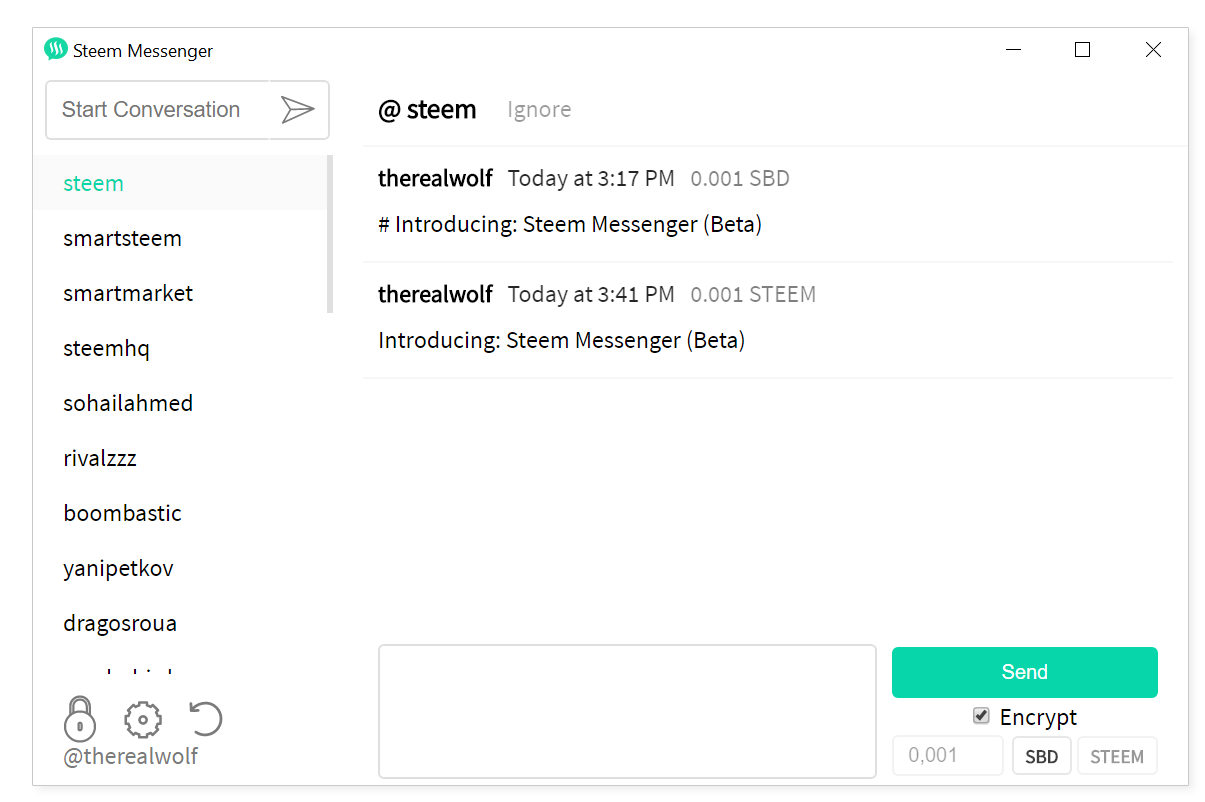 Steem Messenger is the easiest way to communicate with other Steem users through the blockchain (on-chain) via transfers. These messages (transfers) can be sent in plain text or in encrypted format (with your private memo-key). The project is currently in beta, open-source and available for Windows, Mac & Linux on Github: Releases: https://github.com/therealwolf42/steemmessenger/releases Bug Reports: https://github.com/therealwolf42/steemmessenger/issues Source Code: https://github.com/therealwolf42/steemmessenger *For Utopian: This also the initial release as previous development has been done on a private repository* <h1>Features</h1> - Customized chat design - based on the look and feel of Discord. - Messages (transfers) can be sent in plain text and encrypted format. - The needed keys (active & memo) can be imported directly into the messenger or derived from the password, which are then saved in an encrypted format (with an encryption password) locally on the computer. - Incoming Messages are automatically fetched every x minutes (default: 10 minutes - can be customized) and also decrypted (if messenger is unlocked - more about that below) - The Messenger has to be unlocked in order to send any messages / decrypt new messages and will automatically lock itself after a period. (default 60 minutes - can be customized) - Notifications for new messages (currently not working on Linux) - Multiple accounts supported - Steem users can be blacklisted to block transfer spammers - additionally, Smartsteem.com is providing a global-blacklist consisting of known spammers & scammers. - Settings can be configured dynamically - Notification when a new version is available --- <h1>Important: Beta Version</h1> *Steem Messenger is currently in Beta. While careful development and testing has been done - bugs should be expected. @therealwolf or smartsteem.com cannot be held liable for unknown issues, loss of funds (SBD & STEEM) or mistakes made by the user.* Now, since we have the important message above out of the way - let me show you what you prob. all have been waiting for: The Messenger live in action! --- <h1>Live : Sending Messages</h1> 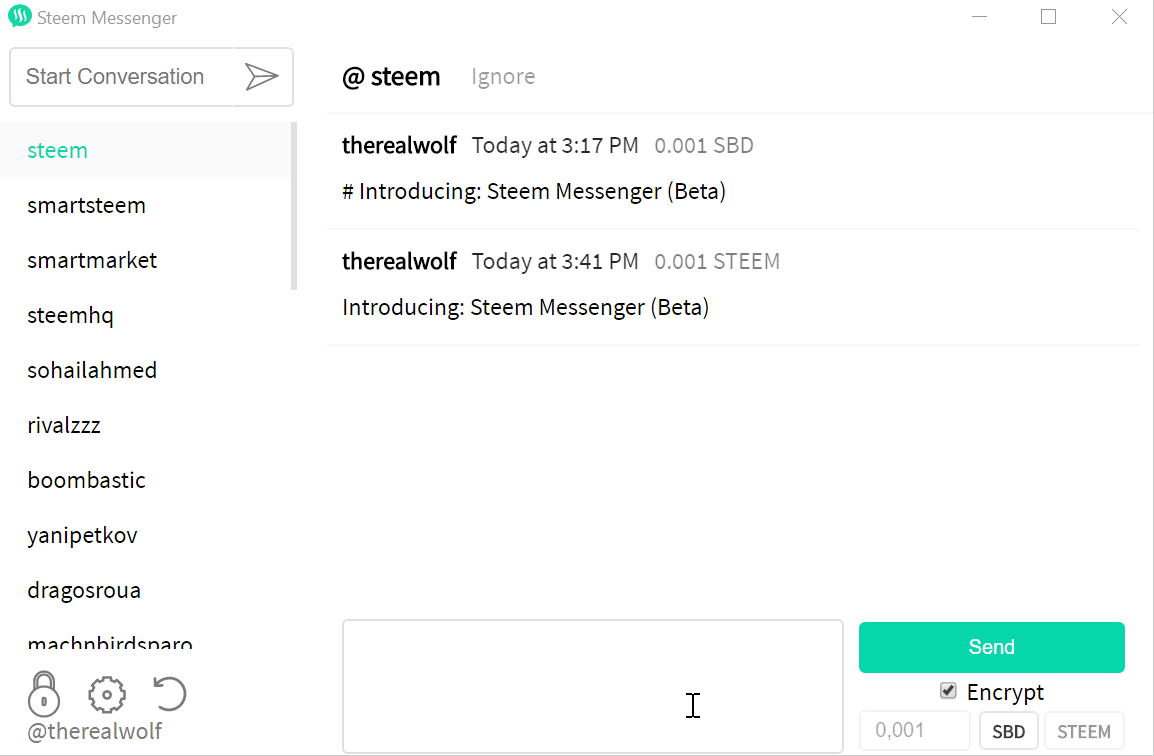 As seen in the gif above - messaging is only possible when the wallet is unlocked and an active key imported. Encryption is only possible when the account's memo key has been imported as well. --- <h1>Getting Started</h1> Adding your first account to the messenger is really easy and takes only a minute. 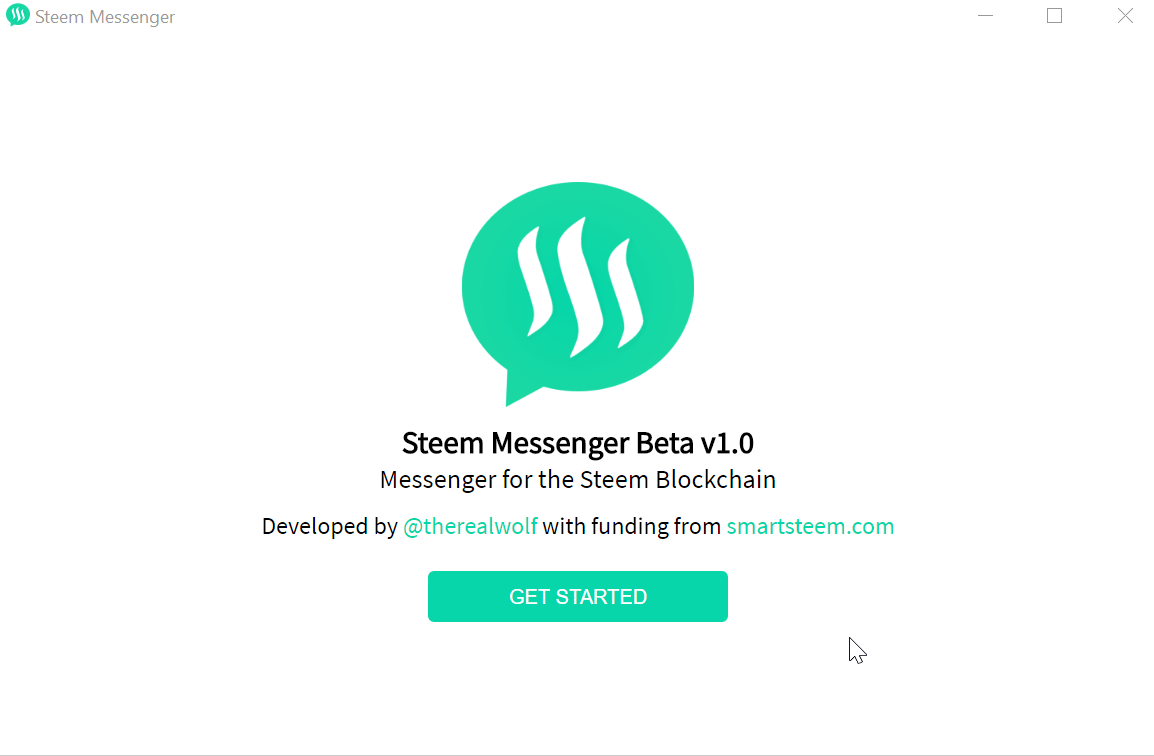 The keys can be either imported directly or derived from your password. An encryption password has to be entered as well to unlock the wallet & decrypt your keys. --- <h1>Interface</h1> 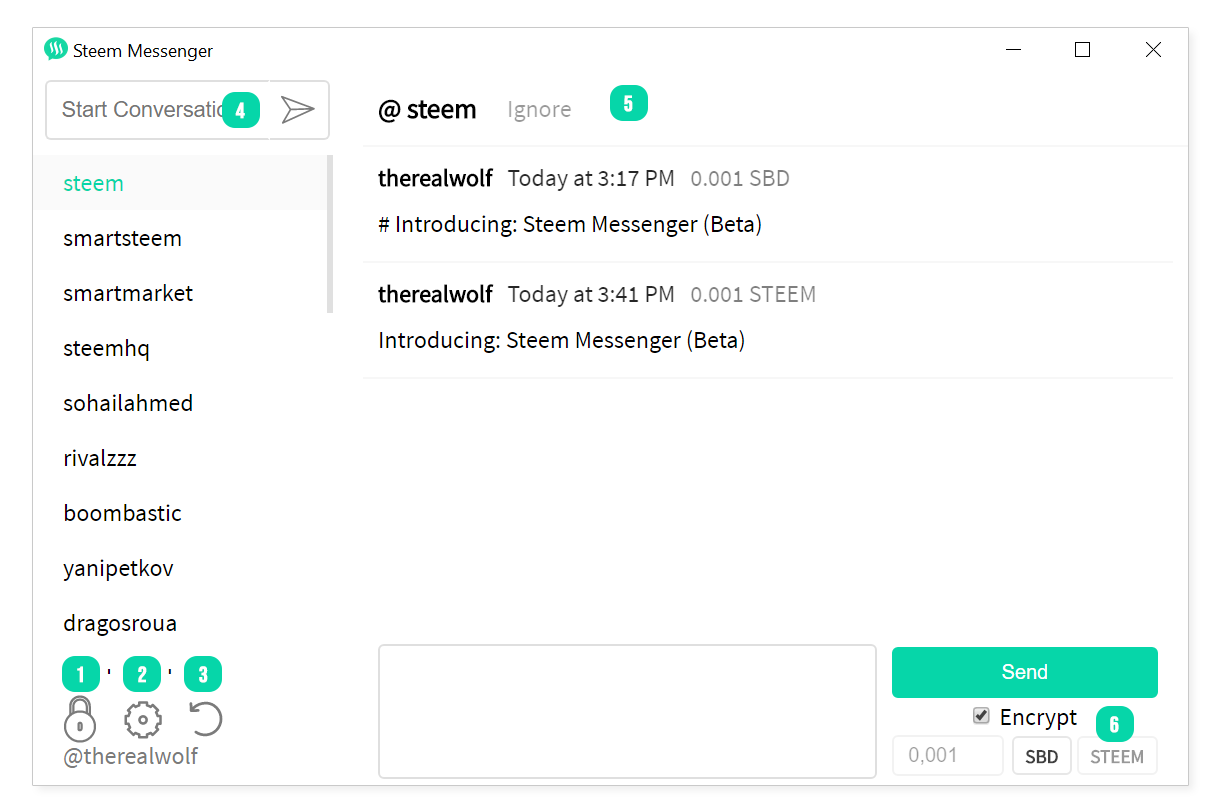 There are multiple functions on the main interface: 1.) Unlock / Lock the Messenger 2.) Open Settings 3.) Get newest messages (if new are available) 4.) Start new conversation with enter or a click on the arrow 5.) Hide all current and future messages from that user by putting him/her on the blacklist 6.) Send a transfer --- <h1>Multiple Accounts</h1> 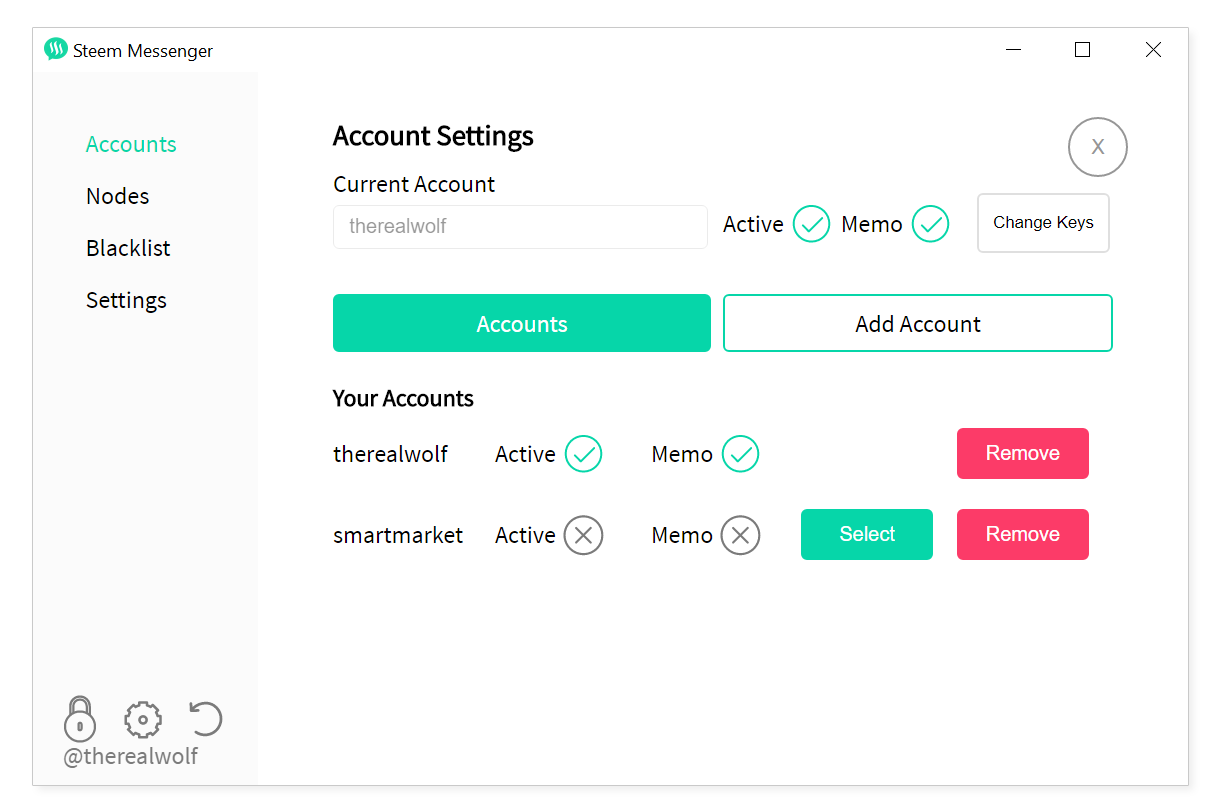 You are able to add multiple accounts to the Messenger. While only one can be selected at a time - the data is saved locally for all your accounts. --- <h1>Nodes</h1> 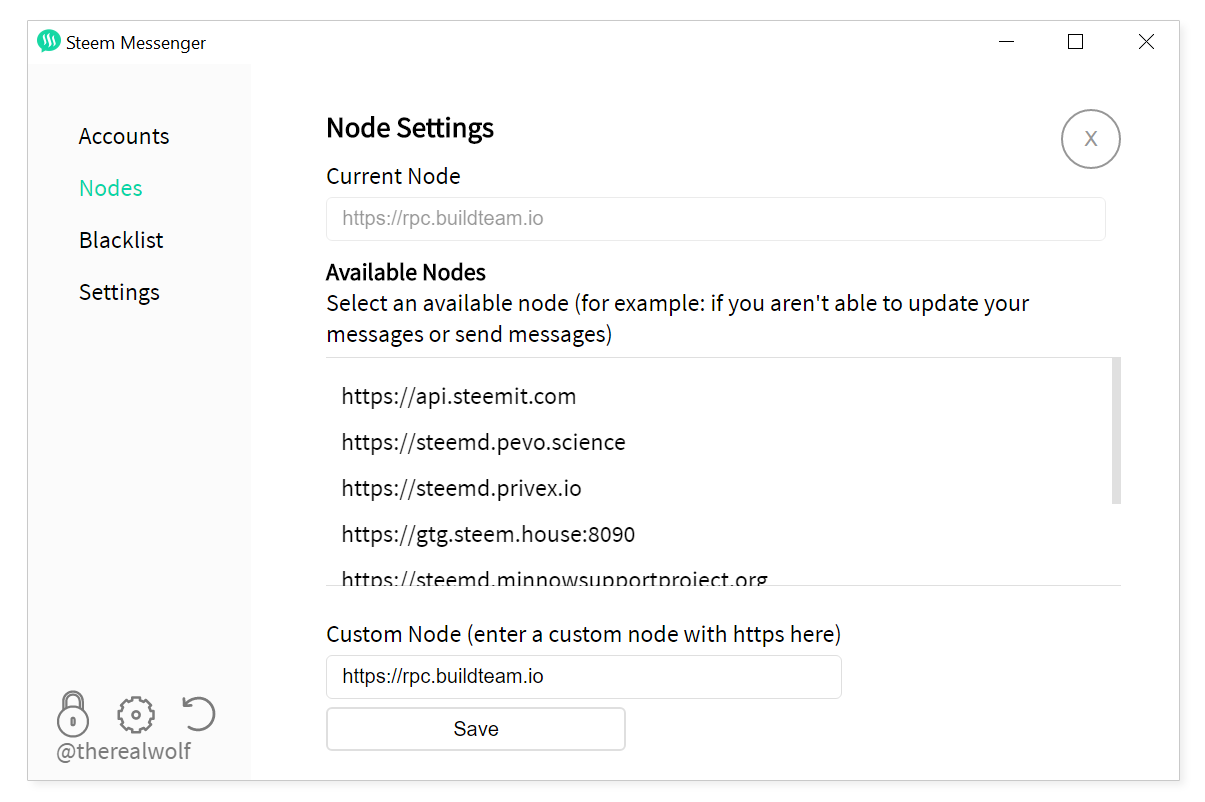 You are able to choose your preferred RPC-Node. I personally really like rpc.build.team.io but api.steemit.com is great as well. However, at the time of writing - api.steemit.com is causing small problems with the messenger - so I temporary disabled that option. --- <h1>Blacklist</h1> 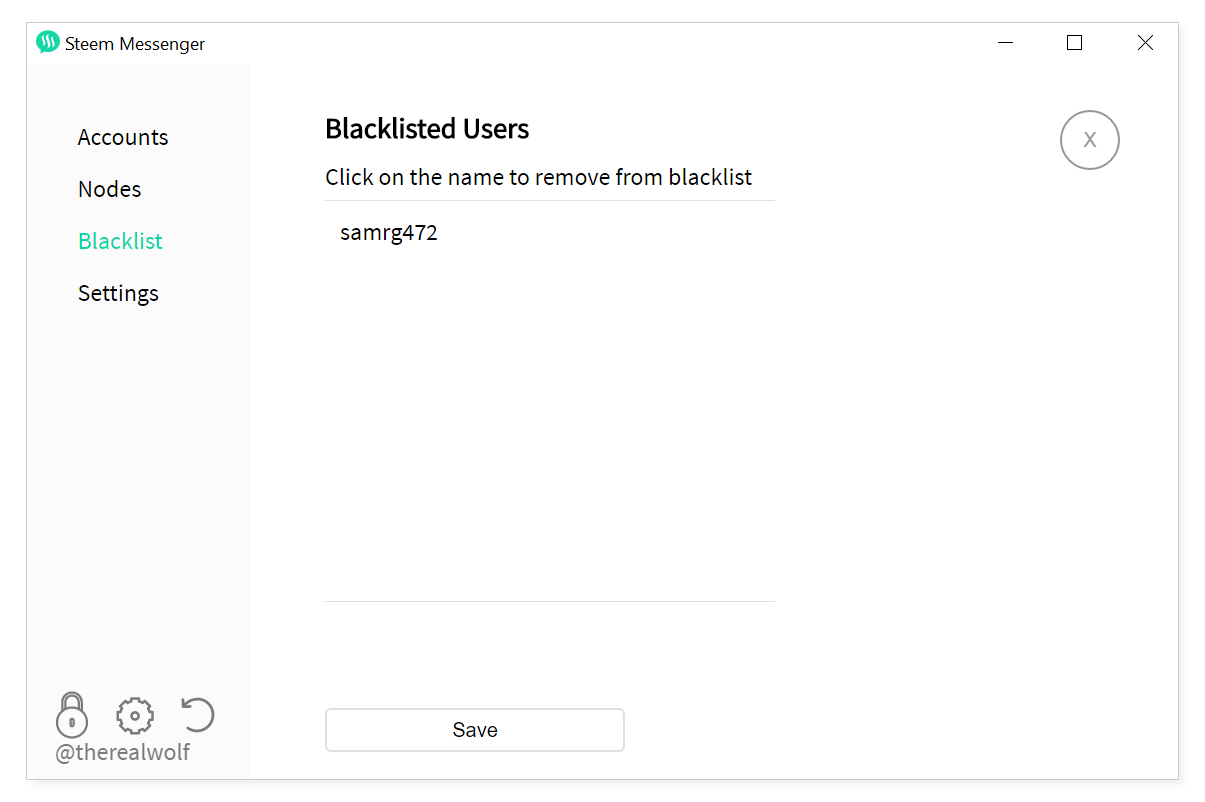 Users can be put on your individual blacklist. I personally don't have any individual users on my blacklist, because all of those are already on smartsteem's global blacklist - so I just chose @samrg472 - who is of course no spammer! --- <h1>Settings</h1> 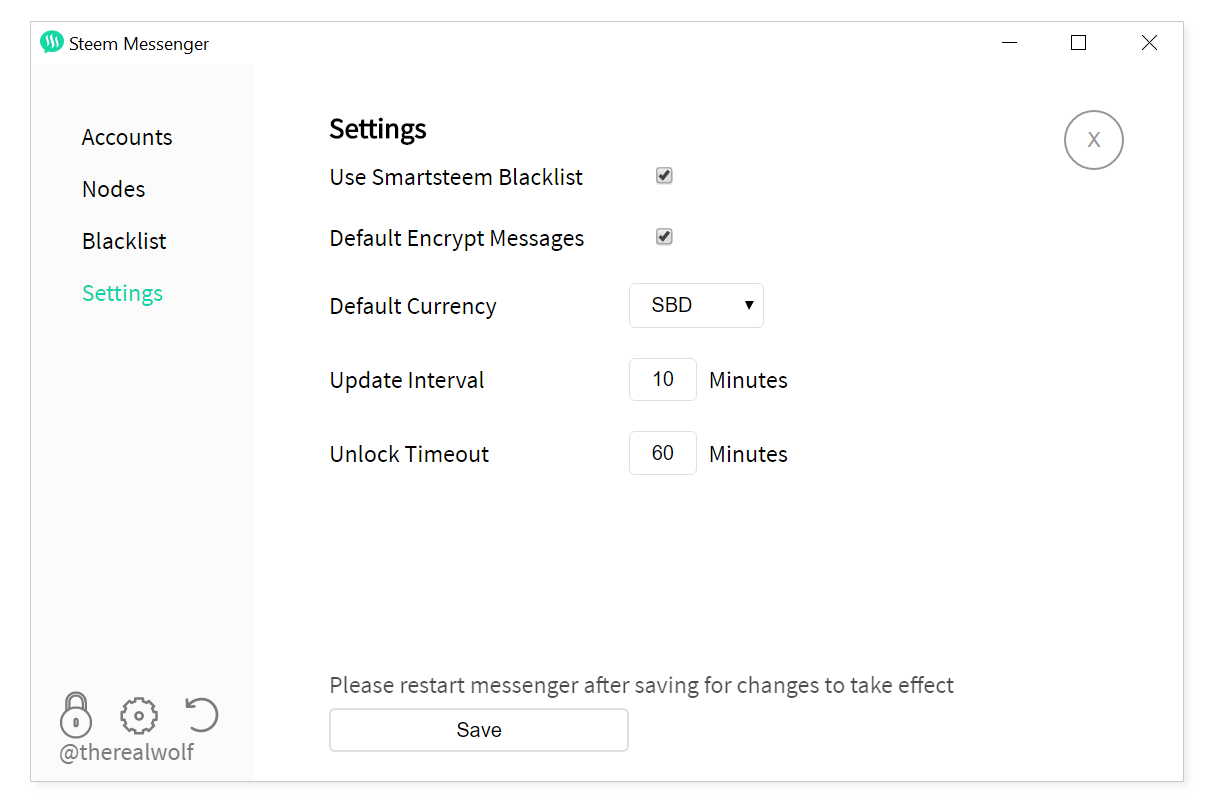 These settings can be customized by you: <h5>Use Smartsteem Blacklist</h5> If you want to use the global blacklist consisting of spammers and scammers powered by Smartsteem.com <h5>Default Encrypt Messages</h5> If this setting is enabled - the encrypt checkbox is always checked by default. <h5>Default Currency</h5> Whether you want to use either SBD or STEEM as your preferred currency. <h5>Update Interval</h5> Every x minutes (10 by default) the messenger is checking for new messages. Minimum value is 1 minute. <h5>Unlock Timeout</h5> x minutes (60 by default) after unlocking of the messenger - it will be locked again and the decrypted keys will be reset. --- <h1>Last Words</h1> Honestly, I'm so excited to have finally finished the first version of the messenger. I really hope that many of you will find it as useful as me. And please keep in mind that it is still Beta - so bugs will arise. And if they do - let me know on Github through issues. (link is at the beginning of this post) Also: I was able to work and focus nearly primarily on the messenger in the last few weeks due to the success of Smartsteem.com. So I want to thank every vote-seller, delegator & vote-buyer / bidder for indirectly giving me the space & possibility to focus on a project - which has the primary goal of enhancing Steem and your experience with it! Oh and if you believe that I bring value to Steem, then please <a href="https://steemit.com/~witnesses">**vote for me as witness**</a> with a click on my signature below. (or with your favorite method). Thank you! --- <a href="https://steem.ly/votefortherealwolf"><img src="https://steemitimages.com/DQmf1jzNxpeQPZ3E9VPuPbUi4YqEqh7SADs1StsP9NmNjWu/therealwolf_signature.gif"></a>
👍 smartmarket, artbunny, eikejanssen, eonwarped, alexcozzy, therealwolf, lexcorp, nissla, theaustrianguy, mistakili, mineopoly, shaka, samer484, schererf, biblegateway, cryptosharon, limesoda, sharminkona, humanduck, huch, beautifuldata, gringalicious, steem-works, pyaesonekhinkhin, jakipatryk, misterrose, hsynterkr, obvious, corazen, lifeofroman, tineschreibt, xers, k3ldo, por500bolos, arrax, tonkatonka, qiyi, maikelblogo, thecryptodrive, bssman, febri, flipstar, taldor, laraventure, rivalzzz, rizaltp88, abradjan, twinner, guttormf, thegoliath, big.ock, maxinpower, irinatsvetkovva, kirkins, iphr3ak, jjay, misomaniac, holger80, privacybydesign, felixxx, lugner, tomosan, timemaster, gabymusica, mys, garrettwallace, blockchainyouth, kedi, blackliberal, naturicia, justinadams, valth, cloudlynx, vonaurolacu, neoxian, dylanhobalart, muhammadfurqan, roxyal85, zockerlounge, kharrazi, mgibson, meandyou, cryptokraze, tarekadam, ortnermedia, arama, messiah87, melvin7, melbookermusic, kayros, kyusho, johnycrypto, lrock, gamemodeop, neutronenkind, synrg, silentscreamer, uktr, rahmadvirgosa, polbot, meno, amvanaken, smartsteem, jaycem, felander, farq, unplanned, dbnx, fbslo, boostme, josalarcon2, evesick, kurodevs, skarmux, beth147, robertgenito, thevictor12, isarmoewe, philippzurawski, rajbeekie, sstf11, midun, imusify, roomservice, darwiss, jamiba, transisto, aydogdy, hedge-x, libert, drnatoor, hasenmann, reddust, schufa, ili0braz, vu-quoc-huy, iswanisamion, kingscrown, rossco99, boatymcboatface, theshell, distantsignal, prokosim, scott-pilgrim, flugschwein, johnnyyy, lotto-austria, kchitrah, ahirice, loesungsblick, powerhd, yonilkar, niko4u, gametrailerflash, xaero1, bhuz, fucktime, emotional, joni13z, orlandumike, hasbydiaz, remlaps, lauramarielis, danipat, snackaholic, moroccantoughts, scorer, fcalabuig, petersilie, matools, tocox, jpederson96, godwine, dailythoughts, sagitta6, jemjewl, maryjohnson, dazzy, sobrietystuntin, poeticnest, etherpunk, kevinwong, arconite, utopian-io, tuffail, steemzeiger, fresherworld87, schlunior, mblain, nako1337, capx, canhoch, yeaho, sharelovenothate, schlees, ana-maria, muntasirrifat, rahmat.saputra, cdubendo, snarksnark, teamsteem, sarkies, charlotteroze, cauac, luingrid.guerra, spederson, olusegun3386, steem.camp, hungryhustle, autumntrotter, stealthtrader, briggsy, rig1661, fawakatube, metafzx, tanisya, vic-plz, lost-tiger-films, odhora, jerwski, jiay, allexpire, andimywapblog14, d-zero, kaziraselabedin, maverickinvictus, alvizoy, cryptouru, misspepa, michaelten, juwel2018, veerall, maarcco, murizalpangeran, tibianus, pattoounlimited, marufamitu, sandeep126, trav3l3r, blackfisen, samue2013, isaiasprais, johannrandall, janisplayer, valiktrade, safrizalabdullah, iamtupadrex, iansart, information7, mulyadibk, tonygo, bbberic, portalmine, abrahanibarra, moniquerachelle, mjalice, gerryrichter, kayetlyn, kwieciu, steemitpatina, gekko, johngoad, ricardovieira, fkorkmaz, taaveti, erikc, korkmaz, katsonka, freetherobots, nadeemkhaliq, balte, qadri.mag, sabbirhosain, alfata, jumikcosta, runridefly, eqdavito, ashtv, marijadudan, altobee, afridayanti, attajuttjj, capelight, simist, shohag69, jmbiord, blessu, colamitkuh, the3metrewrap, spe3dy123, raufkhan786, igster, platomaniac, petermail, xak, j1v, snubbermike, alxgraham, rodoli2010, abrarleo, ror, cryptoking7, gabmattsanz, lianaakobian, danvillani, iamnotageek, divinitysa, ipo64, anamul33, justdentist, purpleviolet, letsjdosth, wo0, tosch, hiroyamagishi, endaksi1, ttanarcy, chitty, xchng, overunitydotcom, mdcottonbeat, hoek, ger.investor, reneparedes, westendgirl2000, galoisconnection, senseicat, stephan-b, zainnosa, dipposs, laviq, mes, g0nr0gue, naypolk, chinzi, bogh, puggle, crazystreak, lackomt, nata13, senja.jingga, vintageverve, kamagie, laaboudi, bernalvictor, kofibeatz, torkyi, bombi97, lhllhl07, socialmedia, inzouikroft, tradewonk, chrone, movievigilante, iamwhatiamnot, forsartis, aro.steem, siimpson, brianhphotos, surfcapmgmt, olutobi, ibnuhanafy, circlestreet, melip, greenbeans, gefr, ethgar, adam-aj, cryptoxbb, ethan1, dare456, nohan, zephyraijunzo, brettcalloway, davidalexander, madarauchiha, channelclipz, cryptonoticias, maulidin007, likelove7, caroltortoza, starfinger13, motorway, henryjbarre, suchy, forexbrokr, traciyork, adtorres, puroypoi, krisfaction, karr, dirtdiver, rasec1990, silwanyx, rafaelrueda97, doktor.pyramidis, edgeyboy, chaseburnett, ali14, bleurgh666, hephzy, sempervideo, assbot, cowboyup, lytieulong, kamrul.islam, ladyreijya, amitrawat, gusran, naititan, lloydsmith28, elevator09, wilsonthe, hurghada, movement19, zeus2010, electrifiedowl, xdastroxd, thruman, dahaz159, cosmophobia, christabelle, resteemable, gktown, cezanne, aaronsuncamacho, mohamedhany, daniel007, jesustomed, matematico, ariscover, toptentoday, robertsteele84, geovanny1000, wf9877, titusfrost, joshvel, edgarrc, boodles17, bellekiss-31, hope-on-fire, invisusmundi, toniofonz, slickwilly, mohdrafi786, swt3df1, masterthematrix, doselight, liseliifsa18, abhishek77, salikshah, oculussensori, sutter, viog37, teetee, hookah, down-to-ground, playingforchange, cfs.leaks, loreshapergames, tornadoman, murizal, gukovsky, richardbmx, alegr, fdeschenes87, miliatsis, tsinrong, whatsapps, jestermage, killuminatic, divos, blakemiles84, ironmanmatt, g-doc, crystalgeometry, minestein, silent-rs, markegiles, zeldathecat, dabaisha, elucidations, hien-tran, orcheva, cryptocat, sudipn749, manja, hydropunk, folkoff, somaya, inventor16, electronicsworld, bdshosen, yudisb07, rofilm, zani554, muhammad32, connorsmith, thecrazygm, binkyprod, jjb777, mindreader, kadabra, river1, armincopp, nafis-fuad, essenziell78, danielsaori, carlossoublette, sn0n, glitterstorm, artedellavita, anneadam, ece-is-life, golamor, kozanbaba, literadude, cliff79, votezaktaylor, csy810, brokentrust02, mahty, dawizy, passion804222, surripio, teenovision, michaelbrantley, marcovugts, erickpinos, dailyfeed, brosol, elenasteem, shahidulabir, erdavid, carterx7, magicalmoonlight, ambitiouslife, gococonuts, erikvantools, almyra, rastaminator, zunaofficial79, emmanueltare, aggamun, mod-tamichh, andrewsmodels, cki, georgiana, bradox, cka3ka, bustillo, mirjamsvideos, bootcamp02, the3brother, lennstar, steemit833, reroelbuton, sward, mfproductions, alexvan, testz, rakoczyofficial, snowanna, buzzerbeater, alfert, hansaldi, personz, gbg, acehnature, roemmamazing, bjornb, cardboard, zorank, soufianezelmimi, selected, mar-el15, kaykunoichi, rocksg, steveo32185, ngocbich, memobi, jackie.brown, demarco2016, judasp, victorlupu, mrstein, rizkyjuanda, helena-m, walkinstairs, shenobie, otom, leoplaw, rifki-fiqi, soehtike, patrickczu, stetrubar, dlondoskitchenov, britvr, rocketsteem, sengaloune, sorakrystal, kana, canwick, lembach3d, jaynie, akhundoff, iksvitzer, hada, sniperinbets, fityan, stanhopeofficial, what-did-she-say, steemitboard, plouton, davidconstantine, alzai84, gumegxgolgom, scruffy23, fycee, kuldeepkaul, erkmen, scan-jour, astrizak, landach, mysearchisover, iobates, twodragon, fulflet, ninjatuner, funnyfaces, cp123, robiul99, saleemsaydeh, chaka321, osama80, nor1, coqui890, sephiroth, ntony, saiful292, derpepe, fajryjuwaini96, morning, dcj, nigerian-yogagal, susanalara, tanishqyeverma, jefferson884, sociallycreative, borislavzlatanov, trinumedia, shayne, hknyasar, pg-live-pt, themonetaryfew, tomgoode, geoffrey, danilse, hackspoiler, heejin, ariefmunanzar, vitae, daltono, scarletshark, yar72, elzaevtimova, noa969, seoulit, golge, angieowns, sempra, bitsy, legendaryjone, headliner, barszczyk123, olegn, mantana, chemical.black, sojol, followme95, dovetail, blosom, ericarthurblair, rosta, chester3636, dasvinni, yoogyart, the1950smoon, drac59, bycz, arac, crossbow-rafa, tmr.est96, josepiamba, folker-wulff, deanhass, matt-a, project7, steemitaddicted, gold84, herorasseru, maridelvalle, somog007, piotrmajda, miniyop, cgallach, ahmed.hussein, sand-im-bulli, trendingtech, munawir1994, yvonneyoung, winez9, marcelim, necrus, jordanx2, jeffrobang, ipman62, deepdog, ahmadrabdi, parthablutk, odillegogh, bursatilonline, castil, nang.myint.thwel, moefaye, owenwaltz, ragepeanut, mohdshafi65, arkhan, steemhq, voronoi, a-b, soydiegorojas, murderface, starkerz, sryashbd666, mahmoud1988, teachinthai, fulbabu, alcy, zubzero, mth7890, jsks, peacarey, qanon1111, dasvolk, yaleocean3, alexanderbraun, younus11, mxpuck, refactory, ferrisbueller, epictroll, marteta, does, hussamr, ullipezi, marekkaminski, ph4l4nxx, nie3mals, kilianparadise, stephen.king989, landonator, cikgumirzarazak, redtravels, rayday, steemminder, folken, bitmaxt, esraulgil, loomy, mellissamartz, dipika, maddisonguo, agawolf, madmed, arrietamariar8, j-o-n-t, reklamapsy, safran, lymmerik, paynne, by4434, branhmusic, maximus2, dodybireuen, dafahd, antenordamazio, shahabudin, alageraldine, bigtakosensei, jasykhandaker, munar003, robertgelbmann, thearmy, miox, bobkular, soddenguru, joseangelch, picokernel, tibfox, zenolxis, krasnalek, cash-hunter, cidadededeus36, shortsegments, kingharkie, beyondlock, kalamicofgolovko, wadew186, viettchinhkt, thefuriousj, fibi-jasmin, arslanshn, saribhai, phuongthu, moulin-rouge, dany2323, jose-poveda, amn, mayweda, covekot, the-ego-is-you, fiord18, neavvy, ayo70, isacriotgab, adialam, astrofilosof, shaidon, sebastiaaanb, mohin787, windofrebel, arosebunch, dinoth, dayatcyber, markhalen, dubbylabby, hilladigahackles, xdamianx, manzo, nyh, samsonike, grimmling, ergeko, saffisara, tagesschau, raidford, mengkun, christoryan, tastetwist, drewley, koh, steemersbot, medicbtom, skipjack, scottcbusiness, pengsteem, shaunbeingsocial, misan, nima11, picturetaker, ddrfr33k, zuky93, intothewild, monovar, uxchief, sayonara, salvaatoretoto, mainos12345, jbeguna04, laurabanfield, drigweeu, cruella, jssll, damurf, neekalert, ankarlie, emdesan, jhiecortez, patchi02, deeledonio, yunyun3014, jnlhen05, elizah, barbie.doll, aerhielle, nikkimariel, abbyzd, mcnil, marklester23, annelaurie, dolor198, abby462, miaka, jonalynurcales, nfaith, proxyaccount, jvescobin, kryptik.tigrrr3d, rafiulislam, gabyx3-ber03, embryonade, allanshrestha, mgpeng, razpor, dflo, sumayyahsaidso, kennon1st, housam1, imamhidayat, daimonsewell, metjuv, driptorchpress, feriandiandani, stanprucha, taufik82, hongsukahn, coindup, ozgezilbeyaz, michu195, nixonbest, liton34, vominhtri1611, boston99g, nuuskamuikkunen, marianoramos007, rahhes, cambridgeport90, benefitsgp, aura.connect, synerqix, romanthebowler, gladbacher1900, lunapac, cryptorigged, mazasuarez, dougkarr, martinplaya, mustafa941, antonioprado, dialsamai, gatz17, gerdmatka, chayen, kwabenajkb, toomyslav, adnansyahir, j12d, how-trendy, princeuk12, borepstein, southernwolf, oldhindian,