New Release for VotingPowerBar (Multiple User Support!)
steemdev·@therealwolf·
0.000 HBD New Release for VotingPowerBar (Multiple User Support!)
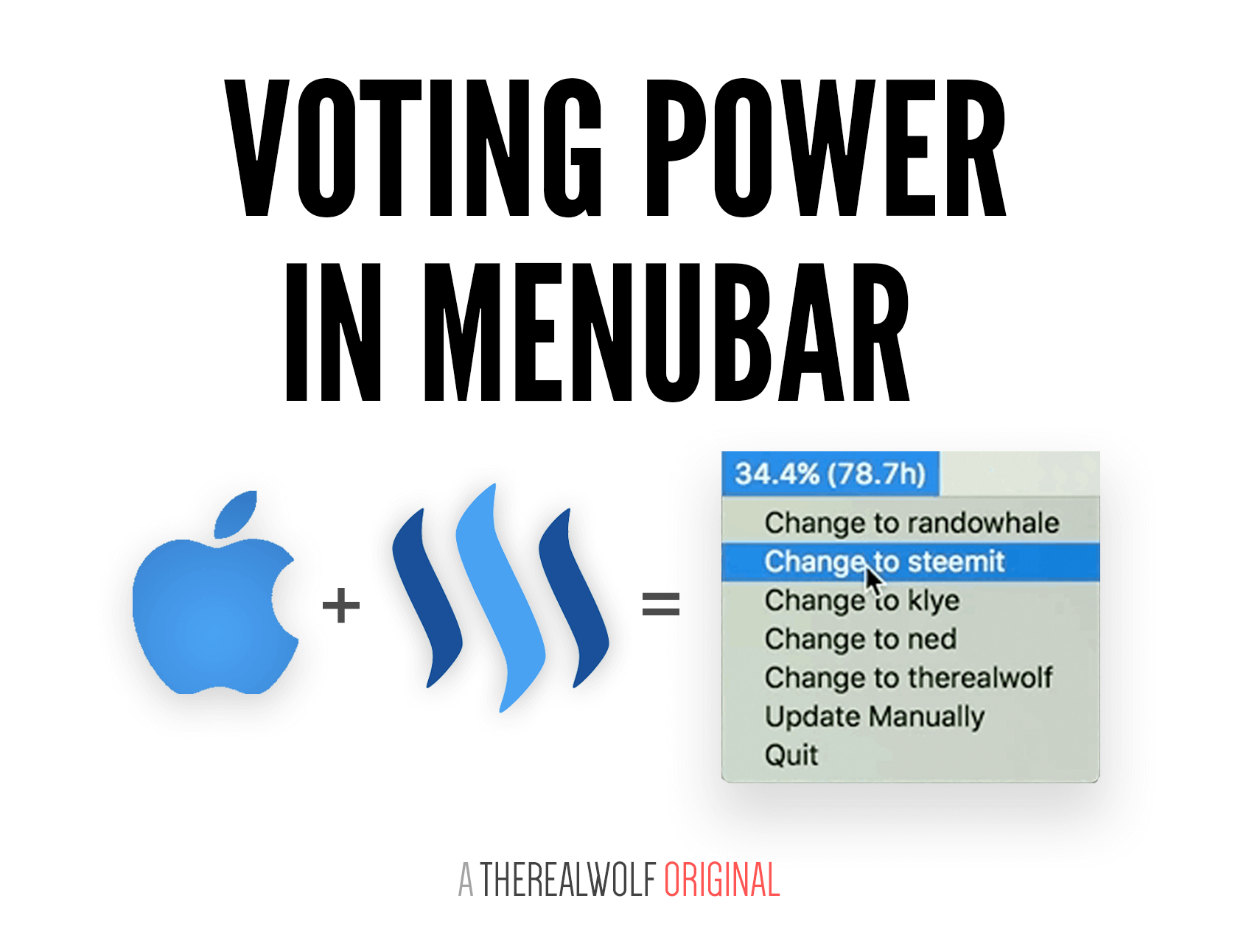 It is here! Once I've put my mind onto something I can't stop until I find a solution. And this is what I did. As you might know from [my last post](https://steemit.com/steemdev/@therealwolf/i-ve-created-a-python-app-for-macos-to-show-voting-power-in-the-menubar) - I've created a python script-app which displays votingpower for a specific steem-user. But there were some bugs - the % not being accurate and only being able to use 1 single username. Well.. that has changed now! Thanks to @jfollas and his amazing posts, I realised that steem wouldn't update the votingpower until another vote was cast - which meant that in order for it to be accurate I had to calculate it myself by using the time between now and the last-vote. That's what I did and it works nearly perfectly now. Plus, to make it even better I've added support for (currently) 5 accounts. Oh wait - you want to see it in action? No worries. The wolf got you! <center>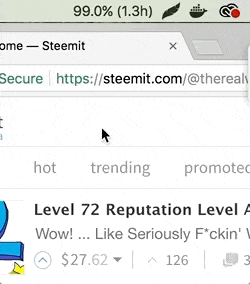 _(Congratulations Klye!)_</center> Another feature is that you can add up to 5 accounts - simply edit the data.txt and add your name(s) and/or delete the rest. Here is it in action: <center></center> Pretty cool, eh? :P I've let it run now for at least one day 24/7 and it is very accurate. You can check how it compares to steemd.com yourself. Now you might be wondering how to get it. <center><h1>Download</h1></center> Go to this link: `https://github.com/therealwolf42/votingpowerbar` Click on "Clone or Download" and then "Download ZIP" <center>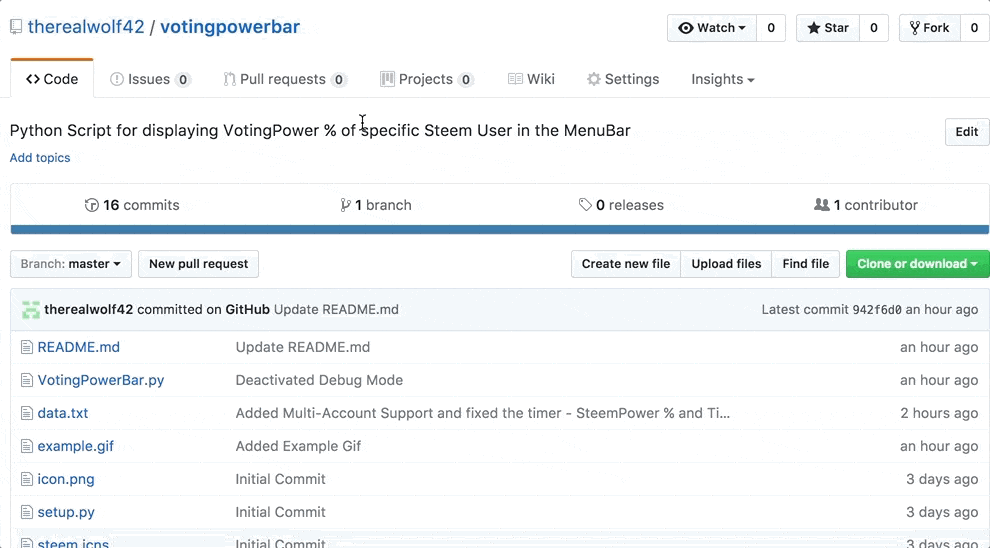</center> After that: **Follow the Instructions on GitHub.** I will create a detailed guide but for this I will need a bit of time. Pro-Tip: You can also open multiple instances of this script and monitor multiple Accounts - for example randowhale, minnowbooster etc. <h1>What's next</h1> So the last question is: what's next? There are different things I still want to implement but the most important thing is to be able to compile it as a standalone program so people can use it without needing to install python etc. For those of you who don't know: I currently get an error when compiling with py2app - I googled that and there are some people reporting the same but without success and I really don't have any ideas what to do. So if an experienced dev can help - would really appreciate that! --- Alright - I really hope you enjoy getting updates on your VotingPower. If you have questions and/or feedback - please let me know in a comment. All the best, Wolf 