레저 나노S 앱 인식 문제 해결방법 Solution of Ledger Nano S problem with chrome app
kr·@tiagd·
0.000 HBD레저 나노S 앱 인식 문제 해결방법 Solution of Ledger Nano S problem with chrome app
 이 포스팅을 찾으신 분은 앱이 인식안되셔서 오셨을 겁니다. 저도 처음에는 레저 나노S (Ledger Nano S)의 아래 두 분의 포스팅의 도움으로 설정을 잘 했었습니다. @sochul님의 사용기 입니다. <i>https://steemit.com/steemit/@sochul/ledger-nano-s-poor-computer-user-s-ledger-nano-s-usage</i> @nightcoffe님 사용기 입니다. <i>https://steemit.com/kr/@nightcoffee/nightcoffee-ledger-nano-s</i> 그러나 앱에 나노S가 인식되지 않는 현상이 있었습니다. 저의 QnA 입니다. <i>https://steemit.com/kr-qna/@tiagd/kr-qna-s</i> 그래서 스팀의 QnA로 질문을 올리고 @coinmaker님의 댓글 도움으로 해결했습니다. 이 포스팅에서는 '문제해결 부분'만 보기쉽게 따로 포스팅합니다^^ 앱이 연결이 안되는 분들은 많이 당황하셨을 겁니다. 분명 비번도 잘 설정하고 단어도 분명 잘 적으셨을 겁니다. 그런데 아래와 같은 화면이 나오며 진행이 안된다는 거죠.  <p>If you can't move to next at the following page.</p> 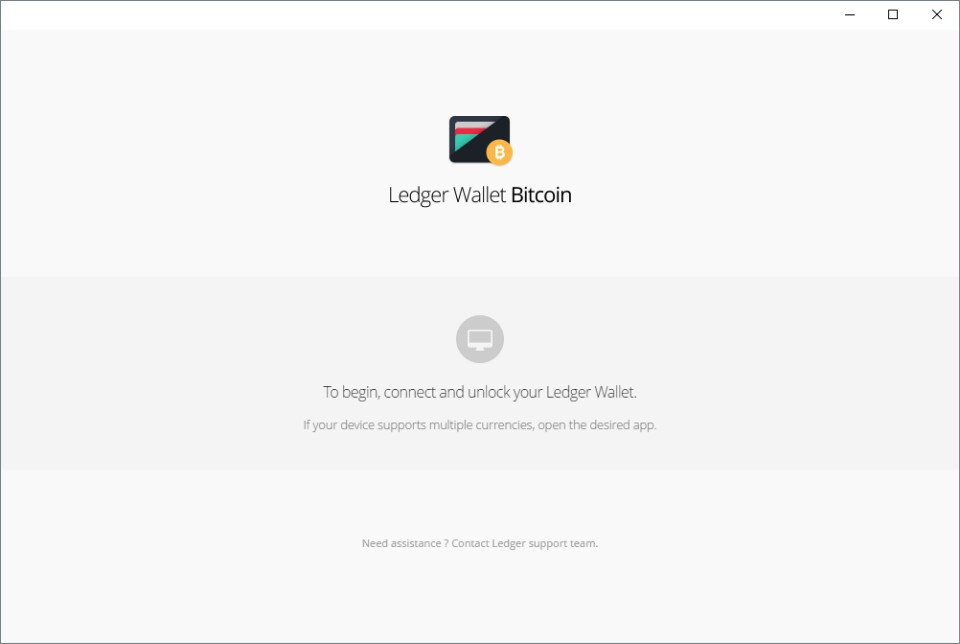 그런분들은 저와 같은 개척정신의 소유자이십니다. 왜냐구요? 일단 아래와 같이 다시 설정해보시면 아실겁니다. <p>Please try the following steps.</p> 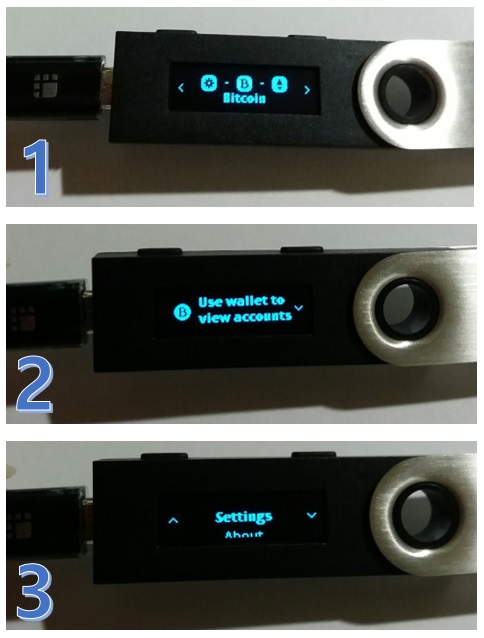  <b>위와 같은 경로로 들어가 Browser support를 No로 설정해주세요!</b> 저와 같이 앱이 연결되지 않으신 분은 Browser support 에서 스스로 해보겠다고 노력한 개척정신의 소유자였던 것입니다. Browser support 를 Yes라고 설정하셨으니까요~ 나름 앱과 연결하니 브라우저 서포트를 받는 것으로 이해했습니다. 그래서 Yes를 눌렀지요^^ 저와 같은 맘이셨는지? 아무튼 해결 잘 하시길 바라며, 방법을 알려준 @coinmaker님 다시 한번 더 감사드립니다^^!
👍 civis-mundi, sjmstem, jsg, ioc, furion, steemsports, mal402, dimimp, goingpaper, hr1, nape, danbain, sanghkaang, starsteem, sneakgeekz, tommycoin, sochul, jay4u, siritable, choind, wf9877, coinmaker, coinkorea, renat242, july01, crawfish37, tornado1014, jongyeong, haerang2, choihaennim, leomichael, vip, superremnant, jhy2246, cazimi, leesunmoo, lamdo2018, heejin, sd3913, doriwalter, jkkim, atomrigs, kore4stock, nyinyinaing, kwak, billroth, nightcoffee, coinist, holic7, hangeul, cvb7424, bassemm, kmyang62, donghyunkim, melona, gogumacat, tiagd, remyroc, pitasa, yeslee28, ineedthesleep, eurydice,