$10 - $160 Rewards for STEEM user from Byteball Airdrop on cryptocurrency
byteball·@touhidalam69·
0.000 HBD$10 - $160 Rewards for STEEM user from Byteball Airdrop on cryptocurrency
 ## Steem users Reward Byteball will pay you on the basis of your reputation on Steemit, and you can earn more by referring other users of steemit. #### Rewards based on reputation: - Steem reputation above 30: you get a $5 reward - Steem reputation above 40: you get a $10 reward - Steem reputation above 50: you get a $40 reward - Steem reputation above 60: you get a $80 reward - Steem reputation above 70: you get a $160 reward ## How Steemians will be rewarded: By following some simple steps, any steemian can earn their reward amount based on their reputation. #### Step 1 Download a <a href="https://steem-byteball.org/#YL57SDZNLTHN2ZKYQRQWIS5UXBQGZVGF">Byteball wallet</a> #### Step 2 If you already installed your wallet, make sure you selected a <a href="https://wiki.byteball.org/Wallet#Single-address_wallet">single address wallet</a>. Otherwise, you have no need to do anything. [The default wallet will be a single address wallet.] #### Step 3 Click the “Chat”-button to the bottom right. <center> 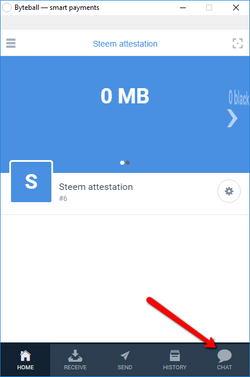 </center> #### Step 4 Click the “Bot Store” tab to the top right. <center>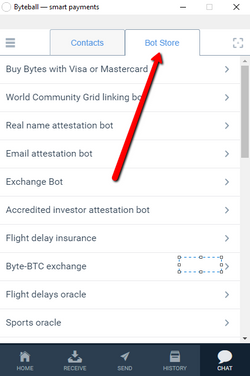</center> #### Step 5 Scroll down to find the bot named “Steem attestation bot” and click that. <center>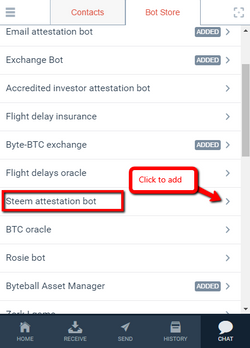</center> #### Step 6 When added, the bot will greet you with a message explaining the process: <center>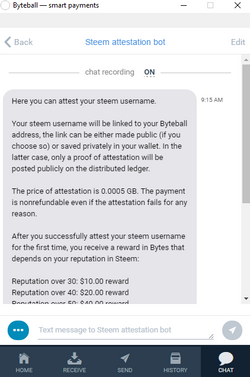</center> #### Step 7 First it will ask you to enter the address of the wallet you want to attest. Simply click the small icon at the bottom left https://cdn.steemitimages.com/20x25/https://cdn.steemitimages.com/DQmWeZny53rnfxJGwuRY9egycTESpgx6wn6qhXufYi6sro8/image.png and choose “Insert my address (Small expenses wallet)” and press the send button https://cdn.steemitimages.com/20x25/https://cdn.steemitimages.com/DQmQqBQAMVbhjQzjGgHCFGqjFNWQNx1pjzB4hwaGcVWkoNA/image.png to send it to the bot. The bot will now generate a link to Steemconnect. Click this link and follow the login procedure. <center> 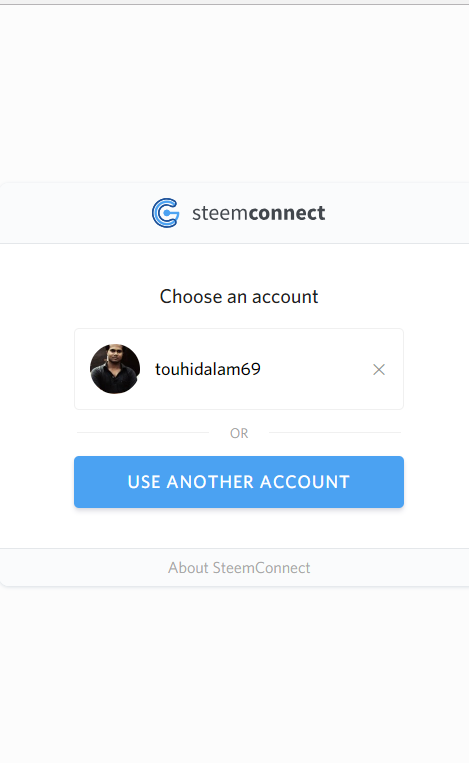 </center> Click the account you wish to use and proceed to login to prove you are the owner. <center>https://cdn.steemitimages.com/480x300/https://cdn.steemitimages.com/DQmPZsyjAeBWpEgf8eYSsYLh3yTCW4wx4F5JtQB8B2SK8oc/image.png</center> The bot will then ask if you want to store your username private (in your own wallet and only a hash i published) or public (details visible in the Byteball DAG). To enable others to send funds to your username instead of your wallet address, you must choose public. #### The referral reward depends on the reputation of the referred user, you will be rewarded the same amount as your referred user. ##### Comment me if you have received your Reward ##### Resteem to make a chance for your friend <center> [Official announcement](https://steemit.com/steemit/@punqtured/official-byteball-airdrop-to-steemians)</center>
👍 beetlevc, touhidalam69, fucktime, sezenke, carlagonz, jacksonoskele, beulahlandeu, elixbaba, mrpirated, pasaift, fredkese, desmond41, blinks, dayveedben, cemke, sylinda, ozlemkeskin, somospanditas, aronexxon, sir.skillful1, pejugold, kapiten.ak47, nandaibra, oguylmz, salihp, hulyadurak, nyakrahmat, andresquij, liderkarabulut, ulqu3, atilay, reinaldoverdu, oluwashinaayomi, lazovicov, sanne, geekmind, ehizzy, janebirkin, syahrin, resteemdone, anyuta-rai, prosistem, quimberly, csy, asoju, princessvanessa, venicejacobella, macro-good, loveforlove, sumonflair, davesmart, venustory, alien-mastermind, saifulhuri, emmanuelacheamp, mariuszkarowski, billbutler, raycoms, irsyadillah, steemguardian, cryptomancer, rbreauxfl, smart-shaegxy, steemsportsfund, steemvoter, garudi, green77, pedroelec, hermannsol, afifa, khairamuliani, lorenzopistolesi, bim.scouting, dedeleyman, melooo182, blaqboyikott, femseen, andyluy, upbloke, kassixo, angelol, bitland, errymil, tard, hashing247.com, shrazi, mikepm74, rafinadps, pignus, thi-js, r351574nc3, jmhb85, blinkybill, salty-mcgriddles, deeroy, webmaster-x, marcos1245, angr, youngogmarqs, tsonkomirchev, raul567, tamurah, cryptkeeper, sanzrasp, shaikfarru, andyblack, steemtechnology, gil96ve, pablorg94, bellalhossain, pushkarrr, rdsakash, freeanarchy, danihueso, titu333, rajpoot, usualsuspect, victorsilab, ab1319, nadjette, franz54, serpentdove, siomara-2018, preet121, bitman007, aidilputra123, ricko66, snjvimal47, abhiime, marihuya, nathanieloamhen, russellferris, sanziev, davidvale, mustafeez, skpatel007, anotheruser90, amalmalalasekara, sundesha, owen121, rivalzzz, kunmi, faseeh4231, danisoto, pkbasnet, serylt, hashmieali77, ubg, jhunferrer, rmaxhuni, malwich, newsbull, jemisweet, botabuserreport, doviedo524, jungleonion, danifranco30, asiii777, haniya, lundsten, tow-heed,