Using Task Scheduler to Automate: Cold-Storage Portfolio Edition
automation·@travislong296·
0.000 HBDUsing Task Scheduler to Automate: Cold-Storage Portfolio Edition
Time to read: 4 Minutes
Time to implement: 10 to 15 Minutes
# Requirements:
A Powershell Script - Below is a script to help keep up with cold-storage portfolios you can use to follow along if you would like.
(https://steemit.com/cryptocurrency/@travislong296/keeping-up-with-cold-storage-portfolio-with-2-clicks-make-life-easy)
<center></center>
# Instructions:
1) Attain batch by job rights
- Click the windows button
- Type secpol
- Click local policies drop-down
- Click user rights assignment drop-down
- Click log on as batch job
- Add user or group
- Enter username, check name, and click OK
<center>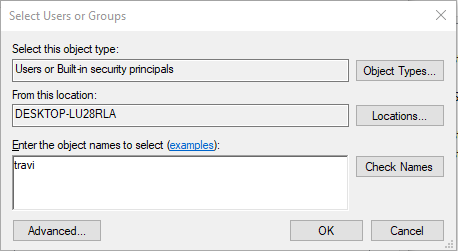</center>
2) Create automated task in Task Scheduler
- Click the windows button
- Type task scheduler and open it
- Click Create Task
- Give the task a name, and configure the options to match mine, but with your user
<center>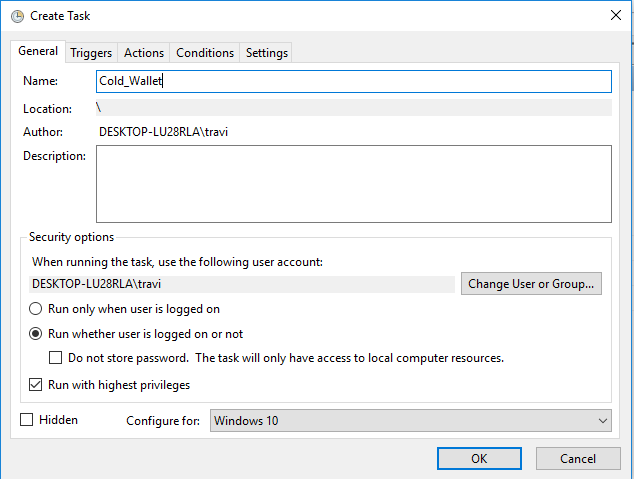</center>
- Click the Triggers tab and click New, configure the options to match mine, placing the time into the future
<center>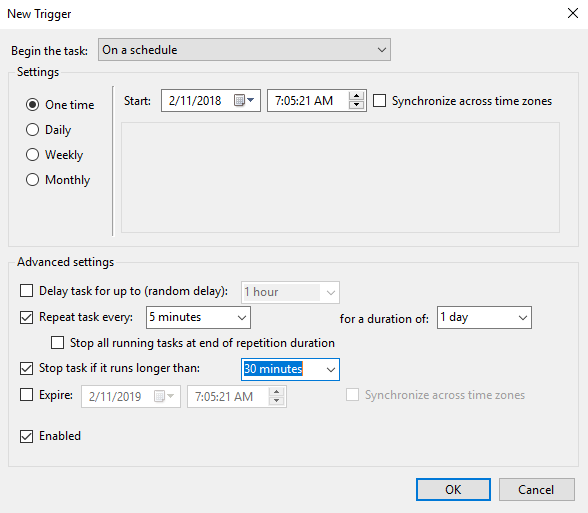</center>
- Click the Actions tab and click new...
- In the Program/script box, type powershell, and in the Add Arguments box type, -ExecutionPolicy ByPass -F "your file path"
- Your file path must have no spaces or weird characters
<center>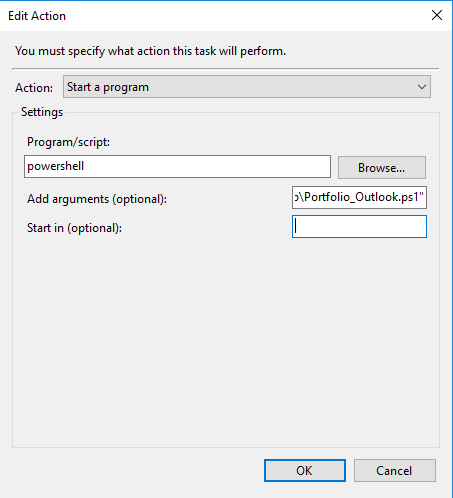</center>
### Congratulations, if you used my PowerShell script you now have a solution running that keeps up with your cold storage wallet automatically. Updating every 5 minutes.
### About Me: https://steemit.com/vincentb/@travislong296/who-am-i-why-should-you-care-a-s-l