How to send and receive Bitcoin payments via the Lightning Network on Android
bitcoin·@tryandthrive·
0.000 HBDHow to send and receive Bitcoin payments via the Lightning Network on Android
Today I have decided to explore how far we are in the development of the Lightning Network (LN) and to find out if 'normal' people can use it too.
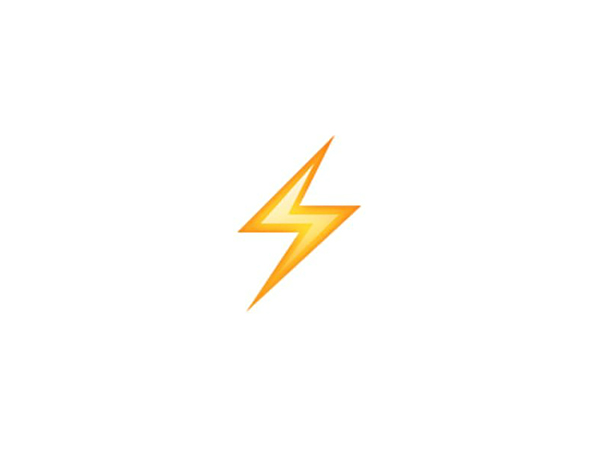
Let's start with some prerequisites first:
1. By 'normal' people I think people who own Bitcoin and know how to send a Bitcoin transaction.
2. You need to have an Android phone.
3. And that's it!
My goal was to create two LN nodes so I could send transactions between them. To try what's out there I found and installed two LN-ready bitcoin wallets. The first is [Eclair Wallet](https://play.google.com/store/apps/details?id=fr.acinq.eclair.wallet.mainnet2&hl=en "Eclair Wallet") and the other is [Bitcoin Lightning Wallet](https://play.google.com/store/apps/details?id=com.lightning.walletapp "Bitcoin Lightning Wallet"). Now I know that Eclair Wallet can be used only for outgoing LN transactions (so far) and Bitcoin Lightning Wallet can handle both. I recommend you to go through the [Eclair Wallet's FAQ](https://github.com/ACINQ/eclair-wallet/wiki/FAQ "Eclair Wallet") and the [Bitcoin Lightning Wallet's website](http://lightning-wallet.com/ "Bitcoin Lightning Wallet") to avoid potential problems.
So let's get you involved:
#### (1) Install the two wallets. ####
#### (2) Back up the seeds! ####
#### (3) Send at least 0.0011 BTC (110000 Satoshi) to Eclair Wallet ####
You need 100000 Satoshi to open a new LN channel in Eclair Wallet plus 10000 Satoshi to have some budget for miner fees.
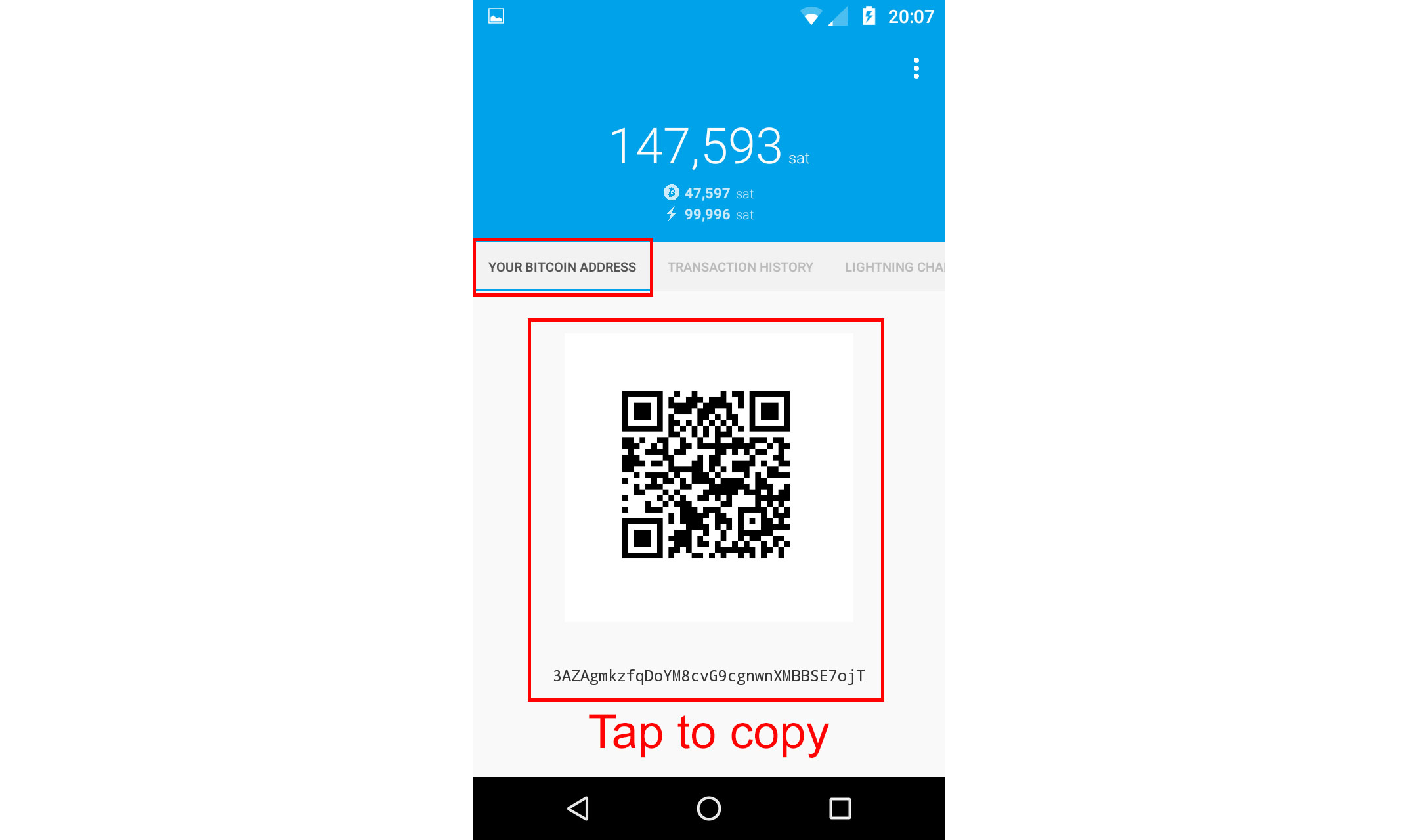
Use your own address!
> TIP: I use Google Keep to share addresses between Android and Desktop
#### (4) Send at least 0.0031 BTC (310000 Satoshi) to Bitcoin Lightning Wallet ####
You need 300000 Satoshi to open a new LN channel in Bitcoin Lightning Wallet plus 10000 Satoshi to have some budget for miner fees.
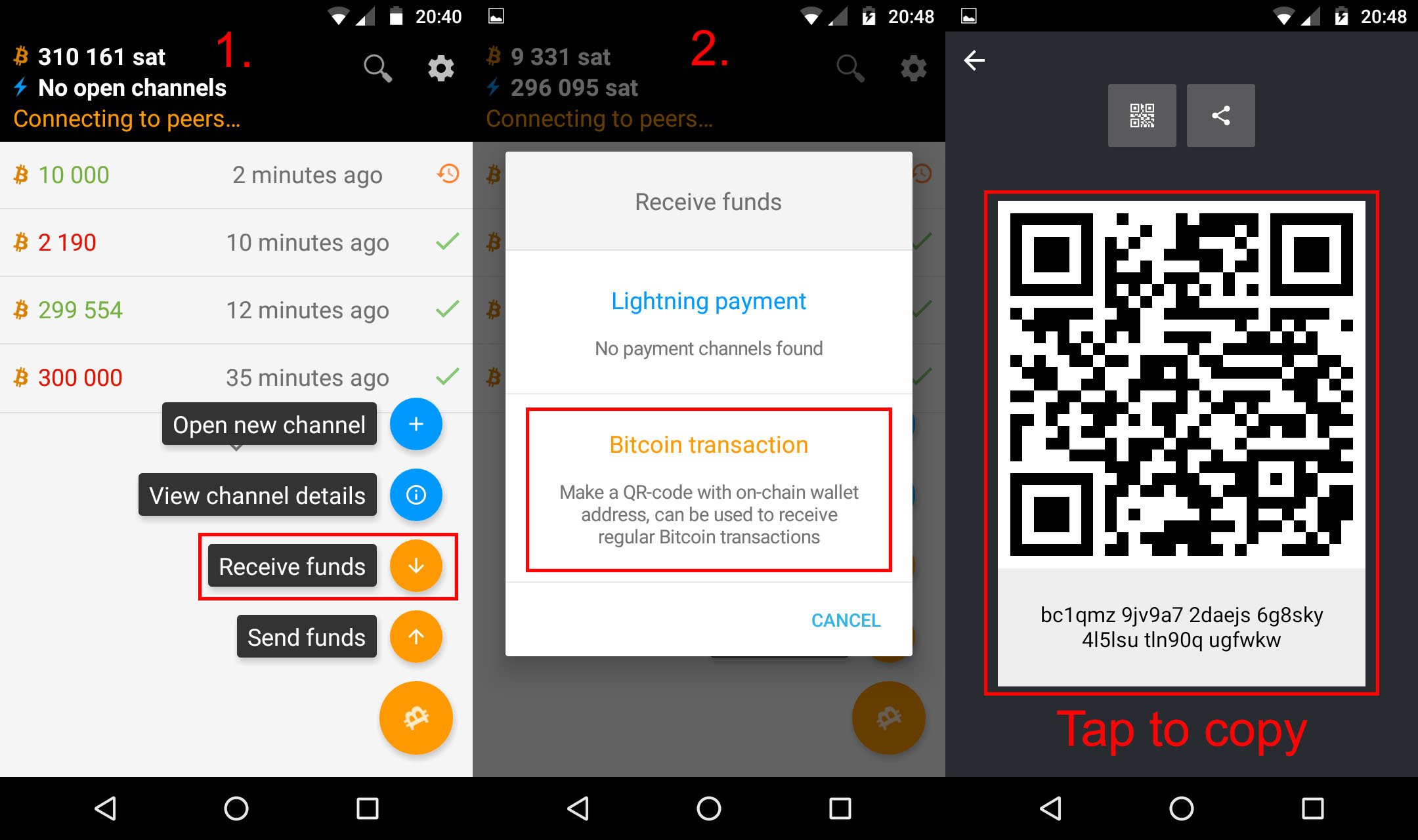
#### (5) Open a new LN channel in Eclair Wallet ####
1. Connect to ACINQ node. (This is the easy way, but if you want to connect to another node you can visit [LN explorer](https://lnmainnet.gaben.win/ "LN Explorer") and click on any node there and copy paste its URI to the wallet.) By the way, ACINQ is a company developing LN (eclair implementation).
2. Fill 100000 (or 0.001) into channel capacity field (default unit is BTC but I changed it to Satoshi [sat] in settings)
3. Click on "Open"
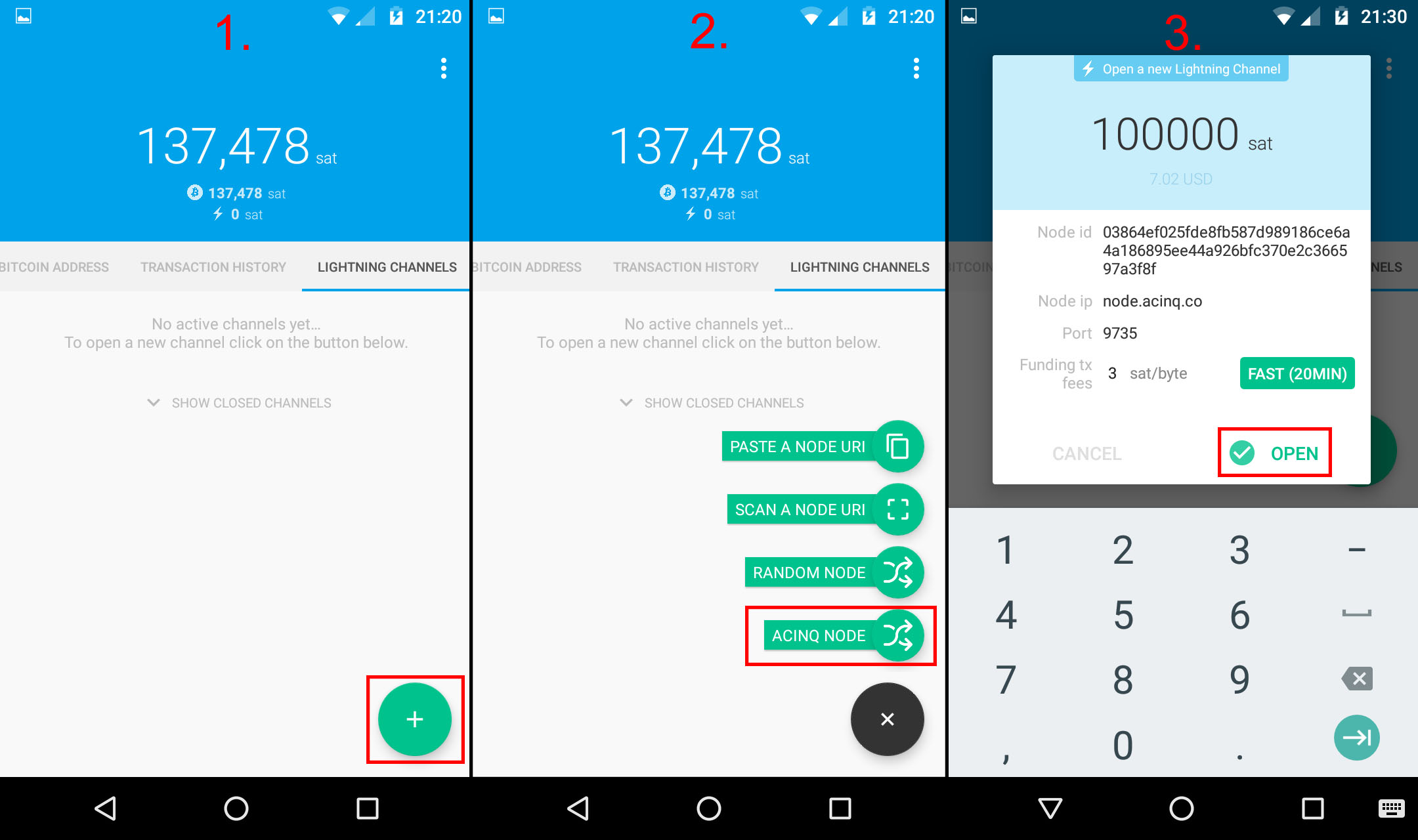
#### (6) Open a new LN channel in Bitcoin Lightning Wallet ####
The wallet will automatically send 1000 sat to Olympus server (a helper service for Lightning stuff) more info is [here](http://lightning-wallet.com/what-does-olympus-server-do#what-does-olympus-server-do "What does Olympus server do").
1. Connect to ACINQ node again
2. Fill 300000 into channel capacity field
3. Click on "NEXT"
4. Choose the fee and pay
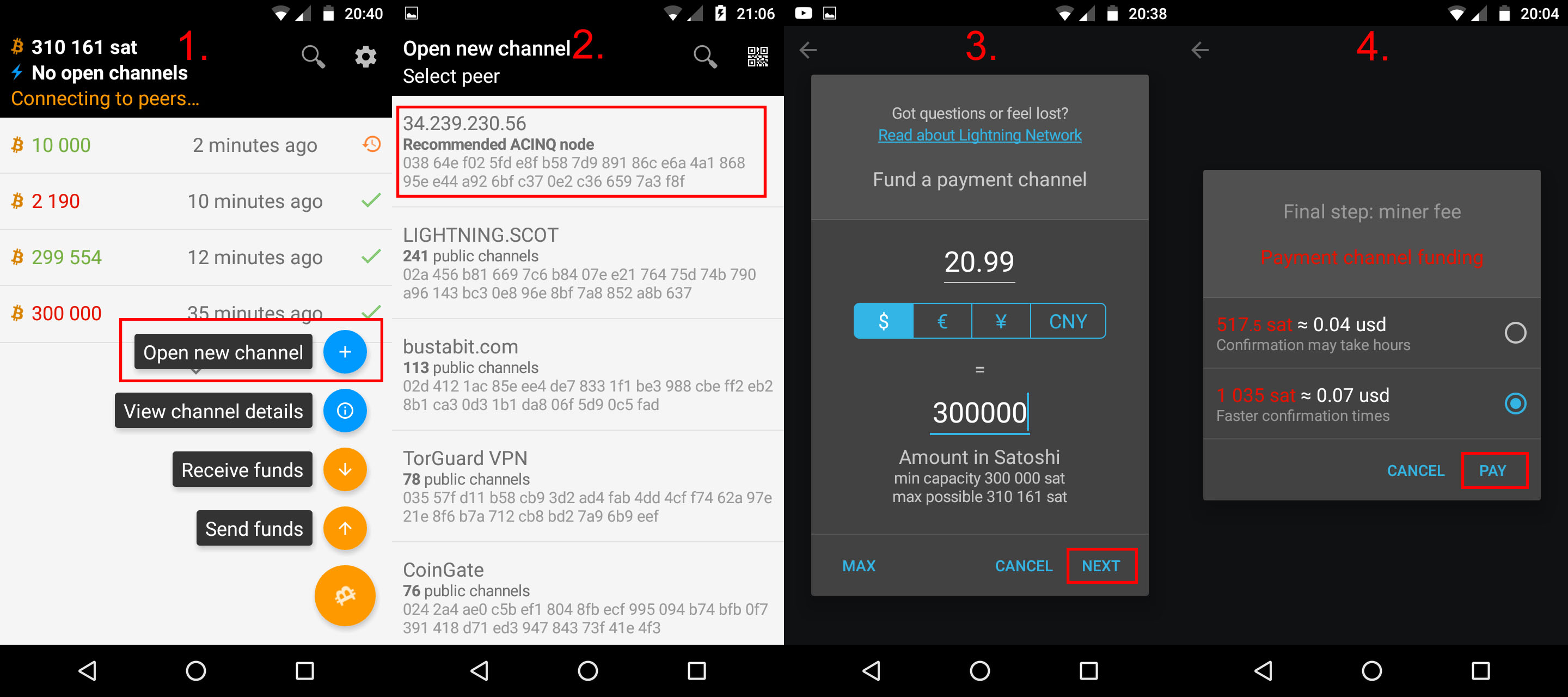
#### (7) Wait for 3 confirmations to be able to send funds and for 6 confirmations to be able to receive funds (yeah it will take an hour) ####
#### (8) While you are waiting [look here](http://lightningnetworkstores.com/ "Lightning Network Stores") for the sites accepting LN payments ####
#### (9) Within half an hour 3 confirmations should be complete and LN channels should be ready to use ####
First we are going to focus on Bitcoin Lightning Wallet. In order to receive Lightning payments, some conditions must be met. The important thing for us is that over 2% of the funds must be spent to make receiving possible ([read more details here](http://lightning-wallet.com/using-lightning-wallet#using-lightning-wallet "Using Lightning Wallet")). By spending some funds, 'room' for incoming funds is made. In our case we must spend over 6000 sat, 1000 sat was already spent on Olympic server services so let's spend some more.
I have chosen three services accepting LN payments:
### Quote From Me ###
[Quotefrom.me](https://quotefrom.me/ "Quote From Me") is a service to share your wisdom or simply to try the LN in practice. You pay 1337 sat for a post and then you can share it via Twitter. Awesome!
1. Write your quote and click "Add"
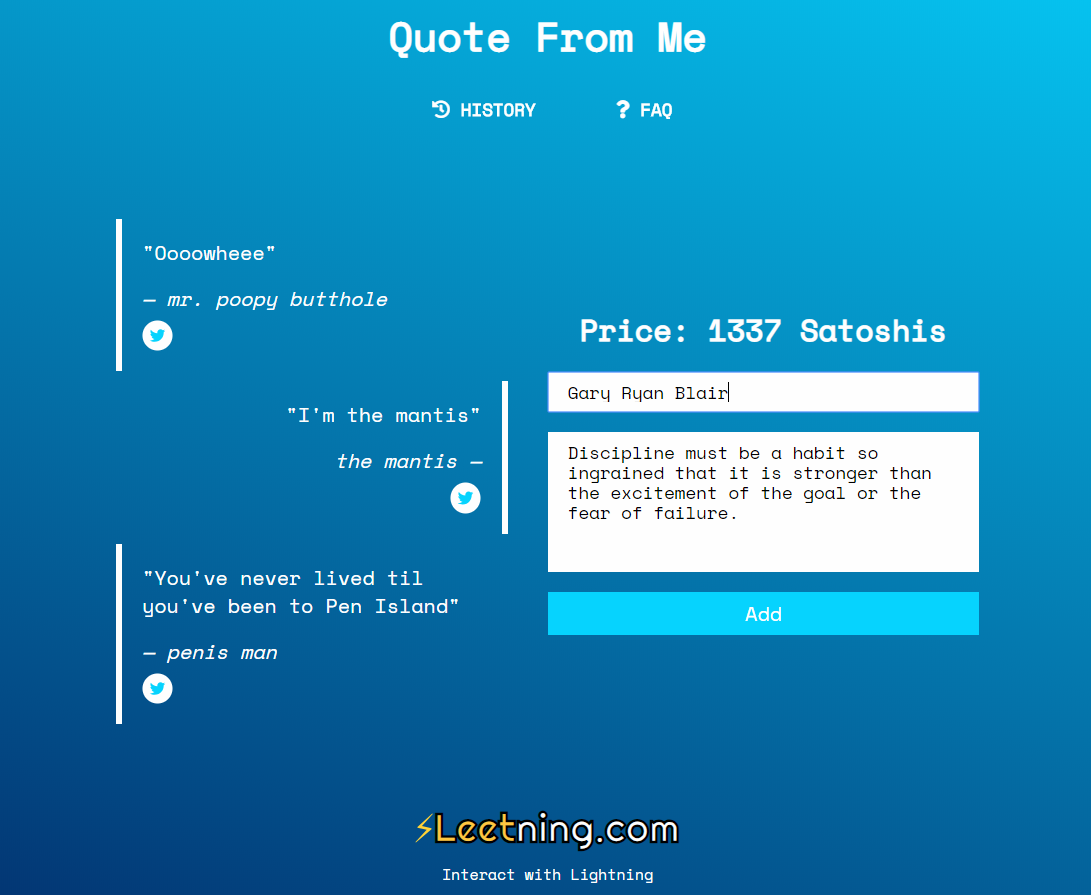
2. Scan the LN invoice and pay
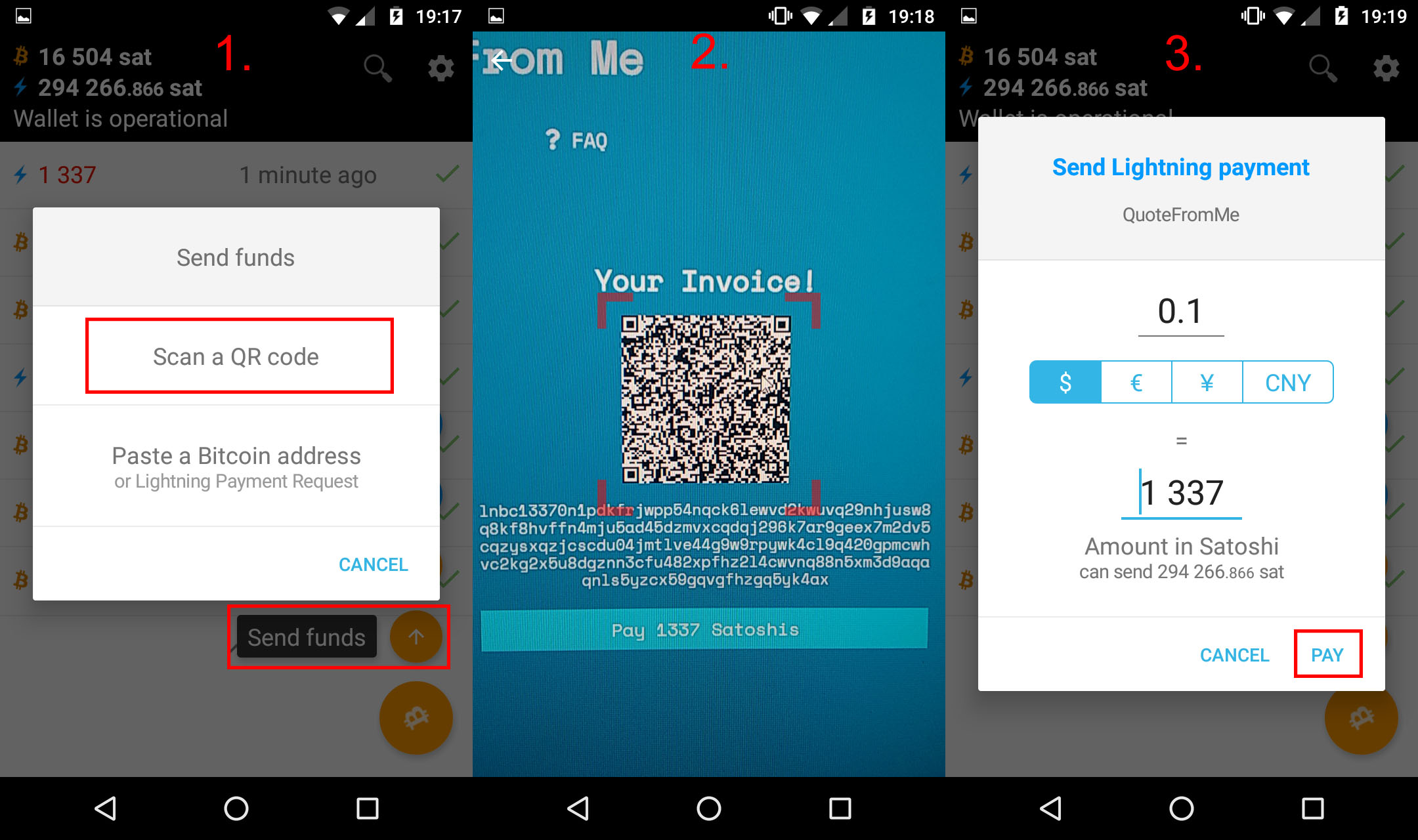
Payment is accepted immediately! And you can share the wisdom on Twitter like me:
<blockquote class="twitter-tweet"><p lang="en" dir="ltr">"Discipline must be a habit so ingrained that it is stronger than the excitement of the goal or the fear of failure." - Gary Ryan Blair <a href="https://twitter.com/hashtag/Leetning?src=hash&ref_src=twsrc%5Etfw">#Leetning</a> <a href="https://twitter.com/hashtag/QuoteFromMe?src=hash&ref_src=twsrc%5Etfw">#QuoteFromMe</a> <a href="https://twitter.com/hashtag/LightningNetwork?src=hash&ref_src=twsrc%5Etfw">#LightningNetwork</a> <a href="https://twitter.com/hashtag/InteractWithLightning?src=hash&ref_src=twsrc%5Etfw">#InteractWithLightning</a> via <a href="https://twitter.com/leetning?ref_src=twsrc%5Etfw">@leetning</a></p>Try And Thrive⚡ (@tryandthrive) <a href="https://twitter.com/tryandthrive/status/1025430234567458817?ref_src=twsrc%5Etfw">August 3, 2018</a></blockquote>
### Lightning Conductor ###
[Lightningconductor.net](https://lightningconductor.net/invoice "Lightning Conductor") is a great service to transfer funds between LN channel and Bitcoin address. Thanks to this we don't have to spend those funds (to make a room for incoming funds) but transfer them back to our Bitcoin address.
1. Fill your Bitcoin address and the amount you want to transfer
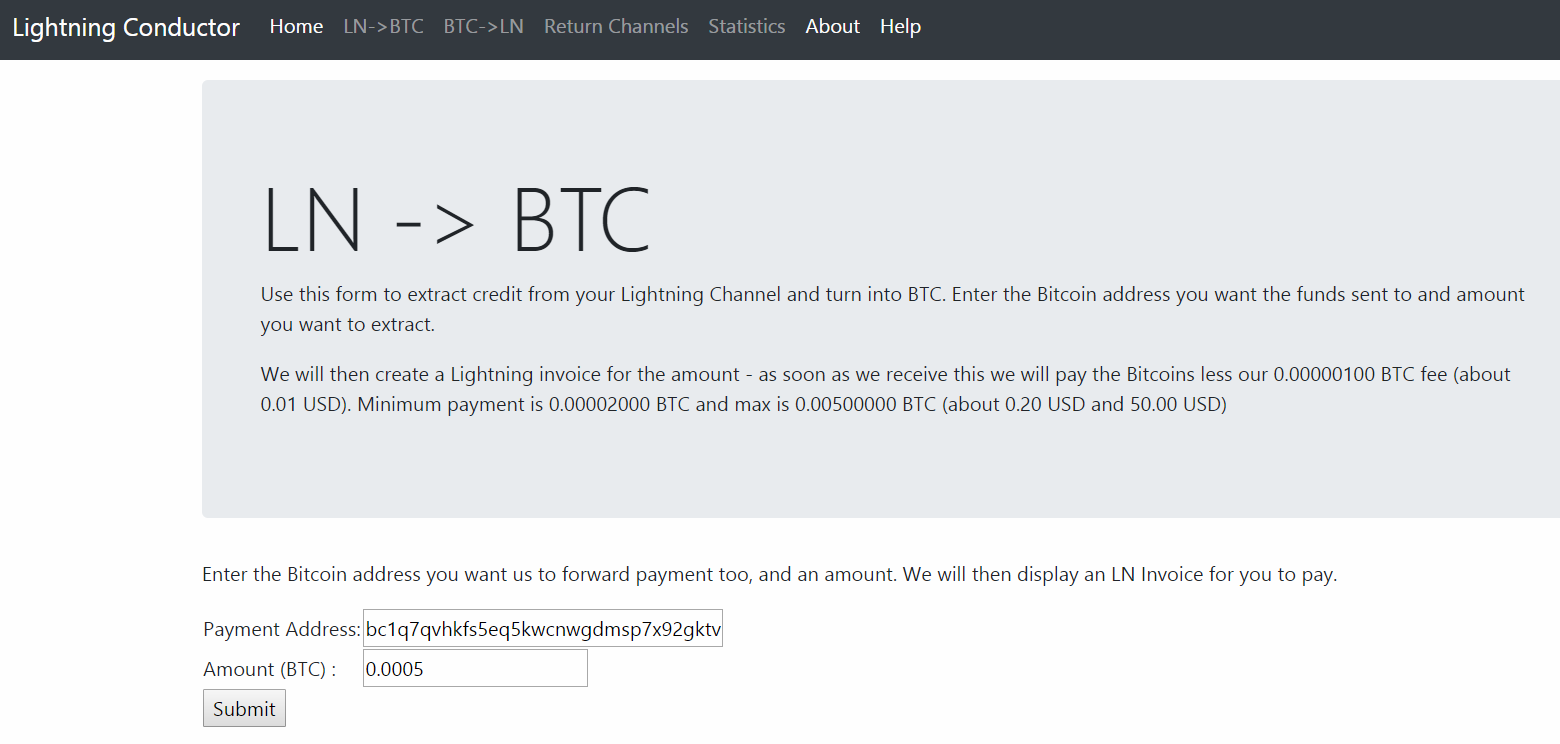
2. Scan the LN invoice and pay
Bitcoin appeared in my wallet almost instantly!
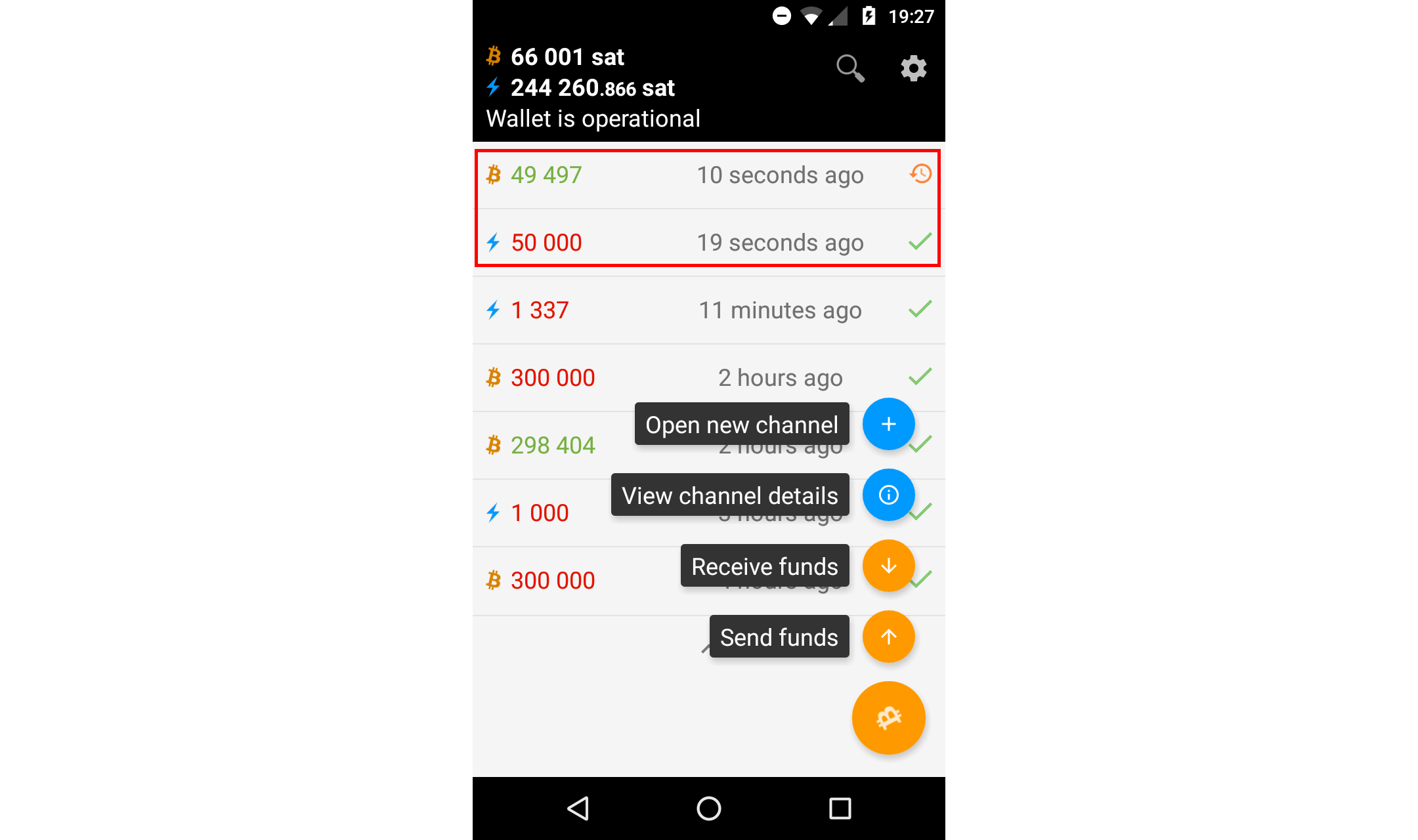
### Lightning Spin ###
I couldn't help my gambling heart! [Lightningspin.com](https://www.lightningspin.com/ "Lightning Spin") is a bitcoin gambling game that lives on top of the LN. It is the best for experimenting with the LN. You can send instant micro-transactions repeatedly and when you win you create your own LN invoice to receive the winnings.
1. Choose your wager and target
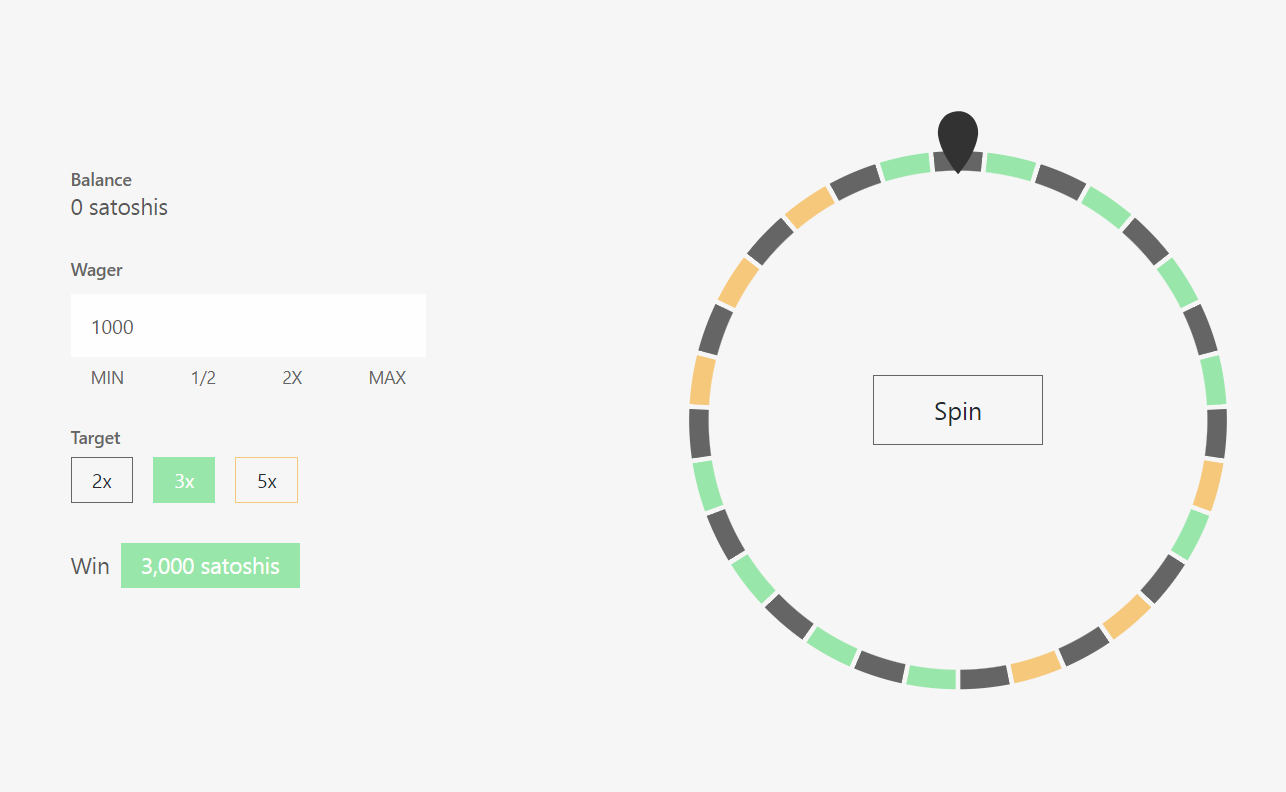
2. Click on "Spin" button
3. Scan and Pay
4. Repeat until you win
5. I wish you a better luck than I had!
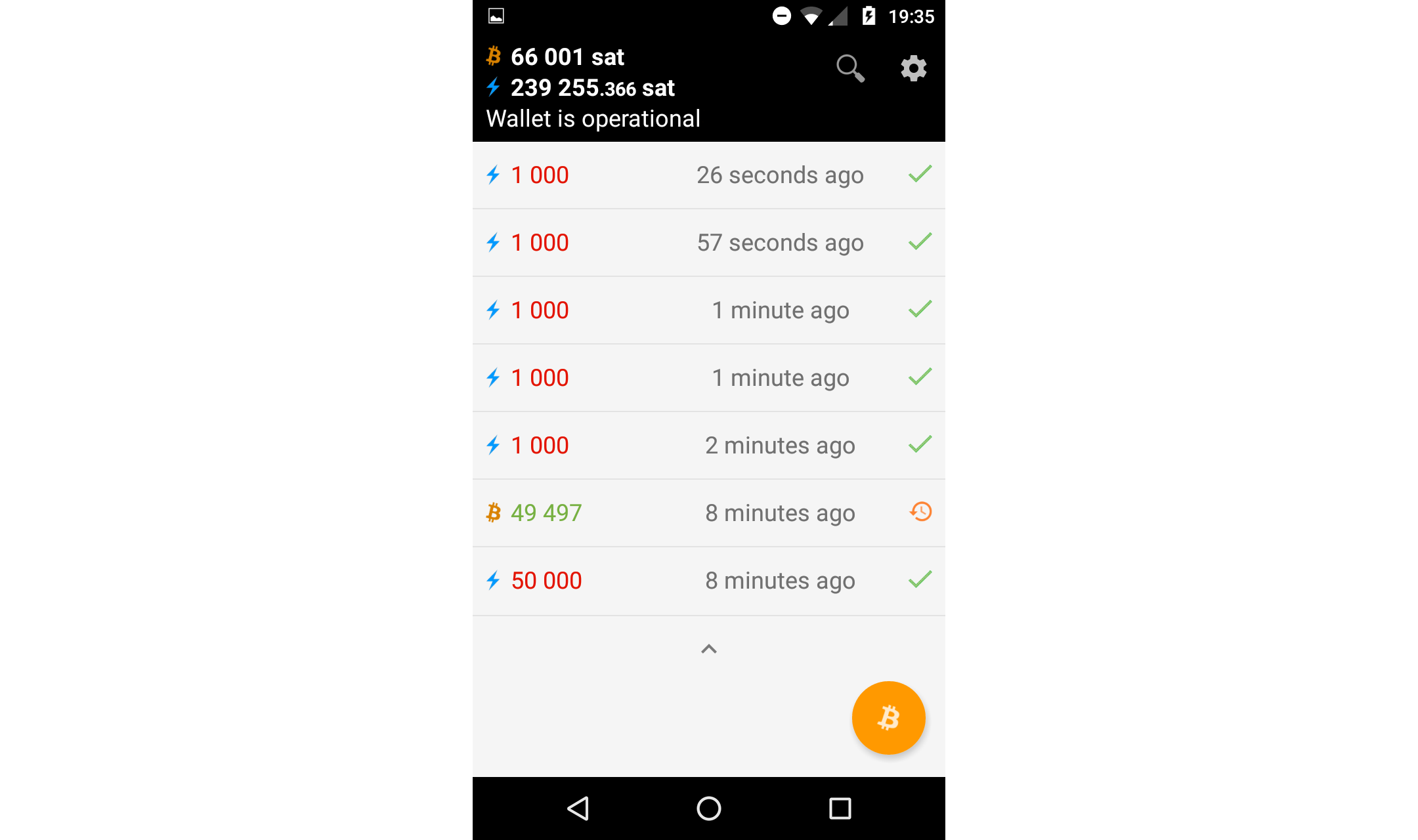
6. To receive the winnings click on "Withdraw"
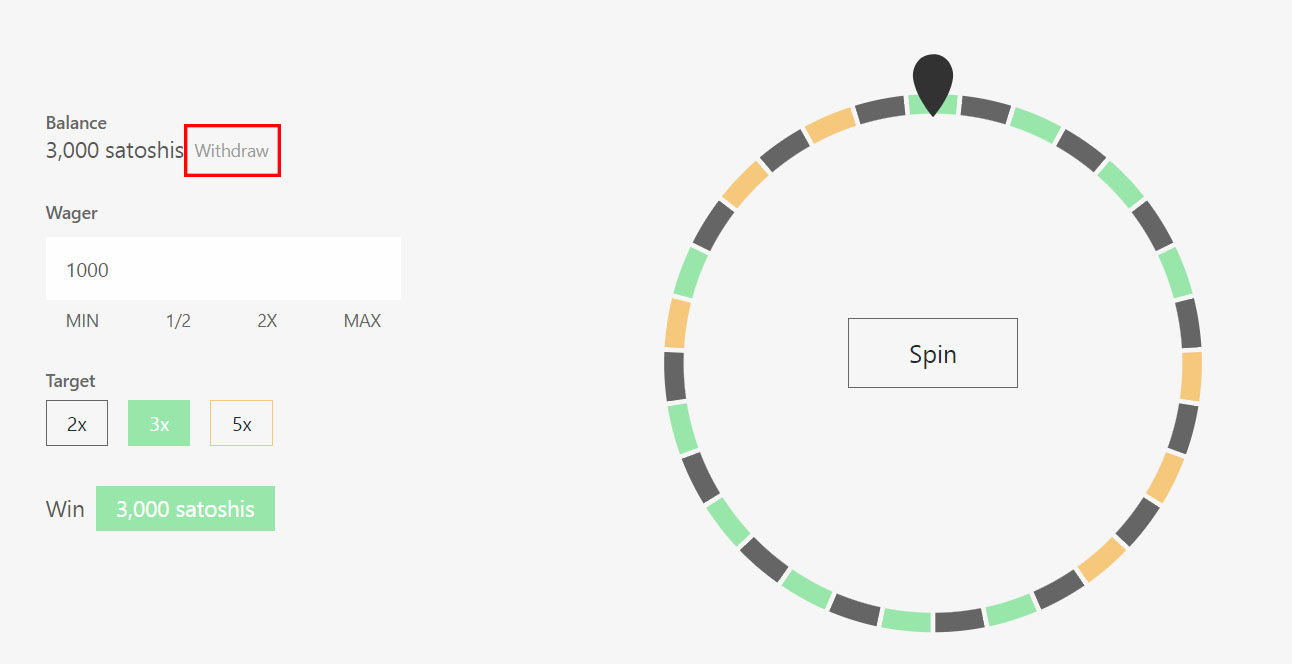
7. Create an invoice
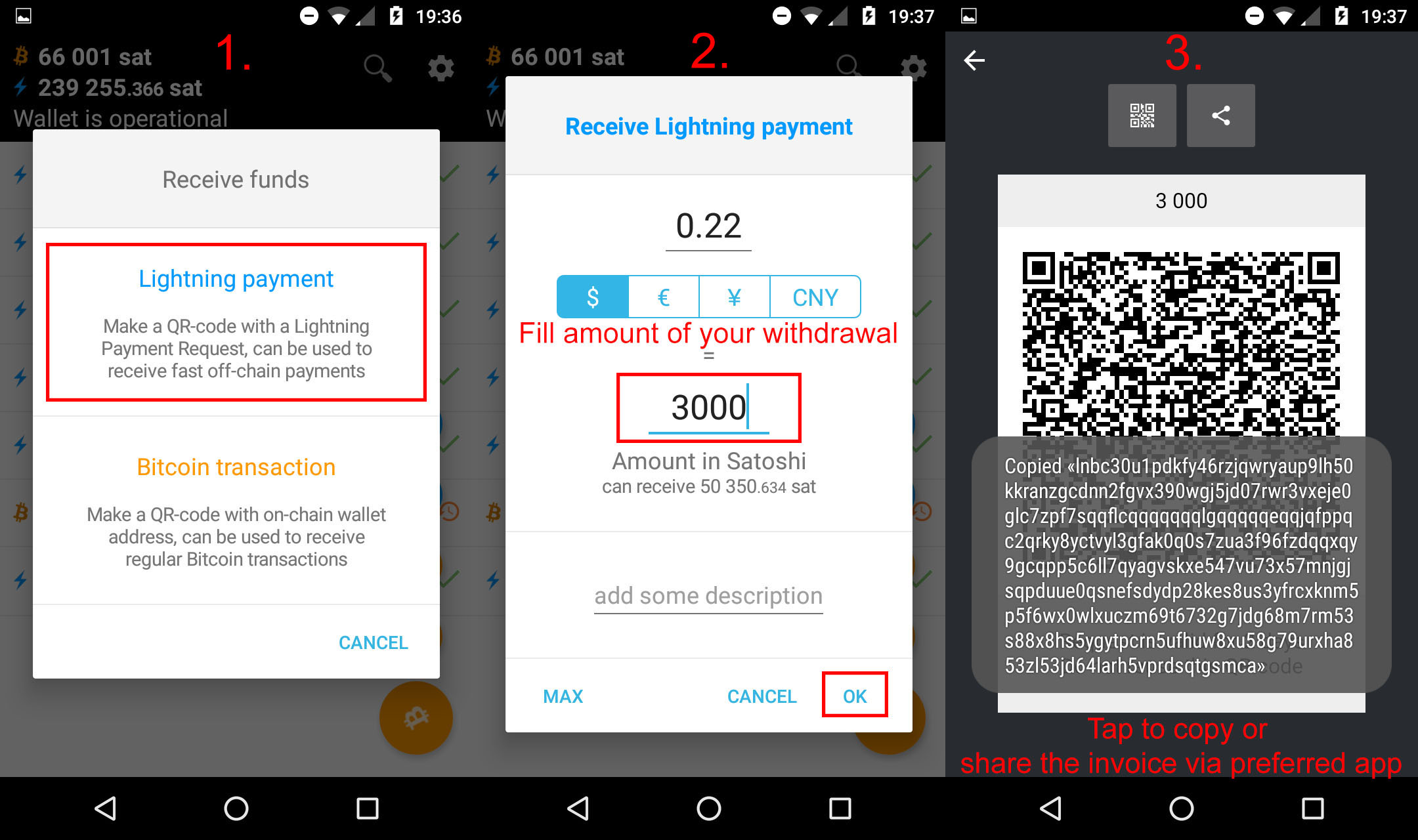
8. Paste the invoice to the field on the Lightning Spin website
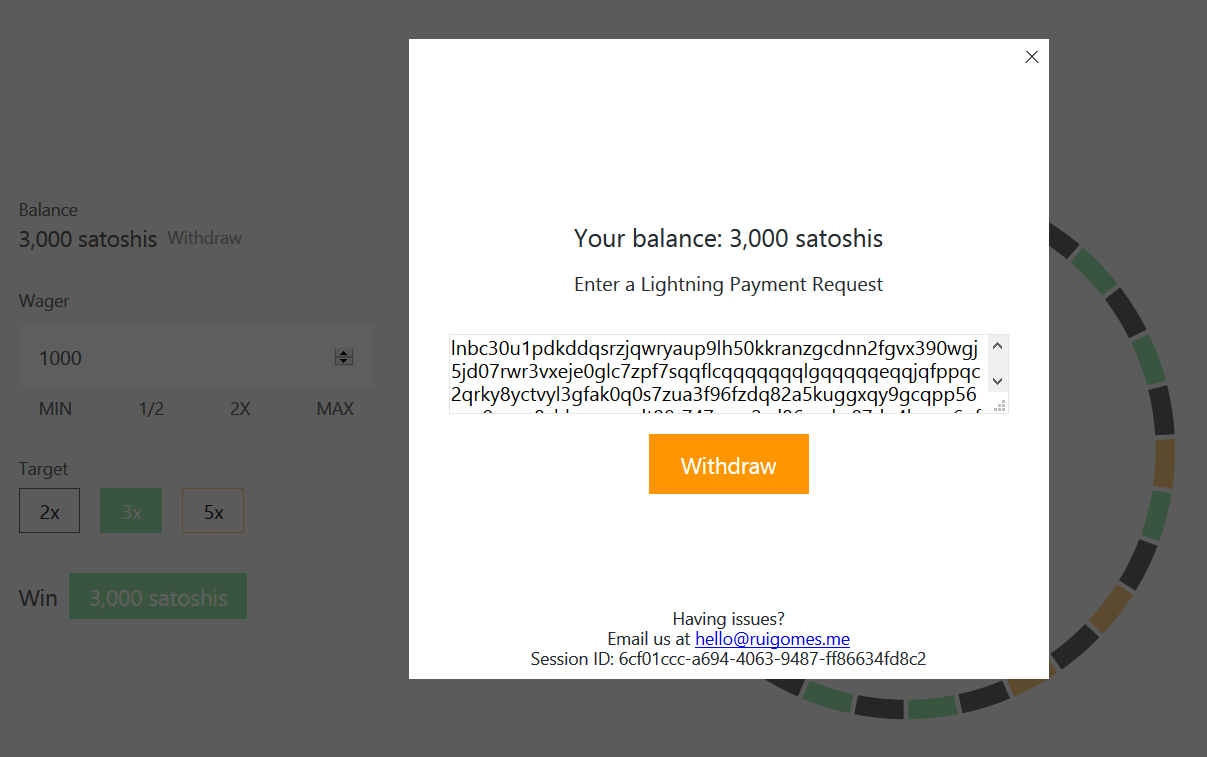
9. Withdraw your winnings
Payment is received instantly!
Awesome! Awesome! Awesome!
#### (10) We have spent enough funds already so now we can open Eclair Wallet and try to send really tiny amounts of Bitcoin. ####
1. To send amounts like 1 sat you will have to go to settings and disable "Cap Lightning fees"
2. Open Bitcoin Lightning Wallet and click on "Receive funds" -> "Lightning payment"
3. Fill 1 sat and click "OK"
4. Tap on QR code to copy the invoice
5. Open Eclair Wallet and click on "PASTE A PAYMENT REQUEST"
6. Pay
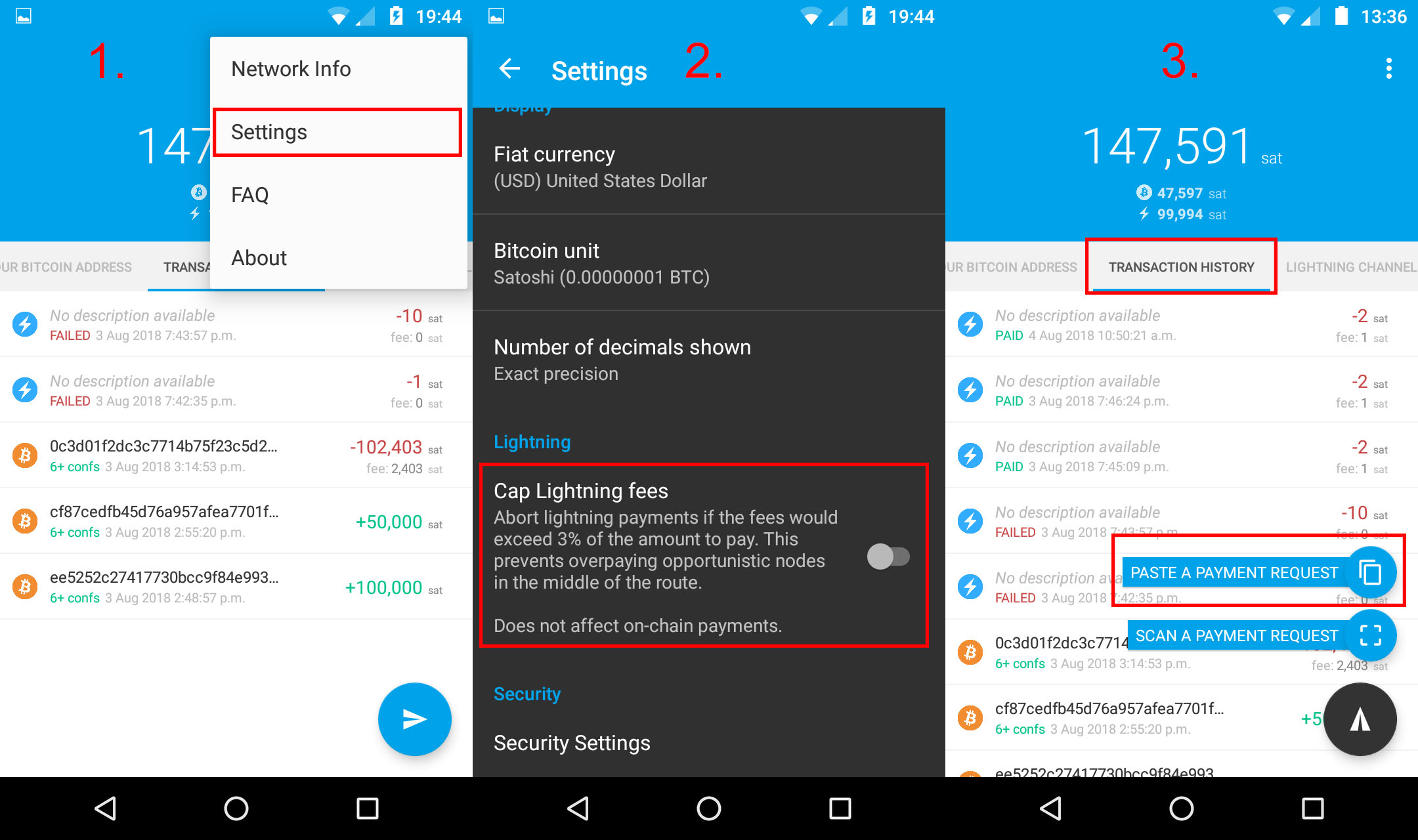
I paid 2 sat in total. The additional 1 sat was paid as a routing fee. Payment was settled instantly!
## Conclusion ##
It has been so fun! Honestly, I am very surprised how easy it is to use the Lightning Network on Android. Well done!👍 tryandthrive, hr1, contentvoter, freetime, nadinka, raise-me-up, obaku, bliki, mazdaes, seat.leon, mardibachir, nadiirsafaa, sarmitirajaa, morwhalelive, morwhaleplus, ramanisafwan, sakanijalal, nwijoo, theredshark, steemorocco, moroccoteam, feedme, morwhalelife, zidfabour, malihamoussa, rawanebadre, rewardshare, morwhaletip, morwhaletrail, morwhalebonus, elhajjasaidia, aminamarchalik, rewardsshare, morwhalefr, morwhalear, morwhaletips, wahedkado, zouhalsana, raghifjamila, morwhalebox, anoirelgama, atmanefarouk, hachmanisabir, morwhalered, cmtzco, papertradez, cryptohustlin, eileenbeach, sammyb, andrecarothers, voter000, wowmiko, reported, cnmtz, bofadeez, bitkmbr, fosterswisdom, thevark, unholyleaf, harmonicliving, thedrayness, schulbz, drguy, blockchaindaily, the-mayor, zip512, garage22, po27, iloveghee, martinshkreli, johndc13, jasen.g1311, minnowpond1, g00by, ering, desmonid, hookersandblow, driva, bierbeach, tugboatjoe89, ceotechnician, chako5555, shamrock017, thewindowflower, mindcombustion, paredros, drstrangelove, bojacktenenbaum, bitcoindon23, microphonefish, spoonwine, soundtacos, pumpenthusiasm, patspicy, aurore, obeypicky, maniacdinosaur, liesmetro, joystickwind, grillingpurring, colgatetreasure, googlemetro, solarempirepc, brownboorish, biker, waltrichards, theperfect2, lovetosteemit, whatyouganjado, steemithelper1, scotthelms89, mrainp, sleepcult, krushing, southbaybits, btctoken, royrodgers, medha, ozioziozio, mrainp420, sxlingsxlang, peacewarriorette, biancawhite, pazulang, steemitla, umerjaved, thebrightness, colleenc, codon, magikos, masonbeck, rngdz, minnowpond, tovaceline, mikobites, tacosmexico, happy33, volondyas, kkndworld, yogeshroy, network2017, sohelsarowar, shiva316239, francelis182, caps, botbd, jerino, sadbinasif, sadbin, goodkarmabd, madh16, ytfdqa13, erigwe7, wiklslweq6, sosiwql4, uojsile2, fyt78, odiosen12, ihoiaw15, ihwu10, gaji17, kjecoq1, omwqej3, upopij5, ioe11, atipian, bddtube, boomerangs, botbangla, canon6d, dailyupvote, dapex, dbata, ebargain, honestbots, minnowboostar, pushups, smartsteems, upmewhales, upmyvotes, zapzaps, googleplus, honestbotes, mediafire, minnowboostares, minnowfairyes, rssfead, smartsteemes, zapzapes, breakups, dancings, adminexcell, afsanashanjida, virginsiland, aroundmebd, usburger24, lotforkasa, dtubebd, viralinfo, bdsian, otopian, hostinger, ehost, steembangla, bellyou, esteembd, xanderbell, banglasteemit, laikas, shoponkhan, jahangir2, jonaeid, esaen, anita3, shopon, sadiam, tihtghj, saminkers, starteds, vbo, hackerzizon, edrivegom, steem-gaming, steemvote, coinbooster, nuoviso, matzep, topzehn, wissenschaft, steemwin, minnowsteemwin, randofish, pingpong, whalewatch, whalewatcher, sezenke, carlagonz, jacksonoskele, elixbaba, mrpirated, pasaift, blinks, m1alsan, dayveedben, cemke, sylinda, ozlemkeskin, somospanditas, sir.skillful1, kapiten.ak47, nandaibra, oguylmz, salihp, hulyadurak, nyakrahmat, liderkarabulut, ulqu3, atilay, elmicta, coolarth, lazovicov, sanne, geekmind, ehizzy, langtubk9x, janebirkin, resteemdone, ensshkrt, ayufitri, quimberly, csy, asoju, princessvanessa, venicejacobella, macro-good, loveforlove, sumonflair, davesmart, venustory, kofie, alien-mastermind, djaay, mdtouhid, jakedavis224, tanbu, saifulhuri, sojol527, barnacoi, maruf2018, dulce.veneno, gbindinazeez, emmanuelacheamp, smart-shaegxy, afifa, khairamuliani, lorenzopistolesi, bim.scouting, dedeleyman, melooo182, pele23, celmor, chikzy4pay, minhduc1207, lays, terry.palinginis, richard007, mercuriex, u25b2x, hwtrendsetter, thundercurator, hokkaido, josephsavage, twanz, smylie2005, scottshots, museproject, psicoluigi, upv4life, ntowl, idcinc, shebe, entrepreneur916, verhp11, ekas, blue.door,