HOW TO SET AND UPLOAD PROFILE PICTURE AND COVER IMAGE ON STEEMIT
steemit·@tusharvasave·
0.000 HBDHOW TO SET AND UPLOAD PROFILE PICTURE AND COVER IMAGE ON STEEMIT
STEP1 : First go to the website https://imgsafe.org/ you appear following window on your browser. 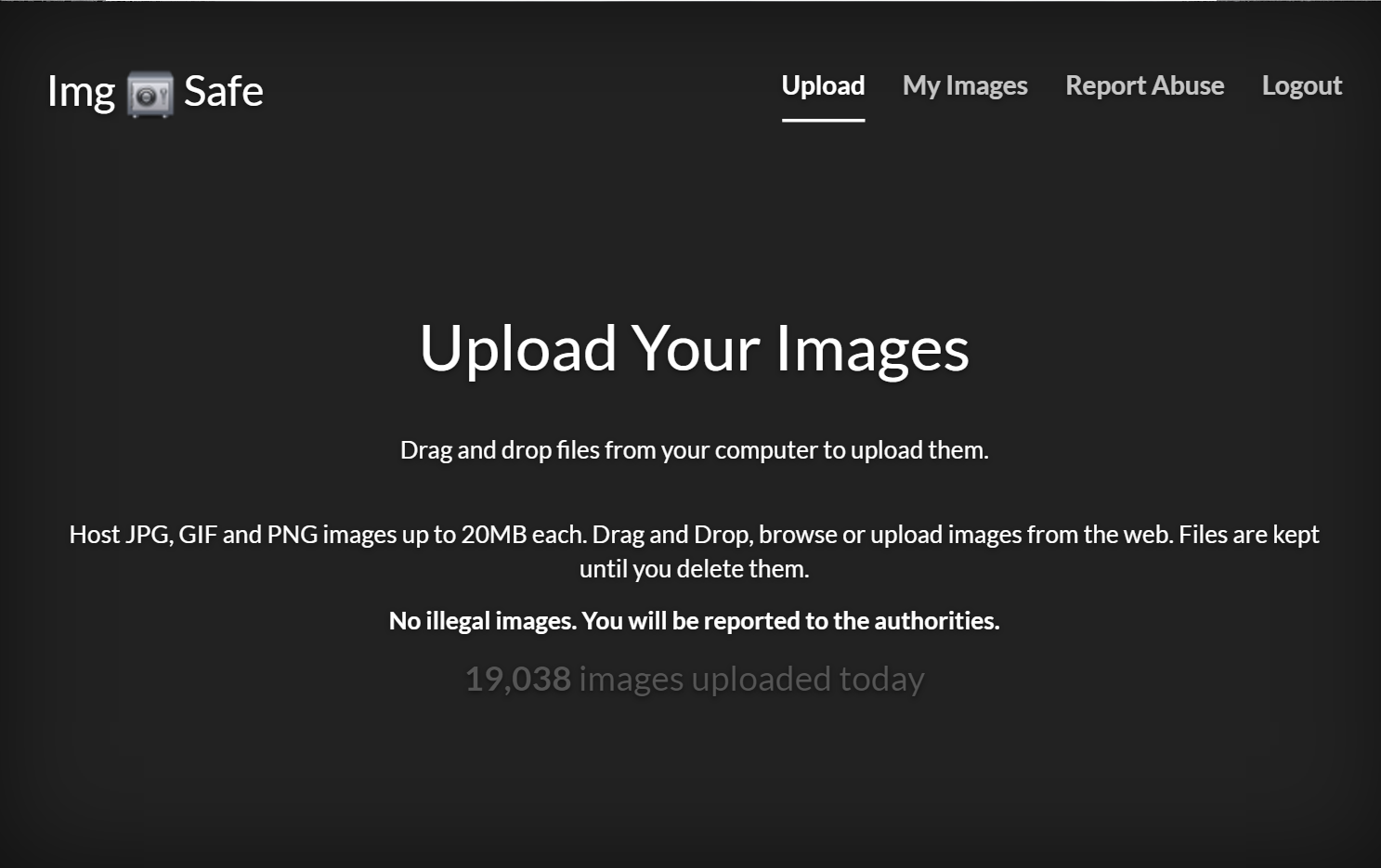 STEP2 : Now simply drag image that you want to upload on steemit as profile picture. Picture will appear on the bottom of page. 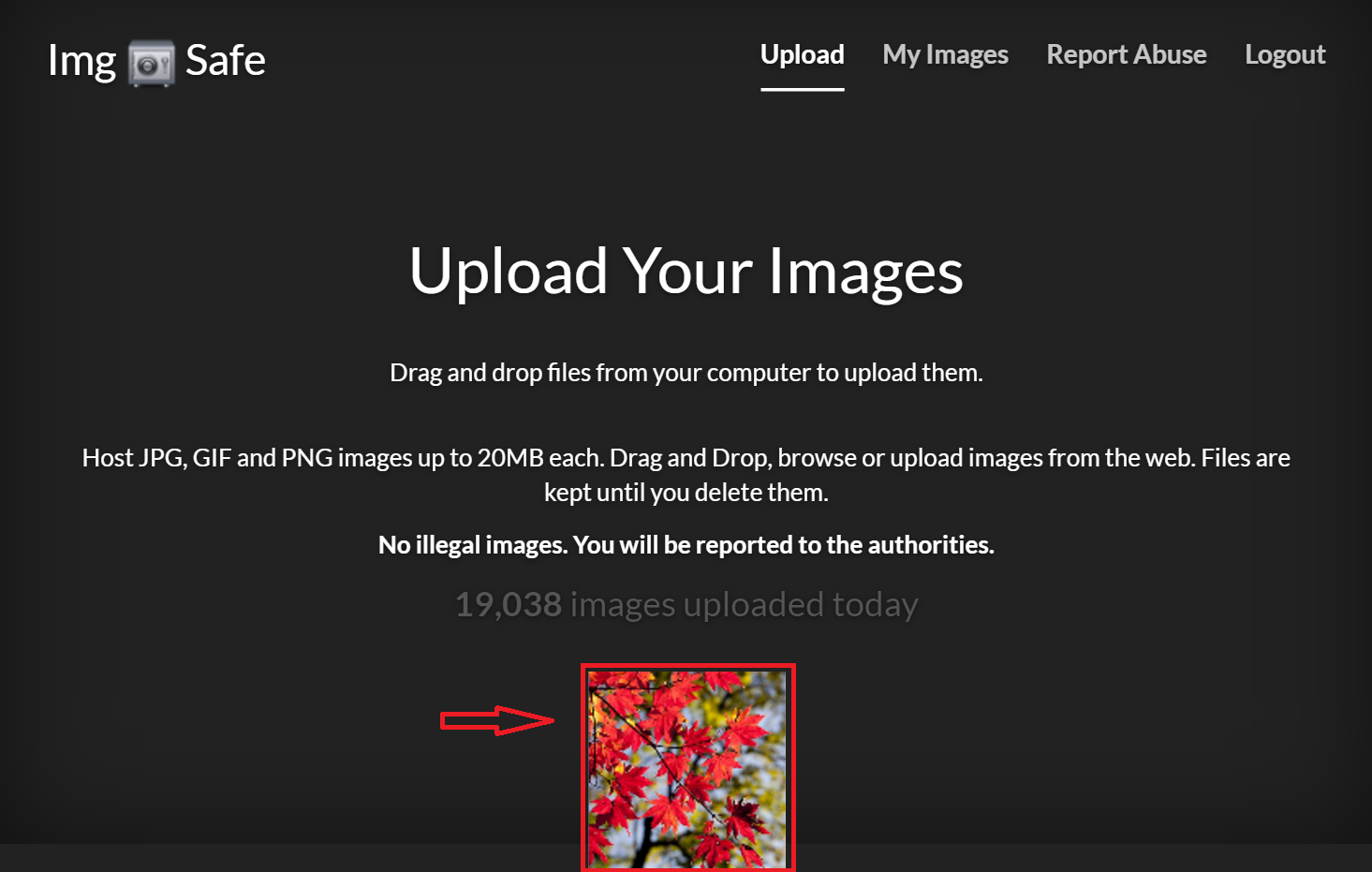 STEP3 : Then click on this picture and you will get new window in your browser. Picture url will apear on the bottom of page. Copy this url. 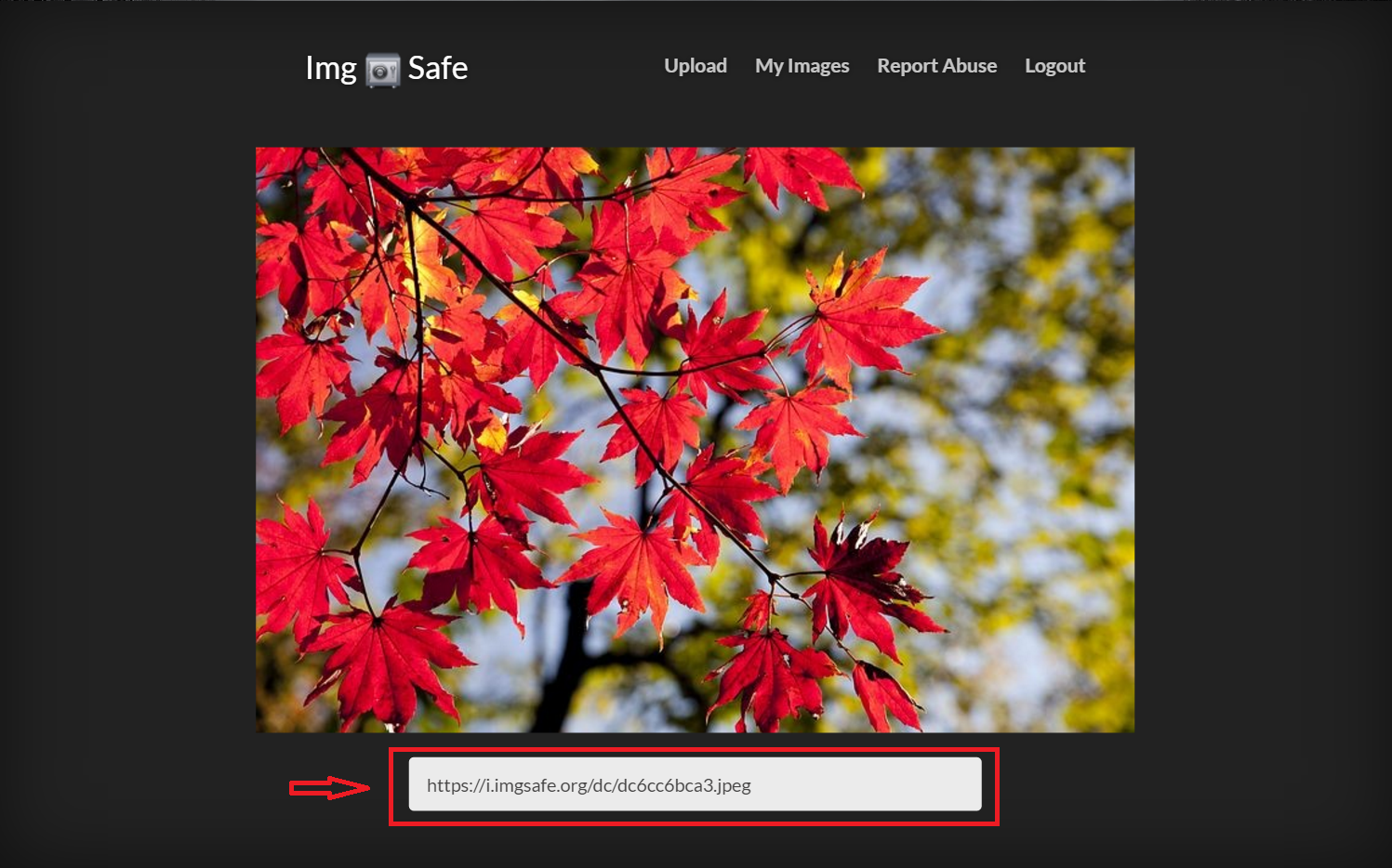 STEP4 : And paste this url in profile picture url box in your setting page on steemit. Then click on update button. Then your profile picture can successfully upload and will be appear as your profile picture. 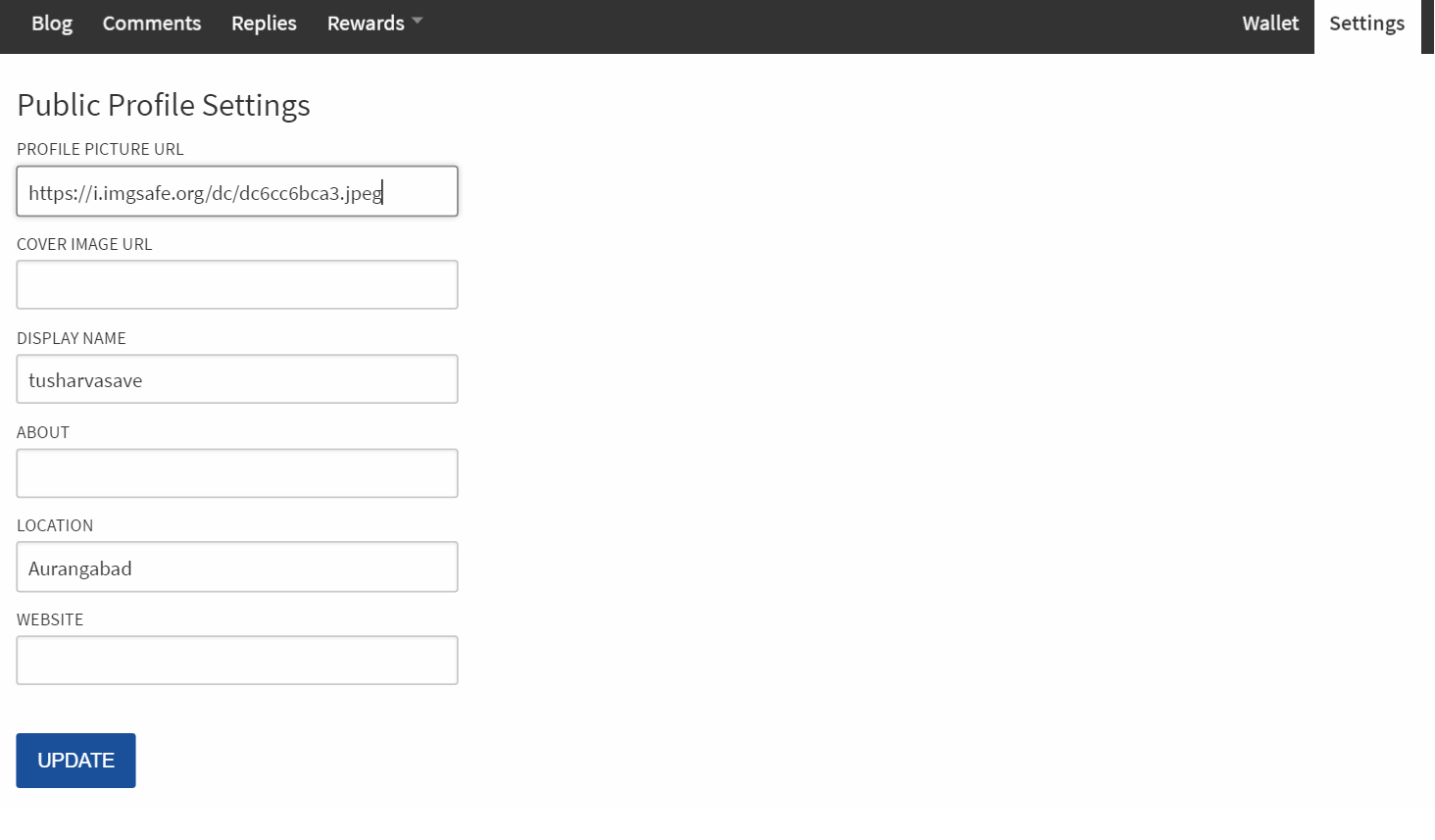 In similar way you can upload cover image on steemit. Thanks for watching this tutorial. If you like this post then upvote me and If you want to give suggestion or quries then reply me. Resteem this post to reach more people. this post is very helpful for new steemit member and don't forget to follow me.
👍 tusharvasave, steemitboard, i-steem, chireerocks, techstudio18, prashantvasave, sirdavid, gduran, thesteemster, ajits, avance2010, bestsohag1, barber78, bestrakibul2, i3utm, funkie68, mxzn, npl77, kendewitt, navneet123, arkan18, acwood, shadowbot, renzoarg, brandonh, bigdeej, larrydavid4, this-is-verena, pablovisoc, astroboy,