Warning !!⚠ Google will delete your Android Backups After 2 Months of Inactivity Without Even Notifying you
google·@uchefrancis·
0.000 HBDWarning !!⚠ Google will delete your Android Backups After 2 Months of Inactivity Without Even Notifying you
<center>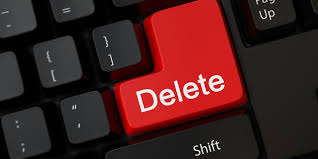</center> <center>[Source:](https://www.google.com.ng/imgres?imgurl=http%3A%2F%2Fcdn.makeuseof.com%2Fwp-content%2Fuploads%2F2014%2F03%2Fdelete-file-670x335.jpg%3Fx85023&imgrefurl=http%3A%2F%2Fwww.makeuseof.com%2Ftag%2F5-ways-delete-file-use-windows%2F&docid=uV3FIOEztoAqzM&tbnid=ig9duo4d5WW9zM%3A&vet=10ahUKEwjwx7OL47TWAhVMDMAKHalkDHoQMwhoKAIwAg..i&w=670&h=335&bih=616&biw=360&q=delete&ved=0ahUKEwjwx7OL47TWAhVMDMAKHalkDHoQMwhoKAIwAg&iact=mrc&uact=8)</center> ___ One of the internet most coolest and Important features of this 21st century is the ability to SAVE/BACKUP important dates through the use of online cloud storage, which can be accessed only by the owner at any point in time he/she chooses. ___ ___ Which brings me back to the reason for this article We all know that Google provides it's own android cloud storage for it's users, Which can be used for backing up data such as settings, password, app data, contacts etc, Which can easily be transferred from one device to another. ___ ___ The strange thing most android users don't know is that your backed up Google data will be automatically deleted by Google after about 2 months of inactivity without any warning or notification to the user/owner. It's even clearly written in Google's own terms & condition service that after 14 days of user inactivity, your existing Android backups will get an expiration date, after which it will be deleted. You can see from my screenshot below 👇👇👇 ___ ___ <center>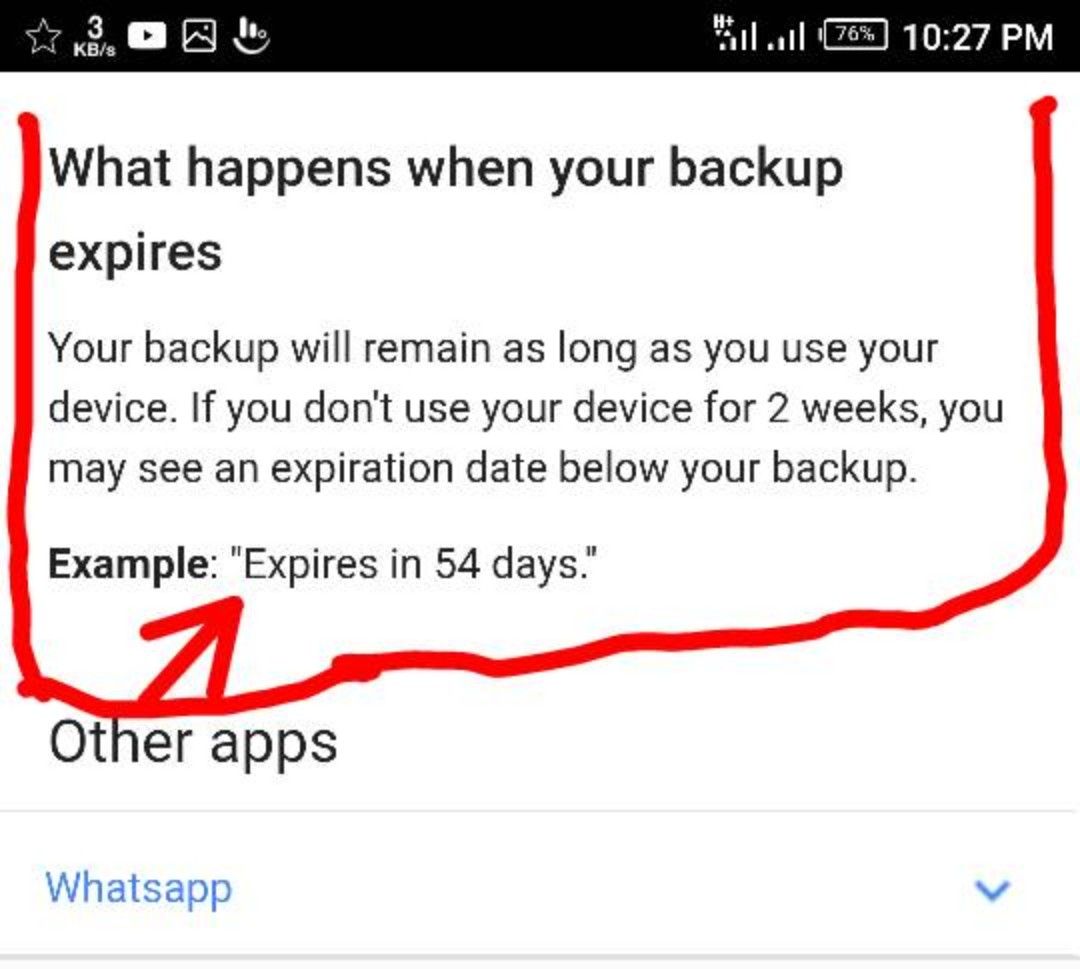</center> ___ ___ And the worst and annoying part of this is that the user won't even get a warning email or notification. ___ ___ So if you will be leaving your android device for a while or know anyone who will be leaving his/her Android phone for a while probably for a period of 2 months or more, make sure you keep your app data, contact, password and other settings safe by backing it up with other alternative like Samsung device backup (for Samsung users) or preferably titanium backup (for rooted android users). ___ ___ ### <center>Kindly share this to help someone out thanks</center> ___ ___ ### <center> @uchefrancis </center> ___ ___ 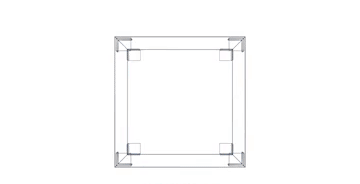
👍 uchefrancis, anomaly, camzy, proctologic, olajummieh, janvanhoess, blessing97, boobs4bitcoin, upgoat, resheep, minnowbooster, cheftony, steemitboard, buildawhale, frontpage, curie, velourex, anwenbaumeister, hendrikdegrote, kushed, ianboil, pharesim, ben.zimmerman, steemedia, cheah, john-gpr, dirty.hera, cotidiana, rebele93, olyup, raymondspeaks, toxichan, randyclemens, mrlogic, sethlinson, cebymaster, ninkhisibir, allgoodthings, ourlifestory, sellergenius, beeskee, marcosespes1, tabea, shahzadnisar, bp423, alainite, mxzn, abishai, n1kofi, ch00fy, palmtreetrading, ananiani, shehbaznawaz, eliashanna, krizia, blackwidow7, locikll, professorbromide, aguyfromearth, plojslydia, mrblu, ehiboss, bubusik, toomuchinfo, botdot, bellyrub, booster,